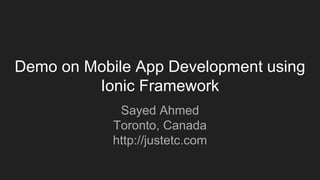
[not edited] Demo on mobile app development using ionic framework
- 1. Demo on Mobile App Development using Ionic Framework Sayed Ahmed Toronto, Canada http://justetc.com
- 2. Anyway This will be more hands on demo than powerpoint - still - i will create slides as I go and wanna share… The demo can be thought of -Ionic Framework installation demo -Creating mobile app using ionic : demo -HTML 5, angularJS based Hybrid mobile app creation demo : can be thought as -demo on how to create a mobile app to connect to a/an LMS and show contents
- 3. The LMS That the mobile app will connect to or will show as a mobile app or the mobile app that we will build will work as mobile version for: http://sitestree.com/training/ What will the mobile app look like….
- 4. This is how it will look like to start with
- 5. Let’s demo a bit ... Anyway..this is how is the flow.. The mobile app only gives to the publicly open section of Sure, now we will create the mobile app that can be deployed to Android store and iOS store. I will focus on Android though if we replace Android with ios in the ionic commands that I will show - this will work fine for Ios as well
- 6. The guide that I will use https://ionicframework.com/docs/v1/guide/installation.html You can check https://ionicframework.com/docs/v1/guide/preface.html for some background on IoNic… The hands on work starts at https://ionicframework.com/docs/v1/guide/installation.html
- 7. Now installation... I have already installed ionic..still I will redo and go through the command You will need nodejs to be installed before this demo can work for you.. I will not show nodejs installation I am using Windows here Will use Git Bash for windows also Git CMD for windows as well
- 8. Let’s do it So node is already installed ; hence, npm will work Ionic requires Cordova/Phonegap to make HTML5/AngularJS based app to android native app...kinda.. Installing cordova..other git screen shows the last step to convert unsigned apk to signed apk...we are developing mobile app - so assumed that you know apk and what signed mean...
- 9. While cordova is being installed/re-ins Some tools that we will need ---jdk (not only jre but jdk as well) --Android Studio --Ant build tool --then we have to set some environment variables in Windows …. Kinda shell variables in Linux/Mac --cordova done
- 10. Let’s see the other stuff As was told in the expanded view Just showed you the jdk and ant that I downloaded and installed Jdk got installed at: C:Program FilesJavajdk1.8.0_161 Ant got installed at: D:apache-ant-1.10.3-binapache-ant-1.10.3
- 11. Setting environment variables JAVA_HOME to JDK-path We can also put bin folder under JAVA_HOME in the PATH variable Either System or User variable will work You can put only in user to allow only current user.. I placed in both C:Program FilesJavajdk1.8.0_161 is not required in path but C:Program FilesJavajdk1.8.0_161bin is required in the path
- 12. Ant Builder Path D:apache-ant-1.10.3-binapache-ant-1.10.3bin Ant helps in the build process of applications (i.e. Java applications) We will not write any Java code here..however, the framework will do many stuff with Java in the back… Now, you need android studio as well… Note, you need path of android-sdk, not the installer path of Android Studio.. Android-sdk is more crucial and core than android studio..android studio will be of great help
- 13. C:Program FilesAndroidAndroid Studio -- the studio path The sdk path D:Android We need to set ANDROID_HOME=D:Android also need to point to tools and build-tools and platform-tools in the PATH variable Build-tools is not too important.. Let’s see
- 14. D:Androidplatform-tools D:Androidtools So you see them For ANT - just download and extract…and point in the PATH variable Re-installing ionic and -g is for global install...
- 15. Will create a demo and empty mobile app - ionic based.. Then we will bring code for our mobile app from another folder We will need a github repo for this as well...let’s create in the meantime Ionic pro sdk- we said yes Will help in building, testing, deploying, debugging and monitoring applications - though not a must… I did quit - probably the linking was not right
- 16. Git bash - was having issues to select the project i.e. arrow key moves Will use git cmd for windows
- 17. Basic files ├── bower.json // bower dependencies ├── config.xml // cordova configuration ├── gulpfile.js // gulp tasks ├── hooks // custom cordova hooks to execute on specific commands ├── ionic.project // ionic configuration ├── package.json // node dependencies ├── platforms // iOS/Android specific builds will reside here ├── plugins // where your cordova/ionic plugins will be installed ├── scss // scss code, which will output to www/css/ └── www // application - JS code and libs, CSS, images, etc.
- 18. Then we have to use Git remote add url …. Then git push to push the code to github You might need to configure username and email for git/github Anyway… Pushing as well as set the upstream (default for push)
- 19. The code is there on github repo Now, we have to add support for Android and/or IOS. Will do for Android for now..ios all the same Shortly we will test the basic app … in browser as well Then we will bring code for sitestreemobile - html5/angular/ionic/moodle based code. Will see how it looks.. Then we will build apk to deploy to android store
- 20. We will create unsigned apk first = debug Then we will create a key pair then sign the unsigned and release apk Then zipalign and compress the unsigned release to create the final apk to deploy to android store Let’s check the steps then we will do hands on https://ionicframework.com/docs/v1/guide/starting.html: just bringing more content- we will skip
- 21. Just finished platform add To check we can use --livereload with prev command or ionic serve… So you see the file opened in browser and - not deployable without….all that we did.. The mobile app opened in browser : can be deployed to android store --livereload was one option to test or: ionic serve: auto browser open
- 22. Will bring our code… So we see the app though logged in Just the app in Angular, HTML, CSS and related… Anyway….nest we will build and sign and so ...
- 23. We already did for android ionic cordova build ios $ ionic cordova emulate ios ionic cordova run android Not much important now With ionic pro sdk - you can test in your mobile as well...
- 24. We will just go for build i.e. publish step Build as show on the page - just modifying code - not that important..we brought enough code… Removing debug console plugin enabled, so we should remove it before generating the release builds:
- 25. We see app-debug.apk - result of our tests so far Now will create release build i.e. release .apk ionic cordova build --release android So we saw the release and unsigned apk Will create a key now Just brough the apk in the same folder for Use the right alias
- 26. Now to zip and create the final signed apk for android store Will use Git CMD Git bash i.e. linux bash shell like approach ..showed little issues.. So we are done with creating APKs to deploy to Android Store.. Just create an app there and configure This is an app...I can show where to upload the apk...
- 27. So you saw..just create a production or beta or alpha release and then upload the apk Configure other options like store presence, content rating App availability...and publish… I did not publish this app...will do soon… Have fun….. Any questions: sahmed@justetc.com Bye bye...
