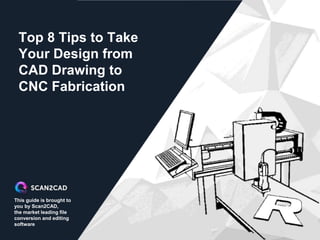
Top 8 Tips to Take your Design from CAD Drawing to CNC Fabrication
- 1. This guide is brought to you by Scan2CAD, the market leading file conversion and editing software Top 8 Tips to Take Your Design from CAD Drawing to CNC Fabrication
- 2. Table of Contents ▪ What is CNC? ▪ The Design Process: From Design to CNC ▪ 8 Tips for Designing for CNC ▪ Using Scan2CAD to Convert Images for CNC ▪ Case Studies: Reverse-engineering CNC parts
- 3. What is CNC? SOURCE: technologystudent.com/cam Computer Numeric Control The computer converts the CAD design into numbers – graphic coordinates – which control the movement of the cutter. In the diagram on the left, the cutter is at point A (18, 8, 23). The computer-controlled cutter will travel to different sets of coordinates, in sequence, until the desired shape has been manufactured.
- 4. CNC cutting in action…
- 5. Some of the most common types of CNC machines… Type of CNC machine Plasma cutter Laser cutter Description ▪ Cuts material by flying across the cutting table with a plasma torch (instead of moving a spinning tool over the material). CNC routers Milling machines ▪ Perform complicated cutting operations like rabbeting, routing, drilling, slot cutting and threading ▪ Cuts wood, plastics and sheet metal in 3 axes (X, Y and Z). This allows cutting of basic profiles. ▪ A similar principle to the plasma cutter, it uses a laser. Both of these cutters are used to cut 2-dimensional profile shapes.
- 6. Table of Contents ▪ What is CNC? ▪ The Design Process: from Design to CNC ▪ 8 Tips for Designing for CNC ▪ Using Scan2CAD to Convert Images for CNC ▪ Case Studies: Reverse-engineering CNC parts
- 7. From CAD design to CNC fabrication… It all begins as a drawing in CAD software. The design is usually saved as a 2D DXF or DWG. Import your drawing into CAM software to generate the toolpaths and G-code. SOURCE: grzsoftware.com Run the G-code on the CNC machine software and watch your design come to life! There are a few ways you can create your CAD design. In the next two slides, we’ll walk you through the most common workflows.
- 8. Example 1: Create vector cut paths by manually tracing an image in CAD SOURCE: freedxf.com/blog We’ll start with a photograph of a tractor. Trace around the silhouette and the main features that you want to cut out. Save your design as a DXF file and import it into a CAM program to generate the G-code.
- 9. Example 2: Automatically convert an image into vector for CNC Scan your sketch and save it as a PDF or image format (e.g. JPEG, TIFF) Convert the file to DXF format using conversion software like Scan2CAD Import the vector DXF file into a CAM/CNC program to generate G-code You can also convert and image directly to G-code formats in Scan2CAD
- 10. SOURCE: bobcad.com Nope! Just import your pictures or CAD drawings into the CAM software and the program will then generate the code to make your parts. All you have to do is make a few selections such as: ▪ How deep the cut should be ▪ What feeds and speeds to use ▪ How to enter and exit the cut ▪ How many steps down to take Some CAM programs can even simulate the entire CNC machining process! Do I need to learn a programming language like G-Code to operate CNC?
- 11. Table of Contents ▪ What is CNC? ▪ The Design Process: from Design to CNC ▪ 8 Tips for Designing for CNC ▪ Using Scan2CAD to Convert Images for CNC ▪ Case Studies: Reverse-engineering CNC parts
- 12. 1. Don’t forget to define the scale of your vector image For precision CNC work, it’s good practice to set the system units to millimeters; and precision or tolerance to 0.5 µm. Scan2CAD has three different ways to scale vectors when exporting them to DXF file format. Check out this article in our User Manual to learn more.
- 13. 2. Place your geometry on a single layer After designing your drawing, you should make sure it is ready for CNC. For best results, you should: ▪ Reduce the vector lines to the lowest number of nodes without being detrimental to the design quality. ▪ Only export the relevant parts of your drawing into the final DXF file ▪ If you need to edit in your CNC software, lock layers that you don’t want to accidentally select or move around
- 14. 3. Convert splines CNC machines can work with polylines (made up of lines and arcs), rather than compound curves like Bezier curves, splines and ellipses. In Scan2CAD, you can convert splines into a polyline using the vector editing tools. ▪ Select Vector Edit Menu > Modify > Bezier to Line ▪ Click on the Bezier curve you’d like to convert
- 15. 4. Remove spaces and draw one coherent cut path If you want clean, connected cut lines, then you must ensure that your relevant vector lines are connected. This is especially important when you turn lines and arcs into polylines. Make sure that the lines and arcs join together perfectly by using Snap tools (do not approximate!) AutoCAD users would find the PEDIT command handy for this purpose. In Scan2CAD, you can define a Grab Snap Distance between grab points.
- 16. 5. Select touching objects and convert them into a single entity In Scan2CAD, select the Vector Edit Menu > Modify > Make Polylines. ▪ If there are arcs in your drawings, you must check Include Arcs before converting them into polylines. This function is found by clicking Vector Edit Menu > Modify > Polylines Options > Include Arcs. ▪ How do you tell what line types your drawing is made up of? In Scan2CAD, you can view vectors by type. First, make sure that View Vector Colors is switched off (by pressing the C key on your keyboard). Polylines are displayed in green, while arcs are displayed in magenta and lines in red.
- 17. 6. Remove overlapping geometry If there are overlapping vectors in your design, you’re basically instructing the CNC machine to go back and forth in the same area. This is may be OK for some laser etching designs but in most cases it is not practical. ▪ Delete any potential overlapping duplicates of vector objects ▪ Combine lines that partially overlap (for example, arcs drawn over portions of circles) ▪ Combine objects when aligned end-to-end 7. Set your default Z-Axis value In Scan2CAD, you can set the default Z value for all vectors in the CNC export options. (File > Vector > CNC Export Options) You can also set the Z value for individual vector elements should you wish to.
- 18. 8. Familiarize yourself with the cut width of tools on your CNC cutting system The depth and width of cut are crucial variables when milling pockets, profiling, facing and performing other machining operations. Understanding your cut width will help you control your feeds and speeds, the Material Removal Rate and how long it will take to complete the operation; as well as the surface finish. The spacing between your toolpaths should be comparable to the diameter of the tool. Also take note that machined corners depend on the size of the end mill, and this affects how to parts fit together. To learn more about CAD and milling strategies, check out this guide to Mastering CAD and CAM for CNC Machining by Michael Zalewski.
- 19. Recap: 8 Tips when Designing for CNC Define the scale of your vector image Place your CNC geometry onto a single layer Convert splines into polylines 1 2 3 Remove overlapping geometry Set the default Z value 6 7 Remove spaces to draw one coherent cut path 4 Familiarize yourself with cut width of CNC tooling 8 Select touching objects and convert them into a single entity 5
- 20. Table of Contents ▪ What is CNC? ▪ The Design Process: from Design to CNC ▪ 8 Tips for Designing for CNC ▪ Using Scan2CAD to Convert Images for CNC ▪ Case Studies: Reverse-engineering CNC parts
- 21. Why use Scan2CAD to prepare your CNC drawing file? You could trace an image manually… … or convert that image automatically! …compared to a one click process!Lots of fiddling about with pens and grab points… Load the image file into a raster-to-vector conversion program like Scan2CAD. A few clicks later and voilà! Out comes a DXF file that’s ready to edit in CAD software. You could manually redraw the vector file. This could take hours, or even days – time that could be better spent working on other things!
- 22. Converting your image to DXF is easy with Scan2CAD! 2. Select the conversion settings. Scan2CAD comes with pre-programmed settings for each type of image. For CNC we recommend ‘CNC Profile’ or ‘Picture/Photo’ 1. Load the image or PDF file that you’d like to convert.
- 23. Voilà! 4 steps to producing a DXF file for CNC 3. Click “Convert”. Wait a few seconds and voilà! You have a DXF file that is compatible with any CAD software on the market. After conversion, you can choose whether to display only vector information or to overlay the original raster image as well. 4. Save the DXF file. Now, you can edit and clean up the DXF file with any CAD program, before importing it into CAM software. Tip: Tip: You can also save in a G-code formats (.nc, .cnc. .tap)
- 24. Once the image is converted into DXF, you can easily edit it using any CAD program The Scan2CAD vector editing toolbox offers all the basic functions: You can cut, copy and paste certain elements of an existing drawing. You can edit specific elements of the drawing, including stretching vectors, converting lines to arcs, and more. All sorts of CAD editing tools in your arsenal!
- 25. Table of Contents ▪ What is CNC? ▪ The Design Process: from Design to CNC ▪ 10 Tips for Designing for CNC ▪ Using Scan2CAD to Convert Images for CNC ▪ Case Studies: Reverse-engineering CNC parts
- 26. Case study: Reverse-engineering CNC parts Who? Shapemakers is an Australian CNC company that manufactures an A0-size scanning system called Deskan Color Express 6. Its clients turn to Shapemakers to scan old gaskets, drawings and seals (up to 1180x870mm in size!) The Deskan 6 software can scan the A0 drawing in strips and stitch these together using the proprietary software. However, its clients require the drawings in DXF vector format for editing in CAD or cutting on a CNC machine. That’s where Scan2CAD comes in. Our software allows Shapemakers to vectorize their large scans and cut out the parts quickly and easily. Who’s the user? Why do they need a scan-to-DXF converter? Here’s a sample of their work The Deskan FastParts reverse- engineering CNC solution
- 27. Scan2CAD is the market leading file conversion and editing software Download your free trial Scan2CAD includes conversion tools, image editing and cleaning tools, smart OCR, full PDF support, as well as vector recognition and editing. Click on the blue button to learn more about Scan2CAD.
- 28. Features offered by Scan2CAD Automatically convert raster images to vector (no manual tracing needed) Edit and transform your files with a suite of vector editing tools. Have full control on your CNC file including setting correct scaling and Z- Axis values. Save as DXF or G-Code formats including CNC, NC and TAP. Perfect for CNC OCR - Convert text in images to editable vector text. Batch convert – convert 1000’s of images at once. Many more features including:
- 29. Text This guide is brought to you by Scan2CAD, the market leading file conversion and editing software. Get more guides and articles regarding CNC and raster-to-vector conversion on our blog: www.scan2cad.com/blog
