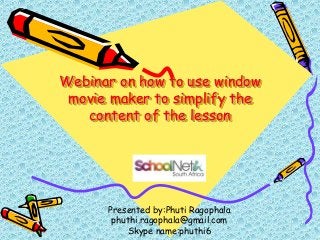
How to use Window Movie Maker to simplify the content of the lesson
- 1. Webinar on how to use window movie maker to simplify the content of the lesson Presented by:Phuti Ragophala phuthi.ragophala@gmail.com Skype name:phuthi6
- 2. What is window movie maker? • A free resource from Microsoft that can be used to drive the lesson in class • How to upload it? • Register in PIL, sign in Microsft and get to free resources
- 3. How to use it in class to simplify the lesson? • To narrate the lesson • To summarize the lesson • To sing the lesson • To converse aboutthe lesson • To rap the lesson
- 4. Kind of movie makers • Use images, words through microphone to narrate. Eg Todays learners, tomorrow’s great thinkers and scientists. • Images and song to summarize the lesson through singing e.g Planting seeds !changing lives! • Popeye images by learners, upload them and use music to accompany them • Skyped video and upload it in movie maker • Video and upload it in movie maker and play • Web cam images as you work on the project
- 5. How to do it • Start • Window movie maker • Insert window slides movies • Click title to name the project • Click title for more slides as you upload images from picture folders • The last four slides: credits, director, starring and location • Click save movie on Pc videos folders • Play it back and add music if you want • save
- 6. Narration of lesson Singing the lesson Popeye uploaded accompanied by music Video on poem Some of their own plans in class beside my lessons Skyped videos Web cam images
- 7. Lesson learnt • To teach the way learners learn • Allow them to learn they way they want to learn • Lively and active participation • Enjoy to use vocab that is related to what they love most: FILMS and MOVIES • Shy and introvert learners emerge winners • The principle of “from simple to complex”using window movie maker simplify the lesson.
- 8. • Get to http://pil_network.org • Register your name with Microsoft by using email • Sign in and click resources to access • Study online courses • Upload your learning activities displaying how you engaged various resources to enhance your teaching and learning • Submit to be eligible to be selected by Microsoft globally to attend global forums Recommendations
