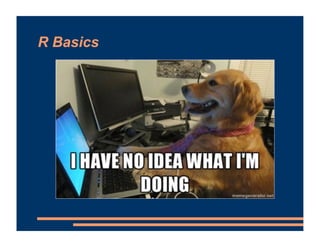
Mixed Effects Models - Descriptive Statistics
- 1. R Basics
- 2. R Basics
- 3. Week 2.1: Descriptive Statistics in R ! R commands & functions ! Tidyverse & the Pipe Operator ! Multiple Functions ! Reading in data ! Saving R scripts ! Descriptive statistics ! 1 variable ! 2 variable ! Grouping ! Plotting ! Scatterplot ! Bar graph
- 4. R Commands ! Simplest way to interact with R is by typing in commands at the > prompt: R STUDIO R
- 5. R as a Calculator ! Typing in a simple calculation shows us the result: ! 608 + 28 ! What’s 11527 minus 283? ! Some more examples: ! 400 / 65 (division) ! 2 * 4 (multiplication) ! 5 ^ 2 (exponentiation)
- 6. Functions ! More complex calculations can be done with functions: ! sqrt(64) ! Can often read these left to right (“square root of 64”) ! What do you think this means? ! abs(-7) What the function is (square root) In parenthesis: What we want to perform the function on
- 7. Arguments ! Some functions have settings (“arguments”) that we can adjust: ! round(3.14) - Rounds off to the nearest integer (zero decimal places) ! round(3.14, digits=1) - One decimal place
- 8. Week 2.1: Descriptive Statistics in R ! R commands & functions ! Tidyverse & the Pipe Operator ! Multiple Functions ! Reading in data ! Saving R scripts ! Descriptive statistics ! 1 variable ! 2 variable ! Grouping ! Plotting ! Scatterplot ! Bar graph
- 9. Tidyverse & the Pipe Operator ! tidyverse is a very popular add-on package for many basic data-processing tasks in R ! 2 steps to using: ! Install Tidyverse—only needs to be done once per computer
- 10. Installing Tidyverse: RStudio • Tools menu -> Install Packages… • Type in tidyverse • Leave Install Dependencies checked • Grabs the other packages that tidyverse uses • Only need to do this once per computer!
- 11. Installing Tidyverse : R • Packages & Data menu -> Package Installer -> Get List • Find tidyverse • Make sure to check Install Dependencies • Grabs the other packages that tidyverse uses • Only need to do this once per computer!
- 12. Tidyverse & the Pipe Operator ! tidyverse is a very popular add-on package for many basic data-processing tasks in R ! 2 steps to using: ! Install Tidyverse—only needs to be done once per computer ! Load Tidyverse—once per R session ! library(tidyverse)
- 13. Tidyverse & the Pipe Operator ! tidyverse provides another interface to functions—the pipe operator ! a %>% b() ! Start with a and apply function b()to it ! 3.14 %>% round() ! Helpful when we have multiple functions (as we’ll see in a moment)
- 14. Week 2.1: Descriptive Statistics in R ! R commands & functions ! Tidyverse & the Pipe Operator ! Multiple Functions ! Reading in data ! Saving R scripts ! Descriptive statistics ! 1 variable ! 2 variable ! Grouping ! Plotting ! Scatterplot ! Bar graph
- 16. Multiple Functions ! The pipe operator makes it easy to do multiple functions in a row ! -16 %>% sqrt() %>% abs() • Start with -16 • Then take the square root • Then take the absolute value ! Don't get scared when you see multiple pipes! - Just read left to right
- 17. Using Multiple Numbers at Once ! When we want to use multiple numbers, we concatenate them ! c(2,6,16) - A list of the numbers 2, 6, and 16 ! Sometimes a computation requires multiple numbers - c(2,6,16) %>% mean() ! Also a quick way to do the same thing to multiple different numbers: - c(16,100,144) %>% sqrt() CONCATENATE
- 18. Week 2.1: Descriptive Statistics in R ! R commands & functions ! Tidyverse & the Pipe Operator ! Multiple Functions ! Reading in data ! Saving R scripts ! Descriptive statistics ! 1 variable ! 2 variable ! Grouping ! Plotting ! Scatterplot ! Bar graph
- 19. Modules: Week 2.1: experiment.csv ! Reading plausible versus implausible sentences ! “Scott chopped the carrots with a knife.” “Scott chopped the carrots with a spoon.” Measure reading time on final word Note: Simulated data; not a real experiment.
- 20. Modules: Week 2.1: experiment.csv ! Reading plausible versus implausible sentences ! Reading time on critical word ! 36 subjects ! Each subject sees 30 items (sentences): half plausible, half implausible ! Interested in changes over time, so we’ll track number of trials remaining (29 vs 28 vs 27 vs 26…)
- 21. Reading in Data ! Make sure you have the dataset at this point if you want to follow along: Canvas " Modules " Week 2.1 " experiment.csv
- 22. Reading in Data – RStudio ! Navigate to the folder in lower-right ! More -> Set as Working Directory ! Open a “comma-separated value” file: - experiment <-read.csv('experiment.csv') Name of the “dataframe” we’re creating (whatever we want to call this dataset) read.csv is the function name File name
- 23. Reading in Data – RStudio ! Navigate to the folder in lower-right ! More -> Set as Working Directory ! Open a “comma-separated value” file: - experiment <-read.csv('experiment.csv’) • General form of this: dataframe.name <-read.csv('filename')
- 24. Reading in Data – Regular R ! Read in a “comma-separated value” file: - experiment <- read.csv ('/Users/scottfraundorf/Desktop/experiment.csv') Name of the “dataframe” we’re creating (whatever we want to call this dataset) read.csv is the function name Folder & file name • Drag & drop the file into R to get the full folder & filename
- 25. Looking at the Data: Summary ! A “big picture” of the dataset: ! experiment %>% summary() ! summary() is a very important function! ! Basic info & descriptive statistics ! Check to make sure the data are correct
- 26. Looking at the Data: Summary ! A “big picture” of the dataset: ! experiment %>% summary() ! We can use $ to refer to a specific column/variable in our dataset: ! experiment$RT %>% summary()
- 27. Looking at the Data: Raw Data ! Let’s look at the data! ! experiment
- 28. Looking at the Data: Raw Data ! Ack! That’s too much! How about just a few rows? ! experiment %>% head() ! experiment %>% head(n=10)
- 29. Reading in Data: Other Formats ! Excel: ! Install the readxl package (only needs to be done once) - install.packages('readxl') - Then, to read in Excel data: - library(readxl) - experiment <- read_excel('/Users/scottfraundorf/Des ktop/experiment.xlsx', sheet=2) Excel files can have multiple sheets/tabs. In this case, we are saying to use sheet 2.
- 30. Reading in Data: Other Formats ! SPSS: ! Uses the haven package—already installed as part of tidyverse ! Then, to read in SPSS data: - library(haven) - experiment <- read_spss('/Users/scottfraundorf/Desk top/experiment.spss') - This package also includes read_sas and read_stata
- 31. Week 2.1: Descriptive Statistics in R ! R commands & functions ! Tidyverse & the Pipe Operator ! Multiple Functions ! Reading in data ! Saving R scripts ! Descriptive statistics ! 1 variable ! 2 variable ! Grouping ! Plotting ! Scatterplot ! Bar graph
- 32. R Scripts ! Save & reuse commands with a script R STUDIO R File -> New Document
- 33. R Scripts ! Run commands without typing them all again ! R Studio: ! Code -> Run Region -> Run All: Run entire script ! Code -> Run Line(s): Run just what you’ve highlighted/selected ! R: - Highlight the section of script you want to run - Edit -> Execute ! Keyboard shortcut for this: - Ctrl+Enter (PC), ⌘+Enter (Mac)
- 34. R Scripts ! Saves times when re-running analyses ! Other advantages? ! Some: - Documentation for yourself - Documentation for others - Reuse with new analyses/experiments - Quicker to run—can automatically perform one analysis after another
- 35. R Scripts—Comments ! Add # before a line to make it a comment - Not commands to R, just notes to self (or other readers) • Can also add a # to make the rest of a line a comment • experiment$RT %>% summary() #awesome
- 36. Week 2.1: Descriptive Statistics in R ! R commands & functions ! Tidyverse & the Pipe Operator ! Multiple Functions ! Reading in data ! Saving R scripts ! Descriptive statistics ! 1 variable ! 2 variable ! Grouping ! Plotting ! Scatterplot ! Bar graph
- 37. Descriptive Statistics ! So far, we’ve used summary() to get a high-level overview of our data ! Now, let’s use tidyverse to start testing specific descriptive statistics
- 38. Descriptive Statistics ! Let’s try getting the mean of the RT column ! We start with our experiment dataframe… experiment %>% Dataframe name
- 39. Descriptive Statistics ! Let’s try getting the mean of the RT column ! We start with our experiment dataframe… ! …then, we start using summarize() to build a table of descriptive statistics… experiment %>% summarize( Dataframe name
- 40. Descriptive Statistics ! Let’s try getting the mean of the RT column ! We start with our experiment dataframe… ! …then, we start using summarize() to build a table of descriptive statistics… ! ..and, in particular, let’s get the mean() of the RT column experiment %>% summarize(MyMean=mean(RT)) Dataframe name Name of the column in the resulting table (can be whatever you want) Descriptive function Variable of interest
- 41. Week 2.1: Descriptive Statistics in R ! R commands & functions ! Tidyverse & the Pipe Operator ! Multiple Functions ! Reading in data ! Saving R scripts ! Descriptive statistics ! 1 variable ! 2 variable ! Grouping ! Plotting ! Scatterplot ! Bar graph
- 42. Descriptive Statistics: 2 Variables ! Wow! That was complicated! ! But, once we have learned this general format, we can easily make more complex tables… ! Adds the SD (standard deviation) as a second column ! Other relevant functions: median(), min(), max() experiment %>% summarize(MyMean=mean(RT), MySD=sd(RT))
- 43. Descriptive Statistics: 2 Variables ! Generic form: dataframe.name %>% summarize(TableHeader1=function(VariableName), TableHeader2=function(VariableName)) experiment %>% summarize(MyMean=mean(RT), MySD=sd(RT))
- 44. Week 2.1: Descriptive Statistics in R ! R commands & functions ! Tidyverse & the Pipe Operator ! Multiple Functions ! Reading in data ! Saving R scripts ! Descriptive statistics ! 1 variable ! 2 variable ! Grouping ! Plotting ! Scatterplot ! Bar graph
- 45. Descriptive Statistics: Grouping ! We often want to look at a dependent variable as a function of some independent variable(s) ! e.g., RTs for Plausible vs. Implausible sentences ! We add an intermediate step – the group_by() function - experiment %>% group_by(Condition) %>% summarize(M=mean(RT)) - “Group the data by Condition, then get the mean RT”
- 46. Descriptive Statistics: Grouping ! We often want to look at a dependent variable as a function of some independent variable(s) ! We add an intermediate step – the group_by() function ! Can even group by 2 or more variables: ! experiment %>% group_by(Subject, Condition) %>% summarize(M=mean(RT)) ! Each subject’s mean RT in each condition
- 47. Descriptive Statistics: Grouping ! We often want to look at a dependent variable as a function of some independent variable(s) ! We add an intermediate step – the group_by() function ! Can even group by 2 or more variables: ! experiment %>% group_by(Subject, Condition) %>% summarize(M=mean(RT)) ! Generic version of this: ! dataframe.name %>% group_by(IndependentVar1, IndependentVar2) %>% summarize(TableHeader= function(DependentVar))
- 48. Descriptive Statistics: Grouping ! With group_by() and the n() function, we can create contingency tables for categorical variables: - experiment %>% group_by(Subject, Condition) %>% summarize(Observations=n()) Now, we are not getting the mean of any particular dependent variable We just want a frequency count of the number of observations for each subject in each condition
- 49. Week 2.1: Descriptive Statistics in R ! R commands & functions ! Tidyverse & the Pipe Operator ! Multiple Functions ! Reading in data ! Saving R scripts ! Descriptive statistics ! 1 variable ! 2 variable ! Grouping ! Plotting ! Scatterplot ! Bar graph
- 50. Plotting ! Tidyverse also includes a function for creating plots: ggplot() ! Each ggplot consists of two main elements: ! Mapping the variables onto one or more aesthetic elements in your plot (e.g., X and Y axes, color, line type)
- 51. Plotting ! Tidyverse also includes a function for creating plots: ggplot() ! Each ggplot consists of two main elements: ! Mapping the variables onto one or more aesthetic elements in your plot (e.g., X and Y axes, color, line type)
- 52. Plotting ! Tidyverse also includes a function for creating plots: ggplot() ! Each ggplot consists of two main elements: ! Mapping the variables onto one or more aesthetic elements in your plot (e.g., X and Y axes, color, line type)
- 53. Plotting ! Tidyverse also includes a function for creating plots: ggplot() ! Each ggplot consists of two main elements: ! Mapping the variables onto one or more aesthetic elements in your plot (e.g., X and Y axes, color, line type) Day Partner Warmth
- 54. Plotting ! Tidyverse also includes a function for creating plots: ggplot() ! Each ggplot consists of two main elements: ! Mapping the variables onto one or more aesthetic elements in your plot (e.g., X and Y axes, color, line type) ! Adding one or more visual elements (geoms) to depict each observation (e.g., points, bars, lines)
- 55. Plotting: Scatterplot ! Does RT change over the course of the experiment? ! Basic scatterplot: ! experiment %>% ggplot(aes(x=TrialsRemaining, y=RT)) + geom_point() Here, we are saying how we want to translate the variables into visual form: the X axis will represent TrialsRemaining, and the Y axis will represent the RT variable Then, we want to represent each observation with a point
- 57. Plotting: Scatterplot ! Our scatterplot: ! experiment %>% ggplot(aes(x=TrialsRemaining, y=RT)) + geom_point() ! More generically: ! experiment %>% ggplot(aes(x=XAxisVariableName, y=YAxisVariableName)) + geom_point()
- 58. Plotting: Scatterplot ! We can add additional variables into the plot by specifying what aesthetic element they should be mapped to: ! experiment %>% ggplot(aes(x=TrialsRemaining, y=RT, color=Condition)) + geom_point() ! Now, we represent the Condition variable with the color of each point
- 60. Week 2.1: Descriptive Statistics in R ! R commands & functions ! Tidyverse & the Pipe Operator ! Multiple Functions ! Reading in data ! Saving R scripts ! Descriptive statistics ! 1 variable ! 2 variable ! Grouping ! Plotting ! Scatterplot ! Bar graph
- 61. Plotting: Bar Graph ! Now let’s make a bar graph to compare conditions ! KEY POINT: A bar graph displays means-- that is, summarized data ! Thus, we first need to compute those means
- 62. Plotting: Bar Graph ! Now let’s make a bar graph to compare conditions ! KEY POINT: A bar graph displays means-- that is, summarized data ! Thus, we first need to compute those means
- 63. Plotting: Bar Graph ! Now let’s make a bar graph to compare conditions ! experiment %>% group_by(Condition) %>% summarize(MeanRT=mean(RT)) %>% ggplot(aes(x=Condition, fill=Condition, y=MeanRT)) + geom_col() Here, we are grouping by Condition and getting the mean RT in each condition The x-axis and bar color will represent Condition The y-axis (bar height) will represent MeanRT geom_col() for bar graphs
- 65. Plotting: Bar Graph ! Generic form: ! dataframe.name %>% group_by(IndependentVariable) %>% summarize(M=mean(DependentVariable)) %>% ggplot(aes(x=IndependentVariable, fill=IndependentVaraible, y=M)) + geom_col()