Best Tools for Cross Browser Compatibility
•
0 j'aime•830 vues
The look and feel of any website is judged upon quite a few parameters and one of the most important one is cross browser compatibility. The techniques of web development have undergone a massive change in recent years.
Signaler
Partager
Signaler
Partager
Télécharger pour lire hors ligne
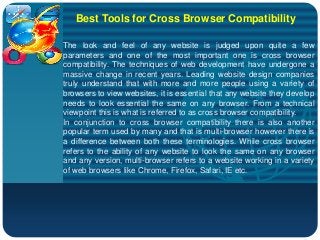
Recommandé
Recommandé
💉💊+971581248768>> SAFE AND ORIGINAL ABORTION PILLS FOR SALE IN DUBAI AND ABUDHABI}}+971581248768
+971581248768 Mtp-Kit (500MG) Prices » Dubai [(+971581248768**)] Abortion Pills For Sale In Dubai, UAE, Mifepristone and Misoprostol Tablets Available In Dubai, UAE CONTACT DR.Maya Whatsapp +971581248768 We Have Abortion Pills / Cytotec Tablets /Mifegest Kit Available in Dubai, Sharjah, Abudhabi, Ajman, Alain, Fujairah, Ras Al Khaimah, Umm Al Quwain, UAE, Buy cytotec in Dubai +971581248768''''Abortion Pills near me DUBAI | ABU DHABI|UAE. Price of Misoprostol, Cytotec” +971581248768' Dr.DEEM ''BUY ABORTION PILLS MIFEGEST KIT, MISOPROTONE, CYTOTEC PILLS IN DUBAI, ABU DHABI,UAE'' Contact me now via What's App…… abortion Pills Cytotec also available Oman Qatar Doha Saudi Arabia Bahrain Above all, Cytotec Abortion Pills are Available In Dubai / UAE, you will be very happy to do abortion in Dubai we are providing cytotec 200mg abortion pill in Dubai, UAE. Medication abortion offers an alternative to Surgical Abortion for women in the early weeks of pregnancy. We only offer abortion pills from 1 week-6 Months. We then advise you to use surgery if its beyond 6 months. Our Abu Dhabi, Ajman, Al Ain, Dubai, Fujairah, Ras Al Khaimah (RAK), Sharjah, Umm Al Quwain (UAQ) United Arab Emirates Abortion Clinic provides the safest and most advanced techniques for providing non-surgical, medical and surgical abortion methods for early through late second trimester, including the Abortion By Pill Procedure (RU 486, Mifeprex, Mifepristone, early options French Abortion Pill), Tamoxifen, Methotrexate and Cytotec (Misoprostol). The Abu Dhabi, United Arab Emirates Abortion Clinic performs Same Day Abortion Procedure using medications that are taken on the first day of the office visit and will cause the abortion to occur generally within 4 to 6 hours (as early as 30 minutes) for patients who are 3 to 12 weeks pregnant. When Mifepristone and Misoprostol are used, 50% of patients complete in 4 to 6 hours; 75% to 80% in 12 hours; and 90% in 24 hours. We use a regimen that allows for completion without the need for surgery 99% of the time. All advanced second trimester and late term pregnancies at our Tampa clinic (17 to 24 weeks or greater) can be completed within 24 hours or less 99% of the time without the need surgery. The procedure is completed with minimal to no complications. Our Women's Health Center located in Abu Dhabi, United Arab Emirates, uses the latest medications for medical abortions (RU-486, Mifeprex, Mifegyne, Mifepristone, early options French abortion pill), Methotrexate and Cytotec (Misoprostol). The safety standards of our Abu Dhabi, United Arab Emirates Abortion Doctors remain unparalleled. They consistently maintain the lowest complication rates throughout the nation. Our Physicians and staff are always available to answer questions and care for women in one of the most difficult times in their lives. The decision to have an abortion at the Abortion Cl+971581248768>> SAFE AND ORIGINAL ABORTION PILLS FOR SALE IN DUBAI AND ABUDHA...

+971581248768>> SAFE AND ORIGINAL ABORTION PILLS FOR SALE IN DUBAI AND ABUDHA...?#DUbAI#??##{{(☎️+971_581248768%)**%*]'#abortion pills for sale in dubai@
Contenu connexe
Dernier
💉💊+971581248768>> SAFE AND ORIGINAL ABORTION PILLS FOR SALE IN DUBAI AND ABUDHABI}}+971581248768
+971581248768 Mtp-Kit (500MG) Prices » Dubai [(+971581248768**)] Abortion Pills For Sale In Dubai, UAE, Mifepristone and Misoprostol Tablets Available In Dubai, UAE CONTACT DR.Maya Whatsapp +971581248768 We Have Abortion Pills / Cytotec Tablets /Mifegest Kit Available in Dubai, Sharjah, Abudhabi, Ajman, Alain, Fujairah, Ras Al Khaimah, Umm Al Quwain, UAE, Buy cytotec in Dubai +971581248768''''Abortion Pills near me DUBAI | ABU DHABI|UAE. Price of Misoprostol, Cytotec” +971581248768' Dr.DEEM ''BUY ABORTION PILLS MIFEGEST KIT, MISOPROTONE, CYTOTEC PILLS IN DUBAI, ABU DHABI,UAE'' Contact me now via What's App…… abortion Pills Cytotec also available Oman Qatar Doha Saudi Arabia Bahrain Above all, Cytotec Abortion Pills are Available In Dubai / UAE, you will be very happy to do abortion in Dubai we are providing cytotec 200mg abortion pill in Dubai, UAE. Medication abortion offers an alternative to Surgical Abortion for women in the early weeks of pregnancy. We only offer abortion pills from 1 week-6 Months. We then advise you to use surgery if its beyond 6 months. Our Abu Dhabi, Ajman, Al Ain, Dubai, Fujairah, Ras Al Khaimah (RAK), Sharjah, Umm Al Quwain (UAQ) United Arab Emirates Abortion Clinic provides the safest and most advanced techniques for providing non-surgical, medical and surgical abortion methods for early through late second trimester, including the Abortion By Pill Procedure (RU 486, Mifeprex, Mifepristone, early options French Abortion Pill), Tamoxifen, Methotrexate and Cytotec (Misoprostol). The Abu Dhabi, United Arab Emirates Abortion Clinic performs Same Day Abortion Procedure using medications that are taken on the first day of the office visit and will cause the abortion to occur generally within 4 to 6 hours (as early as 30 minutes) for patients who are 3 to 12 weeks pregnant. When Mifepristone and Misoprostol are used, 50% of patients complete in 4 to 6 hours; 75% to 80% in 12 hours; and 90% in 24 hours. We use a regimen that allows for completion without the need for surgery 99% of the time. All advanced second trimester and late term pregnancies at our Tampa clinic (17 to 24 weeks or greater) can be completed within 24 hours or less 99% of the time without the need surgery. The procedure is completed with minimal to no complications. Our Women's Health Center located in Abu Dhabi, United Arab Emirates, uses the latest medications for medical abortions (RU-486, Mifeprex, Mifegyne, Mifepristone, early options French abortion pill), Methotrexate and Cytotec (Misoprostol). The safety standards of our Abu Dhabi, United Arab Emirates Abortion Doctors remain unparalleled. They consistently maintain the lowest complication rates throughout the nation. Our Physicians and staff are always available to answer questions and care for women in one of the most difficult times in their lives. The decision to have an abortion at the Abortion Cl+971581248768>> SAFE AND ORIGINAL ABORTION PILLS FOR SALE IN DUBAI AND ABUDHA...

+971581248768>> SAFE AND ORIGINAL ABORTION PILLS FOR SALE IN DUBAI AND ABUDHA...?#DUbAI#??##{{(☎️+971_581248768%)**%*]'#abortion pills for sale in dubai@
Dernier (20)
ICT role in 21st century education and its challenges

ICT role in 21st century education and its challenges
+971581248768>> SAFE AND ORIGINAL ABORTION PILLS FOR SALE IN DUBAI AND ABUDHA...

+971581248768>> SAFE AND ORIGINAL ABORTION PILLS FOR SALE IN DUBAI AND ABUDHA...
Navi Mumbai Call Girls 🥰 8617370543 Service Offer VIP Hot Model

Navi Mumbai Call Girls 🥰 8617370543 Service Offer VIP Hot Model
"I see eyes in my soup": How Delivery Hero implemented the safety system for ...

"I see eyes in my soup": How Delivery Hero implemented the safety system for ...
Apidays Singapore 2024 - Building Digital Trust in a Digital Economy by Veron...

Apidays Singapore 2024 - Building Digital Trust in a Digital Economy by Veron...
Apidays New York 2024 - Scaling API-first by Ian Reasor and Radu Cotescu, Adobe

Apidays New York 2024 - Scaling API-first by Ian Reasor and Radu Cotescu, Adobe
Axa Assurance Maroc - Insurer Innovation Award 2024

Axa Assurance Maroc - Insurer Innovation Award 2024
2024: Domino Containers - The Next Step. News from the Domino Container commu...

2024: Domino Containers - The Next Step. News from the Domino Container commu...
Strategies for Unlocking Knowledge Management in Microsoft 365 in the Copilot...

Strategies for Unlocking Knowledge Management in Microsoft 365 in the Copilot...
Emergent Methods: Multi-lingual narrative tracking in the news - real-time ex...

Emergent Methods: Multi-lingual narrative tracking in the news - real-time ex...
A Beginners Guide to Building a RAG App Using Open Source Milvus

A Beginners Guide to Building a RAG App Using Open Source Milvus
Strategize a Smooth Tenant-to-tenant Migration and Copilot Takeoff

Strategize a Smooth Tenant-to-tenant Migration and Copilot Takeoff
Boost Fertility New Invention Ups Success Rates.pdf

Boost Fertility New Invention Ups Success Rates.pdf
TrustArc Webinar - Unlock the Power of AI-Driven Data Discovery

TrustArc Webinar - Unlock the Power of AI-Driven Data Discovery
Exploring the Future Potential of AI-Enabled Smartphone Processors

Exploring the Future Potential of AI-Enabled Smartphone Processors
Strategies for Landing an Oracle DBA Job as a Fresher

Strategies for Landing an Oracle DBA Job as a Fresher
En vedette
More than Just Lines on a Map: Best Practices for U.S Bike Routes
This session highlights best practices and lessons learned for U.S. Bike Route System designation, as well as how and why these routes should be integrated into bicycle planning at the local and regional level.
Presenters:
Presenter: Kevin Luecke Toole Design Group
Co-Presenter: Virginia Sullivan Adventure Cycling AssociationMore than Just Lines on a Map: Best Practices for U.S Bike Routes

More than Just Lines on a Map: Best Practices for U.S Bike RoutesProject for Public Spaces & National Center for Biking and Walking
En vedette (20)
AI Trends in Creative Operations 2024 by Artwork Flow.pdf

AI Trends in Creative Operations 2024 by Artwork Flow.pdf
Content Methodology: A Best Practices Report (Webinar)

Content Methodology: A Best Practices Report (Webinar)
How to Prepare For a Successful Job Search for 2024

How to Prepare For a Successful Job Search for 2024
Social Media Marketing Trends 2024 // The Global Indie Insights

Social Media Marketing Trends 2024 // The Global Indie Insights
Trends In Paid Search: Navigating The Digital Landscape In 2024

Trends In Paid Search: Navigating The Digital Landscape In 2024
5 Public speaking tips from TED - Visualized summary

5 Public speaking tips from TED - Visualized summary
Google's Just Not That Into You: Understanding Core Updates & Search Intent

Google's Just Not That Into You: Understanding Core Updates & Search Intent
The six step guide to practical project management

The six step guide to practical project management
Beginners Guide to TikTok for Search - Rachel Pearson - We are Tilt __ Bright...

Beginners Guide to TikTok for Search - Rachel Pearson - We are Tilt __ Bright...
Unlocking the Power of ChatGPT and AI in Testing - A Real-World Look, present...

Unlocking the Power of ChatGPT and AI in Testing - A Real-World Look, present...
More than Just Lines on a Map: Best Practices for U.S Bike Routes

More than Just Lines on a Map: Best Practices for U.S Bike Routes
Best Tools for Cross Browser Compatibility
- 1. Company LOGO Best Tools for Cross Browser Compatibility The look and feel of any website is judged upon quite a few parameters and one of the most important one is cross browser compatibility. The techniques of web development have undergone a massive change in recent years. Leading website design companies truly understand that with more and more people using a variety of browsers to view websites, it is essential that any website they develop needs to look essential the same on any browser. From a technical viewpoint this is what is referred to as cross browser compatibility. In conjunction to cross browser compatibility there is also another popular term used by many and that is multi-browser however there is a difference between both these terminologies. While cross browser refers to the ability of any website to look the same on any browser and any version, multi-browser refers to a website working in a variety of web browsers like Chrome, Firefox, Safari, IE etc.
- 3. While developing any website, one strong challenge faced by any web development company is the ability to create a website that can run seamless and look consistent across any web browser. If the visitor cannot view the website properly then the person would most likely blame it on the website and as a result you may lose on a potential customer. This is why there are quite a number of tools that can help you check cross browser compatibility and identify elements that need to be rectified to make the site work across any browser. Here are a set of 10 useful and some of the best tools that can assist you in many ways: 1. Cross Browser Testing Tool This specific tool works on multiple OS as well as browser configurations thus meeting a variety of requirements when it comes to cross browser compatibility. This tool is considered to be a great tool for cross browser testing and supports JS, Flash and Ajax. A free trial of this testing tool is usually available for a limited period of time. Browsers it supports: IE (Internet Explorer), Safari, Google Chrome, Opera, Mozilla FF, Netscape and more…
- 4. Operating System it supports: Windows 98, 2000, Professional, XP, Vista, Fedora Core6, Apple iOS, Windows Mobile 6.0 and 6.5, BlackBerry O5 and OS6. 2. IE Tab The IE Tab is an add-on that can be used in Firefox as well as in the Chrome browser. You can see any web page in the internet browser within the tab. This tool for many is an all time favorite and is available at no cost. The best thing about IE tab is that it very simple and extremely light. It comes in handy for most testers and developers to be able to see a web page in internet browser on a single click from either Chrome or FF browsers. Prime features of IE tab: - Permits users to see web pages that need ActiveX controls - Any specific URL can be browsed through using IE tab - All IE configs are accessible - Flexibility to see Windows Explorer to browse through local files
- 5. 3. SPOON BROWSER SANDBOX The spoon.net browser Sandbox has been used for quite some time now and is considered to be a powerful testing tool for cross browser compatibility. It supports all kinds of web and mobile browsers as well as backward compatibility. The Spoon Browser does not need to be installed on any machine. This tool also supports a wide range of plug-ins like Firebug, ActiveX, applets, CSS and JS and more. The tool can test web browsers like Firefox 11, 12, 13 and 14+, IE6 and above, Chrome 17+, Opera 9+ and mobile browsers. 4. Microsoft SuperPreview This cross browser tool is considered to be a wonderful tool and seems to make things simpler. It is compatible on a variety of versions like IE, Mozilla FF as well as Apple Safari. The best thing about SuperPreview is that you have the option to view multiple pages with multiple browsers at one point of time which helps save time. Plus you also get to see rendering of pages both vertically and horizontally. Browsers it supports: IE 6+, Firefox 3.6+, Safari 4+ and Mac The browser tool can be downloaded from Microsoft free of cost.
- 6. 5. Browserseal This cross browser tool works on the basis of webpage snapshots that can be taken on a single click of a mouse button. You are able to identify and report any UI issues by just browsing through the captured images. The tool is compatible on a variety of web browsers both on a free or paid basis. While the free version supports not more than two browsers with limited screenshot the paid one supports a variety of browsers with multiple screenshots. Browsers it supports: IE, FF, Opera, Safari, and Google Chrome 6. Browsershots This is a free open source cross browser tester and is perfect for online web applications. Just like Browserseal, it also allows you to take screenshots of any web page on various browsers however it also factors in the OS. It assists by showcasing how an app may look in a specific browser and this is only possible if you select the browser and OS combination. The only drawback of this tool is that the analysis may consume considerable time while analyzing.
- 7. The IE tester tool allows you to test any web page on different Internet Explorer versions at the same time. It is a free web application tool and is basically used for checking compatibility on the IE web browser. The tool supports browser versions of IE on Windows 7, Vista and XP. Browsers it supports: IE 6, 7, 8 and 9 and IE10 preview Supported Operating System: Windows 7, Vista and XP 8. Cloud Testing This tool is used to test and verify the GUI of various websites and the functionality on operating systems that use cloud. It is a perfect user friendly tool and can run on browsers like Chrome, Opera, IE and many more. Browsers it supports: Mozilla Firefox 3, 3.5, 3.6, IE 6 and above, Apple Safari 3.2+, Chrome latest version and Opera 9.6 7. IE Tester Browsers it supports: Google Chrome, Firefox, Opera, Safari, SeaMonkey, Navigator, Netscape, and Avant etc.
- 8. 9. BrowserCam This is a purely paid service and offers testers and developers to view web pages on a variety of browsers and operating systems. It works on combination of any browser with an OS. You can enjoy code testing, testing of any dynamic functionality on all kinds of platforms. The tool also has the capability to capturing screenshots. A free demo version is also available for maximum 24 hours. Browsers it supports: IE, Safari, Chrome, Opera, Firefox and more… 10. Adobe BrowserLab This specific tool is considered to be one of the best online services that can test cross browser compatibility. It works on the concept of Preview, Compare and Display of the web content. You can compare screenshots on multiple browsers simultaneously and also optimize your website effectively. The only drawback found in the tool is that it does not work on Linux and supporting browsers. Browsers it supports: IE, Safari, Mozilla FF and Chrome
