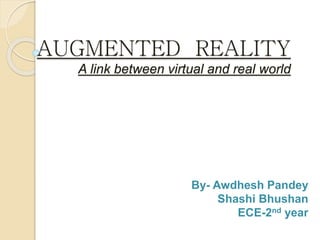
Augmented reality
- 1. AUGMENTED REALITY A link between virtual and real world By- Awdhesh Pandey Shashi Bhushan ECE-2nd year
- 2. CONTENTS Augmented Reality. Components used in Augmented Reality system. Head Mounted Display. Tracking System. Mobile Computing Power. Applications. Limitations and Scope in future. Conclusions and References.
- 3. AUGMENTED REALITY Augmented Reality is a field of computer research which deals with combination of reality with the computer generated data. The basic idea of augmented reality is to superimpose graphics, audio and other sensory enhancements over a real world environment in real Augmented-reality displays will overlay computer-generated graphics onto the real world.
- 4. AUGMENTED REALITY An augmented reality system generates a composite view for the user. It is a combination of the real scene viewed by the user and a virtual scene generated by the computer that augments the scene with additional information. Augmented Reality(AR) is a combination of three factors .These are : Real and virtual world. Interaction in the real time. 3D world.
- 5. COMPONENTS USED IN AUGMENTED REALITY Head mounted display. Tracking system. Mobile computing power(High speed portable computers).
- 6. HEAD-MOUNTED DISPLAY • Head mounted display will enable us to view graphics and text created by Augmented reality systems. A typical HMD has either one or two small displays with lenses and semi-transparent mirrors embedded in a helmet, eye- glasses (also known as data glasses) or visor. The display units are miniaturized and may include CRT, LED or OLED. Head mounted display
- 7. TRACKING SYSTEM It is used in order to track user’s location with respect to the surrounding. For this two tracking system is used : Global Positioning System(GPS). Hi-Ball Tracking System The Hi ball Tracking System uses an optical sensing device and LED-embedded ceiling tiles to track movements over a short range.
- 8. MOBILE COMPUTING POWER For augmented reality systems to work mobile computers are a good option. Mobile computing can be accomplished with help of wearable computers , which is the battery powered computer system worn on the user’s body. It is designed for mobile & predominantly hand free operations often incorporating head mounted display & speech input.
- 9. APPLICATIONS MAINTANENCE AND CONSTRUCTION: Markers can be attached to a particular object that a person is working on, and the augmented-reality system can draw graphics on top of it, the system only has to know where the user is in reference to the object that he or she is looking at. MILITARY: Augmented reality displays could also highlight troop movements, and provide hidden place for them in the nearby surrounding.
- 10. APPLICATIONS The primitive versions of augmented reality are already here on some cell phones, particularly in applications for the iPhone and phones with the Android operating system. Cell phone owners can download an application called Layar. LAYAR uses camera and GPS to gather information about the surrounding area. Layar then shows information about restaurants or other sites in the area, overlaying this information on the phone's screen. You can even point the phone at a building, and Layar will tell you if any companies in that building are hiring, or it might be able to find photos of the building on Flickr or to locate its history on Wikipedia. An phone user displays the augmented reality app Monocle, which combines the phone’s camera view with tiny tags indicating the names, distances and user ratings of nearby bars, restaurants and more. IN CELL PHONES
- 11. APPLICATIONS VIDEO GAMES Because of augmented reality development video game is like projecting in the real world giving a real experience of gaming. For example-Total immersion company designs a software that uses augmented reality in base ball cards to display the related video on screen . When user move these cards in field of view of camera ,the 3D figure will perform the concerned actions. Augmented reality can breathe a little life into your sports trading cards.
- 12. LIMITATIONS Tracking and orientation might not be accurate. For wearable augmented reality system, there are still enough computing power to create stereo 3D graphics. The size of Augmented Reality(AR) systems is yet another problem . It is very large, researchers are working to make it smaller.
- 13. SCOPE IN THE FUTURE Enhanced media applications ,like pseudo holographic virtual screens, virtual surround cinema. Replacement of cell phones: eye dialing, insertion of information directly into environment. You may learn things about the city you've lived in for years just by pointing your AR- enabled phone at a nearby park or building.
- 14. CONCLUSION Augmented reality will further blur the line between what's real and what's computer generated by enhancing what we see, hear, feel. It has possibilities beyond our imagination and perception. It will have huge applications in almost every field
- 15. REFERENCES http://sciencedaily.com/Augmented_r eality http://www.howstuffworks.com/augm ented-reality.htm http://www. How Augmented Reality Will Work.htm http://www.metalliccloud.com/rob/fut ure_thinking/