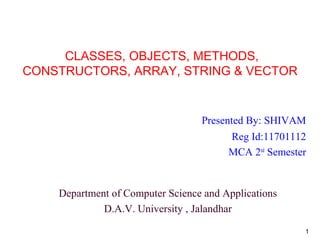
JAVA CONCEPTS
- 1. CLASSES, OBJECTS, METHODS, CONSTRUCTORS, ARRAY, STRING & VECTOR Presented By: SHIVAM Reg Id:11701112 MCA 2nd Semester Department of Computer Science and Applications D.A.V. University , Jalandhar 1
- 2. CONTENTS 1. Introduction to objects 2. Introduction to classes 2.1 Instance of a class 1. Creating objects 3.1 Dot operator 1. Methods 4.1 Method overloading 1. Constructors 5.1 Constructor overloading 1. Array 6.1 Declaration, Initialization &allocation of array 6.2 Two dimentional array 1. Strings 7.1 operations of strings 7.2 String buffer classes 1. vectors 2
- 3. 3 Introduction Java is a true OO language and therefore the underlying structure of all Java programs is classes. Anything we wish to represent in Java must be encapsulated in a class that defines the “state” and “behaviour” of the basic program components known as objects. Classes create objects and objects use methods to communicate between them. They provide a convenient method for packaging a group of logically related data items and functions that work on them. A class essentially serves as a template for an object and behaves like a basic data type “int”. It is therefore important to understand how the fields and methods are defined in a class and how they are used to build a Java program that incorporates the basic OO concepts such as encapsulation, inheritance, and polymorphism.
- 4. 4 Objects are of same type SMARTPHONE S OBJECTS
- 5. Classes Defines a new DATA TYPE. This new type can be used to create objects of that type. So a class is a template for an object and an object is an instance of a class 5
- 6. 6 Instance of Classes A class provide a blueprint from which individual objects are created. Each object has some components which categorizes it into a class. Example:- class smartphone { String manufacturer; String model; Double storage; Double screensize; } Feilds } Only template is created. Now we can have different types of smartphones
- 7. Creating an object smartphone samsung=new smartphone(); Each object has its own set of instance variable 7 samsung Refrence variable ManufracturerManufracturer ModelModel StorageStorage Screeen sizeScreeen size ManufracturerManufracturer ModelModel StorageStorage Screeen sizeScreeen size feilds OBJECT REFFERING TO
- 8. Dot operator . Object variables & methods can be accessed using the dot operator Example :- smartphone samsung = new smartphone(); samsung.model = galaxyprime; 8
- 9. Methods Classes need to contain data and behaviour. Methods represent the behaviour of a class. Example :- class smartphone { double storage; // Feild Void clickpicture() // Adding method to class smartphone { storage = storage-2; // behaviour or interaction } } 9
- 10. Method Overloading Methods of same name but different signatures Example class smartphone{ int Storage=1000; int astorage(int ram) // Method 1 { int WithRAM=storage+ram; return withRAM ; } int astorage(int ram, int sd) // Method 2 { int withSD=storage+ram+sd return withSD; } } 10
- 11. Example cntd. Class methodoverloading { public static void main(string args[]) { Overloading total=new overloading(); int withRam=total.astorage(512); // invokes method 1 int withSD=total.astorage(512,1024); // invokes method 2 System.out.println(“Storage With RAM ”+withRAM); System.out.println(“Storage with SD ”+withSD); } } Output Storage with RAM 1512 Storage with SD 2536 11
- 12. Constructor in Java Constructor is a special method which will be called automatically when we create an object of any class. The main purpose of using constructor is to initialize an object. Properties of constructor:- Constructor name must be same as class name Constructor will be called automatically Constructor can’t return any value even void. 12
- 13. Constructor eliminate default values Class A { int a; float b; char ch; string str; boolean bl; a() { a=10; b=20.0; ch=’m’; str=“java”; bl=true; } } 13 Default values 0 0.0 null null false integer float character string boolean 0 10 0.0 20.0 m Null java False true
- 14. CONSTRUCTOR OVERLOADING Constructor overloading in java allow us to have more than one constructor in one class Similar to Method overloading, in constructor overloading we have multiple constructor with different signature the only difference is constructor doesn’t have a return type 14
- 15. Example class volume { double pi=3.14; volume(double radius) // Constructor 1 { double sphere=4.0/3*pi*radius*radius*radius; System.out.println(“volume of sphere”=+sphere); } volume(double radius,double height) // Constructor 2 { double cylinder=pi*radius*radius*height; System.out.println(“volume of cylinder”=+cylinder); } } Class multipleconstructor // Main classs { public static void main(String args[]) { volume sphere=new volume(2.0); // Invokes constructor 1 volume cylinder=new volume(3.5,7.0); // Invokes constructor 2 } } 15 OUTPUT volume of sphere 33.49 volume of cylinder 269.255
- 16. Array An array is a container object .That holds a fixed number of values of a single type. Each item in an array is called an element Element can be accessed through index number 16
- 17. Array Declaration,Allocation & Initialization Array Declaration Datatype arrayname[]; int[] arr; //int is a data type of array “arr” is the name of Array “[]” is for index. Array Allocation means size of array Array can be allocated as: int arr[]=new int[10]; New allocate memory for Array Array Initialization • Array can be initialized by individual index •arr[0]=1; •arr[1]=2; • Array can be declare , allocate and initialize in single statement as •Int arr[ ]={1,2,3,4,5,6,7,9,10}; 17
- 18. Two Dimensional Array in java Declaration of Two dimentional Array int[][] arr=new int[3][3]; //3 row and 3 column Example class Testarray { public static void main(String args[]) { int arr[][]={{1,2,3},{2,4,5},{4,4,5}}; //declaring and initializing array for(int i=0;i<3;i++) //printing array { for(int j=0;j<3;j++) { System.out.print(“”+arr[i][j]); } System.out.println(); // After displaying one row move cursor to next line } } } 18
- 19. Arr[i][j] Column 1 [0] Column 2 [1] Column 3 [2] Row 1 [0] 1 Arr[0][0] 2 Arr[0][1] 3 Arr[0][2] Row 2 [1] 2 Arr[1][0] 4 Arr[1][1] 5 Arr[1][2] Row 3 [2] 4 Arr[2][0] 4 Arr[2][1] 5 Arr[2][2] 19
- 20. Strings A sequence of characters Java platform provides the String class to create and manipulate strings. How to create String object? There are two ways to create String object: By string literal For Example: String s="welcome"; By new keyword For Example: String s=new String("Welcome"); 20
- 22. Some important operations of strings String Concatenation String Comparison Substring Length of String etc. 22
- 23. Concatenating String() Concatenate two or more string. string str = “mca"; string str1 = “class"; string str2 = str + str1; string st = “mca"+“class"; String Comparison() It compares the content of the strings. It will return true if string matches, else returns false. String s1 = "Java"; String s2 = "Java"; String s3 = new string (“ABC"); test(s1 == s2) //true test(s1 == s3) //false 23
- 24. substring() substring() method returns a part of the string. String str = "0123456789"; System.out.println(str.substring(4)); Output: 456789 System.out.println(str.substring(4,7)); Output: 456 length() length() function returns the number of characters in a String. String str = "Count me"; System.out.println(str.length()); Output: 8 24
- 25. Some more string class methods The java.lang.String class provides a lot of methods to work on string. By the help of these methods, we can perform operations on strings. Here are some other methods : 1. charAt() :-returns a char value at the given index number. The index number starts from 0. 2. contains():- . It returns true if sequence of char values are found in this string otherwise returns false. 3. getChars() :-copies the content of this string into specified char array 4. indexOf() :-returns index of given character value or substring. 5. replace() :-returns a string replacing all the old char or CharSequence to new char 25
- 26. StringBuffer class Java StringBuffer class is used to created mutable (modifiable) string. Important Constructors of StringBuffer class: 1. StringBuffer(): creates an empty string buffer with the initial capacity of 16. 2. StringBuffer(String str): creates a string buffer with the specified string. 3. StringBuffer(int capacity): creates an empty string buffer with the specified capacity as length. 26
- 27. Important methods of StringBuffer class append(String s): is used to append the specified string with this string. insert(int offset, String s): is used to insert the specified string with this string at the specified position. replace(int startIndex, int endIndex, String str): is used to replace the string from specified startIndex and endIndex. delete(int startIndex, int endIndex): is used to delete the string from specified startIndex and endIndex. reverse(): is used to reverse the string. capacity(): is used to return the current capacity. 27
- 28. Example of using StringBuffer & StringBuilder class 28 Append() StringBuffer str = new StringBuffer("test"); str.append(123); System.out.println(str); insert() StringBuffer str = new StringBuffer("test"); str.insert(4, 123); System.out.println(str); replace() StringBuffer str = new StringBuffer("Hello World"); str.replace( 6, 11, "java"); System.out.println(str); capacity() StringBuffer str = new StringBuffer(); System.out.println( str.capacity() );
- 29. Difference between String and StringBuffer 29
- 30. 30 Vector The Vector class implements a growable array of objects. Like an array, accessed using an integer index. Vector can grow or shrink as needed to accommodate adding and removing items. In Java this is supported by Vector class contained in java.util package. Can hold objects of any type or any number. The objects do not have to be homogeneous. Like arrays, Vectors are created as follows: Vector list = new Vector(); // declaring without size Vector list = new Vector(3); // declaring with size
- 31. 31 Vector properties Vectors posses a number of advantages over arrays: It is convenient to use vectors to store objects. A vector can be used to store list of objects that may vary in size. We can add and delete objects from the list as an when required. But vectors cannot be used to store basic data types (int, float, etc.); we can only store objects. To store basic data type items, we need convert them to objects using “wrapper classes”
- 32. 32 Important Methods in Vector class addElement(Object item) insertElementAt(Object item, int index) elementAt(int index) – get element at index removeElementAt(int index) size() clone() - Returns a clone of this vector. clear() - Removes all of the elements from this Vector. get(int index) - Returns the element at the specified position in this Vector. copyInto(array) – copy all items from vector to array.
- 33. 33 Vector – Example import java.util.*; public class VectorOne{ public static void main(String[] args) { Vector circleVector = new Vector(); System.out.println("Vector Length = “ +circleVector.size()); // 0 for ( int i=0; i < 5; i++) { circleVector.addElement( new Circle(i) ); // radius of the Circles 0,1,2,3,4 } System.out.println("Vector Length = " + circleVector.size());// 5 } }
- 34. 34 Summary Classes, objects, and methods are the basic components used in Java programming. We have discussed: How to define a class How to create objects How to add methods to classes How to add constructor Array , string, and vector
- 35. REFERENCES RAJAN MANRO & SUNITA M. 2014 JAVA & WEB DESIGNING KALYANI PUBLISHERS ABHIJEET SINGH. 2016 CONCEPT OF STRING AND SRING BUFFER www.studytonight.com Sonoo Jaiswal 2015 Array and vector www.javatpoint.com 35
- 36. THANK YOU 36