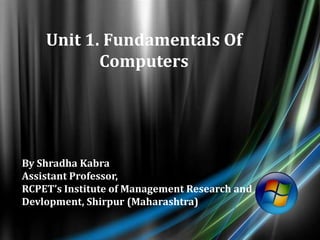
Computer Fundamental
- 1. Unit 1. Fundamentals Of Computers By Shradha Kabra Assistant Professor, RCPET’s Institute of Management Research and Devlopment, Shirpur (Maharashtra)
- 2. INTRODUCTION: Computer A computer is a programmable machine that receives input, stores and manipulates data, and provides output in a useful format. Accepts input, processes data, stores data, and produces output Input refers to whatever is sent to a Computer system Data refers to the symbols that represent facts, objects, and ideas Processing is the way that a computer manipulates data A computer processes data in a device called the central processing unit (CPU)
- 3. Computer Computer can input "Data" Computer can process "Data" Computer can store "Data" Computer can retrieve "Data" Finally... Computer can be term as "Data Processor"
- 5. PROCESS
- 6. MEMORY CPU
- 8. INPUT UNIT Computer receives data and instructions through the Input Unit. The input unit consists of one or more input devices. Input devices include: Keyboard Mouse Joystick Scanner
- 9. FUNCTIONS OF INPUT UNIT Accept the data and instructions from the outside world. Convert it to a form that the computer can understand. Supply the converted data to the computer system for further processing.
- 10. OUTPUT UNIT Computer provides information and results of computation to the outside world through the Output Unit. The output unit consists of one or more output devices. Output devices include: Monitor Printer
- 11. FUNCTIONS OF OUTPUT UNIT Accept the results produced by the computer. (These are in a coded form.) Convert it to a form that the outside world can understand. (OR, Converts it into human readable form.) Supply the converted results to the outside world.
- 12. CENTRAL PROCESSING UNIT CPU It is the brain of the computer. The ALU and the Control Unit (CU) of a computer system are jointly known as the central processing unit. CPU performs actual processing of data, according to instructions from programs.
- 13. 3 MAIN PARTS OF CPU CONTROL UNIT (CU) ARITHMETIC LOGIC UNIT (ALU) REGISTERS ( Registers are small high speed storage areas. ) Block Diagram
- 14. FUNCTIONS OF CPU It performs all calculations. It takes all decisions. It controls all units of the computer.
- 16. CONTROL UNIT It controls all other units in the computer. It is the central nervous system of the computer that controls and synchronizes its working.
- 17. FUNCTIONS OF CONTROL UNIT It instructs the input unit, where to store the data after receiving it from the user. It controls the flow of data and instructions from the storage unit to ALU. It also controls the flow of results from the ALU to the storage unit. The control unit determines the sequence in which computer programs and instructions are executed. The control unit is also capable of shutting down the computer when the power supply detects abnormal conditions.
- 18. ARITHMETIC LOGIC UNIT All calculations are performed in the Arithmetic Logic Unit (ALU) of the computer. Whenever calculations are required, the control unit transfers the data from memory to ALU. Once the computations are done, the results are transferred to the memory by the control unit and then it is send to the output unit for displaying results.
- 19. FUNCTIONS OF ALU It performs all arithmetic operations (addition, subtraction, multiplication, and division). It performs all logic operations (Logic operations test various conditions encountered during processing and allow for different actions to be taken based on the results. ) It does comparison and takes decision.
- 20. STORAGE UNIT The storage unit of the computer holds data and instructions that are entered through the input unit, before they are processed.
- 21. Storage devices are divided into two categories: or Primary memory or Main memory or Secondary memory
- 22. FUNCTIONS OF STORAGE UNIT It received the data and instructions required for processing from the input unit. It stores the intermediate results. It stores the final results before these results are released to the output unit. It saves data for later use.
- 25. HISTORY OF COMPUTER As early as the seventeenth century, mathematicians were trying to create a machine that could perform basic mathematical functions such as, addition, subtraction, division and multiplication. 1804 British inventor, Charles Babbage, designed an all-purpose problem-solving machine, the difference engine, which had a mechanical memory to store the results of calculations.
- 26. GENERATION OF COMPUTERS Based on the characteristics of various computers developed from time to time, they are categorized as generation of computers. Generation of Computers First Generation Second Generation Third Generation Fourth Generation Fifth Generation
- 27. FIRST GENERATION COMPUTERS Time Period : 1951 to 1959 Technology : Vacuum Tubes Size : Very Large System Processing : Very Slow Characterized By:- Magnetic Drums • Magnetic Tapes • Difficult to program • Used machine language & assembly language First Generation Computers
- 28. SECOND GENERATION COMPUTERS Time Period : 1959 to 1963 Technology : Transistors Size : Smaller Processing : Faster Characterized By:- • Magnetic Cores • Magnetic Disk • Used high level language • Easier to program Second Generation Computers
- 29. THIRD GENERATION COMPUTERS Time Period : 1963 to 1975 Technology : ICs (Integrated Circuits) Incorporated many transistors & electronic circuits on a single chip Size : Small as compared to 2nd generation computers Processing : Faster then 2nd generation computers Characterized by:- • Minicomputers accessible by multiple users from remote terminals. IC (Integrated Circuit)
- 30. FOURTH GENERATION COMPUTERS Time Period : 1975 to Today Technology : VLSI (Very Large Scale Integration) Incorporated many millions of transistors & electronic circuits on a single chip Size : Small as compared to first generation computer Processing : Faster then first generation computer Characterized by: The personal computer and user friendly micro-programs, very fast processor chip high level language, OOP (Object Oriented Programming) VLSI (Very Large Scale Integration)
- 31. FIFTH GENERATION COMPUTERS Time Period : Future Technology Technology : AI (Artificial Intelligence) Fifth Generation Computer AI (Artificial Intelligence)
- 33. TYPES OF COMPUTER Type of computer Digital computer Micro Computer Home PC Main frame Computer Super Computer Mini Computer Analog computer Hybrid Computer
- 34. ANALOG COMPUTER Analog computer measures and answer the questions by the method of “HOW MUCH”. The input data is not a number infect a physical quantity like tem, pressure, speed, velocity. Signals are continuous of (0 to 10 V) Accuracy 1% Approximately High speed Output is continuous Time is wasted in transmission time
- 35. ANALOG COMPUTER
- 36. DIGITAL COMPUTERS Digital computer counts and answer the questions by the method of “HOW Many”. The input data is represented by a number. These are used for the logical and arithmetic operations. Signals are two level of (0 V or 5 V) Accuracy unlimited low speed sequential as well as parallel processing Output is continuous but obtain when computation is completed.
- 37. MICRO COMPUTER Micro computer are the smallest computer system. There size range from calculator to desktop size. Its CPU is microprocessor. It also known as Grand child Computer. Application : - personal computer, Multi user system, offices.
- 38. MINI COMPUTER These are also small general purpose system. They are generally more powerful and most useful as compared to micro computer. Mini computer are also known as mid range computer or Child computer. Application :- Departmental systems, Network Servers, work group system.
- 39. MINI COMPUTER
- 40. MAIN FRAME COMPUTER Mainframe computers are those computers that offer faster processing and grater storage area. The word “main frame” comes from the metal frames. It is also known as Father computer. Application – Host computer, Central data base server.
- 41. SUPER COMPUTER Super computer are those computer which are designed for scientific job like whether forecasting and artificial intelligence etc. They are fastest and expensive. A super computer contains a number of CPU which operate in parallel to make it faster. It also known as grand father computer. Application – whether forecasting, weapons research and development.
- 42. SUPER COMPUTER
- 43. HYBRID COMPUTER The combination of features of analog and digital computer is called Digital computer. The main example are central national defense and passenger flight radar system. They are also used to control robots.
- 44. CLASSIFICATION OF DIGITAL COMPUTER Desktop Workstation Notebook Tablet PC Handheld computer Smart Phone
- 45. WORKSTATION
- 46. TABLET PC
- 47. HANDHELD PC(PDA)
- 48. SMART PHONE
- 50. CHARACTERISTICS OF COMPUTER 1. Speed 2. Accuracy 3. Diligence 4. Versatility 5. Power of remembering 6. No I.Q 7. No Feelings
- 51. ...CHARACTERISTICS OF COMPUTER... SPEED... Fast device Work done as enormous speed as compare to human beings Speed of Computer is measured in term microseconds, nanoseconds, and ever picoseconds
- 52. ...CHARACTERISTICS OF COMPUTER... ACCURACY... Work with the highest Accuracy Accuracy depends upon the "Design of Computer" Human Errors are like wrong command, inaccurate data input etc
- 53. ...CHARACTERISTICS OF COMPUTER... DILIGENCE... Free from "monotony" Free from "Tiredness" Free from Lack of "Consentration"
- 54. ...CHARACTERISTICS OF COMPUTER... VERSATILITY... Can perform all kind of job simultaneously Can do diverse nature of works like calculations,graphics work,searching etc at the same time
- 55. ...CHARACTERISTICS OF COMPUTER... POWER OF REMEMBERING... Unlike human being Computer can store huge amount of data Doesn't differentiate "Important" & "Not Important" Loss or Deletion of data is done by User
- 56. ...CHARACTERISTICS OF COMPUTER... NO IQ... Not a thinking machine Not Intelligent Never does a task as it own Follow human Instuctions
- 57. ...CHARACTERISTICS OF COMPUTER... NO FEELING... Follow Human Instructions Never decides at its own will No taste No emotions No knowledge
- 59. APPLICATIONS OF COMPUTER Education Business Communication Engineering Entertainment Banking Health Government Etc…
- 60. EDUCATION Computers are used in schools for teaching Computers are used for mathematical calculation Students can do their work by using computer
- 61. BANK Computers are used in banks for storing information about different account holders. Computers help in keeping a record of the cash. Computers help in giving all kinds of information regarding any account in the bank
- 62. COMPUTER IN BUSINESS Accounting Customer Interaction Scheduling Communication Web site and Many More…….
- 63. ENTERTAINMENT Computers are used for playing games, listening to music and watching movies. Computers are used for making cartoon movies and animation films. Computers are used for making drawings.
- 64. RAILWAY STATIONS AND AIRPORTS Computers help in giving information about ticket reservations and bookings. Computers help in giving information about the arrival and departure timings of trains and aeroplanes. Computers help in keeping records of all the passengers.
- 65. OFFICE Computers are used to type and print documents, letters, etc. Computers help in keeping records of office employees. Computers help in sending e-mails
- 66. HOSPITALS Computers help in keeping records of all the patients in a hospital. Computers help doctors in controlling operation theatre machines. Computers help in doing a number of medical tests.
- 67. They are used for doctors orders, charting notes, documenting vital signs, So Many use……….
- 68. DEFENCE Computers help in launching of missiles in defense. Computers help in keeping records of criminals. Computers help in constructing weapons and controlling their functions. Computers help in establishing communication links between the soldiers and their commanders through satellites.
- 69. DESIGNING Computers help in designing magazines, newspapers, books, advertisment, etc. Computers help in designing buildings, houses, etc.
- 70. HARDWARE Computer hardware is the collection of physical elements that constitute a computer system. Computer hardware refers to the physical parts or components of a computer such as monitor, keyboard, Computer data storage, hard drive disk, mouse, CPU (graphic cards, sound cards, memory, motherboard and chips), etc. All of which are physical objects that you can actually touch. In contrast, software is untouchable
- 72. SOFTWARE Computer software, or just software, is any set of machine-readable instructions (most often in the form of a computer program) that directs a computer's processor to perform specific operations. The term is used to contrast with computer hardware, the physical objects (processor and related devices) that carry out the instructions
- 74. COMPILER A compiler is a program that reads a program written in one language –– the source language –– and translates it into an equivalent program in another language –– the target language
- 75. INTERPRETER In computer science, an interpreter is a computer program that directly executes, i.e. performs, instructions written in a programming or scripting language, without previously compiling them into a machine language program It Translate the code Line by line
- 76. QUESTIONS Explain History and Generation of Computer What is Computer? Write down the generation of computer. Explain the major components of Digital Computer. Explain the block Diagram of Computer. Enlist Types of Computer. Explain any two. Explain Analog and Digital computer. Write down the Characteristics of Computer . Write down the Applications of Computer. Define Hardware Software Interpreter Compiler