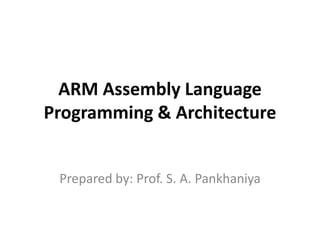
arm.pptx
- 1. ARM Assembly Language Programming & Architecture Prepared by: Prof. S. A. Pankhaniya
- 2. Chapter 1: The History of ARM and Microcontrollers • Introduction to Microcontrollers Figure 1- 1: A Computer Made by General Purpose Microprocessor Figure 1- 2: Simplified View of the Internal Parts of Microcontrollers (SOC)
- 3. • Currently Available Microcontrollers • 32-bit • ARM, AVR32 (Atmel), ColdFire (Freescale), MIPS32, PIC32 (Microchip), PowerPC, TriCore (Infineon), SuperH • 16-bit MSP430 (TI), HCS12 (Freescale), PIC24 (Microchip), dsPIC (Microchip) • 8-bit 8051, AVR (Atmel), HCS08 (Freescale), PIC16, PIC18 How to choose a microcontroller • Chip characteristics: Some of the factors in choosing a microcontroller chip are • clock speed, power consumption, price, and on-chip memories and peripherals. • · Available resources: Other factors in choosing a microcontroller include the IDE • compiler, legacy software, and multiple sources of production. Chapter 1: The History of ARM and Microcontrollers
- 4. The ARM Family History • The ARM came out of a company called Acorn Computers in United Kingdom in the 1980s. • Professor Steve Furber of Manchester University worked with Sophie Wilson to define the ARM architecture and instructions. • The VLSI Technology Corp. produced the first ARM chip in 1985 for Acorn Computers and was designated as Acorn RISC Machine (ARM). • Unable to compete with x86 (8088, 80286, 80386, …) PCs from IBM and other personal computer makers, the Acorn was forced to push the ARM chip into the single-chip microcontroller market for embedded products. • That is when Apple Corp. got interested in using the ARM chip for the PDA (personal digital assistants) products. This renewed interest in the chip led to the creation of a new company called ARM (Advanced RISC Machine). • This new company bet its entire fortune on selling the rights to this new CPU to other silicon manufacturers and design houses. • Since the early 1990s, an everincreasing number of companies have licensed the right to make the ARM chip.
- 5. • ARM family variations • Although the ARM7 family is the most widely used version, ARM is determined to push the architecture into the low end of the microcontroller market where 8- and 16-bit microcontrollers have been traditionally dominating. • For this reason they have come up with a microcontroller version of ARM called Cortex. The ARM Family History
- 6. The ARM Family History
- 7. • ARM Vendors The ARM Family History
- 8. ARM Architecture and Assembly Language Programming • The General Purpose Registers in the ARM • In ARM there are 13 general purpose registers. They are R0–R12. See Figure 2-2. • All of these registers are 32 bits wide.
- 9. • The ARM core has three special function registers of R13, R14, and R15. ARM Architecture and Assembly Language Programming
- 10. • ARM Instruction Format Instruction destination,source1,source2 MOV instruction • MOV Rn,Op2 ;load Rn register with Op2 (Operand2). Op2 can be an immediate (constant) number #K which is an 8-bit value that can be 0–255 in decimal, (00–FF in hex). Op2 can also be a register Rm. Rn or Rm are any of the registers R0 to R15. Example • MOV R2,#0x25 ;load R2 with 0x25 (R2 = 0x25) • MOV R1,#0x87 ;copy 0x87 into R1 (R1 = 0x87) • MOV R5,R7 ;copy contents of R7 into R5 (R5 = R7) To write a comment in Assembly language we use ‘;’. It is the same as ‘//’ in C language, ARM Architecture and Assembly Language Programming
- 11. • When programming the registers of the ARM microcontroller with an immediate value, the following points should be noted: 1. We put # in front of every immediate value. 2. If we want to present a number in hex, we put a 0x in front of it. Ex: “MOV R1,#50” and “MOV R1,#0x50”. 3. If values 0 to FF are moved into a 32-bit register, the rest of the bits are assumed to be all zeros. Ex: MOV R1,#0x5 the result will be R1=0x00000005; 4. Moving an immediate value larger than 255 (FF in hex) into the register will cause an error. ARM Architecture and Assembly Language Programming
- 12. • ADD instruction • ADD Rd,Rn,Op2 ;ADD Rn to Op2 and store the result in Rd • ;Op2 can be Immediate value #K (K is between 0 and 255) • ;or Register Rm • MOV R1,#0x25 ;copy 0x25 into R1 (R1 = 0x25) • MOV R7,#0x34 ;copy 0x34 into R1 (R7 = 0x34) • ADD R5,R1,R7 ;add value R7 to R1 and put it in R5 ARM Architecture and Assembly Language Programming
- 13. • SUB instruction • SUB Rd,Rn,Op2 ;Rd=Rn – Op2 • MOV R1,#0x34 ;load (copy) 0x34 into R1 (R1=0x34) • SUB R5,R1,#0x25 ;R5 = R1 – 0x25 (R1 = 0x34 – 0x25) ARM Architecture and Assembly Language Programming
- 14. ARM Architecture and Assembly Language Programming
- 15. ARM Architecture and Assembly Language Programming
- 16. ARM Architecture and Assembly Language Programming
- 17. The ARM Memory Map The Special Function Registers in ARM • In ARM the R13, R14, R15, and CPSR (current program status register) registers are called SFRs (special function registers) since each one is dedicated to a specific function. • The R13 is set aside for stack pointer. • The R14 is designated as link register which holds the return address when the CPU calls a subroutine • The R15 is the program counter (PC). The PC (program counter) points to the address of the next instruction • The CPSR (current program status register) is used for keeping condition flags among other things. • Program Counter in the ARM • A 32-bit program counter can access a maximum of 4G (232 = 4G) bytes of program memory locations. • which occupies the • 0x00000000–0xFFFFFFFF (memory spaces) address range. • 4G bytes of • memory space can be allocated to on-chip or off-chip memory; ARM Architecture and Assembly Language Programming
- 18. • Memory space allocation in the ARM 1. On-chip peripheral and I/O registers • This area is dedicated to general purpose I/O (GPIO) and special function registers (SFRs) of peripherals such as timers, serial communication, ADC, and so on. 2. On-chip data SRAM • A RAM space ranging from a few kilobytes to several hundred kilobytes is set aside mainly for data storage. 3. On-chip EEPROM. • A block of memory from 1K bytes to several thousand bytes is set aside for EEPROM memory. • Not all ARM chips have on-chip EEPROM. 4. On-chip Flash ROM • A block of memory from a few kilobytes to several hundred kilobytes is set aside for program space. 5. Off-chip DRAM space ARM Architecture and Assembly Language Programming
- 19. • A given ARM chip has the following address assignments. Calculate the space and the amount of memory given to each section. Address range of 0x00100000 – 0x00100FFF for EEPROM Address range of 0x40000000 – 0x40007FFF for SRAM Address range of 0x00000000 – 0x0007FFFF for Flash Address range of 0xFFFC0000 – 0xFFFFFFFF for peripherals • Find the address space range of each of the following memory of an ARM chip: 2 KB of EEPROM starting at address 0x80000000 16 KB of SRAM starting at address 0x90000000 64 KB of Flash ROM starting at address 0xF0000000 ARM Architecture and Assembly Language Programming
- 20. An Example of ARM Memory Allocation ARM Architecture and Assembly Language Programming
- 21. • Load and Store Instructions in ARM • The ARM allows direct access to all locations in the memory. • Every instruction of ARM is fixed at 32-bit. • LDR Rd, [Rx] instruction • LDR Rd,[Rx] ;load Rd with the contents of location pointed by Rx register. • Rx is an address between;0x00000000 to 0xFFFFFFFF • “LDR R2,[R5]” instruction will copy the contents of memory locations pointed to by R5 into register R2. • R5 register gives the base address of the memory in which it holds the data. • if R5=0x80000, the CPU will fetch into register R2, the contents of memory locations 0x80000, 0x80001,0x80002, and 0x80003. • EXAMPLE: • ;assume R5 = 0x40000200 • LDR R7,[R5] ;load R7 with the contents of locations • ;0x40000200-0x40000203 ARM Architecture and Assembly Language Programming
- 22. EXAMPLE: • ;assume R5 = 0x40000200 • LDR R7,[R5] ;load R7 with the contents of locations • ;0x40000200-0x40000203 ARM Architecture and Assembly Language Programming
- 23. • STR Rx,[Rd] instruction • STR R3,[R6] • instruction will copy the contents of R3 into locations pointed to by R6. • Locations 0x40000200 through 0x40000203 of the SRAM memory will have the contents of R3 • since R6 = 0x40000200. ARM Architecture and Assembly Language Programming
- 24. • LDRB Rd, [Rx] instruction • LDRB Rd, [Rx] ;load Rd with the contents of the location • ; pointed to by Rx register. ARM Architecture and Assembly Language Programming
- 25. • STRB Rx,[Rd] instruction • STRB Rx, [Rd] ;store the byte in register Rx into • ;location pointed to by Rd ARM Architecture and Assembly Language Programming
- 26. • State the contents of RAM locations 0x92 to 0x96 after the following program is executed: ARM Architecture and Assembly Language Programming
- 27. • State the contents of R2, R1, and memory location 0x20 after the following program: ARM Architecture and Assembly Language Programming
- 28. • LDRH Rd, [Rx] instruction • LDRH Rd, [Rx] ;load Rd with the half-word pointed; to by Rx register ARM Architecture and Assembly Language Programming
- 29. • STRH Rx,[Rd] instruction • STRH Rx, [Rd] ;store half-word (2-byte) in register Rx ;into locations pointed to by Rd ARM Architecture and Assembly Language Programming
- 30. • ARM CPSR (Current Program Status Register) • The status register is a 32-bit register. • The bits C, Z, N, and V are called conditional flags, meaning that they indicate some conditions that result after an instruction is executed. • Each of the conditional flags can be used to perform a conditional branch (jump), ARM Architecture and Assembly Language Programming
- 31. • C, the carry flag • This flag is set whenever there is a carry out from the D31 bit. • Z, the zero flag • The zero flag reflects the result of an arithmetic or logic operation. If the result is • zero, then Z = 1. Therefore, Z = 0 if the result is not zero. • N, the negative flag • Binary representation of signed numbers uses D31 as the sign bit. The negative flag reflects the result of an arithmetic operation. • V, the overflow flag • This flag is set whenever the result of a signed number operation is too large, causing the high-order bit to overflow into the sign bit. ARM Architecture and Assembly Language Programming
- 32. • The T flag bit is used to indicate the ARM is in Thumb state. • The I and F flags are used to enable or disable the interrupt. • S suffix and the status register: • Most of ARM instructions can affect the status bits of CPSR according to the result. • If we need an instruction to update the value of status bits in CPSR, we have to put S suffix at the end of instructions • That means, for example, ADDS instead of ADD is used. ARM Architecture and Assembly Language Programming
- 33. Example: Show the status of the C and Z flags after the addition of • a) 0x0000009C and 0xFFFFFF64 in the following instruction: ;assume R1 = 0x0000009C and R2 = 0xFFFFFF64 • ADDS R2,R1,R2 ;add R1 to R2 and place the result in R2 • b) 0x0000009C and 0xFFFFFF69 in the following instruction: ;assume R1 = 0x0000009C and R2 = 0xFFFFFF69 • ADDS R2,R1,R2 ;add R1 to R2 and place the result in R2 ARM Architecture and Assembly Language Programming
- 34. • Example: Show the status of the Z flag during the execution of the following ARM Architecture and Assembly Language Programming
- 35. • Not all instructions affect the flags ARM Architecture and Assembly Language Programming
- 36. • Flag bits and decision making ARM Architecture and Assembly Language Programming
- 37. • ARM Data Format and Directives • ARM data type • ARM has four data types. They are bit, byte (8-bit), half-word (16- bit) and word (32 bit). • Data format representation • The numbers can be in hex, binary, decimal, or ASCII formats. • Hex numbers • To represent Hex numbers in an ARM assembler we put 0x (or 0X) in front of the number like this: • MOV R1,#0x99 • Decimal numbers • To indicate decimal numbers in some ARM assemblers such as Keil we simply use the decimal (e.g., 12) and nothing before or after it. • MOV R7,#12 ARM Architecture and Assembly Language Programming
- 38. • Binary numbers • To represent binary numbers in an ARM assembler we put 2_ in front of the number. • MOV R6,#2_10011001 • Numbers in any base between 2 and 9 • To indicate a number in any base n between 2 and 9 in an ARM assembler we simply use the n_ in front of it. • MOV R7,#8_33 • ASCII characters • To represent ASCII data in an ARM assembler we use single quotes as follows: • LDR R3,#‘2’ ARM Architecture and Assembly Language Programming
- 39. • Assembler directives • directives (also called pseudo instructions) • give directions to the assembler. • For example, the MOV and ADD instructions are commands to the CPU, but EQU, END, and ENTRY are directives to the assembler. ARM Architecture and Assembly Language Programming
- 40. • AREA • The AREA directive tells the assembler to define a new section of memory. • The memory can be code (instruction) or data and can have attributes such as ReadOnly, ReadWrite, and so on. • Every Assembly language program has at least one AREA. • The following is the format: AREA sectionname, attribute, attribute, … • The following line defines a new area named MY_ASM_PROG1 which has CODE and READONLY attributes: AREA MY_ASM_PROG1, CODE, READONLY • Among widely used attributes are CODE, DATA, READONLY, READWRITE, • COMMON, and ALIGN. ARM Architecture and Assembly Language Programming
- 41. • READWRITE is an attribute given to an area of memory which can be read from and written to. • The Assembler puts the READWRITE sections next to each other in the SRAM memory. • READONLY is an attribute given to an area of memory which can only be read. • Since it is READONLY section of the program it is by default for CODE. • The READONLY sections are put next to each other in the flash memory. • CODE is an attribute given to an area of memory used for executable machine instruction. • Since it is used for code section of the program it is by default READONLY memory. • AREA OUR_ASM_PROG, CODE, READONLY ARM Architecture and Assembly Language Programming
- 42. • DATA is an attribute given to an area of memory used for data and no instruction (machine instructions) can be placed in this area. • Since it is used for data section of the program it is by default a READWRITE memory. • In ARM Assembly language we use this area to set aside SRAM memory for scratch pad and stack. AREA OUR_VARIABLES, DATA, READWRITE To define constant values in the flash memory we write the following: AREA OUR_CONSTS, DATA, READONLY • COMMON is an attribute given to an area of DATA memory section which can be used commonly by several program codes. • We do not initialize the COMMON section of the memory since it is used by compiler exclusively. The compiler initializes the COMMON memory area with all zeros. ARM Architecture and Assembly Language Programming
- 43. • ALIGN is another attribute given to an area of memory to indicate how memory should be allocated according to the addresses • ENTRY Another important pseudocode is the ENTRY directive. This indicates to the assembler the beginning of the executable code. • The ENTRY directive is the first line of the ARM Assembly language code section of the program, meaning that anything after the ENTRY directive in the source code is considered actual machine instruction to be executed by the CPU. • For a given ARM Assembly language program we can have only one ENTRY point. • Having multiple ENTRY directive in an Assembly language program will give you an error by assembler. • END directive another important pseudocode is the END directive. ARM Architecture and Assembly Language Programming
- 44. • LDR we stated that one cannot load values larger than 0xFF into the 32- bit registers of ARM since only 8 bits are used for the immediate value. • The ARM assembler provide us a pseudo-instruction of “LDR Rd,=32- bit_immidiate_vlaue” to load value greater than 0xFF. • The following pseudo-instruction loads R7 with 0x112233. LDR R7,=0x112233 • EQU (equate) • This is used to define a constant value or a fixed address. • The following uses EQU for the counter constant, and then the constant is used to load the R2 register: • COUNT EQU 0x25 • … … …. • MOV R2, #COUNT ;R2 = 0x25 ARM Architecture and Assembly Language Programming
- 45. • Using EQU for fixed data assignment • DATA1 EQU 0x39 ;the way to define hex value • DATA2 EQU 2_00110101 ;the way to define binary value (35 in hex) • DATA3 EQU 39 ;decimal numbers (27 in hex) • DATA4 EQU ‘2’ ;ASCII characters • Using EQU for SFR address assignment • PORTB EQU 0xF0018 ;SFR Port B address • MOV R6,#0x01 ;R6 = 0x01 • LDR R2,=PORTB ;R2 = 0xF0018 • STRB R6,[R2] ;Port B now has 0x01 • Using EQU for RAM address assignment • SUM EQU 0x40000120 ;assign RAM loc to SUM • MOV R2,#5 ;load R2 with 5 • MOV R1,#2 ;load R1 with 2 • ADD R2, R2,R1 ;R2 = R2 + R1 • LDR R3,=SUM ;load R3 with 0x40000120 • STRB R2,[R3] ;store the result SUM ARM Architecture and Assembly Language Programming
- 46. • RN (equate) • This is used to define a name for a register. ARM Architecture and Assembly Language Programming
- 47. • INCLUDE directive • The include directive tells the ARM assembler to add the contents of a file to our program (like the #include directive in C language). • Assembler data allocation directives • In most Assembly languages there are some directives to allocate memory and initialize its value. • In ARM Assembly language DCB, DCD, and DCW allocate memory and initialize them. • DCB directive (define constant byte) • The DCB directive allocates a byte size memory and initializes the values. • MYVALUE DCB 5 ;MYVALUE = 5 • MYMSAGE DCB “HELLO WORLD” ;string ARM Architecture and Assembly Language Programming
- 48. • DCW directive (define constant half-word) • The DCW directive allocates a half-word size memory and initializes the values. • MYDATA DCW 0x20, 0xF230, 5000, 0x9CD7 • DCD directive (define constant word) • The DCD directive allocates a word size memory and initializes the values. • MYDATA DCD 0x200000, 0xF30F5, 5000000, 0xFFFF9CD7 ARM Architecture and Assembly Language Programming
- 49. ARM Architecture and Assembly Language Programming
- 50. ARM Architecture and Assembly Language Programming
- 51. • SPACE directive: • Using the SPACE directive we can allocate memory for variables. • The following lines allocate 4 and 2 bytes of memory and name them as LONG_VAR and OUR_ALFA: • LONG_VAR SPACE 4 ;Allocate 4 bytes • OUR_ALFA SPACE 2 ;Allocate 2 bytes • ADR directive • To load registers with the addresses of memory locations we can also use the ADR • pseudo-instruction which has a better performance. • ADR has the following syntax: • ADR Rn,label • ADR R2, OUR_FIXED_DATA ;point to OUR_FIXED_DATA • ALIGN • This is used to make sure data is aligned in 32-bit word or 16-bit half word memory • address. • ALIGN 4 ;the next instruction is word (4 bytes) aligned • ALIGN 2 ;the next instruction is half-word (2 bytes) aligned ARM Architecture and Assembly Language Programming
- 52. ARM Architecture and Assembly Language Programming (a)AREA E2_7A,READONLY, CODE ENTRY ADR R2,DTA LDRB R0,[R2] ADD R1,R1,R0 H1 B H1 DTA DCB 0x55 DCB 0x22 END b) AREA E2_7B,READONLY, CODE ENTRY ADR R2,DTA LDRB R0,[R2] ADD R1,R1,R0 H1 B H1 DTA DCB 0x55 ALIGN 2 DCB 0x22 END c) AREA E2_7C,READONLY,COD E ENTRY ADR R2,DTA LDRB R0,[R2] ADD R1,R1,R0 H1 B H1 DTA DCB 0x55 ALIGN 4 DCB 0x22 END
- 53. ARM Architecture and Assembly Language Programming
- 54. ARM Architecture and Assembly Language Programming • Rules for labels in Assembly language 1. First,each label name must be unique. 2. The names used for labels in Assembly language programming consist of alphabetic letters in both uppercase and lowercase, the digits 0 through 9, and the special characters question mark (?), period (.), at (@), underline (_), and dollar sign ($). 3. The first character of the label must be an alphabetic character. 4. Every assembler has some reserved words that must not be used as labels in the program.
- 55. ARM Architecture and Assembly Language Programming • Assembling an ARM Program
- 56. ARM Architecture and Assembly Language Programming • Assembling an ARM Program
- 57. ARM Architecture and Assembly Language Programming • The Program Counter and Program ROM Space in the ARM • That means that a 32-bit program counter can access a maximum of 4G • (232 = 4G) bytes program memory locations. • In most microcontrollers each memory location • Power up location for ARM • the microcontroller wakes up at memory address 0x00000000 when it is powered up. • By powering up we mean applying VCC or activating RESET pin.
- 58. ARM Architecture and Assembly Language Programming • Executing a program instruction by instruction 1. When the ARM is powered up, the PC (program counter) has 00000000 and starts to fetch the first instruction from location 00000000 of the program ROM. In the case of the above program the first code is E3A01025, which is the code for moving operand 0x25 to R1. Upon executing the code, the CPU places the value of 25 in R1. Now one instruction is finished. The program counter is now incremented to point to 00000004 (PC = 00000004), which contains code E3A02034, the machine code for the instruction “MOV R2, #0x34”. 2. Upon executing the machine code E3A02034, the value 0x34 is loaded to R2. The program counter is incremented to 00000008. 3. ROM location 00000008 has the machine code for instruction “ADD R3,R2,R1”. This instruction is executed and now PC = 0000000C. 4. Now PC = 0000000C points to the next instruction, which is “HERE B HERE”. After the execution of this instruction, PC = 0000000C. This keeps the program in an infinite loop.
- 61. ARM Architecture and Assembly Language Programming • Instruction formation of the ARM • Recall that the ARM instructions are always 4-byte. • ADD instruction formation • The ADD is a 4-byte (32-bit) instruction. • the first 4 bits are set aside for the condition field • Bits 26 and 27 are always 0 in ADD instruction. • Bit 25 which is indicated by I defines the type of second operand. • If I = 1, the second operand is an immediate value otherwise it should be a register. • Bits 24 to 21 are the operation code of ADD instruction. When these bits are 0100 the CPU knows that it should run the ADD instruction. • Bit 20 which is indicated by S defines either the instruction should update the flag bits or not.
- 62. ARM Architecture and Assembly Language Programming • SUB instruction formation General formation of data processing instructions
- 63. ARM Architecture and Assembly Language Programming • Branch instruction formation • The B is a 4-byte (32-bit) instruction. • the first 4 bits are set aside for the condition field • Bits 27 to 25 are always 101 in B instruction. • Bit 24 which is indicated by L is zero in B instruction and one in BL instruction. • Bits 23 to 0 give us branch target location relative to the current address.
- 64. ARM Architecture and Assembly Language Programming • ROM width in the ARM • ARM increased the width of the data bus to 32 bits. In other words, the ARM is word- addressable. In contrast, the 8051 CPU is byte-addressable only. • It must also be noted that the data memory SRAM in the ARM microcontroller are also 4-byte. Harvard and von Neumann architectures in the ARM • ARM 9 and newer architectures use Harvard architecture, which means that there are separate buses for the code and the data memory.
- 65. ARM Architecture and Assembly Language Programming • Little endian vs. big endian war • The placing of the code in the ARM program memory, as shown in Figure The low byte goes to the low memory location, and the high byte goes to the high memory address. This convention is called little endian
- 66. ARM Architecture and Assembly Language Programming • Little endian vs. big endian war • The placing of the code in the ARM program memory, as shown in Figure The low byte goes to the High memory location, and the high byte goes to the Low memory address. This convention is called Big endian
- 67. ARM Architecture and Assembly Language Programming • Some ARM Addressing Modes • The CPU can access operands (data) in various ways, called addressing modes. • Some of the simple ARM addressing modes are: • 1. register • 2. immediate • 3. register indirect (indexed addressing mode) • Register addressing mode • The register addressing mode involves the use of registers to hold the data to be manipulated. MOV R6,R2 ; ADD R1,R1,R3 ; SUB R7,R7,R2
- 68. ARM Architecture and Assembly Language Programming • Immediate addressing mode In the immediate addressing mode, the source operand is a constant. • MOV R9,#0x25 ;move 0x25 into R9 • MOV R3,#62 ;load the decimal value 62 into R3 • ADD R6,R6,#0x40 • Register Indirect Addressing Mode (Indexed addressing mode) • STR R5,[R6] ; • LDR R10,[R3]
- 69. ARM Architecture and Assembly Language Programming • Some ARM Addressing Modes • The CPU can access operands (data) in various ways, called addressing modes. • Some of the simple ARM addressing modes are: • 1. register • 2. immediate • 3. register indirect (indexed addressing mode) • Register addressing mode • The register addressing mode involves the use of registers to hold the data to be manipulated.
- 70. ARM Architecture and Assembly Language Programming • Features of RISC • The following are some of the features of RISC as implemented by the ARM microcontroller. • Feature 1 RISC processors have a fixed instruction size. • Feature 2 One of the major characteristics of RISC architecture is a large number of registers. • Feature 3 RISC processors have a small instruction set • Feature 4 The most important characteristic of the RISC processor is that more than 99% of instructions are executed with only one clock cycle, • Feature 5 RISC processors have separate buses for data and code. • Feature 6 RISC uses load/store architecture.
- 71. ARM Architecture and Assembly Language Programming • Features of RISC • The following are some of the features of RISC as implemented by the ARM microcontroller. • Feature 1 RISC processors have a fixed instruction size. • Feature 2 One of the major characteristics of RISC architecture is a large number of registers. • Feature 3 RISC processors have a small instruction set • Feature 4 The most important characteristic of the RISC processor is that more than 99% of instructions are executed with only one clock cycle, • Feature 5 RISC processors have separate buses for data and code. • Feature 6 RISC uses load/store architecture.
- 72. Arithmetic and Logic Instructions and Programs
- 73. ARM Architecture and Assembly Language Programming
- 74. ARM Architecture and Assembly Language Programming
- 75. ARM Architecture and Assembly Language Programming
- 76. ARM Architecture and Assembly Language Programming
- 77. ARM Architecture and Assembly Language Programming • Addition of multiword numbers
- 78. ARM Architecture and Assembly Language Programming • Subtraction of unsigned numbers • SUB Rd,Rn,Op2 ;Rd = Rn - Op2 • Step to perform substration: 1. Take the 2’s complement of the subtrahend (Op2 operand). 2. Add it to the minuend (Rn operand). 3. Place the result in destination Rd. 4. Set the carry flag if there is a carry.
- 79. ARM Architecture and Assembly Language Programming
- 80. ARM Architecture and Assembly Language Programming
- 81. • Multiplication of unsigned numbers in ARM • The ARM gives you two choices of unsigned multiplication: normal multiply and long multiply. • The normal multiply instruction (MUL) is used when the result is less than 32-bit. • The long multiply (MULL) must be used when the result is greater than 32- bit. ARM Architecture and Assembly Language Programming
- 82. • MUL (multiply) • MUL Rd,Rn,Op2 ;Rd = Rn × Op2 • Example:: • MOV R1,#0x25 ;R1=0x25 • MOV R2,#0x65 ;R2=0x65 • MUL R3,R1,R2 ;R3 = R1 × R2 = 0x65 × 0x25 • UMULL (unsigned multiply long) • UMULL RdLo,RdHi,Rn,Op2 • ;RdHi:RdLoRd = Rn × Op2 • Example: • LDR R1,=0x54000000 ;R1 = 0x54000000 • LDR R2,=0x10000002 ;R2 = 0x10000002 • UMULL R3,R4,R2,R1 ;0x54000000 × 0x10000002 • ; = 0x054000000A8000000 • ;R3 = 0xA8000000, the lower 32 bits • ;R4 = 0x05400000, the higher 32 bits ARM Architecture and Assembly Language Programming
- 83. ARM Architecture and Assembly Language Programming
- 84. ARM Architecture and Assembly Language Programming • Multiply and Accumulate Instructions in ARM • MLA Rd,Rm,Rs,Rn ;Rd = Rm × Rs + Rn • Ex: • MOV R1,#100 ;R1 = 100 • MOV R2,#5 ;R2 = 5 • MOV R3,#40 ;R3 = 40 • MLA R4,R1,R2,R3 ;R4 = R1 × R2 + R3 = 100 × 5 + 40 = 540 • UMLAL RdLo,RdHi,Rn,Op2 ;RdHi:RdLo = Rn × Op2 + RdHi:RdLo • LDR R1,=0x34000000 ;R1 = 0x34000000 • LDR R2,=0x2000000 ;R2 = 0x2000000 • EOR R3,R3,R3 ;R3 = 0x00 • LDR R4,=0x00000BBB ;R4 = 0x00000BBB • UMLAL R4,R3,R2,R1 ;0x34000000×0x2000000+0xBBB ; = 0x068000000000000BBB
- 85. ARM Architecture and Assembly Language Programming • Logic Instructions
- 86. ARM Architecture and Assembly Language Programming • AND • AND Rd, Rn, Op2 ;Rd = Rn ANDed Op2
- 87. ARM Architecture and Assembly Language Programming • ORR • ORR Rd, Rn, Op2 ;Rd = Rn ORed Op2
- 88. ARM Architecture and Assembly Language Programming • EOR • EOR Rd,Rn,Op2 ;Rd = Rn Ex-ORed with Op2
- 89. ARM Architecture and Assembly Language Programming • BIC (bit clear) • BIC Rd,Rn,Op2 ;clear certain bits of Rn specified by ;the Op2 and place the result in Rd • Example: • MOV R1,#0x0F • MOV R2,#0xAA • BIC R3,R2,R1 ;now R3 = 0xAA ANDed with 0xF0 = 0xA0 • MVN (move negative) • MVN Rd, Rn ;move negative of Rn to Rd • Example: • LDR R2,=0xAAAAAAAA ;R2 = 0xAAAAAAAA • MVN R2,R2 ;R2 = 0x55555555
- 90. ARM Architecture and Assembly Language Programming • Rotate and Barrel Shifter • Although ARM Cortex has shift and rotate instruction, • ARM7 we can perform the shift and rotate operations as part of other instructions such as MOV. • 1. opcode Rd, Rn, Rs (e.g. ADD R1,R2,R3) • 2. opcode Rd, Rn, immediateValue (e.g. ADD R2,R3,#5) • ARM is able to shift or rotate the second argument before using it as the argument • Barrel Shifter • There are two kinds of shifts: logical and arithmetic.
- 91. Looping and Branch Instructions • Looping in ARM • Repeating a sequence of instructions or an operation a certain number of times is called a loop. • MOV R0,#0 ;R0 = 0 • MOV R1,#9 ;R1 = 9 • ADD R0,R0,R1 ;R0 = R0 + R1, add 9 to R0 (Now R0 is 0x09) • ADD R0,R0,R1 ;R0 = R0 + R1, add 9 to R0 (Now R0 is 0x12) • ADD R0,R0,R1 ;R0 = R0 + R1, add 9 to R0 (Now R0 is 0x1B) • ADD R0,R0,R1 ;R0 = R0 + R1, add 9 to R0 (Now R0 is 0x24) • ADD R0,R0,R1 ;R0 = 0x2D • ADD R0,R0,R1 ;R0 = 0x36 • Using instruction BNE for looping • BACK ……… ;start of the loop • ……… ;body of the loop • ……… ;body of the loop • SUBS Rn,Rn,#1 ;Rn = Rn - 1, set the flag Z = 1 if Rn = 0 • BNE BACK ;branch if Z = 0