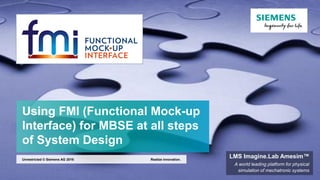
Using FMI (Functional Mock-up Interface) for MBSE at all steps of System Design
- 1. Using FMI (Functional Mock-up Interface) for MBSE at all steps of System Design Realize innovation.Unrestricted © Siemens AG 2016 LMS Imagine.Lab Amesim™ A world leading platform for physical simulation of mechatronic systems
- 2. Unrestricted © Siemens AG 2016 July 19, 2016Page 2 Siemens PLM Software Table of content • Overview of FMI in LMS Amesim • Application: FMI 2.0 Co-simulation Master • Application: FMU export assistant • Application: Automatic table embedding in LMS Amesim FMUs • Application: FMI 2.0 co-simulation slave • Application: FMI for real-time • The advantage of FMI • Going further
- 3. Unrestricted © Siemens AG 2016 July 19, 2016Page 3 Siemens PLM Software Simcenter™ Portfolio for Predictive Engineering Analytics LMS Imagine.Lab LMS Imagine.Lab Amesim Openness & Scalability Collaboration & workflow Co-Simulation
- 4. Unrestricted © Siemens AG 2016 July 19, 2016Page 4 Siemens PLM Software FMI / FMU in a nutshell What is FMI? • A tool-neutral standard to support both model exchange and co-simulation of dynamic models 82 tools currently support FMI, they belong to 8 categories: 0D-1D system simulation | Systems engineering | Multibody simulator | Controls and scientific computation tools | HiL Hardware and Real-time targets | ECU software development tools | Co-simulation middleware | Integration platforms https://www.fmi-standard.org/tools What is FMU? • A ZIP file used to package the model, its resources and documentation • An XML that describes the model structure and capabilities
- 5. Unrestricted © Siemens AG 2016 July 19, 2016Page 5 Siemens PLM Software FMI Use Cases and Motivations Use Cases to address: • Collaborative MBSE: • Between OEMs and suppliers • Between departments of the same company • Involving different domains and complexity levels The solution is: • Tool neutral software interface • Open format, with publicly available specifications: https://www.fmi-standard.org/downloads Many existing and future interfacing possibilities Numerous suppliers… 1 OEM (system integrator) 1D, 3D FEA/MBS, CFD, Controls, RSM, Real-Time…
- 6. Unrestricted © Siemens AG 2016 July 19, 2016Page 6 Siemens PLM Software Summary: 4 ways of coupling LMS Amesim with other FMI compliant tools Selecting an FMI importing tool • Depends on preferred environment for result analysis • Depends on each tool’s FMI capabilities (import / export, co-simulation vs. model exchange) Choosing between Model Exchange or Co-Simulation • Performance / robustness compromise • Tool capabilities To LMS Amesim (Import) From LMS Amesim (Export) ModelExchangeCo-Simulation
- 7. Unrestricted © Siemens AG 2016 July 19, 2016Page 7 Siemens PLM Software LMS Amesim’s most frequent FMI companion tools in % - Customer cases 0 5 10 15 20 25 30 35 Dymola Adams SIMPACK SimulationX GT-Suite MapleSim Abaqus FMI toolbox Dymola Adams SIMPACK SimulationX GT-Suite MapleSim Abaqus FMI toolbox Percentage [%]
- 8. Unrestricted © Siemens AG 2016 July 19, 2016Page 8 Siemens PLM Software Worldwide customer references: FMUs exported from LMS Amesim FMI mode Customer Master tool Country FMI for Co-simulation Slave Off-Highway OEM US Automotive OEM US Automotive OEM UK Automotive Supplier DE Aeronautic OEM FR Automotive OEM DE Automotive OEM DE Automotive Supplier JPN Off-Highway OEM DE/CH Aeronautic OEM NL
- 9. Unrestricted © Siemens AG 2016 July 19, 2016Page 9 Siemens PLM Software Worldwide customer references: FMUs imported into LMS Amesim FMI mode Customer Slave tool Country FMI for Co-simulation Master Off-Highway OEM US Automotive OEM US Aeronautic Supplier UK/FR Aeronautic OEM UK/FR Off-Highway OEM DE/CH Automotive OEM JPN Off-Highway Supplier FMI Toolbox for MATLAB/Simulink DE Automotive OEM DE Aeronautic OEM FR Automotive OEM FR
- 10. Unrestricted © Siemens AG 2016 July 19, 2016Page 10 Siemens PLM Software Table of content • Overview of FMI in LMS Amesim • Application: FMI 2.0 co-simulation Master • Application: FMU export assistant • Application: Automatic table embedding in LMS Amesim FMUs • Application: FMI 2.0 co-simulation slave • Application: FMI for real-time • The advantage of FMI • Going further
- 11. Unrestricted © Siemens AG 2016 July 19, 2016Page 11 Siemens PLM Software Software interfaces Application: FMI 2.0 Co-simulation master Complies with the 2.0 version of the FMI standard Imported FMUs are seen as standard LMS Amesim submodels LMS Amesim acts as a co-simulation master FMI 2.0 co-simulation block All FMUs transparently managed by the FMU Import Assistant • Import Functional Mock-up Units (FMUs) for Co-simulation 2.0 into LMS Amesim Master Slave
- 12. Unrestricted © Siemens AG 2016 July 19, 2016Page 12 Siemens PLM Software Application: system-level analysis within LMS Amesim through FMI Validate a complete vehicle by integrating and simulating together all subsystems imported as FMUs for co-simulation 1.0 or 2.0 Benefit from all LMS Amesim analysis tools, take advantage of embedded know-how with high detail physics and solvers, as well as IP protection for your models
- 13. Unrestricted © Siemens AG 2016 July 19, 2016Page 13 Siemens PLM Software Table of content • Overview of FMI in LMS Amesim • Application: FMI 2.0 co-simulation Master • Application: FMU export assistant • Application: Automatic table embedding in LMS Amesim FMUs • Application: FMI 2.0 co-simulation slave • Application: FMI for real-time • The advantage of FMI • Going further
- 14. Unrestricted © Siemens AG 2016 July 19, 2016Page 14 Siemens PLM Software Application 1: complete braking system including control logic exported as an LMS Imagine.Lab Amesim FMU An LMS Amesim user creates hydraulic circuit and ABS/ESC controllers Using the new FMU Export Assistant, the LMS Amesim model is exported as an FMU for Co-Simulation or Model Exchange with all the tables it needs This FMU is then imported into complete vehicle master model made with LMS Virtual.Lab Motion, SIMPACK, Adams or any FMI compliant 3D Multibody tool … 1D 3D/MBS CFD Control X X X ME Import ME Export Cosim Master Cosim Slave X X or or or 1.0 2 3 2.01.0 LMS Amesim 1
- 15. Unrestricted © Siemens AG 2016 July 19, 2016Page 15 Siemens PLM Software Application 2: 1D-3D coupling between LMS Imagine.Lab Amesim and LMS Virtual.Lab Motion through FMI An FMU of the hydraulic part of a backhoe model is generated with LMS Amesim It is then imported into the LMS Virtual.Lab Motion 3D model of the backhoe’s digging arm 1 2 LMS Amesim 1.0 1D 3D/MBS CFD Control X X ME Import ME Export Cosim Master Cosim Slave X
- 16. Unrestricted © Siemens AG 2016 July 19, 2016Page 16 Siemens PLM Software Application 3: export an LMS Amesim model without its solver into any FMI 1.0 compliant importing tool Under Windows or Linux, an LMS Amesim user exports his model as a 1.0 FMU for model exchange, i.e. without the solver embedded. The FMU is compiled for both the 32-bit and the 64-bit architectures and embeds all the tables used by the model. A user of a 3rd party FMI 1.0 compliant tool imports the FMU and selects a solver suitable for solving both the 3rd party part of the coupled model and the LMS Amesim part contained in the FMU 1D (LMS Amesim) Any 3rd -party FMI tool CFD Control X X ME Import ME Export Cosim Master Cosim Slave X or 1 2 LMS Amesim ( ) 1.0
- 17. Unrestricted © Siemens AG 2016 July 19, 2016Page 17 Siemens PLM Software Table of content • Overview of FMI in LMS Amesim • Application: FMI 2.0 co-simulation Master • Application: FMU export assistant • Application: Automatic table embedding in LMS Amesim FMUs • Application: FMI 2.0 co-simulation slave • Application: FMI for real-time • The advantage of FMI • Going further
- 18. Unrestricted © Siemens AG 2016 July 19, 2016Page 18 Siemens PLM Software Software interfaces Automatic table embedding in LMS Amesim FMUs • Tables used by LMS Amesim models automatically embedded in exported FMUs …for any FMU exportable by LMS Amesim Query mode for tables of unrecognized types Detailed feedback on tables Tables correctly identified and detected Tables not found at specified paths Expressions used to replace tables Start the FMU export assistant
- 19. Unrestricted © Siemens AG 2016 July 19, 2016Page 19 Siemens PLM Software Application: creating a complete and self-contained FMU from a powertrain model with many tables An LMS Amesim user creates a 6-gear automatic transmission model using many tables coming from experimental measurements He exports this model as an FMU using the FMU export assistant. All the tables are embedded in the binary. The FMU is then sent to an Adams user as is, without any additional files The Adams user runs the FMU directly on his machine knowing that it is complete and self- contained. While embedded tables are silently used by default, updated versions of tables declared as parameters can be provided if needed or1.0 2.0 20+ model tables LMS Amesim model 1 2 3
- 20. Unrestricted © Siemens AG 2016 July 19, 2016Page 20 Siemens PLM Software Table of content • Overview of FMI in LMS Amesim • Application: FMI 2.0 co-simulation Master • Application: FMU export assistant • Application: Automatic table embedding in LMS Amesim FMUs • Application: FMI 2.0 co-simulation slave • Application: FMI for real-time • The advantage of FMI • Going further
- 21. Unrestricted © Siemens AG 2016 July 19, 2016Page 21 Siemens PLM Software Software interfaces FMI 2.0 co-simulation slave • Export LMS Imagine.Lab Amesim models as 2.0 (slave) FMUs for co-simulation Set “Co-simulation 2.0” as FMU type and version and proceed 1. Export an LMS Amesim 2.0 FMU for co-simulation 2. Import it and run it in a 3rd party FMI 2.0 master tool LMS Amesim
- 22. Unrestricted © Siemens AG 2016 July 19, 2016Page 22 Siemens PLM Software Application: landing gear model exported as 2.0 co-simulation FMU into Adams 2015.1 An LMS Amesim user creates the hydraulic circuit model of the landing gear An Adams user runs the LMS Amesim FMU of the hydraulic circuit in the 3D mechanism model of the landing gear system within Adams 1 3 LMS Amesim The LMS Amesim model is then exported as a 2.0 co-simulation FMU using the FMU export assistant. FMU is compiled for 64-bit which is the architecture of Adams 2015.1
- 23. Unrestricted © Siemens AG 2016 July 19, 2016Page 23 Siemens PLM Software Table of content • Overview of FMI in LMS Amesim • Application: FMI 2.0 co-simulation Master • Application: FMU export assistant • Application: Automatic table embedding in LMS Amesim FMUs • Application: FMI 2.0 co-simulation slave • Application: FMI for real-time • The advantage of FMI • Going further
- 24. Unrestricted © Siemens AG 2016 July 19, 2016Page 24 Siemens PLM Software FMI for real-time for a direct export to your targets Generation of “source code FMUs” usable on recent RT targets Hardware-in-the-Loop (HiL) and FMI
- 25. Unrestricted © Siemens AG 2016 July 19, 2016Page 25 Siemens PLM Software Application 1: direct export of a real-time capable hydraulic excavator model on dSPACE SCALEXIO ® Create and simplify the complete excavator model using the powerful libraries and analysis tools of LMS Amesim Compile and run the FMU using dSPACE ConfigurationDesk and use the HMI of dSPACE ControlDesk to pilot it Export it directly as a 2.0 “source code FMU” for co-simulation, specifically generated for SCALEXIO Simulink + Simulink Coder FMI based RT export FMI based RT export 1 2 3
- 26. Unrestricted © Siemens AG 2016 July 19, 2016Page 26 Siemens PLM Software Application 2: parallelized co-simulation of two LMS Amesim 2.0 FMUs on dSPACE SCALEXIO ® 2.0 2.0
- 27. Unrestricted © Siemens AG 2016 July 19, 2016Page 27 Siemens PLM Software MiL: Offline co-simulation testing using the Functional Mock-up Interface (FMI) Offline testing • Both 2.0 FMUs imported into LMS Amesim • 3-way co-simulation: LMS Amesim as master and the 2 FMUs as slaves • Solver type and methods changeable from the FMUs’ interface • Previously defined fixed-step methods and settings applied to the FMUs • Co-simulation stable with a 1ms co-simulation time step and faster than real-time on a 2.7 GHz Intel® Core™ i7 CPU
- 28. Unrestricted © Siemens AG 2016 July 19, 2016Page 28 Siemens PLM Software HiL: Online co-simulation testing on a multicore real-time target (dSPACE SCALEXIO®) Online testing • Both models exported as 2.0 “source code FMUs” for co-simulation (with solvers) • Both FMUs imported into dSPACE ConfigurationDesk® • FMUs are assembled, compiled and co-simulated in parallel on the dSPACE SCALEXIO® real-time target • Sine with dwell maneuver executed also for the online testing • Online and offline results do match • Turnaround times are as expected
- 29. Unrestricted © Siemens AG 2016 July 19, 2016Page 29 Siemens PLM Software FMI from MiL to HiL with LMS Amesim | main outcomes • Demonstrated continuous model utilization from MiL to HiL, taking an example of chassis model coupled with ABS & ESC. • Discussed about the technical constraint for Real-time model (fixed time). • Showcased the work flow and required tools used to simplify models for Real-time both in time and frequency domains: Performance Analyzer, Activity Index, Modal Projection Tool, Eigenvalue Animation… • FMI 2.0 appears to be a reliable standard for offline as well as online co-simulation testing Next steps Driving simulator with driver inputs Human-in-the-loop
- 30. Unrestricted © Siemens AG 2016 July 19, 2016Page 30 Siemens PLM Software Table of content • Overview of FMI in LMS Amesim • Application: FMI 2.0 Co-simulation Master • Application: FMU export assistant • Application: Automatic table embedding in LMS Amesim FMUs • Application: FMI 2.0 co-simulation slave • Application: FMI for real-time • The advantage of FMI • Going further
- 31. Unrestricted © Siemens AG 2016 July 19, 2016Page 31 Siemens PLM Software The FMI advantage All connected through FMI LMS Amesim
- 32. Unrestricted © Siemens AG 2016 July 19, 2016Page 32 Siemens PLM Software Table of content • Overview of FMI in LMS Amesim • Application: FMI 2.0 Co-simulation Master • Application: FMU export assistant • Application: Automatic table embedding in LMS Amesim FMUs • Application: FMI 2.0 co-simulation slave • Application: FMI for real-time • The advantage of FMI • Going further
- 33. Unrestricted © Siemens AG 2016 July 19, 2016Page 33 Siemens PLM Software FMI examples and dedicated manual in the LMS Amesim online documentation LMS Amesim 15 online documentation with ready-to-use examples & dedicated user manual to start with: • Co-simulation & Model Exchange • FMU Export and FMU Import • Offline and Real-time
- 34. Unrestricted © Siemens AG 2016 July 19, 2016Page 34 Siemens PLM Software More about the LMS Imagine.Lab Amesim platform LMS Imagine.Lab Amesim comes with unique usability and scalability capabilities with all the LMS Amesim graphical user interfaces (GUI), interactive help and associated features such as the supercomponent facility, batch run monitor, experiment manager, postprocessed variables and Statechart designer. LMS Amesim enables you to analyze your data and system results with advanced plotting facilities, dashboard, animation, table editor, linear analysis, activity index and replay LMS Amesim helps improve your system design with LMS Amesim Design Exploration, LMS Amesim Export module or the LMS Amesim-Optimus interface. Use advanced LMS Amesim scripting tools for model interaction automation and LMS Amesim APIs for full command-line building of complete models. LMS Amesim enables you to tailor your platform to your specific needs with the App designer, Plots Python API, application-specific tools for pre-processing and post- processing as well as customized parameter editing using external executables. Platform facilities Analysis tools Optimization, robustness, design of experiments LMS Amesim simulator scripting LMS Amesim customization
- 35. Unrestricted © Siemens AG 2016 July 19, 2016Page 35 Siemens PLM Software More about the LMS Imagine.Lab Amesim platform LMS Amesim integrates cutting-edge numerical methods, performance analyzer, discrete partitioning library for CPU speed-up, a parallel processing feature for multiprocessor task distribution as well as High Performance Computing (HPC). The LMS Amesim unique integrated platform provides realistic plant models for every stage of the development cycle, enabling system and control engineers to start evaluation and validation phases early in the design cycle using model-in-the-loop (MiL), software-in-the-loop (SiL) and hardware-in-the-loop (HiL) frameworks. LMS Amesim provides co-simulation capabilities with any software coupled with LMS Amesim due to the generic co-simulation capability and functional mock-up interface (FMI), to complete heterogeneous simulations within an unique integration platform. LMS Amesim can be coupled with external software applications such as CAE, CAD, CAM, FEA/FEM and computational fluid dynamics (CFD). Co-simulation provides coupling between LMS Amesim and CAE tools with predefined setups to ensure good dialog between the tools and simulation software. LMS Imagine.Lab Amesim supports Modelica, the open standard language for describing physical systems. The Modelica platform provides the tools you need to build acausal, multidomain Modelica models and leverage the LMS Amesim platform features to analyze the resulting system. Solvers and numerics MIL/SIL/HIL and real-time Software interfaces 1D/3D CAE Modelica platform
- 36. Unrestricted © Siemens AG 2016 July 19, 2016Page 36 Siemens PLM Software Contact Bruno LOYER & Stéphane NEYRAT LMS Amesim Platform Siemens Industry Software S.A.S. Digital Factory Division Product Lifecycle Management Simulation & Test Solutions DF PL STS CAE 1D siemens.com
