Google Data Studio_Building a User Journey Funnel with Google Analytics
•
0 j'aime•149 vues
A simple and powerful way of layering different segments to extract insight from the user journey funnel. Data source: Google Analytics demo
Signaler
Partager
Signaler
Partager
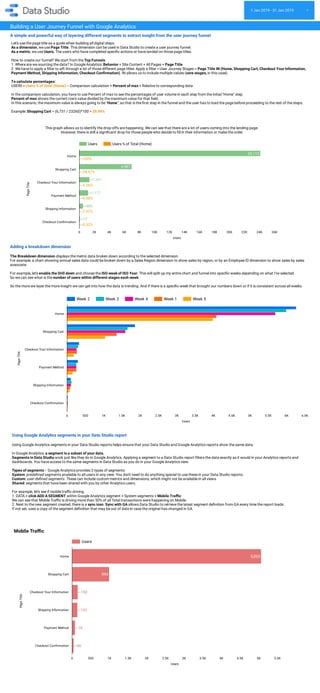
Recommandé
Recommandé
Contenu connexe
Tendances
Tendances (6)
10 reasons to use analytics canvas for google analytics data in tableau

10 reasons to use analytics canvas for google analytics data in tableau
How To Interpret Data By Using Pivot Tables in Excel 

How To Interpret Data By Using Pivot Tables in Excel
3 Excel Tools That Help You Perform a What-If Analysis

3 Excel Tools That Help You Perform a What-If Analysis
Similaire à Google Data Studio_Building a User Journey Funnel with Google Analytics
Presentation by Daniel Smulevich, Analytics & Data Manager, Haymarket, delivered at the Digital Marketing Show 2014.Content Marketing Analytics - What you should really be doing... and probably...

Content Marketing Analytics - What you should really be doing... and probably...DigitalMarketingShow
Similaire à Google Data Studio_Building a User Journey Funnel with Google Analytics (20)
How to create an analytics dashboard (with examples).pdf

How to create an analytics dashboard (with examples).pdf
Telecommunication Analysis(3 use-cases) with IBM cognos insight

Telecommunication Analysis(3 use-cases) with IBM cognos insight
Content marketing analytics: what you should really be doing

Content marketing analytics: what you should really be doing
Content Marketing Analytics - What you should really be doing... and probably...

Content Marketing Analytics - What you should really be doing... and probably...
Plus de Silvia Alongi
Plus de Silvia Alongi (20)
Digital Marketing Performance Report_Google Data Studio

Digital Marketing Performance Report_Google Data Studio
POWER BI - Pie Chart, Doughnut Chart, Treemap, Funnel Chart

POWER BI - Pie Chart, Doughnut Chart, Treemap, Funnel Chart
POWER BI - Ribbon Chart, Waterfall, Scatter Chart, Bubble Chart, Dot Plot Chart

POWER BI - Ribbon Chart, Waterfall, Scatter Chart, Bubble Chart, Dot Plot Chart
Power BI - Table, Matrix, Bar Charts, Line Chart, Area Chart and Combo Charts

Power BI - Table, Matrix, Bar Charts, Line Chart, Area Chart and Combo Charts
Power BI - Measure performance (Gauges, Cards, KPIs)

Power BI - Measure performance (Gauges, Cards, KPIs)
Google Data Studio_Calculated Fields and Custom Dimensions

Google Data Studio_Calculated Fields and Custom Dimensions
Google Data Sudio_Dynamic Tables,Filters and Aggregation

Google Data Sudio_Dynamic Tables,Filters and Aggregation
Google Data Studio_Digital Performance Overview_Template

Google Data Studio_Digital Performance Overview_Template
Report. Affiliate marketing. Plan of attack for generating new affiliate busi...

Report. Affiliate marketing. Plan of attack for generating new affiliate busi...
Dernier
Dernier (20)
How I opened a fake bank account and didn't go to prison

How I opened a fake bank account and didn't go to prison
Data Visualization Exploring and Explaining with Data 1st Edition by Camm sol...

Data Visualization Exploring and Explaining with Data 1st Edition by Camm sol...
Data Analytics for Digital Marketing Lecture for Advanced Digital & Social Me...

Data Analytics for Digital Marketing Lecture for Advanced Digital & Social Me...
Artificial_General_Intelligence__storm_gen_article.pdf

Artificial_General_Intelligence__storm_gen_article.pdf
2024 Q2 Orange County (CA) Tableau User Group Meeting

2024 Q2 Orange County (CA) Tableau User Group Meeting
Webinar One View, Multiple Systems No-Code Integration of Salesforce and ERPs

Webinar One View, Multiple Systems No-Code Integration of Salesforce and ERPs
Generative AI for Trailblazers_ Unlock the Future of AI.pdf

Generative AI for Trailblazers_ Unlock the Future of AI.pdf
Supply chain analytics to combat the effects of Ukraine-Russia-conflict

Supply chain analytics to combat the effects of Ukraine-Russia-conflict
Google Data Studio_Building a User Journey Funnel with Google Analytics
- 1. Week 2 Week 3 Week 4 Week 1 Week 5 0 500 1K 1.5K 2K 2.5K 3K 3.5K 4K 4.5K 5K 5.5K 6K 6.5K Home Shopping Cart Checkout Your Information Payment Method Shipping Information Checkout Con rmation Users PageTitle The Breakdown dimension displays the metric data broken down according to the selected dimension. For example, a chart showing annual sales data could be broken down by a Sales Region dimension to show sales by region, or by an Employee ID dimension to show sales by sales associate. For example, let's enable the Drill down and choose the ISO week of ISO Year. This will split up my entire chart and funnel into speci c weeks depending on what I've selected. So we can see what is the number of users within different stages each week. So the more we layer the more insight we can get into how the data is trending. And if there is a speci c week that brought our numbers down or if it is consistent across all weeks. This graph allows us to identify the drop-offs are happening. We can see that there are a lot of users coming into the landing page. However, there is still a signi cant drop for those people who decide to ll in their information or make the order. Users 0 500 1K 1.5K 2K 2.5K 3K 3.5K 4K 4.5K 5K 5.5K Home Shopping Cart Checkout Your Information Shipping Information Payment Method Checkout Con rmation 5,063 994 150 143 76 46 Users PageTitle Users Users % of Total (Home) 0 2K 4K 6K 8K 10K 12K 14K 16K 18K 20K 22K 24K 26K Home Shopping Cart Checkout Your Information Payment Method Shipping Information Checkout Con rmation 24,113 6,961 1,341 1,177 486 77 100% 28.87% 5.56% 4.88% 2.02% 0.32% Users PageTitle Let's use the page title as a guide when building all digital steps. As a dimension, we use Page Title. This dimension can be used in Data Studio to create a user journey funnel. As a metric, we use Users. The users who have completed speci c actions or have landed on those page titles. How to create our funnel? We start from the Top Funnels. 1. Where are we sourcing the data? In Google Analytics: Behavior + Site Content + All Pages + Page Title 2. We have to apply a lter to sift through a lot of those different page titles: Apply a lter > User Journey Stages = Page Title IN (Home, Shopping Cart, Checkout Your Information, Payment Method, Shipping Information, Checkout Con rmation). IN allows us to include multiple values (core stages, in this case). To calculate percentages: USERS > Users % of Total (Home) = Comparison calculation + Percent of max + Relative to corresponding data In the comparison calculation, you have to use Percent of max to see the percentages of user volume in each step from the initial "Home" step. Percent of max shows the current row's value divided by the maximum value for that eld. In this scenario, the maximum value is always going to be "Home", as that is the rst step in the funnel and the user has to load the page before proceeding to the rest of the steps. Example: Shopping Cart = (6,731 / 23260)*100 = 28.94% Using Google Analytics segments in your Data Studio reports helps ensure that your Data Studio and Google Analytics reports show the same data. In Google Analytics, a segment is a subset of your data. Segments in Data Studio work just like they do in Google Analytics. Applying a segment to a Data Studio report lters the data exactly as it would in your Analytics reports and dashboards. You have access to the same segments in Data Studio as you do in your Google Analytics view. Types of segments - Google Analytics provides 3 types of segments: System: prede ned segments available to all users in any view. You don't need to do anything special to use these in your Data Studio reports. Custom: user-de ned segments. These can include custom metrics and dimensions, which might not be available in all views. Shared: segments that have been shared with you by other Analytics users. For example, let's see if mobile tra c driving. 1. DATA + click ADD A SEGMENT within Google Analytics segment + System segments + Mobile Tra c We can see that Mobile Tra c is driving more than 50% of all Total transactions were happening on Mobile. 2. Next to the new segment created, there is a sync icon. Sync with GA allows Data Studio to retrieve the latest segment de nition from GA every time the report loads. If not set, uses a copy of the segment de nition that may be out of date in case the original has changed in GA. Mobile Tra c Building a User Journey Funnel with Google Analytics 1 Jan 2019 - 31 Jan 2019 ▼ A simple and powerful way of layering different segments to extract insight from the user journey funnel Adding a breakdown dimension Using Google Analytics segments in your Data Studio report
