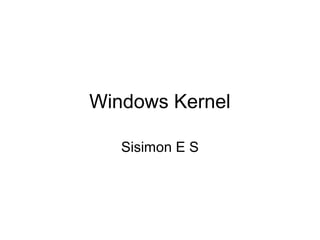
Windows kernel
- 1. Windows Kernel Sisimon E S
- 2. Objective • Learn how system calls work. • Different privilege levels. • Memory Manager concepts. • Interrupt Request Levels. • Asynchronous Procedure Calls (APC) and Deferred Procedure Calls (DPC).
- 4. Lord of the Rings • x86 processor has 4 layers of protection called Ring 0 – 3. • Privilege code (Kernel ) runs in Ring 0. Processor ensure that privilege instructions (like enable/disable interrupt, ) execute in kernel mode only. • User application runs in Ring 3. • Ring 1 is where the Hyperviser lives..
- 6. How system call works • Cannot directly enter kernel space using jmp or a call instruction. • When make a system call (like CreateFile, ReadFile) OS enter kernel mode (Ring 0) using instruction int 2E (it is called interrupt gate). • Code segment descriptor contain information about the ‘Ring’ at which the code can run. For kernel mode modules it will be always Ring 0. If a user mode program try to do ‘jmp <kernel mode address>’ it will cause access violation, because of the segment descriptor flag says processor should be in Ring 0. • The frequency of entering kernel mode is high (most of the Windows API call cause to enter kernel mode) sysenter is the new optimized instruction to enter kernel mode.
- 7. System Call continued.. • Windows maintains a system service dispatch table which is similar to the IDT. Each entry in system service table point to kernel mode system call routine. • The int 2E probe and copy parameters from user mode stack to thread’s kernel mode stack and fetch and execute the correct system call procedure from the system service table. • There are multiple system service tables. One table for NT Native APIs, one table for IIS and GDI etc.
- 10. Lets try it in WinDBG.. • NtWriteFile: mov eax, 0x0E ; build 2195 system service number for NtWriteFile mov ebx, esp ; point to parameters int 0x2E ; execute system service trap ret 0x2C ; pop parameters off stack and return to caller
- 11. IO Request Packet (IRP) • When a thread initiate an IO operation, IO Manager create a data structure call IO Request Packet (IRP). • The IRP contains all information about the request. • IO Manager send the IRP to the top device in the driver stack. • Demo : !irpfind to see all current IRPs. Demo : !irp <irp address> to see information about one IRP.
- 12. Memory Manager • x86 Windows box support total 4GB of virtual memory • Lower 2GB (from x00000000 to x7FFFFFFF) for process private storage. • Upper 2GB (x80000000 – xFFFFFFFF) for OS memory requirements. • Upper 2GB is common for all process, in other words half of PDE in is same for all process. • Windows usually map the system call parameters to kernel mode memory so that it can access from any process context. • Interrupts and DPC (will talk about it later) can occur in arbitrary thread context, but still it can access the buffer because it is mapped to kernel.
- 14. Memory Manager continued.. • Kernel mode there two types of memory. • Paged Pool and NonPagedPool • NonPagedPool pages will be always on memory. • PagedPool pages can swap to page file according to the memory requirements. • Driver writers should use NonPagedPool judiciously.
- 15. Memory Manager continued.. • ExAllocatePool(), ExAllocatePoolWithTag() are the DDK APIs in kernel mode to allocate memory. • We can put tag to the memory allocation so that it is easy to monitor the pool usage. • Memory manager keep the pool tag in the beginning of the allocation (Demo: use WinDBG to check it). • Demo : !poolused command to see the pool tags. • Demo: use poolmon.exe to see the pool tags.
- 16. Software Interrupt Request Levels (IRQLs) • Windows has its own interrupt priority schemes know as IRQL. • IRQL levels from 0 to 31, the higher the number means higher priority interrupt level. • HAL map hardware interrupts to IRQL 3 (Device 1) to IRQL 31 (High) • When higher priority interrupt occur, it mask the all lower interrupts and execute the ISR for the higher interrupt. • After executing the ISR, kernel lower the interrupt levels and execute the lower interrupt ISR. • ISR routine should do minimal work and it should defer the major chunk of work to Deferred Procedure Call (DPC) which run at lower IRQL 2.
- 17. Software Interrupt Request Levels (IRQLs)
- 18. IRQL and DPC • DPC concept is similar to other OS, in Linux it is called bottom half. • DPC is per processor, means a duel processor SMP box contains two DPC Qs. • The ISR routine generally fetch data from hardware and queue a DPC for further processing. • IRQL priority is different from thread scheduling priority.
- 19. IRQL and DPC • The scheduler (dispatcher) also runs at IRQL 2. • So a code that execute on or above IRQL 2(dispatch level) cannot preempt. • From the Diagram, see only hardware interrupts and some higher priority interrupts like clock, power fail are above IRQL 2. • Most of the time OS will be in IRQL 0(Passive level) • All user programs and most of the kernel code execute on Passive level only.
- 20. IRQL continued.. • Scheduler runs at IRQL 2, so what happen if my driver try to wait on or above dispatch level ?. • Simple system will crash with ‘Blue Screen’, usually with the bug check ID IRQL_NOT_LESSTHAN_EQUAL. • Because if wait above dispatch level, no one there to come and switch the thread. • What happen if try to access a PagedPool in above dispatch level ?. • If the pages are on disk, then a page fault exception will happen, the current thread need to wait and page fault handler will read the pages from page file to page frames in memory. • If page fault happen above the dispatch level, no one there to stop the current thread and schedule the page fault handler. Thus cannot access PagedPool on or above dispatch level.
- 21. IRQL 1 - APCs • Asynchronous Procedure Call (APC) run at IRQL 1. • The main duty of APC is to send the data to user thread context. • APC Q is thread specific, each thread has its own APC Q. • User space thread initiate the read operation from a device and either it wait to finish it or continue with another job. • The IO may finish sometime later, now the buffer need to send to the calling thread’s process context. It is the duty of APC.
- 22. Initiating an IO
- 23. IO Completion
