Growth engineering 101: Google Analytics Essentials
•
3 j'aime•982 vues
If you're a product owner or product developer, it's important to know how to use analytics
Signaler
Partager
Signaler
Partager
Télécharger pour lire hors ligne
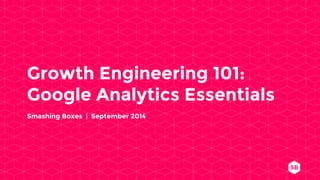
Recommandé
Recommandé
Contenu connexe
Tendances
Tendances (20)
Google Analytics For Retailers - Getting Your House in Order

Google Analytics For Retailers - Getting Your House in Order
Introduction to Google Analytics - MCN SIG Data & Insights

Introduction to Google Analytics - MCN SIG Data & Insights
Everything You Didn't Know About Google Analytics - Measurefest November 2016

Everything You Didn't Know About Google Analytics - Measurefest November 2016
Metrics to Track Using Google Analytics for a SAAS company

Metrics to Track Using Google Analytics for a SAAS company
Advanced Remarketing in Google Analytics Using CRM Data

Advanced Remarketing in Google Analytics Using CRM Data
Getting Started with Google Analytics...and How Not to Get Lost!

Getting Started with Google Analytics...and How Not to Get Lost!
[Android] Publish on Google Play & Google Analytics![[Android] Publish on Google Play & Google Analytics](data:image/gif;base64,R0lGODlhAQABAIAAAAAAAP///yH5BAEAAAAALAAAAAABAAEAAAIBRAA7)
![[Android] Publish on Google Play & Google Analytics](data:image/gif;base64,R0lGODlhAQABAIAAAAAAAP///yH5BAEAAAAALAAAAAABAAEAAAIBRAA7)
[Android] Publish on Google Play & Google Analytics
Similaire à Growth engineering 101: Google Analytics Essentials
Similaire à Growth engineering 101: Google Analytics Essentials (20)
Beyond the Primary KPI: Leveraging Bad Test Results | Masters of Conversion b...

Beyond the Primary KPI: Leveraging Bad Test Results | Masters of Conversion b...
Plus de Smashing Boxes
Plus de Smashing Boxes (6)
Leverage IoT to Enhance Security and Improve User Experience

Leverage IoT to Enhance Security and Improve User Experience
Bourbon on a Budget with IoT - Pinetop Distillery | RIoT NC

Bourbon on a Budget with IoT - Pinetop Distillery | RIoT NC
Dernier
In the dynamic realm of business, marketing and technology, where change is inevitable, the marketing landscape finds itself engulfed in the currents of the AI fear cycle. Fear of loss, apprehension about change, and the threat to established norms create a maelstrom of uncertainty, challenging organizations to navigate (yet another new terrain of transformation) these treacherous waters of transformation. In this session, Kristin Wozniak will get to the heart of this fear cycle, exploring its nuances, implications, and the path forward for marketing departments in the era of AI.
Key Takeaways:
•Understanding the Fear Cycle: By dissecting the psychological and emotional responses triggered by the advent of AI in marketing, attendees will gain a deeper understanding of the underlying fears that hinder organizational change. Recognizing the fear of loss, anxiety about expertise, and apprehension towards unfamiliarity as key drivers, marketers can better navigate the turbulence of change management.
•Embracing Continuous Learning and Adaptation: As AI reshapes traditional roles and processes, the notion of expertise undergoes a fundamental shift. Attendees will learn the importance of fostering a culture of continuous learning and adaptive expertise, wherein executives and marketers embrace uncertainty and prioritize strategic questioning over claiming mastery. This shift in mindset enables organizations to stay agile and responsive in the face of evolving technological landscapes.•Challenging Norms and Fostering Innovation Through Courageous Inquiry: By daring to ask the right questions and challenging entrenched norms, marketers can pave the way for transformative change within their departments. Attendees will be encouraged to confront traditional paradigms, such as the necessity of certain roles like the CMO, the efficacy of RFPs, and the inefficiencies in billing practices. Through courageous inquiry and a willingness to embrace discomfort, organizations can unlock new possibilities, driving innovation and staying ahead of the curve in the marketing department of tomorrow.Riding the Wave of AI Disruption - Navigating the AI Fear Cycle in Marketing ...

Riding the Wave of AI Disruption - Navigating the AI Fear Cycle in Marketing ...DigiMarCon - Digital Marketing, Media and Advertising Conferences & Exhibitions
Leverage generative AI to further creativity and productivity in every marketing setting.Come learn how anyone — 🎨 graphic and 🖊️ copy consultants to CEOs — can Supercharge Creativity with Enterprise-Worthy Generative AI by designing AI systems to power their originality and 10x output.
Key Takeaways:
Learn new workflows and tools to leverage in marketing initiatives to be more creative — faster, better, and with further reach.Add meaningful video concepts to marketing initiatives and walk away with products and workflowsLearn the Man of the World Media Method for brand creationGenerative AI Master Class - Generative AI, Unleash Creative Opportunity - Pe...

Generative AI Master Class - Generative AI, Unleash Creative Opportunity - Pe...DigiMarCon - Digital Marketing, Media and Advertising Conferences & Exhibitions
Authour and National Media Speaker, Mohit Rajhans breaks down the on going advances in A.I. and how they will continue to impact Social Media.
Key Takeaways:
1) Beyond the hype. How A.I. is already used.
2) Know what you need.
3) Blindspots and Privacy
4) Navigating the Social Media Shift.A.I. and The Social Media Shift - Mohit Rajhans

A.I. and The Social Media Shift - Mohit RajhansDigiMarCon - Digital Marketing, Media and Advertising Conferences & Exhibitions
This dynamic keynote by Susan Diaz, the visionary behind PeacefulAIMarketing.com is tailored for small marketing teams (1-10) keen to implement the transformative power of AI into their day to day marketing. Starting from leveraging artificial intelligence as a strategic co-pilot, Susan will guide attendees through creating a foundational level of AI literacy within teams, preparing them to navigate and harness AI's potential confidently. Discover the importance of optimizing workflows before picking tools for automation. Susan will walk through the innovative use case of the custom GPT for podcast pre-production in MyShowrunner.com. Additionally, learn how AI can collapse time, enhancing both work efficiency and personal productivity. This session promises actionable insights for marketing professionals ready to accelerate growth and achieve a 100x impact in their strategies and execution. Join us to transform your marketing team into a powerhouse of innovation and success.
Key Takeaways:
1. Empowering Teams with AI Co-Pilot: Discover how integrating AI as a co-pilot in your marketing efforts not only enhances creativity and efficiency but also cultivates a foundational AI literacy among team members.
2. Optimizing Workflows Before Automation: Learn the critical step of mapping and understanding your workflows before jumping into automation. 3. Collapsing Time with AI: Explore the transformative potential of AI to collapse time, both in professional settings and personal efficiency. And then start thinking about how to use your saved time to solve big, hairy problems using your core skills.The 100x Factor Growth with AI - Susan Diaz

The 100x Factor Growth with AI - Susan DiazDigiMarCon - Digital Marketing, Media and Advertising Conferences & Exhibitions
Look to the horizon of SEO, starting with effective competitive benchmarking to level-set executives, mitigate escalations, identify algorithm updates, and point to content gaps. Witness how the pioneering trends set by China's e-commerce landscape have been a portend for global SEO. Consider what may come from Generative AI and ultimately Artificial General Intelligence AGI.
Key Takeaways:
1. Clear competitive benchmarking
2. Google mirroring Baidu's evolution
3. The advent of personal AI assistantsNavigating the SEO of Tomorrow, Competitive Benchmarking, China as an e-Comme...

Navigating the SEO of Tomorrow, Competitive Benchmarking, China as an e-Comme...DigiMarCon - Digital Marketing, Media and Advertising Conferences & Exhibitions
The way brands view LinkedIn is completely backwards. In both B2C and B2B marketing, LinkedIn has massive untapped potential for all companies, including activating employees as thought leaders and influencers. Learn about the ways brands are currently using the platform, how they should be using the platform, and how business leader’s should be using about the platform to drive business results.
Key Takeaways:
- Why LinkedIn is so important for all brands- How brands should view LinkedIn- How marketing leaders should use LinkedIn for their own brandThe Future of Brands on LinkedIn - Alison Kaltman

The Future of Brands on LinkedIn - Alison KaltmanDigiMarCon - Digital Marketing, Media and Advertising Conferences & Exhibitions
Creator Influencer Strategy Master Class - Corinne Rose Guirgis

Creator Influencer Strategy Master Class - Corinne Rose GuirgisDigiMarCon - Digital Marketing, Media and Advertising Conferences & Exhibitions
In a world where storytelling happens behind screens instead of around campfires, it’s easy for today’s marketers to lose touch with the powerful way stories can resonate with audiences. Whether you’re tasked with writing to your peers, your partners, your investors, or your customers, this presentation will empower you to more clearly imagine the context of your key readers and produce content that will echo their emotions, speak their language, and leave a lasting impression.
Join content marketer, keynote speaker, and best-selling author Ryan Brock for a practical training session, where you’ll learn:
• How to utilize market research and tools to gain valuable insight into your most important audiences’ immediate context.
• How to use emotional language effectively to build a genuine connection with your audiences in the moment they need you the most.
• How to communicate key value propositions from the perspective of your target audience and stick with them long after they’ve stopped reading.Campfire Stories - Matching Content to Audience Context - Ryan Brock

Campfire Stories - Matching Content to Audience Context - Ryan BrockDigiMarCon - Digital Marketing, Media and Advertising Conferences & Exhibitions
Brand Strategy Master Class - Juntae DeLane

Brand Strategy Master Class - Juntae DeLaneDigiMarCon - Digital Marketing, Media and Advertising Conferences & Exhibitions
AI is transforming the marketing landscape by pioneering the creation of dynamic marketing videos, crafting compelling stories in real-time, and developing automated, personalized responses based on intricate customer data analysis. With advanced machine learning and natural language processing capabilities, AI tools are now adept at producing engaging and highly targeted video content that resonates with the audience's specific interests and behaviors. These AI systems can analyze viewer reactions and engagement metrics to refine video elements, ensuring each story is more captivating than the last. Furthermore, AI excels in real-time storytelling, adapting narratives on the fly to maintain viewer interest and engagement. It can also interpret and respond to customer interactions with personalized messages, offering solutions, recommendations, or information tailored to each individual's unique journey and preferences. This level of personalization and adaptability in video marketing was once a distant dream but is now a powerful reality, thanks to AI's continuous evolution and learning.Top 5 Breakthrough AI Innovations Elevating Content Creation and Personalizat...

Top 5 Breakthrough AI Innovations Elevating Content Creation and Personalizat...DigiMarCon - Digital Marketing, Media and Advertising Conferences & Exhibitions
Dernier (20)
Riding the Wave of AI Disruption - Navigating the AI Fear Cycle in Marketing ...

Riding the Wave of AI Disruption - Navigating the AI Fear Cycle in Marketing ...
Unraveling the Mystery of the Hinterkaifeck Murders.pptx

Unraveling the Mystery of the Hinterkaifeck Murders.pptx
Generative AI Master Class - Generative AI, Unleash Creative Opportunity - Pe...

Generative AI Master Class - Generative AI, Unleash Creative Opportunity - Pe...
Instant Digital Issuance: An Overview With Critical First Touch Best Practices

Instant Digital Issuance: An Overview With Critical First Touch Best Practices
Labour Day Celebrating Workers and Their Contributions.pptx

Labour Day Celebrating Workers and Their Contributions.pptx
Enjoy Night⚡Call Girls Dlf City Phase 4 Gurgaon >༒8448380779 Escort Service

Enjoy Night⚡Call Girls Dlf City Phase 4 Gurgaon >༒8448380779 Escort Service
Navigating the SEO of Tomorrow, Competitive Benchmarking, China as an e-Comme...

Navigating the SEO of Tomorrow, Competitive Benchmarking, China as an e-Comme...
Creator Influencer Strategy Master Class - Corinne Rose Guirgis

Creator Influencer Strategy Master Class - Corinne Rose Guirgis
Five Essential Tools for International SEO - Natalia Witczyk - SearchNorwich 15

Five Essential Tools for International SEO - Natalia Witczyk - SearchNorwich 15
Campfire Stories - Matching Content to Audience Context - Ryan Brock

Campfire Stories - Matching Content to Audience Context - Ryan Brock
BDSM⚡Call Girls in Sector 128 Noida Escorts >༒8448380779 Escort Service

BDSM⚡Call Girls in Sector 128 Noida Escorts >༒8448380779 Escort Service
Unraveling the Mystery of The Circleville Letters.pptx

Unraveling the Mystery of The Circleville Letters.pptx
Top 5 Breakthrough AI Innovations Elevating Content Creation and Personalizat...

Top 5 Breakthrough AI Innovations Elevating Content Creation and Personalizat...
Growth engineering 101: Google Analytics Essentials
- 1. Growth Engineering 101: Google Analytics Essentials Smashing Boxes | September 2014
- 2. Google Analytics (GA) As a business owner, you have probably questioned how to use the data that you collect from your web analytics tools to grow your business. Gaining insights about your website users can be as simple as changing the setup of your analytics account or implementing a few additional tools. The majority of people and businesses use Google Analytics as their primary web analytics tool. It is a robust, free tool that has quite a lot to offer. Here are some guidelines to set your GA account up for successful data collection. Page 2
- 3. GA Reports (1) Data is compiled into different reports: ● Audience Reports- Reports that specify who is looking at your site and where they are viewing from ○ Geography ○ Device Type ○ Browser Type ○ New or Returning ● Behavior Reports - Reports that indicate the frequency of views, how long the viewer stays on the page and what they look for ○ Behavior Flows ○ Site Content ○ Site Speed
- 4. GA Reports (2) ● Acquisitions Reports - Reports that tell the product owner where site visitors are coming from and what actions they take while on the site ○ Channels ○ All Traffic ○ All Referrals ● Real Time Reports - Reports that allow you to monitor activity as it happens. ○ Overview ○ Locations ○ Traffic Sources ○ Content ○ Events ○ Conversions
- 5. GA Tips: Account Setup What you need: ● Admin access to a Google Analytics account ● Check your account access level in User Management in the Admin panel
- 6. GA Tips: #1 Tracking Code Installation Check that the tracking code is in the head tag of your website: ● Simple check - visit the Real Time report tab in Google Analytics Reporting while you are on the site to see if it shows that you are an active user
- 7. GA Tips: #2 Account Structure (1) Our recommended Google Analytics account structure for Views is to have an 1) All Website Data view, 2) a Filtered view, and 3) a Test view. ● To create a view, navigate to Admin and “Create new view” under View:
- 8. GA Tips: #2 Account Structure (2) Name these views clearly: ● For example: “[Company Name] Filtered View” ● Your newly-created views will now be visible in the View dropdown
- 9. Important Note When you make a new view, you won’t see any data that was collected prior to when you created the view. Don’t be alarmed. Unfortunately, that is how it works if you didn’t create the views when you first installed GA.
- 10. GA Tips: #3 Filter Your IP Address (1) Make sure you DO NOT add a filter to your All Website Data view. This filter should be added to your Filtered view or Test view ● To create a filter, navigate to your Filtered view in the View drop down
- 11. GA Tips: #3 Filter Your IP Address (2) Once you select your Filtered view, navigate to Filters and click the “+ New Filter” button:
- 12. GA Tips: #3 Filter Your IP Address (3) This opens the “Add Filter” page where you can name your filter and select the filter parameters:
- 13. Important Note Filters do not apply to historical data, but from now on you won’t be tracked and luckily, you still have your untouched All Website Data view. A best practice is to first add the filter to your Test view first to check if it is filtering as expected. If so, then you can add the filter to your Filtered view.
- 14. GA Tips: #4 Track User’s Searches (1) If you have a search bar on your site, make sure you are tracking what people are searching for. ● This is NOT Keyword tracking ● Tracking users’ searches gives you insights into what your users are coming to your site for and what they expect to find ● The tracking can aid your content strategy to improve your site’s SEO
- 15. GA Tips: #4 Track User’s Searches (2) To set up Site Search Tracking: ● Navigate to View Settings in your Test view ● Scroll down and switch “on” site search tracking ● In the Query Parameter field, you must enter the word or character that defines the internal search term ○ For example, smashingboxes. com/? s=pass+google+analytics+exam, the query parameter is the “s”
- 16. GA Tips: #4 Track User’s Searches (3) ● Click save and remember that this only turns on site search tracking for the selected view. ● Once you check that it is working for the Test view, feel free to add it to your other views
- 17. Contact us with questions! Check out the corresponding blog post here Written by Alicia Midland and Ross Ozburn Smashing Boxes
