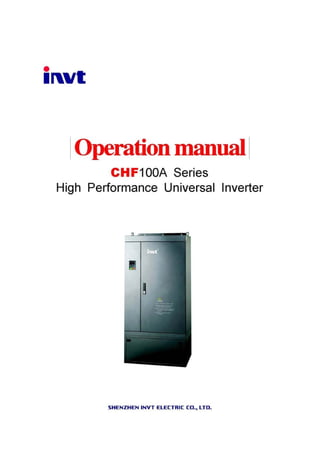
Instrucsia chf100 a
- 2. CHF100A series high performance universal inverter .1. TABLE OF CONTENTS SAFETY PRECAUTIONS........................................................................................ 3 1. INTRODUCTION............................................................................................... 4 1.1 Technology Features .................................................................................. 4 1.2 Description of Name Plate.......................................................................... 5 1.3 Selection Guide .......................................................................................... 5 1.4 Parts Description ........................................................................................ 7 2. UNPACKING INSPECTION................................................................................. 9 3. INSTALLATION .............................................................................................. 10 3.1 Environmental Requirement ..................................................................... 11 4. WIRING........................................................................................................... 12 4.1 Connection of Peripheral Devices ............................................................ 13 4.2 Terminal Configuration.............................................................................. 14 4.3 Wiring Diagram......................................................................................... 16 4.4 Wiring Main Circuits.................................................................................. 18 4.5 Wiring Control Circuit................................................................................ 21 4.6 Installation Guidline to EMC Compliance.................................................. 23 5. OPERATION...................................................................................................... 27 5.1 Keypad Description .................................................................................. 27 5.2 Operation Process.................................................................................... 29 5.3 Running State........................................................................................... 31 5.4 Shortcut Menu .......................................................................................... 32 6. DETAILED FUNCTION DESCRIPTION............................................................. 33 6.1 P0 Group--Basic Function ........................................................................ 33 6.2 P1 Group --Start and Stop Control............................................................ 41 6.3 P2 Group--Motor Parameters ................................................................... 46 6.4 P3 Group—Vector Control........................................................................ 47 6.5 P4 Group—V/F Control ............................................................................ 50 6.6 P5 Group--Input Terminals........................................................................ 54 6.7 P6 Group--Output Terminals..................................................................... 61 6.8 P7 Group—Display Interface.................................................................... 66 6.9 P8 Group--Enhanced Function ................................................................. 72 6.10 P9 Group--PID Control ........................................................................... 78 6.11 PA Group--Simple PLC and Multi-step Speed Control............................. 82
- 3. CHF100A series high performance universal inverter .2. 6.12 PB Group-- Protection Function.............................................................. 88 6.13 PC Group--Serial Communication .......................................................... 93 6.14 PD Group--Supplementary Function....................................................... 95 6.15 PE Group—Factory Setting .................................................................... 96 7. TROUBLE SHOOTING ..................................................................................... 97 7.1 Fault and Trouble shooting ....................................................................... 97 7.2 Common Faults and Solutions................................................................ 100 8. MAINTENANCE.......................................................................................... 102 8.1 Daily Maintenance.................................................................................. 102 8.2 Periodic Maintenance............................................................................. 103 8.3 Replacement of wearing parts ................................................................ 104 9. COMMUNICATION PROTOCOL..................................................................... 105 9.1 Interfaces ............................................................................................... 105 9.2 Communication Modes........................................................................... 105 9.3 Protocol Format...................................................................................... 105 9.4 Protocol function..................................................................................... 106 9.5 Note:........................................................................................................111 9.6 CRC Check .............................................................................................111 9.7 Example ..................................................................................................111 Appendix A: External Dimension...................................................................... 113 A.1 380V .......................................................................................................113 A.2 220V .......................................................................................................115 A.3 Installation Space....................................................................................117 A.4 Dimensions of External small Keypad .....................................................117 A.5 Dimensions of External big Keypad.........................................................118 A.6 Disassembly............................................................................................118 Appendix B Specifications of Breaker, Cable, Contactor and Reactor.......... 121 B.1 Specifications of breaker, cable and contactor ....................................... 121 B.2 Specifications of AC input/output reactor and DC reactor....................... 122 B.3 Specifications of AC input/output filter .................................................... 123 B.4 Specifications of braking unit and braking resistor.................................. 124 Appredix C: LIST OF FUNCTION PARAMETERS............................................. 128
- 5. CHF100A series high performance universal inverter .4. 1. INTRODUCTION 1.1 Technology Features ● Input & Output u Input Voltage Range: 380/220V±15% u Input Frequency Range: 47~63Hz u Output Voltage Range: 0~rated input voltage u Output Frequency Range: 0~400Hz ● I/O Features u Programmable Digital Input: Provide 7 terminals which can support ON-OFF inputs, 1 terminal which can support high speed pulse input and support PNP, NPN u Programmable Analog Input: AI1 can accept input of -10V ~10V, AI2 can accept input of 0~10V or 0~20mA. u Programmable Open Collector Output: Provide 1 output terminal (open collector output or high speed pulse output) u Relay Output: Provide 2 output terminals u Analog Output: Provide 2 output terminal, whose output scope can be 0/4~20 mA or 0~10 V, as chosen. ● Main Control Function u Control Mode: V/F control, Sensorless Vector Control (SVC) u Overload Capacity: 60s with 150% of rated current, 10s with 180% of rated current. u Speed Adjusting Range: 1:100 (SVC) u Carrier Frequency: 1 kHz ~15.0 kHz. u Frequency reference source: keypad, analog input, HDI, serial communication, multi-step speed, simple PLC and PID. The combination of multi- modes and the switch between different modes can be realized. u PID Control Function u Simple PLC, Multi-Steps Speed Control Function: 16 steps speed can be set. u Traverse Control Function u None-Stop when instantaneous power off. u Speed Trace Function: Smoothly start the running motor. u QUICK/JOG Key: User defined shortcut key can be realized. u Automatic Voltage Regulation Function (AVR):
- 6. CHF100A series high performance universal inverter .5. u Automatically keep the output voltage stable when input voltage fluctuating u Up to 25 fault protections: u Protect from over current, over voltage, under voltage, over temperature, phase failure, over load etc. 1.2 Description of Name Plate Figure 1.1 Nameplate of inverter. 1.3 Selection Guide Model No. Rated output Power (kW) Rated input current (A) Rated output current (A) Size 1AC 220V ±15% CHF100A-1R5G-S2 1.5 14.2 7.0 B CHF100A-2R2G-S2 2.2 23.0 10 B 3AC 220V ±15% CHF100A-0R7G-2 0.75 5.0 4.5 B CHF100A-1R5G-2 1.5 7.7 7 B CHF100A-2R2G-2 2.2 11.0 10 B CHF100A-004G-2 4.0 17.0 16 C CHF100A-5R5G-2 5.5 21.0 20 C CHF100A-7R5G-2 7.5 31.0 30 D CHF100A-011G-2 11.0 43.0 42 E CHF100A-015G-2 15.0 56.0 55 E CHF100A-018G-2 18.5 71.0 70 E CHF100A-022G-2 22.0 81.0 80 F CHF100A-030G-2 30.0 112.0 110 F
- 7. CHF100A series high performance universal inverter .6. Model No. Rated output Power (kW) Rated input current (A) Rated output current (A) Size CHF100A-037G-2 37.0 132.0 130 F CHF100A-045G-2 45.0 163.0 160 G CHF100A-055G-2 55.0 181.0 190.0 G 3AC 380V ±15% CHF100A-1R5G/2R2P-4 1.5 5.0 3.7 B CHF100A-2R2G/004P-4 2.2 5.8 5 B CHF100A-004G/5R5P-4 4.0/5.5 10/15 9/13 C CHF100A-5R5G/7R5P-4 5.5/7.5 15/20 13/17 C CHF100A-7R5G/011P-4 7.5/11 20/26 17/25 D CHF100A-011G/015P-4 11/15 26/35 25/32 D CHF100A-015G/018P-4 15/ 18.5 35/38 32/37 D CHF100A-018G/022P-4 18.5/ 22 38/46 37/45 E CHF100A-022G/030P-4 22/30 46/62 45/60 E CHF100A-030G/037P-4 30/37 62/76 60/75 E CHF100A-037G/045P-4 37/45 76/90 75/90 F CHF100A-045G/055P-4 45/55 90/105 90/110 F CHF100A-055G/075P-4 55/75 105/ 140 110/ 150 F CHF100A-075G/090P-4 75/90 140/ 160 150/ 176 G CHF100A-090G/110P-4 90/110 160/ 210 176/ 210 G CHF100A-110G/132P-4 110/132 210/ 240 210/ 250 G CHF100A-132G/160P-4 132/160 240/ 290 250/ 300 H CHF100A-160G/185P-4 160/185 290/ 330 300/ 340 H CHF100A-185G/200P-4 185/200 330/ 370 340/ 380 H CHF100A-200G/220P-4 200/220 370/ 410 380/ 415 I CHF100A-220G/250P-4 220/250 410/ 460 415/ 470 I CHF100A-250G/280P-4 250/280 460/ 500 470/ 520 I CHF100A-280G/315P-4 280/315 500/ 580 520/ 600 I CHF100A-315G/350P-4 315/350 580/ 620 600/ 640 I CHF100A-350G-4 350 620 640 2*H CHF100A-400G-4 400 670 690 2*I CHF100A-500G-4 500 835 860 2*I CHF100A-560G-4 560 920 950 2*I
- 8. CHF100A series high performance universal inverter .7. 1.4 Parts Description Figure 1.2 Parts of inverter (15kw and below).
- 9. CHF100A series high performance universal inverter .8. Figure 1.3 Parts of inverter (18.5kw and above).
- 12. CHF100A series high performance universal inverter .11. 3.1 Environmental Requirement 3.1.1 Temperature Environment temperature range: -10°C ~ +40°C. Inverter will be derated at 4%/1°C if ambient temperature exceeds 40°C up to 50°C. The utmost permited ambient temperature shoud not exceed 50°C. 3.1.2 Humidity Less than 90% RH, without dewfall. 3.1.3 Altitude Inverter can output the rated power when installed with altitude of lower than 1000m. It will be derated when the altitude is higher than 1000m. For details, please refer to the following figure: Iout 100% 80% 60% 40% 20% 1000 2000 3000 4000(m) Figure 3.1 Relationship between output current and altitude. 3.1.4 Impact and Oscillation It is not allowed that the inverter falls down or suffers from fierce impact or the inverter is installed at the place that oscillation frequently. 3.1.5 Electromagnetic Radiation Keep away from the electromagnetic radiation source. 3.1.6 Water Do not install the inverter at the wringing or dewfall place. 3.1.7 Air Pollution Keep away from air pollution such as dusty, corrosive gas. 3.1.8 Storage Do not store the inverter in the environment with direct sunlight, vapor, oil fog and vibration.
- 15. CHF100A series high performance universal inverter .14. 4.2 Terminal Configuration 4.2.1 Main Circuit Terminals (380VAC) R S T U V W (+) PB POWER MOTOR Figure 4.2 Main circuit terminals (1.5~2.2kW). R S T U V W (+) PB (-) POWER MOTOR Figure 4.3 Main circuit terminals (4~5.5kW). R S T U V W (+) PB (-) POWER MOTOR Figure 4.4 Main circuit terminals (7.5~15kW). R S T U V W POWER P1 (+) (-) MOTOR Figure 4.5 Main circuit terminals (18.5~110kW). R S T U V W POWER MOTOR P1 (+) (-) Figure 4.6 Main circuit terminals (132~315kW). R S T U V W POWER MOTOR P1 (+) (-) Figure 4.7 Main circuit terminals (350~500kW). 4.2.2 Main Circuit Terminals (220VAC) Figure 4.8 Main circuit terminals (4~5.5kW).
- 16. CHF100A series high performance universal inverter .15. Figure 4.9 Main circuit terminals (7.5kW). Figure 4.10 Main circuit terminals (11~18.5kW). Figure 4.11 Main circuit terminals (22kW and bigger). the main circuit terminals’s description are as following. Wire the terminal correctly for the desired purposes. Terminal Symbol Function Description R、S、T Terminals of 3 phase AC input (+)、(-) Spare terminals of external braking unit (+)、PB Spare terminals of external braking resistor P1、(+) Spare terminals of external DC reactor (-) Terminal of negative DC bus U、V、W Terminals of 3 phase AC output Terminal of ground (+) Terminal of positive DC bus 4.2.3 Control Circuit Terminals Figure 4.12 Control circuit terminals.
- 17. CHF100A series high performance universal inverter .16. 4.3 Wiring Diagram 4.3.1 Typical Wiring Diagram Figure4.13 Typical Wiring diagram. Notice: u Inverters between 18.5kW and 90kW have built-in DC reactor which is used to improve power factor. For inverters above 110kW, it is recommended to install DC reactor between P1 and (+). u The inverters below 18.5kW have build-in braking unit. If need braking, only need to install braking resistor between PB and (+). u For inverters above (including) 18.5kW, if need braking, should install external braking unit between (+) and (-). u Only the inverters above 4 kW provide Relay output 2. u +24V connect with PW as default setting. If user need external power supply,
- 18. CHF100A series high performance universal inverter .17. disconnect +24V with PW and connect PW with external power supply. u 485+ and 485- are optional for 485 communications. 4.3.2 Outpu and input signal connection Set the common emitter/common collector mode and out/input power supply by U-short splicing. The factory setting is the common emitter. Figure 4.14 U-short splicing. Common emitter mode: Please set the U-short splicing according to the type of power supply, when the input signal is from the NPN transistor. PW COM +24V COM +24V S 1 S2 Mode of common emitter(0V is public point)inner power COM PW +24V COM PW +24V PW COM +24V COM +24V S1 S 2 Mode of common emitter(0V is public point)exterior power COM PW +24V COM PW +24V +24V Figure 4.15 Common emitter mode. Common Collector mode: Please set the U-short splicing according to the type of power supply, when the input signal is from the PNP transistor.
- 19. CHF100A series high performance universal inverter .18. S1 S2 Mode of common collector(+24V is public point)exterior power PW COM + 24V COM +2 4V COM PW +2 4V COM PW +24V S1 S2 Mode of common collector(+24V is public point)inner power PW COM +2 4V COM +24 V COM PW +2 4V COM PW +24V +24V Figure 4.16 Common collector mode. 4.4 Wiring Main Circuits 4.4.1 Wiring at input side of main circuit 4.4.1.1 Circuit breaker It is necessary to connect a circuit breaker which is compatible with the capacity of inverter between 3ph AC power supply and power input terminals (R, S, T ). The capacity of breaker is 1.5~2 times to the rated current of inverter. For details, see <Specifications of Breaker, Cable, and Contactor>. 4.4.1.2 Contactor In order to cut off the input power effectively when something is wrong in the system, contactor should be installed at the input side to control the ON-OFF of the main circuit power supply. 4.4.1.3 AC reactor In order to prevent the rectifier damage result from the large current, AC reactor should be installed at the input side. It can also prevent rectifier from sudden variation of power voltage or harmonic generated by phase-control load. 4.4.1.4 Input EMC filter The surrounding device may be disturbed by the cables when the inverter is working. EMC filter can minimize the interference. Just like the following figure.
- 20. CHF100A series high performance universal inverter .19. Figure4.17 Wiring at input side. 4.4.2 Wiring at inverter side of main circuit 4.4.2.1 DC reactor Inverters from 18.5kW to 90kW have built-in DC reactor which can improve the power factor, 4.4.2.2 Braking unit and braking resistor • Inverter of 15KW and below have built-in braking unit. In order to dissipate the regenerative energy generated by dynamic braking, the braking resistor should be installed at (+) and PB terminals. The wire length of the braking resistor should be less than 5m. • Inverter of 18.5KW and above need connect external braking unit which should be installed at (+) and (-) terminals. The cable between inverter and braking unit should be less than 5m. The cable between braking unit and braking resistor should be less than 10m. • The temperature of braking resistor will increase because the regenerative energy will be transformed to heat. Safety protection and good ventilation is recommended. Notice: Be sure that the electric polarity of (+) (-) terminals is right; it is not allowed to connect (+) with (-) terminals directly, Otherwise damage or fire may occur. 4.4.3 Wiring at motor side of main circuit 4.4.3.1 Output Reactor Output reator must be installed in the following condition. When the distance between inverter and motor is more than 50m, inverter may be tripped by over-current protection frequently because of the large leakage current resulted from the parasitic capacitance with ground. And the same time to avoid the damage of motor insulation, the output reactor should be installed. 4.4.3.2 Output EMC filter
- 21. CHF100A series high performance universal inverter .20. EMC filter should be installed to minimize the leakage current caused by the cable and minimize the radio noise caused by the cables between the inverter and cable. Just see the following figure. Figure 4.18 Wiring at motor side. 4.4.4 Wiring of regenerative unit Regenerative unit is used for putting the electricity generated by braking of motor to the grid. Compared with traditional 3 phase inverse parallel bridge type rectifier unit, regenerative unit uses IGBT so that the total harmonic distortion (THD) is less than 4%. Regenerative unit is widely used for centrifugal and hoisting equipment. SR T Grid Figure 4.19 Wiring of regenerative unit. 4.4.5 Wiring of Common DC bus Common DC bus method is widely used in the paper industry and chemical fiber industry which need multi-motor to coordinate. In these applications, some motors are in driving status while some others are in regenerative braking (generating electricity) status. The regenerated energy is automatically balanced through the common DC bus, which means it can supply to motors in driving status. Therefore the power consumption of whole system will be less compared with the traditional method (one inverter drives one motor).
- 22. CHF100A series high performance universal inverter .21. When two motors are running at the same time (i.e. winding application), one is in driving status and the other is in regenerative status. In this case the DC buses of these two inverters can be connected in parallel so that the regenerated energy can be supplied to motors in driving status whenever it needs. Its detailed wiring is shown in the following figure: Figure 4.20 Wiring of common DC bus. Notice: Two inverters must be the same model when connected with Common DC bus method. Be sure they are powered on at the same time. 4.4.6 Ground Wiring (PE) In order to ensure safety and prevent electrical shock and fire, terminal PE must be grounded with ground resistance. The ground wire should be big and short, and it is better to use copper wire (>3.5mm 2 ). When multiple inverters need to be grounded, do not loop the ground wire. 4.5 Wiring Control Circuit 4.5.1 Precautions 4.5.1.1 Use shielded or twisted-pair cables to connect control terminals. 4.5.1.2 Connect the ground terminal (PE) with shield wire. 4.5.1.3 The cable connected to the control terminal should leave away from the main circuit and heavy current circuits (including power supply cable, motor cable, relay and contactor connecting cable) at least 20cm and parallel wiring should be avoided. It is suggested to apply perpendicular wiring to prevent inverter malfunction caused by external interference.
- 23. CHF100A series high performance universal inverter .22. 4.5.2 Control circuit terminals Terminal Description S1~S7 ON-OFF signal input, optical coupling with PW and COM. Input voltage range: 9~30V Input impedance: 3.3kΩ HDI High speed pulse or ON-OFF signal input, optical coupling with PW and COM. Pulse input frequency range: 0~50kHz Input voltage range: 9~30V Input impedance: 1.1kΩ PW External power supply. +24V terminal is connected to PW terminal as default setting. If user need external power supply, disconnect +24V terminal with PW terminal and connect PW terminal with external power supply. +24V Provide output power supply of +24V. Maximum output current: 150mA AI1 Analog input, -10V~10V Input impedance: 20kΩ AI2 Analog input, 0~10V/ 0~20mA, switched by J16. Input impedance: 10kΩ (voltage input) / 250Ω (current input) GND Common ground terminal of analog signal and +10V. GND must isolated from COM. +10V Supply +10V for inverter. HDO High speed pulse output terminal. The corresponding common ground terminal is COM. Output frequency range: 0~50 kHz COM Common ground terminal for digital signal and +24V (or external power supply). AO1、AO2 Provide voltage or current output which can be switched by J15 and J17. Output range: 0~10V/ 0~20mA RO1A、RO1B、 RO1C RO1 relay output: RO1A—common; RO1B—NC; RO1C—NO. Contact capacity: AC 250V/3A, DC 30V/1A. RO2A、RO2B、 RO2C RO2 relay output: RO2A—common; RO2B—NC; RO2C—NO. Contact capacity: AC 250V/3A, DC 30V/1A. 485+、485- 485 communication port. 485 differenticial signal, +,-.
- 24. CHF100A series high performance universal inverter .23. 4.5.3 Jumper on control board Jumper Description J2, J4 It is prohibited to be connected together, otherwise it will cause inverter malfunction. J16 Switch between (0~10V) voltage input and (0~20mA) current input. V connect to GND means voltage input; I connect to GND means current input. J15、J17 (4.0kW 以上) J14、J15 (1.5~2.2kW) Switch between (0~10V) voltage output and (0~20mA) current output. V connect to GND means voltage output; I connect to GND means current output. SW1 Switch of terminal resistor for RS485 communication. ON: Connect to terminal resistor. OFF: Disconnect to terminal resistor. (Valid for inverter of 4.0KW or above) J17 RS485 communication jumper J17, J18 Switch of terminal resistor for RS485 communication. Jumper enable: Connect terminal resistor. Jumper disable: Disconnect terminal resistor. (Valid for inverter of 1.5~2.2kW). 4.6 Installation Guidline to EMC Compliance 4.6.1 General knowledge of EMC EMC is the abbreviation of electromagnetic compatibility, which means the device or system has the ability to work normally in the electromagnetic environment and will not generate any electromagnetic interference to other equipments. EMC includes two subjects: electromagnetic interference and electromagnetic anti-jamming. According to the transmission mode, Electromagnetic interference can be divided into two categories: conducted interference and radiated interference. Conducted interference is the interference transmitted by conductor. Therefore, any conductors (such as wire, transmission line, inductor, capacitor and so on) are the transmission channels of the interference. Radiated interference is the interference transmitted in electromagnetic wave, and the energy is inverse proportional to the square of distance.
- 25. CHF100A series high performance universal inverter .24. Three necessary conditions or essentials of electromagnetic interference are: interference source, transmission channel and sensitive receiver. For customers, the solution of EMC problem is mainly in transmission channel because of the device attribute of disturbance source and receiver can not be changed. 4.6.2 EMC features of inverter Like other electric or electronic devices, inverter is not only an electromagnetic interference source but also an electromagnetic receiver. The operating principle of inverter determines that it can produce certain electromagnetic interference noise. At the same time inverter should be designed with certain anti-jamming ability to ensure the smooth working in certain electromagnetic environment. Following is its EMC features: 4.6.2.1 Input current is non-sine wave. The input current includes large amount of high-harmonic waves that can cause electromagnetic interference, decrease the grid power factor and increase the line loss. 4.6.2.2 Output voltage is high frequency PMW wave, which can increase the temperature rise and shorten the life of motor. And the leakage current will also increase, which can lead to the leakage protection device malfunction and generate strong electromagnetic interference to influence the reliability of other electric devices. 4.6.2.3 As the electromagnetic receiver, too strong interference will damage the inverter and influence the normal using of customers. 4.6.2.4 In the system, EMS and EMI of inverter coexist. Decrease the EMI of inverter can increase its EMS ability. 4.6.3 EMC Installation Guideline In order to ensure all electric devices in the same system to work smoothly, this section, based on EMC features of inverter, introduces EMC installation process in several aspects of application (noise control, site wiring, grounding, leakage current and power supply filter). The good effective of EMC will depend on the good effective of all of these five aspects. 4.6.3.1 Noise control All the connections to the control terminals must use shielded wire. And the shield layer of the wire must ground near the wire entrance of inverter. The ground mode is 360 degree annular connection formed by cable clips. It is strictly prohibitive to connect the twisted shielding layer to the ground of inverter, which greatly decreases or loses the shielding effect. Connect inverter and motor with the shielded wire or the separated cable tray. One side of shield layer of shielded wire or metal cover of separated cable tray should connect to
- 26. CHF100A series high performance universal inverter .25. ground, and the other side should connect to the motor cover. Installing an EMC filter can reduce the electromagnetic noise greatly. 4.6.3.2 Site wiring Power supply wiring: the power should be separated supplied from electrical transformer. Normally it is 5 core wires, three of which are fire wires, one of which is the neutral wire, and one of which is the ground wire. It is strictly prohibitive to use the same line to be both the neutral wire and the ground wire Device categorization: there are different electric devices contained in one control cabinet, such as inverter, filter, PLC and instrument etc, which have different ability of emitting and withstanding electromagnetic noise. Therefore, it needs to categorize these devices into strong noise device and noise sensitive device. The same kinds of device should be placed in the same area, and the distance between devices of different category should be more than 20cm. Wire Arrangement inside the control cabinet: there are signal wire (light current) and power cable (strong current) in one cabinet. For the inverter, the power cables are categorized into input cable and output cable. Signal wires can be easily disturbed by power cables to make the equipment malfunction. Therefore when wiring, signal cables and power cables should be arranged in different area. It is strictly prohibitive to arrange them in parallel or interlacement at a close distance (less than 20cm) or tie them together. If the signal wires have to cross the power cables, they should be arranged in 90 angles. Power input and output cables should not either be arranged in interlacement or tied together, especially when installed the EMC filter. Otherwise the distributed capacitances of its input and output power cable can be coupling each other to make the EMC filter out of function. 4.6.3.3 Ground Inverter must be ground safely when in operation. Grounding enjoys priority in all EMC methods because it does not only ensure the safety of equipment and persons, but also is the simplest, most effective and lowest cost solution for EMC problems. Grounding has three categories: special pole grounding, common pole grounding and series-wound grounding. Different control system should use special pole grounding, and different devices in the same control system should use common pole grounding, and different devices connected by same power cable should use series-wound grounding. 4.6.3.4 Leakage Current Leakage current includes line-to-line leakage current and over-ground leakage current.
- 27. CHF100A series high performance universal inverter .26. Its value depends on distributed capacitances and carrier frequency of inverter. The over-ground leakage current, which is the current passing through the common ground wire, can not only flow into inverter system but also other devices. It also can make leakage current circuit breaker, relay or other devices malfunction. The value of line-to-line leakage current, which means the leakage current passing through distributed capacitors of input output wire, depends on the carrier frequency of inverter, the length and section areas of motor cables. The higher carrier frequency of inverter, the longer of the motor cable and/or the bigger cable section area, the larger leakage current will occur. Countermeasure: Decreasing the carrier frequency can effectively decrease the leakage current. In the case of motor cable is relatively long (longer than 50m), it is necessary to install AC reactor or sinusoidal wave filter at the output side, and when it is even longer, it is necessary to install one reactor at every certain distance. 4.6.3.5 EMC Filter EMC filter has a great effect of electromagnetic decoupling, so it is preferred for customer to install it. For inverter, noise filter has following categories: l Noise filter installed at the input side of inverter; l Install noise isolation for other equipment by means of isolation transformer or power filter. 4.6.4 The installation complies with the following standard: l EN61000-6-4: Electromagnetic Interference Detection on the industrial condition. l EN61800-3: Comply with the electromagnetic radiation standard of EN61800-3 (The second environment). Can comply with the electromagnetic radiation standard of EN61000-6-3(residence) and standard of EN61000-6-4. 4.6.5 Notice l This type of PDS is not intended to be used on a low-voltage public network which supplies domestic premise; l Radio frequency interference is expected if used on such a network.
- 28. CHF100A series high performance universal inverter .27. 5. OPERATION 5.1 Keypad Description 5.1.1 Keypad schematic diagram Figure 5.1 Keypad schematic diagram. 5.1.2 Function key description Key Name Function Description Programming Key Entry or escape of first-level menu. Enter Key Progressively enter menu and confirm parameters. UP Increment Key Progressively increase data or function codes. DOWN Decrement Key Progressive decrease data or function codes. Right shift Key In parameter setting mode, press this button to select the bit to be modified. In other modes, cyclically displays parameters by right shift Run Key Start to run the inverter in keypad control mode.
- 29. CHF100A series high performance universal inverter .28. Key Name Function Description STOP/RESET Key In running status, restricted by P7.04, can be used to stop the inverter. When fault alarm, can be used to reset the inverter without any restriction. Shortcut Key Determined by Function Code P7.03: 0: Display status switching 1: Jog operation 2: Switch between forward and reverse 3: Clear the UP/DOWN settings. 4: Quick debugging mode + Combination Key Pressing the RUN and STOP/RST at the same time can achieve inverter coast to stop. 5.1.3 Indicator light description 5.1.3.1 Function Indicator Light Description Function indicator Description RUN/TUNE Extinguished: stop status Flickering: parameter autotuning status Light on: operating status FWD/REV Extinguished: forward operation Light on: reverse operation. LOCAL/REMOT Extinguished: keypad control Flickering: terminal control Light on: communication control TRIP Extinguished: normal operation status Flickering: overload pre-warning status 5.1.3.2 Unit Indicator Light Description Unit indicator Description Hz Frequency unit A Current unit V Voltage unit RPM Rotating speed unit % Percentage 5.1.3.3 Digital Display
- 30. CHF100A series high performance universal inverter .29. Have 5 digit LED , which can display all kinds of monitoring data and alarm codes such as reference frequency, output frequency and so on. 5.2 Operation Process 5.2.1 Parameter setting Three levels of menu are: l Function code group (first-level); l Function code (second-level); l Function code value (third-level). Remarks: Press both the PRG/ESC and the DATA/ENT can return to the second-class menu from the third-class menu. The difference is: pressing DATA/ENT will save the set parameters into the control panel, and then return to the second-class menu with shifting to the next function code automatically; while pressing PRG/ESC will directly return to the second-class menu without saving the parameters, and keep staying at the current function code. Figure 5.2 Flow chart of parameter setting. Under the third-class menu, if the parameter has no flickering bit, it means the function code cannot be modified. The possible reasons could be: l This function code is not modifiable parameter, such as actual detected parameter, operation records and so on;
- 31. CHF100A series high performance universal inverter .30. l This function code is not modifiable in running status, but modifiable in stop status. 5.2.2 Fault reset If the inverter has fault, it will prompt the related fault information. User can use STOP/RST or according terminals determined by P5 Group to reset the fault. After fault reset, the inverter is at stand-by state. If user does not reset the inverter when it is at fault state, the inverter will be at operation protection state, and can not run. 5.2.3 Motor parameters autotuning The procedure of motor parameter autotuning is as follows: Firstly, choose the keypad command channel as the operation command channel (P0.01). And then input following parameters according to the actual motor parameters: P2.01: motor rated power. P2.02: motor rated frequency; P2.03: motor rated speed; P2.04: motor rated voltage; P2.05: motor rated current; Notice: the motor should be uncoupled with its load; otherwise, the motor parameters obtained by autotuning may be not correct. Set P0.16 to be 1, and for the detail process of motor parameter autotuning, please refer to the description of Function Code P0.16. And then press RUN on the keypad panel, the inverter will automatically calculate following parameter of the motor: P2.06: motor stator resistance; P2.07: motor rotor resistance; P2.08: motor stator and rotor inductance; P2.09: motor stator and rotor mutual inductance; P2.10: motor current without load; Then motor autotuning is finished. 5.2.4 Password setting CHF100A series inverter offers user’s password protection function. When P7.00 is set to be nonzero, it will be the user’s password, and after exiting function code edit mode, it will become effective after 1 minute. If pressing the PRG/ESC again to try to access the function code edit mode, “------” will be displayed, and the operator must input correct user’s password, otherwise will be unable to access it. If it is necessary to cancel the password protection function, just set P7.00 to be zero.
- 32. CHF100A series high performance universal inverter .31. 5.2.5 Shortcut menu setting Shortcut menu, in which parameters in common use can be programmed, provides a quick way to view and modify function parameters. In the shortcut menu, a parameter being displayed as “hP0.11” means the function parameter P0.11. Modifying parameters in the shortcut menu has the same effect as doing at normal programming status. Maximum 16 function parameters can be saved into the shortcut menu, and these parameters can be added or deleted when P7.03 is set to be 0. 5.3 Running State 5.3.1 Power-on initialization Firstly the system initializes during the inverter power-on, and LED displays “8.8.8.8.8.8”. After the initialization is completed, the inverter is in stand-by status 5.3.2 Stand-by At stop or running status, parameters of multi-status can be displayed. Whether or not to display this parameter can be chosen through Function Code P7.06, P7.07 (Running status display selection) and P7.08 (Stop status display selection) according to binary bits, the detailed description of each bit please refer the function code description of P7.06, P7.07 and P7.08. In stop status, there are ten parameters which can be chosen to display or not. They are: reference frequency, DC bus voltage, ON-OFF input status, open collector output status, PID setting, PID feedback, analog input AI1 voltage, analog input AI2 voltage, HDI frequency, step number of simple PLC and multi-step speed. Whether or not to display can be determined by setting the corresponding binary bit of P7.08. Press the 》/SHIFT to scroll through the parameters in right order. Press DATA/ENT + QUICK/JOG to scroll through the parameters in left order. 5.3.3 Operation In running status, there are nineteen running parameters which can be chosen to display or not. They are: running frequency, reference frequency, DC bus voltage, output voltage, output current, rotating speed, line speed, output power, output torque, PID setting, PID feedback, ON-OFF input status, open collector output status, length value, count value, step number of PLC and multi-step speed, voltage of AI1, voltage of AI2, high speed pulse input HDI frequency. Whether or not to display can be determined by setting the corresponding bit of P7.06, P7.07. Press the 》/SHIFT to scroll through the parameters in right order. Press DATA/ENT + QUICK/JOG to scroll through the parameters in left order.
- 33. CHF100A series high performance universal inverter .32. 5.3.4 Fault In fault status, inverter will display parameters of STOP status besides parameters of fault status. Press the 》/SHIFT to scroll through the parameters in right order . Press DATA/ENT + QUICK/JOG to to scroll through the parameters in left order. CHF series inverter offers a variety of fault information. For details, see inverter faults and their troubleshooting. 5.4 Shortcut Menu Shortcut menu provides a quick way to view and modify function parameters. Seting the P7.03 to be 4, the press QUICK/JOG, the inverter will search the parameter which is different from the factory seting, save these parameters to be ready for checking. The buffer length of shortcut menu is 32. So when the record data beyonds to 32, can not display the overlength part. Press QUICK/JOGwill be the shortcut debugging mode. If the UICK/JOG display “NULLP”, It means the parameters is the same with the factory setting. If want to return to last display, press QUICK/JOG.
- 34. CHF100A series high performance universal inverter .33. 6. DETAILED FUNCTION DESCRIPTION 6.1 P0 Group--Basic Function Function Code Name Description Setting Range Factory Setting P0.00 Control model 0: V/F control 1: Sensorless vector control 2: Torque control 0~2 0 0: V/F control: It is suitable for general purpose application such as pumps, fans etc. 1: Sensorless vector control: It is widely used for the application which requires high torque at low speed, high speed accuracy, and quicker dynamic response, such as machine tool, injection molding machine, centrifugal machine and wire-drawing machine, etc. 2. Torque control: It is suitable for the application with low accuracy torque control, such as wired-drawing. Notice: l The autotuning of motor parameters must be accomplished properly If you use the sensorless vector control mode or Torque control mode. How to autotuning of motor parameters please refer to page 36 l In order to achieve better control characteristic, the parameters of vector control (P3 Group) should be adjusted. Function Code Name Description Setting Range Factory Setting P0.01 Run command source 0: Keypad (LED extinguished) 1: Terminal (LED flickering) 2: Communication (LED lights on) 0~2 0 The control commands of inverter include: start, stop, forward run, reverse run, jog, fault reset and so on. 0: Keypad (LED extinguished); Both RUN and STOP/RST key are used for running command control. If Multifunction key QUICK/JOG is set as FWD/REV switching function (P7.03 is set to be 1), it will be used to change the rotating orientation. In running status, pressing RUN and STOP/RST in the same time will cause the inverter coast to stop.
- 35. CHF100A series high performance universal inverter .34. 1: Terminal (LED flickering) The operation, including forward run, reverse run, forward jog, reverse jog etc. can be controlled by multifunctional input terminals. 2: Communication (LED lights on) The operation of inverter can be controlled by host through communication. Function Code Name Description Setting Range Factory Setting P0.02 UP/DOWN setting 0: Valid, save UP/DOWN value when power off 1: Valid, do not save UP/DOWN value when power off 2: Invalid 3: Valid during running, clear when stop. 0~3 0 0: User can adjust the reference frequency by UP/DOWN. The value of UP/DOWN can be saved when power off. 1: User can adjust the reference frequency by UP/DOWN, but the value of UP/DOWN will not be saved when power off. 2: User can not adjust the reference frequency by UP/DOWN. The value of UP/DOWN will be cleared. 3: User can only adjust the reference frequency by UP/DOWN during the inverter is running. The value of UP/DOWN will be cleared when the inverter stops. Notice: l UP/DOWN function can be achieved by keypad (∧ and ∨) and multifunctional terminals. l Reference frequency can be adjusted by UP/DOWN. l UP/DOWN has highest priority which means UP/DOWN is always active no matter which frequency command source is. l When the factory setting is restored (P0.17 is set to be 1), the value of UP/DOWN will be cleared. Function Code Name Description Setting Range Factory Setting P0.03 Maximum frequency 10.00~400.00Hz 10.00~400.00 50.00Hz
- 36. CHF100A series high performance universal inverter .35. Notice: The frequency reference should not exceed maximum frequency, and it is the basis of ramping time of ACC/DEC. Function Code Name Description Setting Range Factory Setting P0.04 Upper frequency limit P0.05~P0.03 P0.05~P0.03 50.00Hz Notice: l Upper frequency limit should exceed than the maximum frequency l Output frequency should not exceed upper frequency limit. Function Code Name Description Setting Range Factory Setting P0.05 Lower frequency limit 0.00~P0.04 0.00~P0.04 0.00Hz Notice: l Lower frequency limit should exceed than upper frequency limit (P0.04). l If frequency reference is lower than P0.05, the action of inverter is determined by P1.12. Please refer to description of P1.12. Function Code Name Description Setting Range Factory Setting P0.06 Keypad reference frequency 0.00~P0.03 0.00~P0.03 50.00Hz When Frequency A command source is set to be Keypad, this parameter is the initial value of inverter reference frequency. Function Code Name Description Setting Range Factory Setting P0.07 Frequency A command source 0: Keypad 1: AI1 2. AI2 3: HDI 4. Simple PLC 5: Multi-step speed 6: PID 7: Communication 0~7 0
- 37. CHF100A series high performance universal inverter .36. 0: Keypad: Please refer to description of P0.06 1: AI1 2: AI2 The reference frequency is set by analog input. AI1 is -10V~10V voltage input terminal, while AI2 is 0~10V/0(4)~20mA, which can be selected by J16. When AI2 is selected to be 0~20mA, which corresponds with 5V. 3: HDI The reference frequency is set by high speed pulse input. Pulse specification: pulse voltage range 15~30V, and pulse frequency range 0.0~50.0 kHz. 100% of the setting inpluse corresponds with maximal frequency, while -100% corresponds with minus maximal frequency. 4. Simple PLC User can set reference frequency, hold time, running direction of each step and acceleration/deceleration time between steps. For details, please refer to description of PA group. 5. Multi-step speed The reference frequency is determined by P5 and PA group. The selection of steps is determined by combination of multi-step speed terminals. Notice: l Multi-step speed mode will enjoy priority in setting reference frequency if P0.03 is not set to be 4 or 5. In this case, only step 1 to step 15 are available. l If P0.03 is set to be 5, step 0 to step 15 can be realized. l Jog has highest priority. 6. PID The reference frequency is the result of PID adjustment. For details, please refer to description of P9 group. 7. Communication The reference frequency is set through RS485. For details, please refer to Modbus protocol in Chapter 9. Function Code Name Description Setting Range Factory Setting P0.08 Frequency B command source 0:AI1 1:AI2 2:HDI 0~2 0
- 38. CHF100A series high performance universal inverter .37. For details, please refer to P0.07. Function Code Name Description Setting Range Factory Setting P0.09 Scale of frequency B command 0: Maximum frequency 1: Frequency A command 0~1 0 Notice: If set AI2 to be 0~20mA input, the relative voltage of 20mA is 5V. P0.09 is used when the frequeny B is superimposed. Function Code Name Description Setting Range Factory Setting P0.10 Frequency command selection 0: A 1: B 2: A+B 3: Max(A, B) 0~3 0 This parameter can be used to select the reference frequency command. 0: Only frequency command source A is active. 1: Only Frequency command source B is active. 2: Both Frequency command source A and B are active. Reference frequency = reference frequency A + reference frequency B. 3: Both Frequency command source A and B are active. Reference frequency = Max (reference frequency A, reference frequency B). Notice: Combination (0、1、2)can be switched by Multifunctional terminal S1~S7 Function Code Name Description Setting Range Factory Setting P0.11 Acceleration time 0 0.1~3600.0s 0.1~3600.0 Depend on model P0.12 Deceleration time 0 0.1~3600.0s 0.1~3600.0 Depend on model Acceleration time is the time of accelerating from 0Hz to maximum frequency (P0.03). Deceleration time is the time of decelerating from maximum frequency (P0.03) to 0Hz. Please refer to following figure.
- 39. CHF100A series high performance universal inverter .38. Figure 6.1 Acceleration and deceleration time. When the reference frequency is equal to the maximum frequency, the actual acceleration and deceleration time will be equal to actual setting. When the reference frequency is less than the maximum frequency, the actual acceleration and deceleration time will be less than actual setting. The actual acceleration (deceleration) time = setting ACC/DEC time* referrence frequency/ maximum frequency. 1st group: P0.11, P0.12 2nd group: P8.00, P8.01 3rd group: P8.02, P8.03 4th group: P8.04, P8.05. The acceleration and deceleration time can be selected by combination of multifunctional ON-OFF input terminals. Function Code Name Description Setting Range Factory Setting P0.13 Running direction selection 0: Forward 1: Reverse 2: Forbid reverse 0~2 0 Notice: If the parameters are restored, the running direction will be back to its original status. Function Code Name Description Setting Range Factory Setting P0.14 Carrier frequency 1.0~15.0kHz 1.0~15.0 Depend on model
- 40. CHF100A series high performance universal inverter .39. Figure 6.2 Effect of carrier frequency. The following table is the relationship between power rating and carrier frequency. Carrier f Model Highest Carrier f ( kHz ) Lowest Carrier f ( kHz ) Factory setting ( kHz ) 0.4kW~11kW 15 1.0 8 15kW~55kW 8 1.0 4 75kW~630kW 6 1.0 2 Carrier frequency will affect the noise of motor and the EMI of inverter. If the carrier frequency is increased, it will cause better current wave, less harmonic current and lower noise of motor. Notice: l The factory setting is optimal in most cases. Modification of this parameter is not recommended. l If the carrier frequency exceeds the factory setting, the inverter must be derated because the higher carrier frequency will cause more switching loss, higher temperature rise of inverter and stronger electromagnetic interference. l If the carrier frequency is lower than the factory setting, it is possible to cause less output torque of motor and more harmonic current. Function Code Name Description Setting Range Factory Setting P0.15 AVR function 0~2 0~2 1 Notice: AVR function is automatical debugging of output voltage
- 41. CHF100A series high performance universal inverter .40. Function Code Name Description Setting Range Factory Setting P0.16 Motor parameters autotuning 0: No action 1: Rotation autotuning 2: Static autotuning 0~2 0 0: No action: Forbidding autotuning. 1: Rotation autotuning: u Do not connect any load to the motor when performing autotuning and ensure the motor is in static status. u Input the nameplate parameters of motor (P2.01 - P2.05) correctly before performing autotuning. Otherwise the parameters detected by autotuning will be incorrect; it may influence the performance of inverter. u Set the proper acceleration and deceleration time (P0.11 and P0.12) according to the motor inertia before performing autotuning. Otherwise it may cause over-current and over-voltage fault during autotuning. u The operation process is as follow: a. Set P0.16 to be 1 then press the DATA/ENT, LED will display “-TUN-” and flickers. During “-TUN-” is flickering, press the PRG/ESC to exit autotuning. b. Press the RUN to start the autotuning, LED will display “TUN-0”. c. After a few seconds the motor will start to run. LED will display “TUN-1” and “RUN/TUNE” light will flicker. d. After a few minutes, LED will display “-END-”. That means the autotuning is finished and return to the stop status. e. During the autotuning, press the STOP/RST will stop the autotuning. Notice: Only keypad can control the autotuning. P0.12 will restore to 0 automatically when the autotuning is finished or cancelled. 2: Static autotuning: u If it is difficult to disconnect the load, static autotuning is recommended. u The operation process is the same as rotation autotuning except step c. Notice: The Mutual inductance and current without load will not be detected by static autotuning, if needed user should input suitable value according to experience.
- 42. CHF100A series high performance universal inverter .41. Function Code Name Description Setting Range Factory Setting P0.17 Restore parameters 0: No action 1: Restore factory setting 2: Clear fault records 0~2 0 0: No action 1: Inverter restores all parameters to factory setting except P2 group. 2: Inverter clear all fault records. This function code will restore to 0 automatically when complete the function operation. 6.2 P1 Group --Start and Stop Control Function Code Name Description Setting Range Factory Setting P1.00 Start Mode 0: Start directly 1: DC braking and start 2: Speed tracking and start 0~2 0 0: Start directly: Start the motor at the starting frequency determined by P1.01. 1: DC braking and start: Inverter will output DC current firstly and then start the motor at the starting frequency. Please refer to description of P1.03 and P1.04. It is suitable for the motor which have small inertia load and may reverse rotation when start. 2: Speed tracking and start: Inverter detects the rotation speed and direction of motor, then start running to its reference frequency based on current speed. This can realize smooth start of rotating motor with big inertia load when instantaneous power off. Notice: It only applies on the inverter of 7.5kW and above. Function Code Name Description Setting Range Factory Setting P1.01 Starting frequency 0.00~10.00Hz 0.00~10.00 0.00Hz P1.02 Hold time of starting frequency 0.0~50.0s 0.0~50.0 0.0s Notice: l Set proper starting frequency can increase the starting torque. l If the reference frequency is less than starting frequency, inverter will be at stand-by status. The indicator of RUN/TUNE lights on, inverter has no output.
- 43. CHF100A series high performance universal inverter .42. l The starting frequency could be less than the lower frequency limit (P0.05). l P1.01 and P1.02 take no effect during FWD/REV switching. Figure 6.3 Starting diagram. Function Code Name Description Setting Range Factory Setting P1.03 DC Braking current before start 0.0~150.0% 0.0~150.0 0.0% P1.04 DC Braking time before start 0.0~50.0s 0.0~50.0 0.0s When inverter starts, it performs DC braking according to P1.03 firstly, then start to accelerate after P1.04. Notice: l DC braking will take effect only when P1.00 is set to be 1. l DC braking is invalid when P1.04 is set to be 0. l The value of P1.03 is the percentage of rated current of inverter. The bigger the DC braking current, the greater the braking torque. Function Code Name Description Setting Range Factory Setting P1.05 Acceleration / Deceleration mode 0: Linear 1: reserved 0~1 0 0: Linear: Output frequency will increase or decrease with fixed acceleration or deceleration time. 1: Reserved Notice: CHF100A inverter offers 4 groups of specific acceleration and deceleration
- 44. CHF100A series high performance universal inverter .43. time, which can be determined by the multifunctional ON-OFF input terminals (P5 Group). Function Code Name Description Setting Range Factory Setting P1.06 Stop mode 0: Deceleration to stop 1: Coast to stop 0~1 0 0: Deceleration to stop When the stop command takes effect, the inverter decreases the output frequency according to P1.05 and the defined deceleration time till stop. 1: Coast to stop When the stop command takes effect, the inverter blocks the output immediately. The motor coasts to stop by its mechanical inertia. Function Code Name Description Setting Range Factory Setting P1.07 Starting frequency of DC braking 0.00~P0.03 0.00~P0.03 0.00Hz P1.08 Waiting time before DC braking 0.0~50.0s 0.0~50.0 0.0s P1.09 DC braking current 0.0~150.0% 0.0~150.0 0.0% P1.10 DC braking time 0.0~50.0s 0.0~50.0 0.0s Starting frequency of DC braking: Start the DC braking when running frequency reaches starting frequency determined by P1.07. Waiting time before DC braking: Inverter blocks the output before starting the DC braking. After this waiting time, the DC braking will be started so as to prevent over-current fault caused by DC braking at high speed. DC braking current: The value of P1.09 is the percentage of rated current of inverter. The bigger the DC braking current is, the greater the braking torque is. DC braking time: The time used to perform DC braking. If the time is 0, the DC braking will be invalid.
- 45. CHF100A series high performance universal inverter .44. Figure 6.4 DC braking diagram. Function Code Name Description Setting Range Factory Setting P1.11 Dead time of FWD/REV 0.0~3600.0s 0.0~3600.0 0.0s Set the hold time at zero frequency in the transition between forward and reverse running. It is shown as following figure: Figure 6.5 FWD/REV dead time diagram. Function Code Name Description Setting Range Factory Setting P1.12 Action when running frequency is less than lower frequency limit 0: Running at the lower frequency limit 1: Stop 2: Stand-by 0~2 0
- 46. CHF100A series high performance universal inverter .45. 0: Running at the lower frequency limit (P0.05): The inverter runs at P0.05 when the running frequency is less than P0.05. 1: Stop: This parameter is used to prevent motor running at low speed for a long time. 2: Stand-by: Inverter will Coast to stop when the running frequency is less than P0.05. When the reference frequency is higher than or equal to P0.05 again, the inverter will start to run automatically. Function Code Name Description Setting Range Factory Setting P1.13 Delay time for restart 0.0~3600.0s 0.0~3600.0 0.0s P1.14 Restart after power off 0: Disabled 1: Enabled 0~1 0 0: Disabled: Inverter will not automatically restart when power on again until run command takes effect. 1: Enabled: When inverter is running, after power off and power on again, if run command source is key control (P0.01=0) or communication control (P0.01=2), inverter will automatically restart after delay time determined by P1.14; if run command source is terminal control (P0.01=1), inverter will automatically restart after delay time determined by P1.14 only if FWD or REV is active. Notice: l If P1.14 is set to be 1, it is recommended that start mode should be set as speed tracing mode (P1.00=2). l This function may cause the inverter restart automatically, please be cautious. Function Code Name Description Setting Range Factory Setting P1.15 Waiting time of restart 0.0~3600.0s 0.0~3600.0s 0.0 Notice: Valid when P1.14=1 Function Code Name Description Setting Range Factory Setting P1.16 Terminal function examined when power is 0: Disabled 1: Enabled 0~1 0
- 47. CHF100A series high performance universal inverter .46. on Notice: l This function only takes effect if run command source is terminal control. l If P1.15 is set to be 0, when power on, inverter will not start even if FWD/REV terminal is active, until FWD/REV terminal disabled and enabled again. l If P1.15 is set to be 1, when power on and FWD/REV terminal is active, inverter will start automatically. l This function may cause the inverter restart automatically, please be cautious. Function Code Name Description Setting Range Factory Setting P1.17~P1.19 Reversed 6.3 P2 Group--Motor Parameters Function Code Name Description Setting Range Factory Setting P2.00 Inverter model 0: G model 1: P model 0~1 0 0: G model: Applicable to constant torque load. 1: P model: Applicalbe to constant power load. Function Code Name Description Setting Range Factory Setting P2.01 Motor rated power 0.4~3000.0kW 0.4~3000.0 Depend on model P2.02 Motor rated frequency 10Hz~P0.03 10~P0.03 50.00Hz P2.03 Motor rated speed 0~36000rpm 0~36000 Depend on model P2.04 Motor rated voltage 0~800V 0~800V Depend on model P2.05 Motor rated current 0.8~6000.0A 0.8~6000.0 Depend on model Notice: l In order to achieve superior performance, please set these parameters
- 48. CHF100A series high performance universal inverter .47. according to motor nameplate, and then perform autotuning. l The power rating of inverter should match the motor. If the bias is too big, the control performances of inverter will be deteriorated distinctly. l Reset P2.01 can initialize P2.06~P2.10 automatically. Function Code Name Description Setting Range Factory Setting P2.06 Motor stator resistance 0.001~65.535Ω 0.001~65.535 Depend on model P2.07 Motor rotor resistance 0.001~65.535Ω 0.001~65.535 Depend on model P2.08 Motor leakage inductance 0.1~6553.5mH 0.1~6553.5 Depend on model l P2.09 Motor mutual inductance 0.1~6553.5mH 0.1~6553.5 Depend on model P2.10 Current without load 0.01~655.35A 0.01~655.35 Depend on model After autotuning, the value of P2.06~P2.09 will be automatically updated. Notice: Do not change these parameters, otherwise it may deteriorate the control performance of inverter. 6.4 P3 Group—Vector Control Function Code Name Description Setting Range Factory Setting P3.00 ASR proportional gain Kp1 0~100 0~100 20 P3.01 ASR integral time Ki1 0.01~10.00s 0.01~10.00 0.50s P3.02 ASR switching point 1 0.00Hz~P3.05 0.00~P3.05 5.00Hz P3.03 ASR proportional gain Kp2 0~100 0~100 25
- 49. CHF100A series high performance universal inverter .48. Function Code Name Description Setting Range Factory Setting P3.04 ASR integral time Ki2 0.01~10.00s 0.01~10.00 1.00s P3.05 ASR switching point 2 P3.02~P0.03 P3.02~P0.03 10.00Hz P3.00~P3.05 are only valid for vector control and torque control and invalid for V/F control. Through P3.00~P3.05, user can set the proportional gain Kp and integral time Ki of speed regulator (ASR), so as to change the speed response characteristic. ASR's structure is shown in following figure. Figure 6.6 ASR diagram. P3.00 and P3.01 only take effect when output frequency is less than P3.02. P3.03 and P3.04 only take effect when output frequency is greater than P3.05. When output frequency is between P3.02 and P3.05, Kp and KI are proportional to the bias between P3.02 and P3.05. For details, please refer to following figure. Figure 6.7 PI parameter diagram. The system's dynamic response can be faster if the proportion gain Kp is increased; However, if Kp is too large, the system tends to oscillate. The system dynamic response can be faster if the integral time Ki is decreased; However, if Ki is too small, the system becomes overshoot and tends to oscillate. P3.00 and P3.01 are corresponding to Kp and Ki at low frequency, while P3.03 and P3.04 are corresponding to Kp and Ki at high frequency. Please adjust these parameters according to actual situation. The adjustment procedure is as follow:
- 50. CHF100A series high performance universal inverter .49. u Increase the proportional gain (Kp) as far as possible without creating oscillation. u Reduce the integral time (Ki) as far as possible without creating oscillation. For more details about fine adjustment, please refer to description of P9 group. Function Code Name Description Setting Range Factory Setting P3.06 Slip compensation rate of VC 50.0%~200.0% 50~200 100% The parameter is used to adjust the slip frequency of vector control and improve the precision of speed control. Properly adjust this parameter can effectively restrain the static speed bias. Function Code Name Description Setting Range Factory Setting P3.07 Torque upper limit 0.0~200.0% 0~200 Depend on model Notice: l 100% setting corresponding to rated current. G model : 150.0%;P model: 120.0%. l Under torque control, P3.07 and P3.09 are all related with torque setting. Function Code Name Description Setting Range Factory Setting P3.08 Torque setting source 0: Keypad (P3.09) 1:AI1 2:AI2 3:HDI 4:Multi-step speed 5:Communication 0~5 0 0: Keypad (P3.09) 1:AI1 2:AI2 3:HDI 4:Multi-step speed 5:Communication 1~5: Torque control is valid, which defines the torque setting source. When the torque setting is minus, the motor will reverse.
- 51. CHF100A series high performance universal inverter .50. Under speed control model, output torque matches load torque automatically, but limited by P3.07. Under torque control model, output torque is limited by upper and lower frequency limit. Notice: l speed control and torque control can be switched by using multi-function input terminals. l 1~5:100% corresponding to twice of rated current of inverter. l When inverter decelerate to stop, Torque control model is switched to speed control mode automatically Function Code Name Description Setting Range Factory Setting P3.09 Keypad torque setting -200.0%~200.0% -200.0%~200.0% 50.0% P3.10 Upper frequency setting source 0: Keypad (P0.04) 1: AI1 2: AI2 3: HDI 4: Multi-step 5: Communication 0~5 0 Notice: 1~4 100% Corresponding to maximum frequency. 6.5 P4 Group—V/F Control Function Code Name Description Setting Range Factory Setting P4.00 V/F curve selection 0:Linear V/F curve 1: User-defined curve 2: Torque_stepdown curve (1.3 order) 3: Torque_stepdown curve (1.7 order) 4: Torque_stepdown curve (2.0 order) 0~4 0 0: Linear V/F curve. It is applicable for normal constant torque load. 1: User-defined curve. It can be defined through setting (P4.03~P4.08).
- 52. CHF100A series high performance universal inverter .51. 2~4: Torque_stepdown curve. It is applicable for variable torque load, such as blower, pump and so on. Please refer to following figure. Notice:Vb= Motor rated voltage Fb= Motor rated frequency. Figure 6.8 V/F curve. Function Code Name Description Setting Range Factory Setting P4.01 Torque boost 0.0%: (auto) 0.1%~10.0% 0.0~10.0 0.0% P4.02 Torque boost cut-off 0.0%~50.0% (motor rated frequency) 0.0~50.0 20.0% Torque boost will take effect when output frequency is less than cut-off frequency of torque boost (P4.02). Torque boost can improve the torque performance of V/F control at low speed. The value of torque boost should be determined by the load. The heavier the load, the larger the value. Notice: This value should not be too large, otherwise the motor would be over-heat or the inverter would be tripped by over-current or over-load. If P4.01 is set to be 0, the inverter will boost the output torque according to the load automatically. Please refer to following diagram.
- 53. CHF100A series high performance universal inverter .52. Figure 6.9 Torque boost by hand. Function Code Name Description Setting Range Factory Setting P4.03 V/F frequency 1 0.00Hz~P4.05 0.00~P4.05 0.00Hz P4.04 V/F voltage 1 0.0%~100.0% 0.0~100.0 0.0% P4.05 V/F frequency 2 P4.03~P4.07 P4.03~ P4.07 0.00Hz P4.06 V/F voltage 2 0.0%~100.0% 0.0~100.0 0.0% P4.07 V/F frequency 3 P4.05~P2.02 P4.05~ P2.02 0.00Hz P4.08 V/F voltage 3 0.0%~100.0% 0.0~100.0 0.0% This function is only active when P4.00 is set to be 1. P4.03~P4.08 are used to set the user-defined V/F curve. The value should be set according to the load characteristic of motor. Notice: l 0<V1<V2<V3<rated voltage. l 0<f1<f2<f3<rated frequency. l The voltage corresponding to low frequency should not be set too high, otherwise it may cause motor overheat or inverter fault. Figure 6.10 V/F curve setting diagram.
- 54. CHF100A series high performance universal inverter .53. Function Code Name Description Setting Range Factory Setting P4.09 Slip compensation limit 0.00~200.0% 0.00~200.00 0.0% The slip compensation function calculates the torque of motor according to the output current and compensates for output frequency. This function is used to improve speed accuracy when operating with a load. P4.09 sets the slip compensation limit as a percentage of motor rated slip, the slip compensation limit is calculated as the formula: P4.09=fb-n*p/60 Fb= Motor rated frequency (P2.02) N= Motor rated speed (P2.03) P= Motor poles Function Code Name Description Setting Range Factory Setting P4.10 Auto energy saving selection 0: Disabled 1: Enabled 0~1 0 When P4.10 is set to be 1, while there is a light load such as pumps or fans, it will reduce the inverter output voltage and save energy. Function Code Name Description Setting Range Factory Setting P4.11 Low-frequency threshold of restraining oscillation 0~10 0~10 2 P4.12 High-frequency threshold of restraining oscillation 0~10 0~10 0 P4.13 Boundary of restraining oscillation 0.0~P3.03 0.0~P3.03 30Hz P4.11~P4.12 are only valid in the V/F control mode, When set P4.11 and P4.12 to be 0, the restraining oscillation is invalid. While set the values to be 1~3 will have the effect of
- 55. CHF100A series high performance universal inverter .54. restraining oscillation.When the running frequency is lower than P4.13, P4.11 is valid, when the running frequency higher than P4.13, P4.12 is valid. 6.6 P5 Group--Input Terminals Function Code Name Description Setting Range Factory Setting P5.00 HDI selection 0: High speed pulse input 1: ON-OFF input 0~1 0 P5.01 S1 terminal function Programmable multifunctional terminal 0~39 1 P5.02 S2 terminal function Programmable multifunctional terminal 0~39 4 P5.03 S3 terminal function Programmable multifunctional terminal 0~39 7 P5.04 S4 terminal function Programmable multifunctional terminal 0~39 0 P5.05 S5 terminal function Programmable multifunctional terminal 0~39 0 P5.06 S6 terminal function Programmable multifunctional terminal 0~39 0 P5.07 S7 terminal function Programmable multifunctional terminal 0~39 0 P5.08 HDI terminal function Programmable multifunctional terminal 0-39 0 Notice: P5.08 is only used when P5.00 is set to be 1. The meaning of each setting is shown in following table. Setting value Function Description 0 Invalid Please set unused terminals to be invalid to avoid malfunction 1 Forward 2 Reverse Please refer to description of P5.10. 3 3-wire control Please refer to description of P5.10. 4 Jog forward 5 Jog reverse Please refer to description of P8.06~P8.08. 6 Coast to stop The inverter blocks the output immediately. The motor
- 56. CHF100A series high performance universal inverter .55. Setting value Function Description coasts to stop by its mechanical inertia. 7 Reset fault Resets faults that have occurred. It has the same function as STOP/RST. 8 Pause running When this terminal takes effect, inverter decelerates to stop and save current status, such as PLC, traverse frequency and PID. When this terminal takes no effect, inverter restores the status 9 External fault input Stop the inverter and output an alarm when a fault occurs in a peripheral device. 10 Up command 11 DOWN command 12 Clear UP/DOWN The reference frequency of inverter can be adjusted by UP command and DOWN command. Use this terminal to clear UP/DOWN setting. Please refer to description of P0.02. 13 Switch between A and B 14 Switch between A and A+B 15 Switch between B and A+B P3.04 Terminal action A B A+B 13 valid B A 14 valid A+B A 15 valid A+B B 16 Multi-step speed reference1 17 Multi-step speed reference 2 18 Multi-step speed reference 3 19 Multi-step speed 16 steps speed control can be realized by the combination of these four terminals. For details, please refer to: Multi-step speed reference terminal status and according step value table:
- 57. CHF100A series high performance universal inverter .56. Setting value Function Description reference 4 20 Multi-step speed pause Keep current step unchanged no matter what the input status of four multi-step speed terminals is. 21 ACC/DEC time selection1 22 ACC/DEC time selection 2 4 groups of ACC/DEC time can be selected by the combination of these two terminals. ACC/DEC time selection 2 ACC/DEC time selection 1 ACC/DEC time OFF OFF ACC/DEC time 0 (P0.11、P0.12) OFF ON ACC/DEC time 1 (P8.00、P8.01) ON OFF ACC/DEC time 2 (P8.02、P8.03) ON ON ACC/DEC time 3 (P8.04、P8.05) 23 Reset simple PLC when stop When simple PLC stops, the status of PLC such as running step, running time and running frequency will be cleared when this terminal is enabled. 24 Pause simple PLC Inverter runs at zero frequency and PLC pauses the timing when this terminal is enabled. If this terminal is disabled, inverter will start and continue the PLC operation from the status before pause. 25 Pause PID PID adjustment will be paused and inverter keeps output frequency unchanged. 26 Pause traverse operation Inverter keeps output frequency unchanged. If this terminal is disabled, inverter will continue traverse operation with current frequency. 27 Reset traverse operation Reference frequency of inverter will be forced as center frequency of traverse operation. 28 Reset counter Clear the value of counter. 29 Forbid torque Torque control is forbided and switch inverter to run in
- 58. CHF100A series high performance universal inverter .57. Setting value Function Description control mode speed control mode. 30 Forbid the function of ACC/DEC ACC/DEC is invalid and maintains output frequency if it is enabled. 31 Counter input The pulse input terminal of internal counter. Maximum pulse frequency: 200Hz. 32 UP/DOWN invalid temporarily UP/DOWN setting is invalid but will not be cleared. When this terminal is disabled, UP/DOWN value before will be valid again. 33~39 Reserved Reserved Multi-step speed reference terminal status and according step value table: Terminal Step Multi-step speed reference1 Multi-step speed reference2 Multi-step speed reference3 Multi-step speed reference4 0 OFF OFF OFF OFF 1 ON OFF OFF OFF 2 OFF ON OFF OFF 3 ON ON OFF OFF 4 OFF OFF ON OFF 5 ON OFF ON OFF 6 OFF ON ON OFF 7 ON ON ON OFF 8 OFF OFF OFF ON 9 ON OFF OFF ON 10 OFF ON OFF ON 11 ON ON OFF ON 12 OFF OFF ON ON 13 ON OFF ON ON 14 OFF ON ON ON 15 ON ON ON ON
- 61. CHF100A series high performance universal inverter .60. Function Code Name Description Setting Range Factory Setting P5.13 AI1 lower limit corresponding setting -100.0%~100.0% -100.0~100.0 0.0% P5.14 AI1 upper limit -10.00V~10.00V -10.00~10.00 10.00V P5.15 AI1 upper limit corresponding setting -100.0%~100.0% -100.0~100.0 100.0% P5.16 AI1 filter time constant 0.00s~10.00s 0.00~10.00 0.10s These parameters determine the relationship between analog input voltage and the corresponding setting value. When the analog input voltage exceeds the range between lower limit and upper limit, it will be regarded as the upper limit or lower limit. The analog input AI1 can only provide voltage input, and the range is -10V~10V. For different applications, the corresponding value of 100.0% analog setting is different. For details, please refer to description of each application. Notice: AI1 lower limit must be less or equal to AI1 upper limit. Figure 6.15 Relationship between AI and corresponding setting. AI1 filter time constant is effective when there are sudden changes or noise in the analog input signal. Responsiveness decreases as the setting increases. Function Code Name Description Setting Range Factory Setting P5.17 AI2 lower limit 0.00V~10.00V 0.00~10.00 0.00V P5.18 AI2 lower limit corresponding setting -100.0%~100.0% -100.0~100.0 0.0%
- 62. CHF100A series high performance universal inverter .61. Function Code Name Description Setting Range Factory Setting P5.19 AI2 upper limit 0.00V~10.00V 0.00~10.00 10.00V P5.20 AI2 upper limit corresponding setting -100.0%~100.0% -100.0~100.0 100.0% P5.21 AI2 filter time constant 0.00s~10.00s 0.00~10.00 0.10s Please refer to description of AI1. When AI2 is set as 0~20mA current input, the corresponding voltage range is 0~5V. Function Code Name Description Setting Range Factory Setting P5.22 HDI lower limit 0.0 kHz ~50.0kHz 0.0~50.0 0.0kHz P5.23 HDI lower limit corresponding setting -100.0%~100.0% -100.0~100.0 0.0% P5.24 HDI upper limit 0.0 kHz ~50.0kHz 0.0~50.0 50.0kHz P5.25 HDI upper limit corresponding setting -100.0%~100.0% -100.0~100.0 100.0% P5.26 HDI filter time constant 0.00s~10.00s 0.00~10.00 0.10s The description of P5.22~P5.26 is similar to AI1. 6.7 P6 Group--Output Terminals Function Code Name Description Setting Range Factory Setting P6.00 HDO selection 0: High-speed pulse output 1: ON-OFF output 0~1 0 0: High-speed pulse output: The maximum pulse frequency is 50.0 kHz. Please refer to
- 63. CHF100A series high performance universal inverter .62. description of P6.06. 1: ON-OFF output: Please refer to description of P6.01. Notice: The output of HDO terminal is OC (open collector) output. Function Code Name Description Setting Range Factory Setting P6.01 HDO ON-OFF output selection Open-collector output 0~20 1 P6.02 Relay 1 output selection Relay output 0~20 4 P6.03 Relay 2 output selection (4.0kW and above) Relay output 0~20 0 OC/Relay output functions are indicated in the following table: Setting Value Function Description 0 No output Output terminal has no function. 1 Running ON: Run command is ON or voltage is being output. 2 Run forward ON: During forward run. 3 Run reverse ON: During reverse run. 4 Fault output ON: Inverter is in fault status. 5 FDT reached Please refer to description of P8.21, P8.22. 6 Frequency reached Please refer to description of P8.23. 7 Zero speed running ON: The running frequency of inverter and setting frequency are zero. 8 Preset count value reached Please refer to description of P8.18. 9 Specified count value reached Please refer to description of P8.19. 10 overload pre-warming of inverter Please refer to description of Pb.04~Pb.06 11 Simple PLC step After simple PLC completes one step, inverter will
- 64. CHF100A series high performance universal inverter .63. Setting Value Function Description completed output ON signal for 500ms. 12 PLC cycle completed After simple PLC completes one cycle, inverter will output ON signal for 500ms. 13 Running time reached ON: The accumulated running time of inverter reaches the value of P8.20. 14 Upper frequency limit reached ON: Running frequency reaches the value of P0.04. 15 Lower frequency limit reached ON: Running frequency reaches the value of P0.05. 16 Ready ON: Inverter is ready (no fault, power is ON). 17~20 Reserved Reserved Function Code Name Description Setting Range Factory Setting P6.04 AO1 function selection Multifunctional analog output 0~10 0 P6.05 AO2 function selection Multifunctional analog output 0~10 0 P6.06 HDO function selection Multifunctional high-speed pulse output 0~10 0 AO/HDO output functions are indicated in the following table: Setting Value Function Range 0 Running frequency 0~maximum frequency (P0.03) 1 Reference frequency 0~ maximum frequency (P0.03) 2 Running speed 0~2* rated synchronous speed of motor 3 Output current 0~2* inverter rated current 4 Output voltage 0~1.5* inverter rated voltage 5 Output power 0~2* rated power 6 Setting torque 0~2*rated current of motor 7 Output torque 0~2*rated current of motor 8 AI1 voltage -10~10V
- 65. CHF100A series high performance universal inverter .64. Setting Value Function Range 9 AI2 voltage/current 0~10V/0~20mA 10 HDI frequency 0.1~50.0kHz Function Code Name Description Setting Range Factory Setting P6.07 AO1 lower limit 0.0%~100.0% 0.0~100.0 0.0% P6.08 AO1 lower limit corresponding output 0.00V ~10.00V 0.00~10.00 0.00V P6.09 AO1 upper limit 0.0%~100.0% 0.0~100.0 100.0% P6.10 AO1 upper limit corresponding output 0.00V ~10.00V 0.00~10.00 10.00V These parameters determine the relationship between analog output voltage/current and the corresponding output value. When the analog output value exceeds the range between lower limit and upper limit, it will output the upper limit or lower limit. When AO1 is current output, 1mA is corresponding to 0.5V. For different applications, the corresponding value of 100.0% analog output is different. For details, please refer to description of each application. Figure 6.16 Relationship between AO and corresponding setting.
- 66. CHF100A series high performance universal inverter .65. Function Code Name Description Setting Range Factory Setting P6.11 AO2 lower limit 0.0~100.0% 0.0~100.0 0.0% P6.12 AO2 lower limit corresponding output 0~10.00V 0~10.00 0.00V P6.13 AO2 upper limit 0.0~100.0% 0.0~100.0 100.0% P6.14 AO2 upper limit corresponding output 0.00~10.00V 0.00~10.00 10.00V P6.15 HDO lower limit 0.0%~100.0% 0.0~100.0 0.0% P6.16 HDO lower limit corresponding output 0.0 ~ 50.0kHz 0.0~50.0 0.0kHz P6.17 HDO upper limit 0.0%~100.0% 0.0~100.0 100.0% P6.18 HDO upper limit corresponding output 0.0 ~ 50.0kHz 0.0~50.0 50.0kHz Figure 6.17 Relationship between HDO and corresponding setting.
- 67. CHF100A series high performance universal inverter .66. 6.8 P7 Group—Display Interface Function Code Name Description Setting Range Factory Setting P7.00 User password 0~65535 0~65535 0 The password protection function will be valid when P7.00 is set to be any nonzero data. When P7.00 is set to be 00000, user’s password set before will be cleared and the password protection function will be disabled. After the password has been set and becomes valid, the user can not access menu if the user’s password is not correct. Only when a correct user’s password is input, the user can see and modify the parameters. Please keep user’s password in mind. Function Code Name Description Setting Range Factory Setting P7.01 Reserved 0~1 0 P7.02 Reserved 0~1 0 P7.03 QUICK/JOG function selection 0: Display status switching 1: Jog 2: FWD/REV switching 3: Clear UP/DOWN setting 4. Quick debugging mode 0~4 0 QUICK/JOG is a multifunctional key, whose function can be defined by the value 0. Display status switching 1: Jog: Press QUICK/JOG, the inverter will jog. 2: FWD/REV switching: Press QUICK/JOG, the running direction of inverter will reverse. It is only valid if P0.02 is set to be 0. 3: Clear UP/DOWN setting: Press QUICK/JOG, the UP/DOWN setting will be cleared. 4. Quick debugging mode Function Code Name Description Setting Range Factory Setting P7.04 STOP/RST function selection 0: Valid when keypad control (P0.02=0) 1: Valid when keypad or terminal control (P0.02=0 or 1) 2: Valid when keypad or 0~3 0
- 68. CHF100A series high performance universal inverter .67. Function Code Name Description Setting Range Factory Setting communication control (P0.02=0 or 2) 3: Always valid Notice: l The value of P7.04 only determines the STOP function of STOP/RST. l The RESET function of STOP/RST is always valid. Function Code Name Description Setting Range Factory Setting P7.05 Keypad display selection 0: Preferential to external keypad 1: Both display, only external key valid. 2: Both display, only local key valid. 3: Both display and key valid. 0~3 0 0: When external keypad exists, local keypad will be invalid. 1: Local and external keypad display simultaneously, only the key of external keypad is valid. 2: Local and external keypad display simultaneously, only the key of local keypad is valid. 3: Local and external keypad display simultaneously, both keys of local and external keypad are valid. Notice: This function should be used cautiously, otherwise it may cause malfunction. Function Code Name Description Setting Range Factory Setting P7.06 Running status display selection 1 0~0xFFFF 0~0xFFFF 0x07FF P7.07 Running status display selection 2 0~0xFFFF 0~0xFFFF 0x0000 P7.06 and P7.07 define the parameters that can be displayed by LED in running status.
- 69. CHF100A series high performance universal inverter .68. If Bit is 0, the parameter will not be displayed; If Bit is 1, the parameter will be displayed. Press 》/SHIFT to scroll through these parameters in right order . Press DATA/ENT + QUICK/JOG to scroll through these parameters in left order. The display content corresponding to each bit of P7.06 is described in the following table: BIT7 BIT6 BIT5 BIT4 BIT3 BIT2 BIT1 BIT0 Output power Line speed Rotation speed Output current Output voltage DC bus voltage Reference frequency Running frequency BIT15 BIT14 BIT13 BIT12 BIT11 BIT10 BIT9 BIT8 Step No. of PLC or multi-step Count value Torque setting value Output terminal status Input terminal status PID feedback PID preset Output torque For example, if user wants to display output voltage, DC bus voltage, Reference frequency, Output frequency, Output terminal status, the value of each bit is as the following table: BIT7 BIT6 BIT5 BIT4 BIT3 BIT2 BIT1 BIT0 0 0 0 0 1 1 1 1 BIT15 BIT14 BIT13 BIT12 BIT11 BIT10 BIT9 BIT8 0 0 0 1 0 0 0 0 The value of P7.06 is 100Fh. Notice: I/O terminal status is displayed in decimal. For details, please refer to description of P7.21 and P7.22. The display content corresponding to each bit of P7.07 is described in the following table: BIT7 BIT6 BIT5 BIT4 BIT3 BIT2 BIT1 BIT0 Reserved Reserved Reserved Load percentage of inverter Load percentage of motor HDI frequency AI2 AI1 BIT15 BIT14 BIT13 BIT12 BIT11 BIT10 BIT9 BIT8 Reserved Reserved Reserved Reserved Reserved Reserved Reserved Reserved
- 70. CHF100A series high performance universal inverter .69. Function Code Name Description Setting Range Factory Setting P7.08 Stop status display selection 0~0xFFFF 0~0xFFFF 0x00FF P7.08 determines the display parameters in stop status. The setting method is similar with P7.06. The display content corresponding to each bit of P7.08 is described in the following table: BIT7 BIT6 BIT5 BIT4 BIT3 BIT2 BIT1 BIT0 AI2 AI1 PID feedback PID preset Output terminal status Input terminal status DC bus voltage Reference frequency BIT15 BIT14 BIT13 BIT12 BIT11 BIT10 BIT9 BIT8 Reserved Reserved Reserved Reserved Reserved Torque setting value Step No. of PLC or multi-step HDI frequency Function Code Name Description Setting Range Factory Setting P7.09 Coefficient of rotation speed 0.1~999.9% 0.1~999.9 100.0% This parameter is used to calibrate the bias between actual mechanical speed and rotation speed. The formula is as below: Actual mechanical speed = 120 * output frequency *P7.09 / Number of poles of motor. Function Code Name Description Setting Range Factory Setting P7.10 Coefficient of line speed 0.1~999.9% 0.1~999.9 1.0% This parameter is used to calculate the line speed based on actual mechanical speed. The formula is as below: Line speed = actual mechanical speed * P7.10
- 71. CHF100A series high performance universal inverter .70. Function Code Name Description Setting Range Factory Setting P7.11 Rectify module temperature 0~100.0℃ P7.12 IGBT module temperature 0~100.0℃ P7.13 Software version P7.14 Inverter rated power 0-3000KW Depends on model P7.15 Inverter rated current 0.0-6000A Depends on model P7.16 Accumulated running time 0~65535h Rectify module temperature: Indicates the temperature of rectify module. Overheat protection point of different model may be different. IGBT module temperature: Indicates the temperature of IGBT module. Overheat protection point of different model may be different. Software version: Indicates current software version of DSP. Accumulated running time: Displays accumulated running time of inverter. Notice: Above parameters are read only. Function Code Name Description Setting Range Factory Setting P7.17 Third latest fault type 0~25 P7.18 Second latest fault type 0~25 P7.19 Latest fault type 0~25 These parameters record three recent fault types. For details, please refer to description of chapter 7.
- 72. CHF100A series high performance universal inverter .71. Function Code Name Description Setting Range Factory Setting P7.20 Output frequency at current fault Output frequency at current fault. P7.21 Output current at current fault Output current at current fault. P7.22 DC bus voltage at current fault DC bus voltage at current fault. P7.23 Input terminal status at current fault This value records ON-OFF input terminal status at current fault. The meaning of each bit is as below: BIT7 BIT6 BIT5 BIT4 HDI S7 S6 S5 BIT3 BIT2 BIT1 BIT0 S4 S3 S2 S1 1 indicates corresponding input terminal is ON, while 0 indicates OFF. Notice: This value is displayed as decimal. P7.24 Output terminal status at current fault This value records output terminal status at current fault. The meaning of each bit is as below: BIT3 BIT2 BIT1 BIT0 Reserved RO2 RO1 HDO 1 indicates corresponding output terminal is ON, while 0 indicates OFF. Notice: This value is displayed as decimal.
- 73. CHF100A series high performance universal inverter .72. 6.9 P8 Group--Enhanced Function Function Code Name Description Setting Range Factory Setting P8.00 Acceleration time 1 0.1~3600.0s 0.1~3600.0 Depend on model P8.01 Deceleration time 1 0.1~3600.0s 0.1~3600.0 Depend on model P8.02 Acceleration time 2 0.1~3600.0s 0.1~3600.0 Depend on model P8.03 Deceleration time 2 0.1~3600.0s 0.1~3600.0 Depend on model P8.04 Acceleration time 3 0.1~3600.0s 0.1~3600.0 Depend on model P8.05 Deceleration time 3 0.1~3600.0s 0.1~3600.0 Depend on model For details, please refer to description of P0.11 and P0.12. Function Code Name Description Setting Range Factory Setting P8.06 Jog reference 0.00~P0.03 0.00~P0.03 5.00hz P8.07 Jog acceletation time 0.1-3600.0s 0.1~3600.0 Depand on Model P8.08 Jog deceleration time 0.1~3600.0s 0.1~3600.0 Depand on Model P8.09 Skip Frequency 1 0.00~P0.03 0.00~P0.03 0.00hz P8.10 Skip Frequency 2 0.00~P0.03 0.00~P0.03 0.00hz P8.11 Skip frequency bandwidth 0.00~P0.03 0.00~P0.03 0.00hz By means of setting skip frequency, the inverter can keep away from the mechanical resonance with the load. P8.09 and P8.10 are centre value of frequency to be skipped.
- 74. CHF100A series high performance universal inverter .73. Notice: l If P8.11 is 0, the skip function is invalid. l If both P8.09 and P8.10 are 0, the skip function is invalid no matter what P8.11 is. l Operation is prohibited within the skip frequency bandwidth, but changes during acceleration and deceleration are smooth without skip. The relation between output frequency and reference frequency is shown in following figure. Figure 6.18 Skip frequency diagram. Function Code Name Description Setting Range Factory Setting P8.12 Traverse amplitude 0.0~100.0% 0.0~100.0 0.0% P8.13 Jitter frequency 0.0-50.0% 0.0-50.0 0.0% P8.14 Rise time of traverse 0.1-3600.0s 0.1-3600.0 5.0s P8.15 Fall time of traverse 0.1-3600.0s 0.1-3600.0 5.0s Traverse operation is widely used in textile and chemical fiber industry. The typical application is shown in following figure.
- 75. CHF100A series high performance universal inverter .74. Figure 6.19 Traverse operation diagram. Center frequency (CF) is reference frequency. Traverse amplitude (AW) =center frequency (CF) * P8.12% Jitter frequency = traverse amplitude (AW) * P8.13% Rise time of traverse: Indicates the time rising from the lowest traverse frequency to the highest traverse frequency. Fall time of traverse: Indicates the time falling from the highest traverse frequency to the lowest traverse frequency. Notice: P8.12 determines the output frequency range which is as below: (1-P8.12%) * reference frequency ≤ output frequency ≤ (1+P8.12%) * reference frequency. Function Code Name Description Setting Range Factory Setting P8.16 Auto reset times 0~3 0~3 0 P8.17 Reset interval 0.1~100.0s 0.1~100.0 1.0s Auto reset function can reset the fault in preset times and interval. When P8.16 is set to be 0, it means “auto reset” is disabled and the protective device will be activated in case of fault. Notice: The fault such as OUT 1, OUT 2, OUT 3, OH1 and OH2 cannot be reset automatically. Function Code Name Description Setting Range Factory Setting P8.18 Preset count value P8.19~65535 P8.19~65535 0 P8.19 Specified count value 0~P8.18 0~ P8.18 0
- 76. CHF100A series high performance universal inverter .75. The count pulse input channel can be S1~S4 (≤200Hz) and HDI. If function of output terminal is set as preset count reached, when the count value reaches preset count value (P8.18), it will output an ON-OFF signal. Inverter will clear the counter and restart counting. If function of output terminal is set as specified count reached, when the count value reaches specified count value (P8.19), it will output an ON-OFF signal until the count value reaches preset count value (P8.18). Inverter will clear the counter and restart counting. Notice: l Specified count value (P8.19) should not be greater than preset count value (P8.18). l Output terminal can be RO1, RO2 or HDO. This function is shown as following figure. Figure 6.20 Timing chart for preset and specified count reached. Function Code Name Description Setting Range Factory Setting P8.20 Preset running time 0~65535h 0~65535 65535 h If function of output terminal is set as running time reached, when the accumulated running time reaches the preset running time, it will output an ON-OFF signal. Function Code Name Description Setting Range Factory Setting P8.21 FDT level 0.00~ P0.03 0.00~ P0.03 50.00Hz P8.22 FDT lag 0.0~100.0% 0.0~100.0 5.0% When the output frequency reaches a certain preset frequency (FDT level), output terminal will output an ON-OFF signal until output frequency drops below a certain
- 77. CHF100A series high performance universal inverter .76. frequency of FDT level (FDT level - FDT lag), as shown in following figure. Figure 6.21 FDT level and lag diagram. Function Code Name Description Setting Range Factory Setting P8.23 Frequency arrive detecting range 0.0~100.0% (maximum frequency) 0.0~100.0 0.0% When output frequency is within the detecting range of reference frequency, an ON-OFF signal will be output. The function can adjust the detecting range. Figure 6.22 Frequency arriving detection diagram. Function Code Name Description Setting Range Factory Setting P8.24 Droop control 0.00~10.00Hz 0.00~10.00 0.00Hz When several motors drive the same load, each motor's load is different because of the difference of motor's rated speed. The load of different motors can be balanced through droop control function which makes the speed droop along with load increase.
- 78. CHF100A series high performance universal inverter .77. When the motor outputs rated torque, actual frequency drop is equal to P8.24. User can adjust this parameter from small to big gradually during commissioning. The relation between load and output frequency is in the following figure. Figure 6.23 Droop control diagram. Function Code Name Description Setting Range Factory Setting P8.25 Brake threshold voltage 115.0~140.0% 115.0~140.0 Depend on model When the DC bus voltage is greater than the value of P8.25, the inverter will start dynamic braking. Notice: l Factory setting is 120% if rated voltage of inverter is 220V. l Factory setting is 130% if rated voltage of inverter is 380V. l The value of P8.25 is corresponding to the DC bus voltage at rated input voltage. Function Code Name Description Setting Range Factory Setting P8.26 Cooling fan control 0: Auto stop mode 1: Always working 0~1 0 0: Auto stop mode: The fan keeps working when the inverter is running. When the inverter stops, whether the fan works or not depends on the module temperature of inverter.
- 79. CHF100A series high performance universal inverter .78. Function Code Name Description Setting Range Factory Setting P8.27 Overmodulation 0: Invalid 1: Valid 0~1 0 The function is applicable in the instance of low network voltage or heavy load for a long time, inveter rises the output voltage with rising utilization rate of itself bus voltage. Function Code Name Description Setting Range Factory Setting P8.28 PWM mode 0: PWM mode 1 1: PWM mode 2 2: PWM mode 3 0~2 0 The features of each mode, please refer the following table: Mode Noise in lower frequency Noise in higher frequency Others PWM mode 1 Low high PWM mode 2 low Need to be derated, because of higher temperature rise. PWM mode 3 high Be more effective to restrain the oscillation 6.10 P9 Group--PID Control PID control is a common used method in process control, such as flow, pressure and temperature control. The principle is firstly to detect the bias between preset value and feedback value, then calculate output frequency of inverter according to proportional gain, integral and differential time. Please refer to following figure. Figure 6.24 PID control diagram. Notice: To make PID take effect, P0.07 must be set to be 6.
- 80. CHF100A series high performance universal inverter .79. Function Code Name Description Setting Range Factory Setting P9.00 PID preset source selection 0: Keypad 1: AI1 2: AI2 3: HDI 4: Multi-step 5: Communication 0~5 0 P9.01 Keypad PID preset 0.0%~100.0% 0.0~100.0 0.0% P9.02 PID feedback source selection 0: AI1 1: AI2 2: AI1+AI2 3: HDI 4: Communication 0~4 0 These parameters are used to select PID preset and feedback source. Notice: l Preset value and feedback value of PID are percentage value. l 100% of preset value is corresponding to 100% of feedback value. l Preset source and feedback source must not be same, otherwise PID will be malfunction. Function Code Name Description Setting Range Factory Setting P9.03 PID output characteristic 0: Positive 1: Negative 0~1 0 0:Positive. When the feedback value is greater than the preset value, output frequency will be decreased, such as tension control in winding application. 1: Negative. When the feedback value is greater than the preset value, output frequency will be increased, such as tension control in unwinding application. Function Code Name Description Setting Range Factory Setting P9.04 Proportional gain (Kp) 0.00~100.00 0.00~100.00 0.10 P9.05 Integral time (Ti) 0.01~10.00s 0.01~10.00 0.10s
- 81. CHF100A series high performance universal inverter .80. Function Code Name Description Setting Range Factory Setting P9.06 Differential time (Td) 0.00~10.00s 0.00~10.00 0.00s Optimize the responsiveness by adjusting these parameters while driving an actual load. Adjusting PID control: Use the following procedure to activate PID control and then adjust it while monitoring the response. 1. Enabled PID control (P0.07=6) 2. Increase the proportional gain (Kp) as far as possible without creating oscillation. 3. Reduce the integral time (Ti) as far as possible without creating oscillation. 4. Increase the differential time (Td) as far as possible without creating oscillation. Making fine adjustments: First set the individual PID control constants, and then make fine adjustments. l Reducing overshooting If overshooting occurs, shorten the differential time and lengthen the integral time. Figure 6.25 Reducing overshooting diagram. l Rapidly stabilizing control status To rapidly stabilize the control conditions even when overshooting occurs, shorten the integral time and lengthen the differential time. l Reducing long-cycle oscillation If oscillation occurs with a longer cycle than the integral time setting, it means that integral operation is strong. The oscillation will be reduced as the integral time is lengthened.
- 82. CHF100A series high performance universal inverter .81. Figure 6.26 Reducing long-cycle oscillation diagram. l Reducing short-cycle oscillation If the oscillation cycle is short and oscillation occurs with a cycle approximately the same as the differential time setting, it means that the differential operation is strong. The oscillation will be reduced as the differential time is shortened. Figure 6.27 Reducing short-cycle oscillation diagram. If oscillation cannot be reduced even by setting the differential time to 0, then either lower the proportional gain or raise the PID primary delay time constant. Function Code Name Description Setting Range Factory Setting P9.07 Sampling cycle (T) 0.01~100.00s 0.01~100.00 0.10s P9.08 Bias limit 0.0~100.0% 0.0~100.0 0.0% Sampling cycle T refers to the sampling cycle of feedback value. The PI regulator calculates once in each sampling cycle. The bigger the sampling cycle is, the slower the response is. Bias limit defines the maximum bias between the feedback and the preset. PID stops operation when the bias is within this range. Setting this parameter correctly is helpful to improve the system output accuracy and stability.
