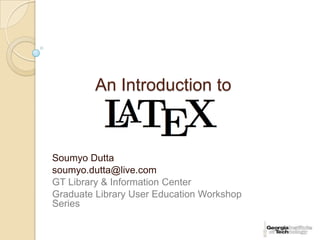
Latex intro s_dutta_v2
- 1. An Introduction to Soumyo Dutta soumyo.dutta@live.com GT Library & Information Center Graduate Library User Education Workshop Series
- 2. Outline LaTeX advantages LaTeX IDE Parts of LaTeX document Examples Georgia Tech Thesis Resources 2
- 3. Why LaTeX is not WYSIWYG* ◦ Manuscript/Typesetting program Easy to handle large documents ◦ Break-up chapters/sections into separate documents ◦ Easily handle cross-references/citations across parts (almost impossible with Word) References ◦ Cite as you go ◦ Reference generated/sorted automatically Equations ◦ Professional look ◦ Easy to cite ◦ Easy subequations/Math type in text Formatting ◦ Formatting of group of text very easy to change ◦ Change paper from Style A (for a conference) to Style B (for GT Thesis) using the same LaTeX code * What You See Is What You Get 3
- 4. Why LaTeX is not WYSIWYG* ◦ Manuscript/Typesetting program Easy to handle large documents ◦ Break-up chapters/sections into separate documents ◦ Easily handle cross-references/citations across parts (almost impossible with Word) References ◦ Cite as you go ◦ Reference generated/sorted automatically Word example of in text equations Equations ◦ Professional look ◦ Easy to cite ◦ Easy subequations/Math type in text Formatting ◦ Formatting of group of text very easy to change ◦ Change paper from Style A (for a conference) to Style B (for GT Thesis) using the same LaTeX code * What You See Is What You Get 4
- 5. LaTeX IDE*– TeXnicCenter Build (Ctrl + F7) Error Bad Box s Output format Warning s View Output (F5) * Integrated Development Environment 5
- 6. LaTeX IDE – Installing Packages 6
- 7. Parts of LaTeX document File saved as .tex Document parts: ◦ Document class ◦ Packages ◦ Title block ◦ Start/end code ◦ Specialized section ◦ Bibliography 7
- 8. Parts of LaTeX document File saved as .tex Document parts: ◦ Document class [option] {type} option: type: • Font size • Article • Papersize • Book • Letter • Report • {.cls} • Mandatory for all documents 8
- 9. Parts of LaTeX document File saved as .tex Document parts: ◦ Packages [option] {type} • After document class • Not mandatory for all documents • Allows you to use commands not included with LaTeX distribution (e.g. subfigures) 9
- 10. Parts of LaTeX document File saved as style: • .bst .tex • Style downloaded Document parts: from Internet {style} • Various citation ◦ Bibliography styles (e.g. Chicago, IEEE, etc.) reference file: {reference file} • .bib • Your citation info • Use Jabref or by-hand • Usually before end{document} • Creates bibliography at that point in the document • Not mandatory for all documents 10
- 11. Parts of LaTeX document Important code characters ◦ Start/end characters begin{} … end{} {[( )]} ◦ Math text: damping sum $(C_{mq}+C_{malpha})$ ◦ Commands start with ◦ Comments% Dividing commands (no need for start/end) ◦ chapter{} ◦ section{} subsection{} subsubsection{} {Name of Section} 11
- 12. Example # 1: Lists • itemizeor enumerate Blank line in LaTeX is not equal to blank line in text 12
- 13. Example # 1: Lists (Practice) 13
- 14. Example # 2: Figures • graphicxfor includegraphics • subfigure for subfigure ref{keyword}refers back to label{keyword} ~ = automatically adds space between words • includegraphics[scaling]{location of graphic} • subfigure[subcaption]{figure information} 14
- 15. Example # 2: Figures (Practice) Go to: ◦ http://www.gatech.edu/about save image ◦ http://www.gatech.edu/sports save image 15
- 16. Example # 2: Figures (Practice) Go to: ◦ http://www.gatech.edu/about save image ◦ http://www.gatech.edu/sports save image 16
- 17. Example # 3: Tables 17
- 18. Example # 3: Tables table and tabular multicolumn[numcol]{format}{text} 18
- 19. Example # 4: Equations • amsmathfor greek symbols, math, equations align and & equation and subequation 19
- 20. Example # 5: References Manual entries or bibliography{.bib} bibliographystyle{.bst } 20
- 23. Georgia Tech Thesis Download thesis template ◦ http://gradadmiss.gatech.edu/thesis/ templates.php (Updated August 2010) What’s included ◦ example-thesis.tex– main TeX file ◦ gatech-thesis.cls– class file ◦ example-thesis.bib– bibliography file For more information visit ◦ http://gradadmiss.gatech.edu/thesis. php 23
- 24. Georgia Tech Thesis Chapter organization 24
- 25. Georgia Tech Thesis Nomenclature ◦ makeindex.exe Sets-up TeXnicCenter to run makeindexautomatically 25
- 26. Georgia Tech Thesis • Define nomenclature and nomunit commands Packages: nomencl Also need ifthen to define commands makenomenclature Creates nomenclature before document Creating a new LaTeX command: nomenclature[type]{symbol}{text} nomunit{text} 26
- 27. Georgia Tech Thesis Example of usage of nomenclature and nomunitin code and output 27
- 28. Resources 28
- 29. Example codes from this class http://www.prism.gatech.edu/~sdutta8/latex Download SDutta_Latex_Example_Code.zip Unzip file 29