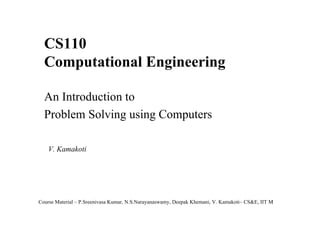
Lec1- CS110 Computational Engineering
- 1. CS110 Computational Engineering An Introduction to Problem Solving using Computers V. Kamakoti Course Material – P.Sreenivasa Kumar, N.S.Narayanaswamy, Deepak Khemani, V. Kamakoti– CS&E, IIT M 1
- 2. Common uses of a Computer • As a tool for storing and retrieving information – Extracting and storing information regarding students entering IIT • As a tool for providing services to customers – Billing, banking, reservation • As a calculator capable of user-defined operations – Designing circuits layouts – Designing structures – Non-destructive testing and simulation PSK, NSN, DK, VK – CS&E, IIT M 2
- 3. Course Outline • Introduction to Computing • Programming (in C) • Exercises and examples are from the mathematical area of Numerical Methods. • Problem solving using computers. • Simulators – Theory (different ways of simulation) – Practice (Programs that simulate, say queues) PSK, NSN, DK, VK – CS&E, IIT M 3
- 4. Evaluation • Two Quizzes – 25 – Quiz 1, programming in C with some numerical methods – Quiz 2, Numerical Methods and programming • Programming Assignment – 25 • End of Semester Exam – 50 – Quiz 1 + Quiz2 + Simulation • Attendance – taken in the class + Lab. – Sit according to the roll numbers – Report tampering of the stickers to the TAs • Timing slots – Monday, Tuesday (Theory) and Thursday (Programming for next week) PSK, NSN, DK, VK – CS&E, IIT M 4
- 5. Lab work • Instruction on Thursdays in regular class hours • Programming - Two hours per week – 6.00 to 8.00 PM – Monday to Friday – 50 students per batch – Individual work - no groups – Venue - Department Computing Facility of CSE Dept. • Attendance compulsory for lab too!! PSK, NSN, DK, VK – CS&E, IIT M 5
- 6. Every Lecture - Before and After • Sit in the place marked for you else you will be marked absent. • Attendance will be taken by the TAs 10 minutes after the commencement of the class. • Please switch off your mobile phones • Collect the feedback form from the TA at the start of every lecture and return the same at the end of every lecture PSK, NSN, DK, VK – CS&E, IIT M 6
- 7. Lab work • Please be available at the DCF of CSE Department at least 10 minutes before the start of the lab on the day allotted day. • Purchase a 100 page (minimum) bound notebook which will be your record notebook. • Bring the record notebook to every lab class. PSK, NSN, DK, VK – CS&E, IIT M 7
- 8. What is this CS110 about? • Computer and its components • Computing – personal, distributed, parallel • Programming Languages • Problem Solving and Limitations of a Computer PSK, NSN, DK, VK – CS&E, IIT M 8
- 9. What IS a computer? • • • • • • • A computer is a machine Something that operates mechanically But it is a flexible machine Its behaviour is controlled by a program A program is like a spell cast on a machine Programmers are like wizards Programs reside in the memory of the machine – Charles Babbage (1791-1871) – “The stored program concept” PSK, NSN, DK, VK – CS&E, IIT M 9
- 10. Early Computing Hardware The Slide rule The Chinese Abacus The gear replaced the beads in early mechanical calculators “History of computing hardware” From Wikipedia, the free encyclopedia PSK, NSN, DK, VK – CS&E, IIT M 10
- 11. Jaquard looms Used punched cards to weave different patterns PSK, NSN, DK, VK – CS&E, IIT M 11
- 12. The Difference Engine Part of Babbage's difference engine, assembled after his death by Babbage's son, using parts found in his laboratory. The London Science Museum's replica Difference Engine, built from Babbage's design. PSK, NSN, DK, VK – CS&E, IIT M 12
- 13. The First Programmer Augusta Ada King, Countess of Lovelace (December 10, 1815 – November 27, 1852), born Augusta Ada Byron, is mainly known for having written a description of Charles Babbage's early mechanical general-purpose computer, the analytical engine. The programming language ADA is named after her. PSK, NSN, DK, VK – CS&E, IIT M 13
- 14. ENIAC – the first electronic computer Physically, ENIAC was massive compared to modern PC standards. It contained 17,468 vacuum tubes, 7,200 crystal diodes, 1,500 relays, 70,000 resistors, 10,000 capacitors and around 5 million hand-soldered joints. It weighed 30 short tons (27 t), was roughly 8 feet (2.4 m) by 3 feet (0.9 m) by 100 feet (30 m), took up 1800 square feet (167 m²), and consumed 150 kW of power. PSK, NSN, DK, VK – CS&E, IIT M 14
- 15. 2000: Intel Pentium 4 Processor Clock speed: 1.5 GHz # Transistors: 42 million Technology: 0.18µm CMOS PSK, NSN, DK, VK – CS&E, IIT M 15
- 16. The computing machine PROCESSOR MEMORY 01234……. (say) 256 MEGABYTES The computer is made up of a processor and a memory. The memory can be thought of as a series of locations to store information. PSK, NSN, DK, VK – CS&E, IIT M 16
- 17. The computing machine PROCESSOR MEMORY 01234……. program 256 MEGABYTES data The processor treats part of the information in memory as instructions, and a part of it as data. A program is a sequence of instructions assembled for some given task. Most instructions operate on data. Some instructions control the flow of the operations. It is even possible to treat programs as data. By doing so a program could even modify itself. PSK, NSN, DK, VK – CS&E, IIT M 17
- 18. Random numbers Q: If the computer is a machine how can it generate random numbers? A: It cannot generate truly random numbers but what we call as pseudo random numbers. • The sequence generated will have periodicity, but the period can be made arbitrarily large. – Mersenne Twister algorithm (1997) has a period of (219937 -1) iterations. – Question: How big is 2100 ? PSK, NSN, DK, VK – CS&E, IIT M 18
- 19. The middle-square method John von Neumann devised the method in 1946. Take any number, square it, remove the middle digits of the resulting number as your "random number", then use that number as the seed for the next iteration. For example, squaring the number "1111" yields "1234321", which can be written as "01234321", an 8-digit number being the square of a 4-digit number. This gives "2343" as the "random" number. Repeating this procedure gives "4896" as the next result, and so on. Von Neumann used 10 digit numbers, but the process was the same. Considered by many to be the greatest scientist of the 20th century! PSK, NSN, DK, VK – CS&E, IIT M 19
- 20. Variables • Each memory location is given a name. • The name is the variable that refers to the data stored in that location. • Variables have types that define the interpretation data. – e.g. integers (1, 14, 25649), or characters (a, f, G, H) • All data is represented as binary strings. That is, it is a sequence of 0’s and 1’s, of a predetermined size – “word”. A byte is made of 8 bits. PSK, NSN, DK, VK – CS&E, IIT M 20
- 21. Instructions • Instructions take data stored in variables as arguments. • Some instructions do some operation on the data and store it back in some variable. • The instruction “XX+1” on integer type says that “Take the integer stored in X, add 1 to it, and store it back in (location) X”.. • Other instructions tell the processor to do something. For example, “jump” to a particular instruction next, or to exit PSK, NSN, DK, VK – CS&E, IIT M 21
- 22. Programs • A program is a sequence of instructions. • Normally the processor works as follows, – Step A: pick next instruction in the sequence – Step B: get data for the instruction to operate upon – Step C: execute instruction on data (or “jump”) – Step D: store results in designated location (variable) – Step E: go to Step A • Such programs are known as imperative programs. PSK, NSN, DK, VK – CS&E, IIT M 22
- 23. Programming paradigms • Imperative programs are sequences of instructions. They are abstractions of how the von Neumann machine operates. • Pascal, C, Fortran • Object Oriented Programming Systems (OOPS) model the domain into objects and interactions between them. • Simula, CLOS, C++, Java • Logic programs use logical inference as the basis of computation. • Prolog • Functional programs take a mathematical approach of functions. • LISP, ML, Haskell PSK, NSN, DK, VK – CS&E, IIT M 23
- 24. A Limitation – Computer Arithmetic • Number of digits that can be stored is limited • Causes serious problem. Consider a computer that can store Sign, 3 digits and a decimal point. Sign and decimal point are optional example : 212., -212., -21.2, -2.12, -.212 PSK, NSN, DK, VK – CS&E, IIT M 24
- 25. More Examples • 113. + -111. = 2.00 • 2.00 + 7.51 = 9.51 • -111. + 7.51 = -103.49 (exact arithmetic) But the computer can store only 3 digits. So it rounds –103.49 to –103. (as a rule) This is a very important thing to know as a System designer. Why? PSK, NSN, DK, VK – CS&E, IIT M 25
- 26. Why? Consider 113. + -111. + 7.51 To us addition is associative (a+b)+c = a+(b+c) (113. + -111.) + 7.51 = 2.00 + 7.51 = 9.51 113. + (-111. + 7.51) = 113. – 103. = 10.0 PSK, NSN, DK, VK – CS&E, IIT M 26
- 27. Conclusion • Computer is fast but restricted • So we must learn to use its speed • And manage its restrictions PSK, NSN, DK, VK – CS&E, IIT M 27
- 28. Books • C How to Program, Deitel and Deitel • C – The programming Language, Kernighan and Ritchie • Unix – The Programming Environment, Kernighan and Pike • Numerical Recipes in C - Surf the website www.library.cornell.edu/nr/bookcpdf.html Make sure your machine has Adobe Acrobat Reader PSK, NSN, DK, VK – CS&E, IIT M 28
- 29. Review Computers: - almost everywhere these days - banks, shops, railway reservations, internet/web - engineering applications VLSI chip design, machine design (CAD/CAM), structural analysis, process control etc etc - doing without computers - unimaginable Computer Software: - collection of instructions to the computer PSK, NSN, DK, VK – CS&E, IIT M 29
- 30. Software Very critical component in a computer application Considerable complexity – large collection of programs – subdivided into modules with specific purposes – developed by a team of individuals – involves - system design, choice of algorithms, choice of data structures, language of implementation, testing, maintenance PSK, NSN, DK, VK – CS&E, IIT M 30
- 31. Building Blocks Central Processing Unit Input ( ) Computer Architecture Arithmetic & Logic Unit Control Unit Memory ALU Output System Bus PSK, NSN, DK, VK – CS&E, IIT M 31
- 32. The Blocks, Their Functions • Input unit Takes inputs from the external world via variety of input devices- keyboard, mouse, temperature sensors, odometers, wireless Devices etc. • Output Unit Sends information (after retrieving, processing) to output devices –monitors/displays, projectors, audio devices, switches, relays, gearbox etc. PSK, NSN, DK, VK – CS&E, IIT M 32
- 33. More (try more filename on your unix/linux machine) • Memory Place where information is stored. Primary memory – Electronic devices, used primarily by other such devices, for temporary storage. Characterized by their speedy response. Secondary Memory – Devices for Long term storage. Contained well tuned mechanical components, magnetic storage media – floppies, hard disks. Compact Disks use optical technology. Used to store user data (programs, inputs, results etc.), also used extensively during computation. PSK, NSN, DK, VK – CS&E, IIT M 33
- 34. Some More (Commands are in /bin, /usr/bin. Use ls) • System Bus Essentially a set of wires, used by the other units to communicate with each other. transfer data at a very high rate • ALU – Arithmetic and Logic Unit Processes data- add, subtract Decides – after comparing with another value, for example PSK, NSN, DK, VK – CS&E, IIT M 34
- 35. Finally (check man cp, man mv, man ls, man –k search string) • Control Unit Controls the interaction among other units. Knows each unit by its name, responds to requests fairly, reacts quickly on certain critical events. Gives up control periodically in the interest of the system. Together with the ALU is called the CPU. PSK, NSN, DK, VK – CS&E, IIT M 35
- 36. THE CPU (editors vi, emacs used to create text) • • • • • Can fetch an instruction from memory Execute the instruction Store the result in memory A program – a set of instructions An instruction has the following structure Operation, operands, destination • A simple operation – creating variables Create a /* labels a memory location using the letter a*/ Very important abstraction – use of alphanumeric strings To represent data. Simplifies the usage of a computer. PSK, NSN, DK, VK – CS&E, IIT M 36
- 37. Compilers Human friendly languages source code Source code in a Higher Level Language Source code in a Higher Level Language Compiler Compiler Assembly language code Assembler, linker, loader machine language code Machine understandable language PSK, NSN, DK, VK – CS&E, IIT M 37
- 38. Assembly language • an x86/IA-32 processor can execute the following binary instruction as expressed in machine language: Binary: 10110000 01100001 mov al, 061h – Move the hexadecimal value 61 (97 decimal) into the processor register named "al". – assembly language representation is easier to remember (more mnemonic) From Wikipedia PSK, NSN, DK, VK – CS&E, IIT M 38
- 39. Higher Level Languages • Higher level instructions = many assembly instructions • For example “X = Y + Z” could require the following sequence – Fetch into R1 contents of Y – Fetch into R2 contents of Z – Add contents of R1 and R2 and store it in R1 – Move contents of R1 into location named X • HLLs can be at many levels PSK, NSN, DK, VK – CS&E, IIT M 39
- 40. The C programming language C Language is • an imperative general-purpose language • used extensively in the development of UNIX • extremely effective and expressive • not a “very high level” nor a “big” language • has compact syntax, modern control flow and data structures and a rich a set of operators • extensive collections of library functions PSK, NSN, DK, VK – CS&E, IIT M 40
- 41. Origins of C •Developed by Dennis Ritchie at Bell Labs – first implemented on DEC PDP-11 in 1972 •Based on two existing languages – BCPL and B languages – BCPL: Martin Richards, 1967 - systems programming – B: Ken Thomson, 1970 - early versions of UNIX The C Programming Language- Kernighan, Ritchie, 1978 •ANSI C: a standard adopted in 1990 – unambiguous, machine-independent definition of C The C Programming Language (2nd edition)- Kernighan, Ritchie, 1988 PSK, NSN, DK, VK – CS&E, IIT M 41
- 42. Developing and using a C program A C program typically goes through six phases 1. Editor: the program is created and stored on disk – vi and emacs are popular editors on UNIX – usually part of IDE on windows platforms 2. Preprocessor: handles preprocessor directives – include other files, macro expansions etc 3. Compiler: translates the program – into machine language code or object code – stores on disk PSK, NSN, DK, VK – CS&E, IIT M 42
- 43. Other phases 4. Linker: combines – the object code of the program – object code of library functions and other functions creates an executable image with no “holes” 5. Loader: – transfers the executable image to the memory 6. Execute: – computer carries out the instructions of the program PSK, NSN, DK, VK – CS&E, IIT M 43
- 44. Programs = solutions • A program is a sequence of instructions – This is from the perspective of the machine or the compiler! • A program is a (frozen) solution – From the perspective of a human a program is a representation of a solution devised by the human. Once frozen (or written and compiled) it can be executed by the computer – much faster, and as many times as you want. PSK, NSN, DK, VK – CS&E, IIT M 44
- 45. Programming = Problem Solving • Software development involves the following – A study of the problem (requirements analysis) – A description of the solution (specification) – Devising the solution (design) – Writing the program (coding) – Testing • The critical part is the solution design. One must work out the steps of solving the problem, analyse the steps, and then code them into a programming language. PSK, NSN, DK, VK – CS&E, IIT M 45
- 46. A tiny program A comment /* A first program in C */ #include <stdio.h> Library of standard input output functions main( ) Every C program starts { execution with this printf(“Hello, World! n”); function. } Statement & terminator Body of the function - enclosed in braces PSK, NSN, DK, VK – CS&E, IIT M Escape sequence - newline printf - a function from C Standard library stdio.h - prints a char string on the standard output46
- 47. Programming Basics (vi, emacs for programs) • A variable – changes value during the execution of a program. • A variable has a name, e.g. – name, value, speed, revspersec etc. • Always referred to by its name • The computation/computer uses its value or the address of the location corresponding to the variable name. • &name denotes the address of name, &value, &speed etc. • Note: physical address changes from one run of the program to another. PSK, NSN, DK, VK – CS&E, IIT M 47
- 48. Variables and constants Names - made up of letters and digits underscore ( _ ) : recommended for long names case sensitive : LaTeX and LateX are different maximum size: 31 chars ( 6 chars for external names) - first character must be a letter avoid underscore as the first letter ( some library fns use it) - choose meaningful and self-documenting names for constants as well as variables - keywords - if, for, else, float etc - reserved PSK, NSN, DK, VK – CS&E, IIT M 48
- 49. Assignments and variables(what is a debugger) • The value of a variable is modified due to an assignment. • The modified value could be result of an evaluation, or could be a constant, or the value of another variable. • The LHS is variable to be modified and the RHS is the value to be assigned. • So RHS is evaluated first and then assignment performed. • a = b+1, a=c, a=5, a=a+1, a = a*a PSK, NSN, DK, VK – CS&E, IIT M 49
- 50. Variable Declaration (declaring variables, actually) • • • • Need to declare variables. A declaration: type variablename; Types : int, float, char int x; contents of the location corresponding to x is treated as an integer. Number of bytes assigned to a variable depends on its type. • Assigning types helps write more correct programs. Automatic type checking can catch errors like integer = char +char; PSK, NSN, DK, VK – CS&E, IIT M 50
- 51. Variables need Declaration 1 2 3 4 5 6 7 8 9 Another simple C program #include<stdio.h> A function main() from stdio.h {int int_size; int chr_size; int flt_size; int_size = sizeof(int); chr_size =sizeof(char); flt_size = sizeof(float); printf(“int, char, and float use %d %d and %d bytesn”, int_size, chr_size; flt_size); } PSK, NSN, DK, VK – CS&E, IIT M 51
- 52. Exercise • Type the above program using the vi editor. • Compile it using cc • Run the a.out file • Write a program that outputs the coefficients of a quadratic and prints out its roots PSK, NSN, DK, VK – CS&E, IIT M 52
- 53. Modifying Variables (rm with –i option) • Each C program is a sequence of modification of variable values • A modification can happen due to operations like +, -, /, *, etc. • Also due to some functions provided by the system like sizeof, sin etc. • Also due to some functions (another part of your program) created by the programmer. PSK, NSN, DK, VK – CS&E, IIT M 53
- 54. An addition program #include <stdio.h> main( ) Declarations, must precede use { int operand1, operand2, sum; “ %d ” - conversion specifier printf(“Enter first operandn”); scanf(“%d”, &operand1); d - decimal printf(“Enter second operandn”); & - address of operand1 scanf(“%d”, &operand2); sum = operand1 + operand2; assignment printf(“The sum is %dn”, sum); return 0; Returning a 0 is used to } signify normal termination PSK, NSN, DK, VK – CS&E, IIT M 54
- 55. Arithmetic operators in C Four basic operators +, – , ∗ , / addition, subtraction, multiplication and division applicable to integers and floating point numbers integer division - fractional part of result truncated 12/ 5 2, 5/9 0 modulus operator : % x % y : gives the remainder after x is divided by y applicable only for integers, not to float/double PSK, NSN, DK, VK – CS&E, IIT M 55
- 56. Order of evaluation (operator precedence) first parenthesized subexpessions - innermost first second ∗ , / and % - left to right third + and – - left to right a+b∗ c∗d%e –f/g 4 1 2 3 6 5 a + ((( b ∗ c ) ∗ d ) % e ) – (f / g ) good practice -- use parentheses rather than rely on precedence rules -- better readability PSK, NSN, DK, VK – CS&E, IIT M 56
- 57. Precedence – another example Value = a * (b+c) % 5 + x / (3 + p) – r - j Evaluation order – 1. (b+c) and (3+p) : due to brackets 2. * and % and / have same precedence: a(b+c) is evaluated first, then mod 5. Also, x/(3+p). 3. Finally, the additions and subtractions are done from the left to right. 4. Finally, the assignment of the RHS to LHS is done. = is the operator that violates the left to right rule PSK, NSN, DK, VK – CS&E, IIT M 57
- 58. Relational and logical operators A logical variable can have two values {true, false} or {t,f} or {1,0} ! unary logical negation operator < , <= , > , >= comparison operators = = , != equality and inequality && logical AND operator || logical OR operator logical operators return true/false order of evaluation - as given above note: assignment ( = ) equality ( = = ) PSK, NSN, DK, VK – CS&E, IIT M 58
- 59. Increment and decrement operators unusual operators - prefix or postfix only to variables + + adds 1 to its operand – – subtracts 1 from its operand N++ increments N after its use ++N increments N before its use N = 4 ; X = N++; Y = ++N; X = 4 , Y = 6 and N = 6 after the execution PSK, NSN, DK, VK – CS&E, IIT M 59
- 60. Assignment statement/expression • Form:variable-name = expression total = test1_marks + test2_marks + end_sem_marks; int i; float x; i = x; fractional part of x is dropped x = i; i is converted into a float • Multiple assignment: x=y=z=a+b x = ( y = ( z = a + b) ) PSK, NSN, DK, VK – CS&E, IIT M 60
- 61. Assignment operators expression n = n + 10; abbreviated form: n += 10; assignment operator most binary operators: corr. assignment operator X op= expr X = X op (expr) op : +, – , ∗, / , % conciseness PSK, NSN, DK, VK – CS&E, IIT M 61
- 62. Output Statement printf(format-string, var1, var2, …, varn); format-string indicates: how many variables to expect type of the variables how many columns to use for printing them any character string to be printed – sometimes this would be the only output enclosed in double quotes PSK, NSN, DK, VK – CS&E, IIT M 62
- 63. Examples - output int x; float y; x = 20; y = – 16.7889; printf(“Value x = %d and value y = %9.3fn”, x, y); ‘%d’, ‘%9.3f’ : conversion specifiers ‘d’, ‘f’:conversion characters The output: Value x = 20 and value y = –16.789 - blank space (9 spaces) PSK, NSN, DK, VK – CS&E, IIT M 63
- 64. General form General conversion specifier: %w.p c w : total width of the field, p : precision (digits after decimal point) c : conversion character Conversion Characters: d - signed decimal integer u - unsigned decimal integer o - unsigned octal value x - unsigned hexadecimal value f - real decimal in fractional notation e - real decimal in exponent form PSK, NSN, DK, VK – CS&E, IIT M optional 64
- 65. Input Statement scanf(format-string, &var1, &var2, …, &varn); Format String: types of the data items to be stored in var1 etc enclosed in double quotes Example: scanf(“%d%f ”, &marks, &aveMarks ); data line : 16 14.75 scanf skips spaces and scans more than one line to read the specified number of values PSK, NSN, DK, VK – CS&E, IIT M 65
- 66. Conversion Specifiers for “scanf” d u o x f e c s - read a signed decimal integer read an unsigned decimal integer read an unsigned octal value read an unsigned hexadecimal value read a real decimal in fractional notation read a real decimal in exponent form read a single character read a string of characters PSK, NSN, DK, VK – CS&E, IIT M 66
- 67. Solving a quadratic equation (rm –i is safe) #include<stdio.h> #include<math.h> main() { float coeff_1, coeff_2, coeff_3; float discrim; float root_1, root_2; float denom; printf(“first coefficient- a”); /* prompt */ scanf(“%f”,&coeff_1); /* read and stored */ PSK, NSN, DK, VK – CS&E, IIT M 67
- 68. Quadratic (continued) (use vi to create files) printf(“2nd coefficient a – “); scanf(“%f”, &coeff_2); printf(“3rd coefficient a – “); scanf(“%f”, &coeff_3); /* printf and scanf are input-output functions*/ discrim = pow(coeff_2,2) – 4* coeff_1 * coeff_3; /* pow and sqrt are math functions */ denom = 2*coeff_1; root_1 = (-b + sqrt(discrim))/denom; root_2 = (-b – sqrt(discrim))/denom; PSK, NSN, DK, VK – CS&E, IIT M b2 – 4ac 68
- 69. Finally (see http://www.gnu.org) printf(“the roots were %f %f n”, root_1, root_2); } Exercise: Modify the program so that the quadratic is also output. Summary: Variables are modified as the program runs. PSK, NSN, DK, VK – CS&E, IIT M 69
- 70. Problem Solving withVariables • Write a program that will take two degree 5 polynomials as input and print out their product. • ISSUES - How does one specify the inputs the program? • Indeed, what are the inputs? – coefficients from each polynomial. Six from each. • We need 12 Input variables. • Similarly we need 12 Output variables PSK, NSN, DK, VK – CS&E, IIT M 70
- 71. Another exercise (www.howstuffworks.com) • Write a program that takes as input 5 digit numbers and prints them out in English. • Example: 512 – Five Hundred and Twelve Solve the problem first, identify input variables, Output variables, intermediate variables. What values are taken by the intermediate variables, how they are calculated from input values, and output variables. PSK, NSN, DK, VK – CS&E, IIT M 71
- 72. Decisions with Variables • If b^2 – 4ac negative, then we should report that the quadratic has no real roots. • This displays the need for taking logical decisions during problem solving. • The if-else programming construct provides the facility to make logical decisions. • Rules for usage – otherwise called syntax are if (condition is true){ evaluate this part } else {evaluate this part} PSK, NSN, DK, VK – CS&E, IIT M 72
- 73. Conditions • They are specified using relational and equality operators • Relational - >, <, >=, <= • Equality ==, != • Usage : for a,b values or variables a > b, a < b, a >= b, a <= b, a == b, a != b. • A condition is satisfied or met, if the relational operator, or equality is satisfied. • For a = 3, and b = 5, a < b, a <= b, and a != b are met. PSK, NSN, DK, VK – CS&E, IIT M 73
- 74. Completing the program if (discrim < 0) { printf(“no real roots, only complexn”); exit(1); Terminates execution and returns argument (1) } else {root_1 = (-coeff_1 + sqrt(discrim))/denom; root_2 = (-coeff_2 - sqrt(discrim))/denom; } PSK, NSN, DK, VK – CS&E, IIT M 74
- 75. Statements Statement: a logical unit of instruction/command Program : declarations and one or more statements assignment statement selection statement repetitive statements function calls etc. All statements are terminated by semicolon ( ; ) Note: In C, semi-colon is a statement terminator rather than a separator! PSK, NSN, DK, VK – CS&E, IIT M 75
- 76. Assignment statement General Form: variable “ = ” expression | constant “;” The declared type of the variable : should match the type of the result of expression/constant Multiple Assignment: var1 = var2 = var3 = expression; var1 = (var2 = (var3 = expression)); Assignment operator associates right-to-left. PSK, NSN, DK, VK – CS&E, IIT M 76
- 77. Compound Statements A group of declarations and statements collected into a single logical unit surrounded by braces – a block or a compound statement “scope” of the variable declarations - part of the program where they are applicable - the compound statement – variables come into existence just after decl., – continue to exist till end of the block. – unrelated to variables of the same name outside the block – block-structured fashion PSK, NSN, DK, VK – CS&E, IIT M 77
- 78. An Example { int i, j, k; i = 1; j =2; k =3; if ( expr ) { int i, k; } … } PSK, NSN, DK, VK – CS&E, IIT M This i and k and the previously declared i and k are different. Not a good programming style. Note: No semicolon after } A compound statement can appear wherever a single statement may appear 78
- 79. Selection Statements Three forms single selection: if ( att < 75 ) grade = “W”; Note: There is no then reserved word double selection: if (marks < 40 ) passed = 0; else passed = 1; /* false = 0 */ /* true = 1 */ multiple selection: switch statement - to be discussed later PSK, NSN, DK, VK – CS&E, IIT M 79
- 80. If Statement if (<expression>) <stmt1> [ else <stmt2>] Semantics: optional Expression evaluates to “true” – stmt1 will be executed Expression evaluates to “false” – stmt2 will be executed Else part is optional Expression is “true” -- stmt1 is executed Otherwise the if statement has no effect PSK, NSN, DK, VK – CS&E, IIT M 80
- 81. Grading Example Below 50: D; 50 to 59: C ; 60 to 75: B; 75 above: A int marks; char grade; … Note the semicolon if (marks <= 50) grade = ‘D’; before else ! else if (marks <= 59) grade = ‘C’; else if (marks <=75) grade = ‘B’; else grade = ‘A’; … Unless braces are used, an else part goes with the nearest else-less if stmt PSK, NSN, DK, VK – CS&E, IIT M 81
- 82. Caution in use of “else” if ( marks > 40) /* WRONG */ if ( marks > 75 ) printf(“you got distinction”); else printf(“Sorry you must repeat the course”); /*RIGHT*/ if ( marks > 40) { if ( marks > 75 ) printf(“you got distinction”); } else printf(“Sorry you must repeat the course”); PSK, NSN, DK, VK – CS&E, IIT M 82
- 83. Switch Statement A multi-way decision statement Syntax: switch ( expression ) { case const-expr : statements case const-expr : statements … [ default: statements ] } PSK, NSN, DK, VK – CS&E, IIT M 83
- 84. Counting Evens and Odds int num, eCount = 0, oCount = 0; Counts the number of scanf (“%d”, &num); even and odd integers in the input. while (num >= 0) { Terminated by giving a switch (num%2) { negative number case 0 : eCount++; break; case 1 : oCount++; break; } Defensive programming ! scanf (“%d”, &num); } printf( “Even: %d ,Odd: %dn”, eCount, oCount); PSK, NSN, DK, VK – CS&E, IIT M 84
- 85. Fall Through’s Switch Statement: Execution starts at the matching case And falls through the following case statements Unless prevented explicitly by break statement Useful for specifying one action for several cases Break Statement: control passes to the first statement after switch A feature requiring exercise of caution PSK, NSN, DK, VK – CS&E, IIT M 85
- 86. Repetitive Statements A very important type of statement iterating or repeating a set of operations - a very common requirement in algorithms C offers three iterative constructs the for construct the while … construct the do … while construct PSK, NSN, DK, VK – CS&E, IIT M 86
- 87. Programming problems • Write a program to check if a given number is prime. (can this be done without using a logical decision?) • Write a program to count the number of digits in a given number. Your answer should contain two parts, number of digits before and after the decimal. (can you do this only with assignments to variables, and decisions?) PSK, NSN, DK, VK – CS&E, IIT M 87
- 88. Exercise in using printf (try banner word) Write a program that takes a keystroke as input, and displays the corresponding character in large using *. Use this program to display words and sentences. This is an assignment to be Graded by the TAs. Will be evaluated before quiz2. Tips: Find out the options with printf: how to move the cursor to a predefined point. How do you distinguish one keystroke from the other? Find out about ASCII codes. Explore procedures/subroutines/functions (more will be taught about this later) PSK, NSN, DK, VK – CS&E, IIT M 88
- 89. The while construct General form: while ( <expr> ) <statement> Semantics: repeat: Evaluate the “expr”. If the “expr” is true execute the “statement” else exit the loop. Obviously the “expr” must be modified in the loop! PSK, NSN, DK, VK – CS&E, IIT M 89
- 90. Repetition Structure - While Syntax – while (condition is true){ evaluate this piece of code} Print powers of 2 till 2N #include<stdio.h> #include<math.h> main() { int n, counter, value; printf(“ value for n – “); scanf(“%d”, &n); counter = 0; value = 1; contd.. PSK, NSN, DK, VK – CS&E, IIT M 90
- 91. Program using while counter = 0; /*repeated*/ value = 1; /*repeated*/ printf(“current value is %d n”, value); while (counter <= n) {value = 2 * value; printf(“current value is %d n”, value); counter = counter + 1; } } Exercise: try this program and identify problems PSK, NSN, DK, VK – CS&E, IIT M 91
- 92. More on Loops • Two kinds – sentinel-controlled and counter controlled. • Counter – loop runs till counter reaches its limit. Use it when the number of repetitions is known. • Sentinel – loop runs till a certain condition is encountered. Example – a n is encountered in the input. Use it when the number of repetitions is a property of the input and not of the problem being solved. PSK, NSN, DK, VK – CS&E, IIT M 92
- 93. For loops Counter controlled repetitions needs – - Initial value, - modification of counter: +i, -i, any another at arithmetic based modification which is based on the problem, and - Final value. For repetition structure provides for the programmer to specify all these. Ofcourse, everything that is provided by the for can be achieved by using while. Use of for makes the program error free PSK, NSN, DK, VK – CS&E, IIT M 93
- 94. The for construct General form: for ( expr1; expr2; expr3) statement Semantics: evaluate “expr1” - initialization operation(s) repeat - evaluate expression “expr2” and if “expr2” is true execute “statement” and “expr3” else stop and exit the loop PSK, NSN, DK, VK – CS&E, IIT M 94
- 95. Example Replace our previous program by the following For(counter = 0; counter <=n; counter=counter+1) {if (counter == 0) printf(“value is %d n”,1); else {value = 2 * value; printf(value is %d n”, value); } } Observe: a mistake in the earlier program is gone. PSK, NSN, DK, VK – CS&E, IIT M 95
- 96. Simple example of for statement Compute the sum of the first 20 odd numbers int i, j, sum; Set j to the first odd number sum = 0; i : Loop control variable j = 1; Termination condition for ( i = 1; i <= 20; i++) { sum += j; Increment sum by the ith odd number j += 2; Set j to the next odd number } The for construct expr1, expr2, expr3 -- involving the loop control variable only PSK, NSN, DK, VK – CS&E, IIT M 96
- 97. Calculating the compound interest Principal:1000/-; rate of interest: 5% (p.a); period: 10 yrs #include <stdio.h> #include <math.h> Character string main( ) { int year; double amount, principal = 1000.0, rate = .05; printf(“%4s%21sn”, “year”, “Amount in the deposit”); for (year = 1; year < = 10; year++) { amount = principal * pow(1.0 + rate, year); printf(“%4d%21.2fn”, year, amount); } } PSK, NSN, DK, VK – CS&E, IIT M 97
- 98. Example for while construct Print the reverse of a given integer: 234 → 432 Method: Till the number becomes a zero, extract the last digit - number modulo 10 make it the next digit of the result - multiply the current result by 10 and add the new digit PSK, NSN, DK, VK – CS&E, IIT M 98
- 99. An Example x is the given number y is the number being computed y=0 y = 0*10 + 2 = 2 y = 2*10 + 4 = 24 y = 24*10 + 3 = 243 y = 243*10 + 6 = 2436 y = 2436*10 + 5 = 24365 PSK, NSN, DK, VK – CS&E, IIT M x = 56342 x = 5634 x = 563 x = 56 x=5 x=0 Termnation condition: Stop when x becomes zero 99
- 100. Reversing a number main( ){ int x = 0; int y = 0; printf("input an integer :n"); scanf("%d", &x); while(x > 0){ y = 10*y + ( x % 10 ); Remember integer division x = (x / 10); truncates the quotient } printf("The reversed number is %d n", y); } PSK, NSN, DK, VK – CS&E, IIT M 100
- 101. Perfect number detection Perfect : sum of proper divisors add up to the number. main ( ){ d<n will also do, but would int d = 2, n, sum = 1; do unnecessary work scanf(“%d”, &n); while ( d < = (n/2) ) { if ( n % d = = 0 ) sum += d; d++; } if (sum = = n) printf (“Given number %d is perfect”, n); else printf(“Given number %d is not perfect”, n); } PSK, NSN, DK, VK – CS&E, IIT M 101
- 102. The do while construct for and while check termination condition before each evaluation of the loop body Sometimes - execute the statement and check for condition general form: do < statement> while <expr> Semantics: execute the “statement” and check “expr” if “expr” is true, re-execute the stmt else exit PSK, NSN, DK, VK – CS&E, IIT M 102
- 103. Square root of a number main( ) { How do you solve the equation “x = n2” ? int n; float prevGuess, currGuess, error, sqRoot; scanf(“%d”, &n); currGuess = (float) n / 2 ; error = 0.0001; do { prevGuess = currGuess; currGuess = ( prevGuess + n / prevGuess) / 2; } while (fabs (prevGuess – currGuess) > error); sqRoot = currGuess; printf(“%f”, sqRoot); } PSK, NSN, DK, VK – CS&E, IIT M 103
- 104. Newton–Raphson method Here, f ' denotes the derivative of the function f. Then by simple algebra we can derive From http://en.wikipedia.org/wiki/Newton's_method PSK, NSN, DK, VK – CS&E, IIT M 104
- 105. Sequence and Selection Structures t If Structure f Single Entry Single Exit f Sequence Structure PSK, NSN, DK, VK – CS&E, IIT M t If/Else Structure 105
- 106. Repetition Structures t t f While Structure f Do/While Structure t Single Entry Single Exit PSK, NSN, DK, VK – CS&E, IIT M f For Structure 106
- 107. Structured Programming To produce program that are – easier to develop, understand, test, modify – easier to get correctness proof Rules 1 Begin with the “simplest flowchart”. 2 Any action box can be replaced by two action boxes in sequence. 3 Any action box can be replaced by any elementary structures (sequence, if, if/else, switch, while, do/while or for ). 4 Rules 2 and 3 can be applied as many times as required and in any order. PSK, NSN, DK, VK – CS&E, IIT M 107
- 108. Spaghetti programming 1. 2. 3. 4. 5. 6. 7. 8. 9. 10. 11. 12. 13. 14. 15. First line IF (condition1) Goto 13 Third line If (condition 2) go to 7 Fourth line Fifth line Go to 3 Sixth line If (condition 3) go to 12 Go to 8 Line number 11 Line 12 If (condition 4) go to 1 Print (“I’m done finally !”) End PSK, NSN, DK, VK – CS&E, IIT M 108
- 109. exercises Write a program that reads in the entries of a 3 by 3 matrix, and prints it out in the form of a matrix. The entries could be floating point entries too. Write a program that reads in orders of two matrices and decides whether two such matrices can be multiplied. Print out the decision. Write a program that reads in two matrices, and multiplies them. Your output should be the two matrices and the resulting product matrix. PSK, NSN, DK, VK – CS&E, IIT M 109
- 110. Switch Selection Structure In place of the else if for a multiway selection Syntax – if (condition_1){execute these} else if (condition_2) {execute these} else if (condition_3) {execute these} and so on….. Switch replaces else if for a very special case Syntax – switch(expression){ case const-expr: statements case const-expr: statements PSK, NSN, DK, VK – CS&E, IIT M 110
- 111. Example(kernighan & ritchie, p.59) #include<stdio.h> An array of ten integers main() { int c, i, nwhite, nother, ndigit[10]; nwhite = nother = 0; for(i=0;i<10;i++) ndigit[i]=0; while((c = getchar()) ! = EOF){ switch(c){ case’0’:case’1’:case’2’:case’3’:case’4’:case’5’: case’6’:case’7’:case’8’:case’9’: ndigit[c-’0’]++; break; PSK, NSN, DK, VK – CS&E, IIT M 111
- 112. Example continued case’ ‘: case’n’:case’t’:nwhite++;break; default: nother++; break; } } printf(“digits = “) for(i=0;i<10;i++) printf(“%d occurred %d times n”,i,ndigit[i]); printf(“white spaces = %d, other = %dn”,nwhite, nother); } PSK, NSN, DK, VK – CS&E, IIT M 112
- 113. Break and Continue break breaks out of the innermost loop or switch statement in which it occurs continue starts the next iteration of the loop in which it occurs. More on this later. PSK, NSN, DK, VK – CS&E, IIT M 113
- 114. More Exercises Sort an array of numbers into ascending order. Assuming that arrays are expensive, your program should use only one array: read in the values into an array, sort in place, and print out the array. Matrix Sorting – The input is a matrix. Identify a sequence of column interchanges such that in the resulting matrix the rows are all sorted in ascending order. Can every matrix be sorted? PSK, NSN, DK, VK – CS&E, IIT M 114
- 115. Exercise – week starting Feb 5 Read a text file and report the following, 1. The total number of non-white characters 2. The total number of words 3. The average length of a word 4. The mode length of a word 5. The total number of lines 6. The average length of a line 7. The length of the longest line Any assumptions your program makes must be stated in the comments. What if lines are logical ending with appropriate punctuation? PSK, NSN, DK, VK – CS&E, IIT M 115
- 116. An Array • A data structure containing items of same data type • Declaration: array name, storage reservation int marks[7] = {22,15,75,56,10,33,45}; - a contiguous group of memory locations named “marks” for holding 7 integer items - elements/components - variables marks[0], marks[1], … , marks[6] marks[i] i - position / subscript (0 ≤ i ≤ 6) - the value of marks[2] is 75 - new values can be assigned to elements marks[3] = 36; PSK, NSN, DK, VK – CS&E, IIT M 22 0 15 1 75 2 56 3 10 4 33 5 45 6 116
- 117. Example using arrays Read five numbers into an array and compute their average numbers[] is initialized #include <stdio.h> during declaration int main( ){ int numbers[5] = {1,3,2,6,-5}; int sum = 0, i; float average; for ( i = 0; i < 5; i++) sum = sum + numbers[i]; average = (float) sum/5; printf(“The average of numbers is: %f”, average); return 0; /* should be there in all programs */ } PSK, NSN, DK, VK – CS&E, IIT M 117
- 118. Example using arrays (Read values from keyboard) Read ten numbers into an array and compute their average #include <stdio.h> int main( ){ int numbers[10], sum = 0, i; float average; for ( i = 0; i < 10; i++) scanf(“%d”, &numbers[i]); for ( i = 0; i < 10; i++) sum = sum + numbers[i]; average = (float) sum/10; printf(“The average of numbers is: %f”, average); return 0; /* should be there in all programs */ } PSK, NSN, DK, VK – CS&E, IIT M 118
- 119. Polynomial Evaluation Evaluate p(x) = anxn + an-1xn-1 + an-2xn-2 + … a1x + a0 at a given x value. Computing each term and summing up n + (n-1) + (n-2) + … + 1 + 0 = n(n+1)/2 multiplications and n additions Improved Method – Horner’s Method: p(x) = a0 + x(a1 + x(a2 + x(a3 + … + x(an-1 + xan)))) for instance, p(x) = 10x3 + 4x2 + 5x + 2 = 2 + x(5 + x(4 + 10x)) n multiplications and n additions – will run faster! PSK, NSN, DK, VK – CS&E, IIT M 119
- 120. Program for Polynomial Evaluation #include <stdio.h> main( ){ int coeff[20], n, x, value, i; /*max. no. of coeff ’s is 20 : a0 to a19 */ scanf(“%d%d”, &n, &x); /*read degree and evaluation point*/ for(i = 0; i <= n; i++) scanf(“%d”, &coeff[i]); /* read in the coefficients */ value = coeff[n]; /* an */ for(i = (n-1); i >= 0; i--) /* evaluate p(x) */ value = x*value + coeff[i]; printf(“The value of p(x) at x = %d is %dn”, x, value); } PSK, NSN, DK, VK – CS&E, IIT M 120
- 121. Multi-dimensional Arrays Arrays with two or more dimensions can be defined A[4][3] 0 1 2 0 0 2 3 2 1 2 1 0 1 1 B[2][4][3] 2 0 3 0 PSK, NSN, DK, VK – CS&E, IIT M 1 121
- 122. Two Dimensional Arrays Declaration: int A[4][3] : 4 rows and 3 columns, 4 × 3 array Elements: A[i][j] - element in row i and column j of array A A[4][3] 0 1 2 0 1 2 3 PSK, NSN, DK, VK – CS&E, IIT M Note: rows/columns numbered from 0 Storage: row-major ordering elements of row 0, elements of row 1, etc Initialization: int A[4][3]={{4,5,6},{0,3,5},{1,7,8},{ 2,0,1}}; 122
- 123. int A[4][3]={{4,5,6},{0,3,5},{1,7,8},{ 2,0,1}}; Row 0 { 4 5 6 0 3 5 Row 2 { Row 1 1 7 8 2 0 PSK, NSN, DK, VK – CS&E, IIT M } 1 } Row 3 123
- 124. Matrix Operations An m-by-n matrix: M: m rows and n columns Rows : 1, 2, … , m and Columns : 1, 2, … , n M(i,j) : element in ith row, jth column, 1 ≤ i ≤ m, 1 ≤ j ≤ n Array indexes in C start with 0. We use (m+1) × (n+1) array and ignore cells (0,i),(j,0) Programs can use natural convention - easier to understand Should perform : Read; Write; Initiliazation; Multiplication; PSK, NSN, DK, VK – CS&E, IIT M 124
- 125. Matrix Multiplication : Outline main(){ 1. declare all variables required 2. read in Matrix A 3. read in Matrix B 4. check if A and B are compatible to be multiplied 5. initialize Matrix C to have zeroes to begin with 6. multiply A and B to give C 7. print Matrix C } Of course, all the steps above have to follow C language’s syntax rules PSK, NSN, DK, VK – CS&E, IIT M 125
- 126. Using Matrix Operations : Read a Matrix main(){ int a[11][11], b[11][11], c[11][11]; / *max size 10 by 10 */ int i,j,k; int aRows, aCols, bRows, bCols, cRows, cCols; scanf("%d%d", &aRows, &aCols); for(int i = 1; i <= aRows; i++) for(int j = 1; j <= aCols; j++) scanf("%d", &a[i][j]); /*continued on next slide */ PSK, NSN, DK, VK – CS&E, IIT M 126
- 127. Read the other Matrix; Initialize the product scanf("%d%d", &bRows, &bCols); for(i = 1; i <= bRows; i++) for(j = 1; j <= bCols; j++) Remember scanf("%d", &b[i][j]); bRows must equal aCols c is a aRows x bCols matrix /* initialize entries in Matrix c to 0 */ for(i = 1; i <= aRows; i++) for(j = 1; j <= bCols; j++) c[i][j] = 0; /*continued on next slide */ PSK, NSN, DK, VK – CS&E, IIT M 127
- 128. Matrix multiplication bRows Multiply two numbers aRows aCols Sum of N products PSK, NSN, DK, VK – CS&E, IIT M 128
- 129. Multiply Matrices and Print the Result /* multiply both the matrices and store in matrix c */ for(i =1; i <= aRows; i++) for(j = 1; j <= bCols; j++) for(k = 1; k <= aCols; k++) c[i][j] += a[i][k]*b[k][j]; /* print matrix c */ for(i = 1; i <= aRows; i++){ for(j = 1; j <= bCols; j++) /* print a row */ printf("%d ", c[i][j]); /* notice missing n */ printf("n"); /* print a newline at the end a row */ } } /* End of main program */ PSK, NSN, DK, VK – CS&E, IIT M 129
- 130. Points to Ponder • Some repetition in the program – Reading in matrix A seems to be similar to reading in matrix B • Except for changes in the number of rows and columns • You will learn how to write functions in C later – Functions are written to avoid repeated actions – Example C program would look like readMat(A, aRows, aCols); readMat(B, bRows, bCols); – Function readMat( ) must perform the operations desired PSK, NSN, DK, VK – CS&E, IIT M 130
- 131. Data, Types, Sizes,Values • int, char, float, double • char – single byte, capable of holding one character • Integer Qualifiers – short and long • short int – 16 bits, long int – 32 bits • Compiler dependent, based on the underlying hardware – int is atleast 16 bits, short is atleast 16 bits, long is atleast 32 bits, and int is no larger than long, and atleast as long as short PSK, NSN, DK, VK – CS&E, IIT M 131
- 132. char, signed and unsigned • Qualifier signed or unsigned can be applied to int or char • Unsigned numbers are non-negative • Signed char holds numbers between –128 and 127. Whether char is signed or unsigned depends on the system. Find out on your system. Print integers between 0 to 255 as characters, and integers between –128 to 127 on your system. PSK, NSN, DK, VK – CS&E, IIT M 132
- 133. Number Systems • Decimal (base 10 – uses 10 symbols {0..9}) – 0, 1, 2, 3, 4, 5, 6, 7, 8, 9, 10, 11, 12, 13 … • Unary (base 1) – 1, 11, 111, 1111, 11111 … • Binary (base 2) – uses 2 symbols {0,1}) – 0, 1, 10, 11, 100, 101, 110, 111, 1000, 1001, 1010 … • Octal (base 8 – start with a 0 in C) – 0, 1, 2, 3, 4, 5, 6, 7, 10, 11, 12, 13… – 00, 01, 02, 03, 04, 05, 06 … C treats them as octal • Hexadecimal (base 16 – start with 0x) – 0, 1, …, 9, A, B, C, D, E, F, 10, 11, … 19, 1A, 1B, … PSK, NSN, DK, VK – CS&E, IIT M 133
- 134. Binary, Octal and Hexadecimal The internal representation of binary, octal, and hexadecimal numbers is similar Octal - 2 7 3 2 5 6 0 6 Binary - 010111011010101110000110 Hexadecimal - PSK, NSN, DK, VK – CS&E, IIT M 5 5 13 D 10 11 8 A B 8 6 6 134
- 135. A funny infinite loop - arithmetic This program of mine, ran into an infinite loop. I only wanted to find which numbers corresponded to which characters, the significance of signed and unsigned characters, basically relationship between which integers can be printed as characters we recognize. Why did the infinite loop happen, how to avoid it? #include<stdio.h> Print it as a Print it as a main() character decimal number {char c; for(c=-128; c <= 127; c++) printf(“%d -- %c n”, c, c); } PSK, NSN, DK, VK – CS&E, IIT M Try omitting one parameter… 135
- 136. Float and Double • Two types, one for single-precision arithmetic, and the other for double precision arithmetic • Long double is used for extended-precision arithmetic. • The size of floating pointing objects are implementation defined. PSK, NSN, DK, VK – CS&E, IIT M 136
- 137. Variable Initialization • Variables may be initialized either at the time of declaration, for example, #define MAXLINE 200 char esc = ‘’; int i =0; int limit = MAXLINE + 1; float eps = 1.0e-5 • Or they may be assigned value by assignment statements in the program • Otherwise they contain some random garbage values PSK, NSN, DK, VK – CS&E, IIT M 137
- 138. Constants • At run time, each variable holds a constant, which changes from time to time!!!!! 1234 is of type int 123456789L is a long constant 123456789ul is an unsigned long constant 123.4 is a floating point constant, so is 1e-2 which denotes .01. Their type is double. If suffixed by an f, or by l, the type is float or long double, respectively PSK, NSN, DK, VK – CS&E, IIT M 138
- 139. Overflow in integers… #include <stdio.h> int main() { int i = 2147483647; unsigned int j = 4294967295; printf("%d %d %dn", i, i+1, i+2); printf("%u %u %un", j, j+1, j+2); return 0; } Here is the result for some system: 2147483647 -2147483648 -2147483647 4294967295 0 1 PSK, NSN, DK, VK – CS&E, IIT M 139
- 140. 32 bit numbers The unsigned 32 bit integers vary from -2147483648 to 2147483647 The signed 32 bit integers vary from 0 to 4294967295 Internally they are the 4294967296 (or 232) different permutations that 32 bits can represent. Beyond this number it starts all over again. PSK, NSN, DK, VK – CS&E, IIT M 140
- 141. Printing directives #include <stdio.h> int main() { unsigned int un = 3000000000; /* system with 32-bit int */ printf("un = %u and not %dn", un, un); return 0; } un = 3000000000 and not -1294967296 Both have the same internal representation PSK, NSN, DK, VK – CS&E, IIT M 141
- 142. Printing directives #include <stdio.h> int main() { short end = 200; /* and 16-bit short */ printf("end = %hd and %dn", end, end); return 0; } short decimal end = 200 and 200 Printing a short decimal as a normal is okay PSK, NSN, DK, VK – CS&E, IIT M 142
- 143. Printing directives #include <stdio.h> int main() { long big = 65537; printf("big = %ld and not %hdn", big, big); return 0; } big = 65537 and not 1 When the value 65537 is written in binary format as a 32-bit number, it looks like 00000000000000010000000000000001. Using the %hd specifier persuaded printf() to look at just the last 16 bits; therefore, it displayed the value as 1. PSK, NSN, DK, VK – CS&E, IIT M 143
- 144. Printing directives #include <stdio.h> int main() { long long verybig = 12345678908642; printf("verybig= %lld and not %ldn", verybig, verybig); 64 bits Truncated 32 bits return 0; } verybig= 12345678908642 and not 1942899938 PSK, NSN, DK, VK – CS&E, IIT M 144
- 145. Character Constants … • …are integers, written as one character within single quotes. Example – ‘a’, ‘x’, ‘1’, ‘2’ etc. • The value of a character constant is the numeric value of the character in the machine’s character set. For example, ‘1’ has the value 49 in the ASCII character set. That is, number 49, interpreted as a character code stands for ‘1’ • Character constants can participate in arithmetic. What does ‘1’+’2’ hold? (not ‘3’!) Understand this distinction. Character arithmetic is used mainly for comparisons. PSK, NSN, DK, VK – CS&E, IIT M 145
- 146. Characters – escape sequences a b f n r t v alert (bell) backspace formfeed newline carriage return horizontal tab vertical tab PSK, NSN, DK, VK – CS&E, IIT M ? ’ ” ooo xhh backslash question mark single quote double quote octal number hexadecimal Non-printable characters 146
- 147. More Constants Constant numbers, Constant characters, and now Constant Expressions – Expressions all of whose operands are constants. Therefore, these can be evaluated at compile time. Examples: #define No_of_Rows 100 #define No_of_Colos 100 #define No_of_Melts No_of_Rows * No_of_Colos #define is preprocessor directive. Recall: #include PSK, NSN, DK, VK – CS&E, IIT M 147
- 148. Enumerated Constants • enum boolean {No, Yes} By default enum type begin with 0 – defines two constants No = 0, and Yes = 1. • enum months {jan = 1, feb, march, april, may, jun, jul, aug, sep, oct, nov, dec} – when a value is explicitly specified (jan=1) then it starts counting from there • enum escapes {BELL = ‘a’, BACKSPACE = ‘b’, TAB = ‘t’, NEWLINE =‘n’} – more than one value can be specified PSK, NSN, DK, VK – CS&E, IIT M 148
- 149. Enum and #define • Better than #define, the constant values are generated for us. • Values from 0 on wards unless specified • Not all values need to be specified • If some values are not specified, they are obtained by increments from the last specified value • Variables of enum type may be declared, but the compilers need not check that what you store is a valid value for enumeration PSK, NSN, DK, VK – CS&E, IIT M 149
- 150. Strings A string is a array of characters terminated by the null character, ‘0’. A string is written in double quotes. Example: “This is a string”. ‘This is rejected by the C Compiler’ Anything within single quotes gets a number associated with it “” – empty string Exercise : understand the difference between ‘x’ and “x”. PSK, NSN, DK, VK – CS&E, IIT M 150
- 151. Declaring Constants The qualifier const applied to a declaration specifies that the value will not be changed. const int j = 25; /* j is a constant through out the program */ Response to modifying j depends on the system. Typically, a warning message is issued while compilation. const char mesg[] = “how are you?”; The character array mesg is declared as a constant which will store “how are you?” PSK, NSN, DK, VK – CS&E, IIT M 151
- 152. Assignment and Arithmetic Rules • Basic data types, numbers and characters can be assigned to their corresponding variables. Example: char c = ‘a’; char no = ‘1’; int j = 25; Arrays cannot participate in assignments and arithmetic Char mesg[] = “hello”; is a valid declaration Int numbers[5] = {0,1,2,3,4}; is a valid declaration But an assignment in the program is a syntax error. PSK, NSN, DK, VK – CS&E, IIT M 152
- 153. Functions to handle strings Strings being a non basic data type, in other words Constructed data type, require functions to handle. Typical functions are: a. Length of a string. b. Are two strings equal? c. Does a given pattern occur as a substring? d. Concatenate two strings and return the result These are exercises to gain programming knowledge. But use standard functions provided with string.h PSK, NSN, DK, VK – CS&E, IIT M 153
- 154. Recap • • • • Variables Assignments relational operators (comparisons) Selection and repetition constructs: control structures • Data types and their limitations • Arrays – arrayname[n], single dimensional array Arrayname[m][n] – 2D array, arrayname[i][j] gives the element in the i-th row and j-th coloumn PSK, NSN, DK, VK – CS&E, IIT M 154
- 155. Logical Operators • Recall relational operators {<=, <, >, >=} to compare values • && and || • Called boolean and, boolean or • Expressions involving these as operations take boolean values, and their operands also take boolean values. • Called truth values also. • E1 && E2 is true if and only if both E1 and E2 are true • E1 || E2 is true if and only if either E1 or E2 or both are • Precedence of && is higher than ||, and both are lower than relational or equality operators PSK, NSN, DK, VK – CS&E, IIT M 155
- 156. How to use these in a program • They are used when composite conditions are to be tested in decision statements. – For(I=0;I < lim – 1 && (c = getchar()) != ‘n’ && c !=EOF; I++) s[I] = c; • The loop is executed as long as the test conditions is true • Which is while all the test conditions are true • The loop is exited when the test condition becomes false • Which is when one of the test conditions becomes false • For example when an enter is read from keyboard PSK, NSN, DK, VK – CS&E, IIT M 156
- 157. Exercise • Write a program which will exit when a certain number of occurences of any keystroke is read. • You need arrays • Loops • Loops with logical operations and so on. PSK, NSN, DK, VK – CS&E, IIT M 157
- 158. Operators • Increment operator : effect is to increment value of a variable • x = j++ - x gets the value of j, and then j is incremented • x = ++j - j is incremented first, then assigned to x • Decrement operators – decrements values • x = j-- - x gets the value of j, then j is decremented by 1 • x = --j – j is first decremented, and then assigned to x • Assignment operator short cut • E1 op= E2 is equivalent to the assignment E1 = E1 op E2 • Once you learn it, your code is concise • Matter of taste PSK, NSN, DK, VK – CS&E, IIT M 158
- 159. Functions = outsourcing • Break large computing tasks into small ones • Helps you to build on what others have done • You and others write functions • When you want to build a program, find out how to use the function and use it. • Use standard functions provided by the library. • You are hidden from the implementation • Example – you don’t have to worry about how pow(m,n) is implemented • As engineers from different disciplines you will use and develop different set of functions PSK, NSN, DK, VK – CS&E, IIT M 159
- 160. Modular Programming Subprograms functions in C, C++, procedures and functions in Pascal facilitate modular programming Overall task is divided into modules Each module - a collection of subprograms a subprogram may be invoked at several points A commonly used computation hiding the implementation incorporating changes easier PSK, NSN, DK, VK – CS&E, IIT M 160
- 161. Example of function sets • String manipulation • Mathematical • Finite Element Method • Used in structural analysis by Mechanical, Civil, Aero, etc. for stress calculations etc. • Most function libraries cost a lot • Business opportunity – identify functions that are useful to you area of study, create libraries. • Functions for use in different software. • Say, functions for web services PSK, NSN, DK, VK – CS&E, IIT M 161
- 162. Basics • Function is a part of your program. • It cannot be a part of any other function • Main() is a function: it is the main function. Execution starts there or the control flow starts there • From there it can flow from one function to another, return after a computation with some values, probably, and then flow on. • Transfer of control is affected by calling a function • • • • • • • With a function call, we pass some parameters These parameters are used within the function A value is computed The value is returned to the function which initiated the call The calling function can ignore the value returned It could use it in some other computation A function could call itself, these are called recursive function calls PSK, NSN, DK, VK – CS&E, IIT M 162
- 163. Add function to your Program • A program was a set of variables, and assignments to variables • Now add function to it. • • • • Set of variables Some functions including main() Communicating values to each other Computing and returning values for each other • Instead of one long program, we now write structured program composed of functions PSK, NSN, DK, VK – CS&E, IIT M 163
- 164. Features • C program -- a collection of functions – function main ( ) - mandatory - program starts here. • C is not a block structured language – a function can not be defined inside another function – only variables can be defined in functions / blocks • Variables can be defined outside of all functions – global variables - accessible to all functions – a means of sharing data between functions - caution • Recursion is possible – a function can call itself - directly or indirectly PSK, NSN, DK, VK – CS&E, IIT M 164
- 165. Function template Return-type function-name(argument declarations) { declaration and statements return expression; } PSK, NSN, DK, VK – CS&E, IIT M 165
- 166. Function Definition in C return-type function-name (argument declarations) { variable/constant declarations and statements } No function declarations here! Arguments or parameters: the means of giving input to the function type and name of arguments are declared names are formal - local to the function Return Value: for giving the output value return ( expression ); -- optional Matching the number and type of arguments Invoking a function: funct-name(exp1,exp2,…,expn) PSK, NSN, DK, VK – CS&E, IIT M 166
- 167. Function Prototype • defines – the number of parameters, type of each parameter, – type of the return value of a function • used by the compiler to check the usage – prevents execution-time errors • function prototype of power function – int power ( int, int ); – no need for naming the parameters • function prototypes - given in the beginning PSK, NSN, DK, VK – CS&E, IIT M 167
- 168. Power Function #include <stdio.h> function prototype int power (int, int); -- Computes the nth power of base. main () { for ( int i = 0; i < 20; i ++ ) printf(“%d %d %dn”, i, power(3,i), power(-4,i);} int power (int base, int n) { int i, p = 1; Invocation with arguments for ( i = 1; i <= n ; i ++) A block p = p ∗ base; return p; } PSK, NSN, DK, VK – CS&E, IIT M 168
- 169. Calling Power Function with i=3 printf(“%d %d %dn”, i, power(3,i), power(-4,i);} -64 27 int power (int base, int n) { int i, p = 1; for ( i = 1; i <= n ; i ++) p = p ∗ base; return p; } PSK, NSN, DK, VK – CS&E, IIT M int power (int base, int n) { int i, p = 1; for ( i = 1; i <= n ; i ++) p = p ∗ base; return p; } 169
- 170. More on Functions • To write a program • You could create one file with all the functions • You could/are encouraged to identify the different modules and write the functions for each module in a different file • Each module will have a separate associated header file with the variable declaration global to that module • You could compile each module separately and a .o file will be created • You can then cc the differnet .o files and get an a.out file • This helps you to debug each module separately PSK, NSN, DK, VK – CS&E, IIT M 170
- 171. Running with less memory • Functions • Provided to break up our problem into more basic units • Control flow – flows from function to function, saving the current context, changing contexts, then returning….. • Helps the program to run with lesser memory, but slower than in the case of a long big program • The issue now with data associated with other functions. • Typically functions communicate using the arguments and return values PSK, NSN, DK, VK – CS&E, IIT M 171
- 172. Call by Value In C, function arguments are passed “by value” – values of the arguments given to the called function in temporary variables rather than the originals – the modifications to the parameter variables do not affect the variables in the calling function “Call by reference” – variables are passed by reference • subject to modification by the function – achieved by passing the “address of” variables PSK, NSN, DK, VK – CS&E, IIT M 172
- 173. Call by Value - an example main( ) { Function prototype int p = 1, q = 2, r = 3, s; int test(int, int, int); Function call …; s = test (p, q, r); … /* s is assigned 9 */ } /* p,q,r don’t change, only their copies do */ int test( int a, int b, int c){ a ++; b ++; c ++; return (a + b + c); } PSK, NSN, DK, VK – CS&E, IIT M Function definition 173
- 174. Call by Reference #include <stdio.h> void quoRem(int, int, int*, int*); main(){ int x, y, quo, rem; scanf(“%d%d”, &x, &y); quoRem(x, y, &quo, &rem); printf(“%d %d”, quo , rem); } /*pointers*/ Passing addresses Does not return anything void quoRem(int num, int den, int* quoAdr, int* remAdr){ *quoAdr = num / den; *remAdr = num % den; } PSK, NSN, DK, VK – CS&E, IIT M 174
- 175. Recursive Function Example int power (int num, int exp) { int p; if (exp = = 1) return num; p = power(num, exp/2); if (exp % 2 = = 0) return p*p; else return p*p*num; } The base case exp = 1 Guarantees termination power (3, 13) 36*36*3 = 729*729*3 = 1594323 power (3, 6) 33*33 = 27*27 = 729 power(3,3) 31*31*3 = 27 power(3,1) = 3 PSK, NSN, DK, VK – CS&E, IIT M 175
- 176. Factorial (n) • n! = 1 * 2 * 3 * .... * (n-2) * (n-1) * n Iterative version int fact(int n) { int i; int result; result = 1; for (i = 1; i <= n; i++) result = result * i; return result; } PSK, NSN, DK, VK – CS&E, IIT M In practice int may not be enough! 176
- 177. Factorial (n) – recursive program fact(n) = n*fact(n-1) int fact(int n) { if (n == 1) return 1; return n * fact(n - 1); } • Shorter, simpler to understand • Uses fewer variables • Machine has to do more work running this one! PSK, NSN, DK, VK – CS&E, IIT M 177
- 178. Pending computations • In this recursive version the calling version still has pending work after it gets the return value. int fact(int n) { if (n == 1) return 1; return n * fact(n - 1); } (fact 4) 4 * (fact 3) It needs to save some values for future use 3 * (fact 2) 2 * (fact 1) 1 2*1 =2 3*2 = 6 4*6 = 24 PSK, NSN, DK, VK – CS&E, IIT M 178
- 179. Tail recursion int fact(n) { return fact_aux(n, 1); } Auxiliary variable int fact_aux(int n, int result) { if (n == 1) return result; return fact_aux(n - 1, n * result) } PSK, NSN, DK, VK – CS&E, IIT M The recursive call is in the return statement. The function simply returns what it gets from the call it makes. The calling version does not have save any values! 179
- 180. scanf and getchar • getchar() reads and returns one character • scanf – formatted input, stores in variable – scanf returns an integer = number of inputs it managed to convert successfully printf ("Input 2 numbers: "); if (scanf("%d%d", &i, &j) == 2) printf ("You entered %d and %dn", i, j); else printf ("You failed to enter 2 numbersn"); from <http://cprogramming.com> PSK, NSN, DK, VK – CS&E, IIT M 180
- 181. Input buffer • Your input line is first stored in a buffer. • If you are reading a number with scanf (%d) and enter 1235ZZZ, scanf will read 1235 into the variable and leave ZZZ in the buffer. • The next read statement will get ZZZ and may ignore the actual input! • One may need to write a statement to clear the buffer… while (getchar() != 'n'); This reads and ignores input till the end of line. PSK, NSN, DK, VK – CS&E, IIT M 181
- 182. Code to insist on one number only #include <stdio.h> int main(void) { exit if one number int temp; printf ("Input your number: "); while (scanf("%d", &temp) != 1) { while (getchar() != 'n'); clear buffer before reading again printf ("Try again: "); } printf ("You entered %dn", temp); return(0); } from <http://cprogramming.com> PSK, NSN, DK, VK – CS&E, IIT M 182
- 183. Experiments with numbers1 The Collatz problem asks if iterating always returns to 1 for positive α. The members of the sequence produced by the Collatz problem are sometimes known as hailstone numbers. From Wolfram Mathworld http://mathworld.wolfram.com/CollatzProblem.html PSK, NSN, DK, VK – CS&E, IIT M 183
- 184. Hailstone numbers • A Hailstone Sequence is generated by a simple algorithm. Start with an integer N. If N is even, the next number in the sequence is N / 2. If N is odd, the next number in the sequence is (3 * N) + 1. • 7, 22, 11, 34, 17, 52, 26, 13, 40, 20, 10, 5, 16, 8, 4, 2, 1, 4, 2, 1, ... repeats • 12, 6, 3, 10, 5, 16, 8, 4, 2, 1, 4, 2, 1 …. • 909, 2726, 1364, 682, 341, 1024, 512, 256, 128, 64, 32, 16, 8, 4, 2, 1, 4, 2, 1… 10 PSK, NSN, DK, VK – CS&E, IIT M 2 184
- 185. Mathematical Recreations http://users.swing.be/TGMSoft/hailstone.htm Exercise : Write a program to accept an input and count the number of iterations needed to get to 1, and the highest number reached. Generate a table of results… PSK, NSN, DK, VK – CS&E, IIT M 185
