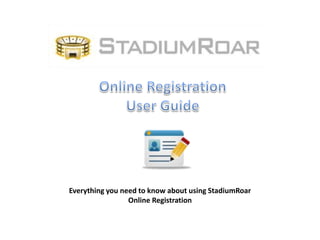
StadiumRoar.com - Online Registration User Guide
- 1. Everything you need to know about using StadiumRoar Online Registration
- 2. Table of Contents Part 1: Getting Your Registration Website………………………………………………….…3 Part 2: Accepting Payments Online……………………………………………………………...9 Part 3: Entering Your Programs…………………………………………………………………...36 Part 4: Having People Register for Your Programs……………………………………....49 Part 5: Seeing Who Registered…………………………………………………………………….63 Part 6: Viewing and Managing Payments………………………………………….…………70 Part 7: PayPal Transaction Costs…………………………………………………………………..84 Part 8: The Go Paperless Fund……………………………………………………………………..95 2
- 3. Part 1 Getting Your Registration Website 3
- 4. START: Enter your email address at StadiumRoar.com and click “SIGN UP” 4
- 5. Enter your name and password, check the two boxes and click “GO TO MY PAGE!” Choose a password that you can easily remember and be sure to jot it down. 5
- 6. Click “CREATE ORGANIZATION SITE” 6
- 7. Enter the name of your organization and your title. Try to keep the organization name short. Your URL will look like this: www.stadiumroar.com/YOURORGANIZATIONNAME 7
- 8. Click “OK” 8
- 9. Part 2 Accepting Payments Online 9
- 10. Why Choose Online Payments Instead of Checks? vs. 10
- 11. People Have a Payment Choice OR StadiumRoar accommodates online payments, however, also lets people register for programs without paying online; for instance, you can collect their registration info online (name, email, etc) and they can send you a check at a separate time
- 12. Link a PayPal Account to your site To accept payments online, you need to link a PayPal account to your StadiumRoar website, which will be used to collect credit card payments as they’re made to you Linking an account is fast, easy and free; we show you how to do it in this section of the guide 12
- 13. It’s NOT all or nothing If you link a PayPal account to your StadiumRoar site, it does NOT mean all your programs must be paid online; it simply means you can accept online payments for the programs you choose We recommend you always have a PayPal account linked to your site so that your organization has the option of collecting online payments for programs OR 13
- 14. Link Your PayPal Account! We show you how to do it on the next few slides 14
- 15. Login: Visit http://www.stadiumroar.com and enter your email address and password 15
- 16. Visit Your Site: Click on your site’s link to enter your site as an “Admin” 16
- 17. Get Started: Click the “REGISTRATION” button 17
- 18. Link a PayPal Account: Click “UPDATE” on the Online Registration Main Menu to link a PayPal account to your StadiumRoar website so you can start securely collecting registration fees online. 18
- 19. Already have a PayPal account? Don’t have a PayPal account? If so, simply enter the email No problem! You can get a free one in just a few moments. address for your account into this Follow the simple steps on the box and click UPDATE. That’s it! next few slides to learn how. As people register and pay online, money will instantly be deposited into your account. 19
- 20. START Visit PayPal.com Open the “Business” tab at the top of the page 20
- 21. Click Products & Services to view the drop down menu. Click Website Payments Standard in the drop down menu. 21
- 22. Click the SIGN UP button Click Create New Account 22
- 23. Under “Choose a business type”, select the type that best fits your organization; it is OK if your organization is not a perfect match to any options; pick the one that works best. Fill out the fields with your personal information. 23
- 24. Don’t be alarmed by fields that don’t quite fit your department. Enter info to the best of your ability. If you can’t find the right selection in a drop down, choose to the best of your ability. Once you’ve filled in all fields, click “Agree and Continue” and you’re almost done! 24
- 25. Congratulations! You’ve signed up for PayPal and you’re that much closer to collecting payment on StadiumRoar. The next step is to check your email to confirm your PayPal email address. Check your e-mail and open the email from service@paypal.com. In the body of the email you’ll see a link that says “activate”; click it. This will take you back to PayPal to enter your password. Enter your password and click “LOGIN”. 25
- 26. YOU’RE DONE!!! You will be taken to PayPal’s “My Account” tab where you can customize your PayPal account if you wish. You do NOT need to further customize your account to use StadiumRoar’s online registration software. Once you have your account, you are ready. Everything on this page is NOT required in order for you to start collecting payments with StadiumRoar 26
- 27. Link Your PayPal Account: Once you have a PayPal account, enter the email address of your account and click “UPDATE” 27
- 28. Confirmation: You will see “Record update successfully” if you’ve inputted a valid account e-mail address. Click “OK” and then “BACK”. 28
- 29. Editing Your Linked Account If you choose, you can remove or change the PayPal account you have linked to your StadiumRoar website. To do so, click the blue UPDATE link on your Online Registration Main Menu, edit the email address and click the green UPDATE button to save. 29
- 30. Just You Need a PayPal Account You need to create a PayPal account in order to accept payments online through StadiumRoar However, the people registering for your programs and sending you money do NOT need a PayPal account; they can simply pay you online with credit cards and money will be deposited into your PayPal account REGISTRANTS YOU 30
- 31. Final Step – Set Your Fees Once you have a PayPal account linked to your site, you can start adding fees when you enter your programs – we’ll show you how on the next few slides… First, click ENTER PROGRAMS 31
- 32. Enter Fees While you’re entering a new program, you can input fees If you don’t want to collect online payments for a specific program, leave these fees at zero 32
- 33. Person Fees vs. Team Fees Person Fee is the fee an Team Fee is the fee a coach individual person needs to needs to pay in order to sign pay in order sign up for a an entire team up for a program program This is very useful for This is very useful for programs such as camps programs such as leagues or where individuals sign up tournaments where whole teams sign up in one step 33
- 34. People pay fees with credit cards at the end of the registration process 34
- 35. Money instantly gets deposited into your PayPal account 35
- 36. Part 3 Entering Your Programs 36
- 37. In a Nutshell You enter programs as an admin and they appear on your site’s public Online Registration Form for people to select and sign up for 37
- 38. Login: Visit http://www.stadiumroar.com and enter your email address and password 38
- 39. Visit Your Site: Click on your site’s link to enter your site as an “Admin” 39
- 40. Get Started: Click the “REGISTRATION” button 40
- 41. Enter Programs: Click “ENTER PROGRAMS” to enter the programs you would like people to register for online. These can be any type of a program or event you want; leagues, tournaments, camps, etc. 41
- 42. Add Program Info For each program, add a season name and program name You have the option to add required documents as well (waivers, codes of conduct, etc) that we’ll make sure people download and read while registering Finally, if you want to accept registration fees for a program online, add the dollar values for “per person” and “per team” rates; if you don’t want to accept fees online for the program, leave the values at zero 42
- 43. Person Fees vs. Team Fees Person Fee is the fee an Team Fee is the fee a coach individual person needs to needs to pay in order to sign pay in order sign up for a an entire team up for a program program This is very useful for This is very useful for programs such as camps programs such as leagues or where individuals sign up tournaments where whole teams sign up in one step 43
- 44. Saving Programs When you’re done adding a program, you’ll see two buttons at the bottom of the page… If you click the Save Program If you click the Save & Finish & Create Another button, the button, the program will be program will save and a fresh saved and you will exit the “Enter Program” form will “Enter Programs” area and appear, letting you return to the Main Menu immediately add a second program. 44
- 45. Entering Program Descriptions You may want to enter descriptions of your programs, which people can read prior to registering. For instance, you may want to include information such as registration start and close dates, program manager contact info and links to program websites. The best place to do this is in the Programs section of your StadiumRoar Website 45
- 46. Click the Programs Button Click the Programs button to enter program descriptions. People can view and print these descriptions once they are on your site. This is a great place to educate people about the different programs you offer. 46
- 47. Easily Add Program Descriptions Click the add icon to enter a program and its information 47
- 48. Programs Section vs. Registration Section The Programs section and Registration section are NOT linked. Information added in each is completely separate. It is OK if the program names from both sections don’t exactly match each other. 48
- 49. Part 4 Having People Register for Your Programs 49
- 50. Admin View vs. Public View ADMIN PUBLIC When you log into your site as an When people visit your site in the admin, you have a different view than public view, they will see a blue people who visit your site in the public REGISTER button in the “Registration” view; your “Registration” section section; if they click this button, they contains a gray REGISTRATION button can sign up for your programs. that brings you to the admin part of the Registration section. 50
- 51. The first thing you need to do in order to get people to register for your programs on your website is to spread your StadiumRoar website’s public link to them www.stadiumroar.com/yoursitename People simply need to visit this link from any computer. That’s it. 51
- 52. We suggest you include a short message to people along with your link… To register for programs, visit this link and click the blue REGISTER button www.stadiumroar.com/yoursitename 52
- 53. There are various ways you can easily spread your link and message to people; here are some suggestions… Other Sites Email Forms Social Media Signature Have your link Email your Add your link at Post your link on Add your link at added on other sites link to people the bottom of social media the bottom of related to your who will be any printed sites your outgoing organization; your registering forms your email signature existing program organization website, town uses sites, school sites, association sites, etc 53
- 54. The STEP 1: People click the Registration REGISTER button Process STEP 2: People select if they want to sign up a “Person” or a whole “Team” STEP 3: People fill out an Online Registration Form 54
- 55. Complete List of Fields on the “Sign Up a Person” Form Note***There is an additional area at the bottom of this tab for an "emergency contact", just in case a participant's father or mother is not the emergency contact person 55
- 56. Complete List of Fields on the “Sign Up a Team” Form 56
- 57. Program Selection Once all fields are filled out, people see a list of all your programs and can select the ones they want to register for 57
- 58. Legal Disclaimer At the bottom of the Online Registration Form, we include a standard legal disclaimer for sports- and-recreation programs, which limits your liability as an organization running programs; people must agree to this in order to register If you have your own legal disclaimer you would like people to agree to, we recommend you type it into a document and include it as one of your “required forms” when you enter programs 58
- 59. Forms and Fees Finally, people are then shown a list of any required forms you added to the selected programs; they can download and read them directly from this screen They are also shown any program fees you included and are given the option to “Check out with PayPal” 59
- 60. Paying Fees with Credit Cards If people have fees to pay you, they can securely pay them with credit cards (Visa, American Express, etc) on a secure PayPal page 60
- 61. Confirmation Once people complete registration, they will be given a confirmation message for their records 61
- 62. Just You Need a PayPal Account You need to create a PayPal account in order to accept payments online through StadiumRoar However, the people registering for your programs and sending you money do NOT need a PayPal account; they can simply pay you online with credit cards and money will be deposited into your PayPal account REGISTRANTS YOU 62
- 63. Part 5 Seeing Who Registered 63
- 64. Login: Visit http://www.stadiumroar.com and enter your email address and password 64
- 65. Visit Your Site: Click on your site’s link to enter your site as an “Admin” 65
- 66. Get Started: Click the “REGISTRATION” button 66
- 67. Click “VIEW PARTICIPANTS” to see who has signed up for your programs 67
- 68. Select a Program: Click a program name to see who signed up 68
- 69. View People and Teams: For each program, you can view a complete list of all “People” and “Teams” who have signed up, and see all submitted information in an alphabetical chart View Count: You can also view a count of all people and teams who’ve signed up 69
- 70. Part 6 Viewing and Managing Payments 70
- 71. Login: Visit http://www.stadiumroar.com and enter your email address and password 71
- 72. Visit Your Site: Click on your site’s link to enter your site as an “Admin” 72
- 73. Get Started: Click the “REGISTRATION” button 73
- 74. Click “VIEW PAYMENT RECORDS” to see who has paid online for your programs 74
- 75. Click a program and then click “People” to see all of the people who paid or “Teams” to see all of the teams who paid 75
- 76. See who See the date and See if the attempted to time the transaction was pay online transaction was successfully attempted completed 76
- 77. Withdrawing Money To withdraw money, visit PayPal.com and log into the account you linked your StadiumRoar website to 77
- 78. Click “Withdraw” Once you’re logged in, click the “Withdraw” tab and select a way to withdraw your money 78
- 79. Giving Refunds If someone suggests a refund, you can easily refund them with PayPal. You however are in no way required to send refunds through PayPal. You can write a check, provide cash, etc. 79
- 80. Refunding with PayPal To refund with PayPal, visit PayPal.com and log into the account you linked your StadiumRoar website to 80
- 81. Click “Issue Refund” Click the “Issue refund” button next to a participant’s name to issue the participant an instant refund 81
- 82. Viewing Detailed Financial Reports To view detailed financial reports, visit PayPal.com and log into the account you linked your StadiumRoar website to 82
- 83. Click “History” Once you’re logged in, click the “History” button for access to detailed searching and reporting capabilities 83
- 84. Part 7 PayPal Transaction Costs 84
- 85. People experience a small convenience fee when they pay you online When people pay you online with a credit card, they are charged a very small convenience fee You never have to worry about absorbing these fees; they are automatically added on top of the program cost you are charging 85
- 86. Example For instance, if you set a $100 cost for a program, you will receive $100 from each registrant; people will be charged slightly over $100 to account for the fee
- 87. People Have a Payment Choice OR StadiumRoar accommodates online payments, however, also lets people register for programs without paying online; for instance, you can collect their registration info online (name, email, etc) and they can send you a check at a separate time
- 88. Breakdown of fee On each transaction, PayPal takes 2.9% of the program cost + 30 cents StadiumRoar keeps an additional amount of about 1% of the program cost, which is used to maintain our software and pay out donations to sports-and-recreation programs (see the Go Paperless Fund section to learn more about these donations) No fee is ever taken from you, but rather, the people registering 88
- 89. Scenario You set a fee for Program ABC of $50.00 When people sign up for Program ABC, they will be paying $52.38 You will keep $50.00 and $2.38 will cover the transaction costs (PayPal collects $1.80 and StadiumRoar collects 58 cents)
- 90. StadiumRoar’s convenience fees are LOW ~10% ~9% ~6.4% ~3.9%
- 91. How will your participants feel about these costs? These fees are called convenience fees for a reason; people enjoy the safety, accountability and ease of paying online as opposed to mailing or dropping off checks, and overwhelmingly do not mind paying an extra dollar or so. PayPal currently has over 100 million members – that’s over 1/3 the population of the United States – that’s a lot of people who don’t mind convenience fees!
- 92. Checks vs. Online Payment Checks Online Payment • Money takes multiple days to travel, get • Money is instantly transferred deposited and finally confirmed; if a and confirmation is instantly check is dropped off personally, driving provided and waiting in lines are additional burdens • PayPal’s world-class security • Checks often get lost or misplaced software protects all transactions • Accounting needs to be done manually with pen and paper or spreadsheets • PayPal’s world-class accounting software instantly records all • Checks, envelopes, printed details of transactions forms, stamps and gas are all needed, which all carry their own • No physical material is needed at monetary costs all
- 93. Not to mention… Cutting down on the use of paper checks helps the environment and the parks your participants play sports in
- 94. Last but not least… When people pay you online as opposed to with checks, it makes things much, much, much easier for you – so you should encourage people to pay you online vs. 94
- 95. Part 8 The Go Paperless Fund 95
- 96. The Go Paperless Fund The Go Paperless Fund is a program that rewards sports-and-recreation organizations for using online registration instead of paper registration; paper registration is harmful for the environment and StadiumRoar has taken a stand against it. StadiumRoar donates half of all profits generated by your organization back to your organization at the end of the season. It’s our way of saying thank you for helping the environment. 96
- 97. How Donations Work • People register StadiumRoar • StadiumRoar gives online for your your organization programs and pay • StadiumRoar half of this money in you registration fees collects an the form of a “Go through PayPal additional 1% of Paperless” donation each fee Registrants You 97
- 98. Apply To apply for a donation, visit the official Go Paperless Fund website at www.gopaperlessfund.com You can begin using your free online registration software right away, even if you have not applied yet or finalized your donation application; any registrations you perform prior to sending in your application will still count toward your end-of-the-season donation 98
- 99. Questions? Contact us at any time 908 591 5448 contact@stadiumroar.com 99
