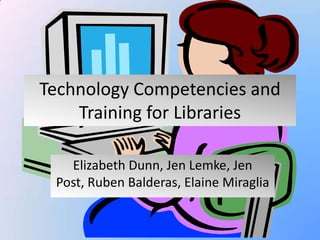
Ltr 1 10 1 09
- 1. Technology Competencies and Training for Libraries Elizabeth Dunn, Jen Lemke, Jen Post, Ruben Balderas, Elaine Miraglia
- 2. What are competencies? Competencies are the abilities, qualities, strengths and skills required for the success of the employee and the organization. In the 21st century, technology is becoming increasing crucial in effectively running libraries.
- 3. Dozens of lists of professional competencies exist for library and information professionals… • ALA'S "Statement of Core Competencies" (draft)" • Art Libraries Society of North America's "Core Competencies for Art Information Professionals"" • ALSC's (Association for Library Service to Children) "Competencies for Librarians Serving Children in Public Libraries"i3 Medical Library Association's "Health Information Science Knowledge and Skills"" • Reference and User Services Association (RUSA) Taskforce on Professional Competencies' "Professional Competencies for Reference and User Services Librarians"'^ • SLA's (Special Libraries Association) "Competencies for Information Professionals of the 2P' Century"'* • YALSA's (the Young Adult Library Services Association) "Competencies for Librarians Serving Youth"''
- 4. Yet very little attention has been paid to the specific skills needed and so far libraries have been lax about qualifying exactly what staff members need to know about technology to better perform at their jobs.
- 5. Why has there generally been a lack of specific technology competency training? Lack of government funding The assumption workers can “pick it up by themselves” There is concern if staff members are too well trained they will leave the library for the more lucrative corporate setting
- 6. So, why bother with competency training? Providing a set list of technology competencies can improve staff confidence, provide better service to the public and promote life long learning among employees.
- 7. This training can benefit institutions in a variety of ways:
- 8. Save Money If employees are trained to handle the library’s technology needs, there is no need to spend money on costly tech support
- 9. Improve the Accuracy of Job Descriptions and Classifications Once technology goals have been set, it can streamline the hiring process
- 10. Create a Culture of Learning To reassert ourselves as a profession of knowledgeable information finding experts, must take full advantage of all opportunities for continuing education Competency descriptions can unify the staff across departments and help improve the sharing of knowledge and skills
- 11. Relieve the Tech Pack Mules Often one or two members of a library staff are unfairly burdened with technological responsibilities. Creating set competencies to be trained in will take the strain off of these “pack mules” and more evenly distribute the technology related workload.
- 12. Improve Customer Service By making certain library staff members are all “on the same page,” providing patrons with their needs without having to track down a “specialist.”
- 13. Build a Coordinate Technology-Training Program Having a set description of technology competencies provides a tool to determine employee’s current skill set versus the desired skill set
- 15. Creating a Competencies Task Force Who should be included? How should the task force be formed? Volunteers vs. assigned representatives
- 16. The Purpose Statement Guides the planning process Serves as a beacon document Helps merge competencies with existing goals/objectives Should be available to all staff members
- 17. Planning Set a time line Determine local approval requirements Complete a literature review Answer questions about your library Decide the scope of the competencies list Identify initial competencies
- 18. Planning/Staff Participation Staff brainstorming session Central location; convenient time Invite EVERYONE Any idea goes Worksheets vs. free think Ask Management Survey staff -(www.surveymonkey.com) KEEP STAFF INFORMED
- 19. Writing the Competency Descriptions(the first draft) Items needed: Purpose statement for the competency list Info from task force literature review and discussions Scope of the competency list Initial competency descriptions based on existing requirements and documents Material generated from staff & management brainstorming sessions Info from staff surveys
- 20. Create Categories Consider these “Must Haves” Glossary of technical terms Planning for and evaluating new systems Helping remote users Dealing with change Circulation (specifics) Software & hardware specifics
- 21. More “Must Haves” Staff views… AND public views Policies & law Societal issues & technology Virtual reference The Techies
- 22. Formatting the Competencies List Individual Competency Statements Types of statement: descriptive or task-based? Action verbs Consistent sentence structure Word choice Be objective and quantitative “Competencies List” vs. “Learning Checklist” or “Training Plan”
- 23. Formatting the Competencies List The Overall List One level or multiple levels By position, department, or location One giant list with supervisory discretion Print or online Public or private Competencies list alone or with assessment Finalize the list
- 24. Implementing the Competencies List Get the list approved Decide on incentives Decide on negative consequences Present the list to the staff Hand over the competencies project to the training and assessment process coordinator
- 25. Gaining Approval What to include: Letter of Introduction Description of Process Plans for implementation Assessment Training
- 27. Promotions
- 28. Pay increases
- 29. Paid time off
- 30. Prizes-Most improved -Highest score
- 32. Refuses to be trained
- 33. Not retaining information
- 35. Pay decrease
- 37. Transfers
- 38. Demotion
- 40. Test Time! No open ended questions So which format works best? a. Multiple Choice b. True/False c. Labeling Parts of the Computer d. All of the Above!
- 41. Test Time! DON’T Ask: “Are you satisfied with searching?” DO Ask: Do you get too many unrelated results? Do you use more than one search engine? One word or phrase? Prioritize emails? Skill level Yes, No, Don’t Know Confident, Somewhat Confident, Not Confident
- 42. Technology Training Constructed on Foundations of: Time Patience Commitment Money Expertise Which one gets skimped on the most?
- 43. Technology Training Constructed on Foundations of: Time Patience Commitment Money…………………. …..Skimp! Expertise
- 44. Your Budget “Good continuing education costs money. Will you chose to pay? Either way…you will pay…” --Marion Paris On staff trainer and time it takes to develop materials Equipment Outside speakers Offsite conferences Travel arrangements Staff workload
- 45. Creating Session Outlines See what is already out there Write a literal outline Have a variety in what students do Think about time considerations Make backups of materials
- 46. Creating Effective Handouts Be critical Create a template Give further resources Revise class materials continuously
- 47. Beginning Class Start on time Do housekeeping immediately Ask, “Why are we here?” Talk about emotional reactions to computers Distribute a questionnaire
- 48. End of Class Reinforce importance and purpose of the training Reiterate what students should have learned Point out further resources Ask students to practice new skills Ask students to fill out evaluations
- 49. Reassessment and Revision Quarterly review of students Annual reviews of competencies list