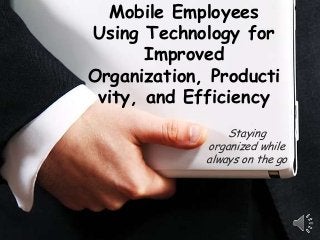
Mobile employees using technology for improved organization,
- 1. Mobile Employees Using Technology for Improved Organization, Producti vity, and Efficiency Staying organized while always on the go
- 11. References Drinkwater, Doug. "Best New iPad apps: Digital signatures, secure passwords, great business ideas & your tablet as a content dashboard | TabTimes." TabTimes | Tablet news, trends, reviews, apps and solutions for professionals and business people. N.p., n.d. Web. 5 Mar. 2013. http://tabtimes.com/feature/ittech-apps/2012/12/14/best- new-ipad-apps-digital-signatures-secure-passwords-great- business . Duffy, Jill. "Organization and Productivity (12-22) - The 100 Best iPhone Apps | PCMag.com." Technology Product Reviews, News, Prices & Downloads | PCMag.com | PC Magazine. N.p., n.d. Web. 5 Mar. 2013. http://www.pcmag.com/article2/0,2817,2391534,00.asp . "To Do List Apps for Organization for ADD ADHD Adults and Children | Information on Attention Deficit Symptoms, Treatment, Diagnosis, Parenting, and More - ADDItude." Attention Deficit Disorder | ADHD
Notes de l'éditeur
- Do you feel like you live and work out of your car? Are you always going from appointment to appointment squeezing in office time when you can? We’ve always found ways to try to keep our work and personal commitments organized, but papers can get lost and messages and phone calls can get missed. With all the advances in technology and increased availability, there are many new options for working professionals to help improve organization, productivity, and efficiency in their daily lives.Background image-man holding laptop computer,http://pixabay.com/en/business-businessman-colleague-15498/
- In this presentation, we will discuss traditional and new options for scheduling, communication, file-sharing and several other helpful applications and programs. We will cover pros and cons for each option as well.
- Are you a paper and pencil kind of scheduler or have you made the switch to an electronic calendar? There are definitely pros and cons to each. Traditional calendar:Pros:Larger than smartphonesNo tech skills neededHabitNo worry of dead batteries or broken devicesOptions for day, weekly, or monthly calendarsCons:No back-up or sync optionsNo recurring event optionBulkier than a smartphoneNo reminders or alertsElectronic Calendar:Pros:Reminders and alertsNo pen/pencil neededNo yearly replacementsSyncs with other devicesMultiple views-day, week, monthCons:Battery lifeLearning curveSmall screen size on SmartphonesTime to enter information
- Think about how you currently communicating with those around you. Are you still a phone conversation only person? Do you find yourself constantly listening to voicemails or playing phone tag? Why not try a few other means of communication? Most people are pretty comfortable using email these days, but what about on different devices? Text messaging allows for quick notifications and answers. You won’t have to step outside to take a phone call anymore. It’s important when meeting families and other team members to find out which communication formats work best for them. It may be helpful to complete a chart at each IFSP team meeting that lists each member’s email address and phone numbers, along with noting their interest in texting. You must be mindful of texting charges, monthly data and cellular usage limits, and signal strength. There are several free applications that will allow users to send and receive texts and voice calls for free. Magic Jack, Skype, Vibre, and Google Talk are just a few.
- Have you ever realized at the last minute that a file you need right now is not accessible because it is on another device? File sharing can alleviate those worries. Programs like Drop Box and Google Drive allow you to save documents in “the cloud” and retrieve them anytime from other devices. Say you began working on a presentation on your desktop PC at work and realized at the last minute that it was almost time to go. Instead of taking the time to find your flash drive, you can just save the document to a file sharing program. When you get home, the file is available on your laptop. You don’t have much time to work on the presentation at home before it’s time to take the kids to gymnastics. You throw your iPad or Android tablet in your purse and head out the door. At gymnastics, you pull out your iPad, open the file sharing app and there is your document again. Tomorrow just before time to submit the presentation, you pull it up on your iPhone to do one last check for errors. File sharing is also a great way to get others to give feedback and edit your documents. The big caution with file sharing applications is security. It is very important to be mindful of what information is included in the documents you save to these programs. Never save unencrypted documents to these programs that have personally identifiable information.
- In addition to the previously mentioned programs and applications, here a few other favorites. Dragon Dictation is an app for the iPad, iPhone and Android devices. It allows users to record dictation and then turns it into text that can be shared through email, social media, or text messaging. It is very user-friendly with a clean and simple interface. Imagine having four home visits in one day. You barely have time for lunch, and definitely don’t have time to make it back to the office to jot down service notes. Before you leave one visit, take 5 minutes in your car to dictate your service notes. Email them to yourself and edit when you have time. You can then copy and paste the typed notes into your electronic record.If you have ever had to print, sign, and return a document electronically, you have probably found yourself searching for an efficient method. With Sign Now, there is now printing, scanning or faxing necessary! Open the pdf document with sign now. Using your finger or a stylus, sign your name, and then email document back to yourself or others. You can also requests others signatures. Sign Now will let you know when everyone has successfully signed the document.Evernote seems to be the app that has it all. It is great for note-taking, research, organization, and the list goes on and on. No more spiral notebooks for different meetings, just create an electronic notebook in Evernote for every topics. You may have one for staff meetings, one for personnel reviews, trainings, projects, and so on. Evernote syncs with smartphones, tablets, laptops, and desktops. It is available on iOS, Android, Mac, and PC operating systems.Wunderlist 2 is a to-do list and scheduler all in one. It is available on PC’s, Macs, iOS and Android devices. It allows users to create very detailed to do lists with due dates and notes. Users can check off items as they are completed. Events can also be shared with others through email or facebook. This app will also sync across all devices.Last but not least, there’s Google Earth. Google earth is a powerful interactive map application. There are many others, but this seems to be the most widely used. This app has obvious benefits for finding directions, but also is great for finding helpful landmarks and street view. Have you ever been on your way to a home visit and thought, “hmm, I wonder if I am in the right area?” Well, google earth let’s you see the neighborhood before you ever leave your office, home or car. Let’s take a look at a few of these apps now.
- In this first picture, you see an aerial view of the apartments. You also see the labels of the intersecting streets. You would be able to pan around and see any visible landmarks that could help you find your way. This may be all you need in order to become familiar with the route. The second screenshot is the “street view.” This zooms all the way down so you can see exactly what the address looks like from your car. This sure beats hearing someone explain how many trees and stop lights you pass on your way to their house.
- In this example, you see a training certificate. A pdf of the certificate was opened in the Sign Now app. The signature was inserted on the correct line, then saved. You then have the option of opening the document again, sending it to others to sign, emailing a copy to yourself along additional options.
- The screenshot is the initial dictation text. As you can see there are a few misspelled words that can quickly be edited in the app or later in the final document. The second screenshot shows the delivery options. The third screenshot shows you easily it is to email the text to yourself. It can then be pasted into a Word document for printing or an electronic record.
- These applications can make life easier for most users. However, some may experience additional benefits based on physical or cognitive disabilities. Individuals with learning disabilities or ADHD may have a harder time with organization. Calendar and to-do apps may serve as a method for keeping focused and on task, with reminders and alerts. Dragon dictation and sign now can help those with physical limitations create written work faster and more efficiently. Sign Now has an option to save a signature that can be inserted into a new document with one touch.Google Earth can be very helpful for those with learning disabilities or cognitive impairments who really need visual cues for driving and directions. These are just a few popular applications. There are many more, but these provide a great start for someone who is new to mobile devices or those who typically don’t use them for work-related tasks.
