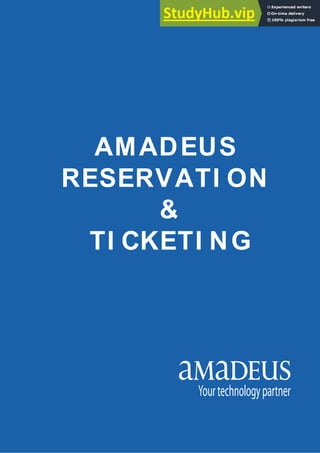
AMADEUS RESERVATION TICKETING
- 2. Am adeus Qatar Training Services Document control Security level Company Amadeus Qatar W.L.L Department Training Services Author Muhammad Zafar Minhas Reviewed by Date Approved by Date Version Date Change Comment By 122010 January 2011 2
- 3. Am adeus Qatar Training Services Table of Contents CHAPTER 1................................................................................................................................. 10 Introduction to Amadeus Selling Platform............................................................................10 Signing In...................................................................................................................................11 Signing In / Signing Out on command page ........................................................................14 Duty Codes............................................................................................................................14 Signing Options ................................................................................................................14 Move between Areas...............................................................................................................15 Move between Work Areas Options..................................................................................15 Status of Work Areas...........................................................................................................16 Local security............................................................................................................................17 Creating an Agent Sign and Profile...................................................................................17 Deleting an Agent Sign........................................................................................................17 Command Recall/History ........................................................................................................18 Office Profile Display ...............................................................................................................19 Customised Itinerary/Invoice message.............................................................................20 CHAPTER 2................................................................................................................................. 21 Amadeus Help ..........................................................................................................................21 Amadeus Online Help Options...........................................................................................22 Amadeus Information System................................................................................................23 Amadeus Information System Display Options...............................................................23 CHAPTER 3................................................................................................................................. 24 Encoding and Decoding..........................................................................................................24 Encoding and Decoding Options .......................................................................................24 Conversion ................................................................................................................................25 Conversion Options .............................................................................................................27 CHAPTER 4................................................................................................................................. 28 Amadeus Air..............................................................................................................................28 Amadeus Availability............................................................................................................30 Amadeus Schedule..............................................................................................................30 By Neutral Display............................................................................................................30 By Departure Time Display.............................................................................................30 By Arrival Time Display ...................................................................................................31 By Elapsed Travel Time Display....................................................................................31 Amadeus Availability / Schedule Options.....................................................................32 DIRECT ACCESS................................................................................................................32 Time Table.............................................................................................................................34 Time Table Display Options ...........................................................................................34 Flight Information......................................................................................................................35 Flight Information Display Options ....................................................................................35 CHAPTER 5................................................................................................................................. 36 Passenger Name Record - PNR............................................................................................36 Name Element..........................................................................................................................37 Single Passenger Name .....................................................................................................37 Multiple Passenger with Same Surname .........................................................................38 Multiple Passengers with Different Surnames.................................................................39 Passenger with an Infant ....................................................................................................39 3
- 4. Am adeus Qatar Training Services Infant Surname Same as Adult Associated .................................................................39 Infant Surname Different with Adult Associated..........................................................40 Name Field Options .........................................................................................................40 Sell Segment.............................................................................................................................41 Contact Field.............................................................................................................................44 Ticket Arrangement..................................................................................................................45 Received From .........................................................................................................................46 End of Transaction...................................................................................................................47 Ignore Transaction ...................................................................................................................48 Canceling...................................................................................................................................48 Retrieval.....................................................................................................................................49 Retrieving a PNR By Record Locator ...............................................................................49 Retrieving a PNR By Surname ..........................................................................................49 Retrieving a PNR By Alphabet...........................................................................................49 Retrieving a PNR from Name List Display .......................................................................49 Retrieving a PNR by Flight Number and Name ..............................................................50 Retrieve specified element in PNR................................................................................50 Retrieving a PNR by Flight Number..................................................................................50 Retrieving a PNR from List of Flight Search Display......................................................50 Steps To Create a PNR...........................................................................................................51 Display the Availability / Schedule.....................................................................................51 Sell the Air Segment/ Segments........................................................................................51 Enter the Name ....................................................................................................................52 Enter the Contact Details....................................................................................................52 Enter the Ticket Arrangement Option ...............................................................................53 Enter the Received From Element ....................................................................................53 End Transaction to Save the PNR ....................................................................................54 CHAPTER 6................................................................................................................................. 55 General Remark .......................................................................................................................55 Confidential Remark ................................................................................................................55 Itinerary Remark.......................................................................................................................55 Other Service Information (OSI) ............................................................................................56 Special Service Request (SSR).............................................................................................57 Special Service Request for FOID ....................................................................................57 Special Service Request for Passport (APIS) .................................................................57 Secure Flight Passenger Data (S.F.P.D) .........................................................................58 Frequent Flyer ..........................................................................................................................59 Creating a Frequent Flyer SSR Element..........................................................................59 Advance Seat Request............................................................................................................60 Basic Seat Request – Non Smoking.................................................................................60 Basic Seat Request – Smoking .........................................................................................60 Seat Map Display .....................................................................................................................60 Seat Map Display from PNR Flight Segment ..................................................................60 Open Flight Segment...............................................................................................................61 Arrival Unknown - ARNK.........................................................................................................62 Option Queue............................................................................................................................63 Queue to own Office on today’s Date ...............................................................................63 Queue to own Office on Specified Date ...........................................................................63 Reconfirming Segment............................................................................................................64 4
- 5. Am adeus Qatar Training Services Manually Insert Ticket Number ..............................................................................................65 Printing.......................................................................................................................................66 Printing Options....................................................................................................................66 History........................................................................................................................................67 History Options:....................................................................................................................68 History Element Codes....................................................................................................69 CHAPTER 7................................................................................................................................. 71 Segment Re-Book....................................................................................................................71 Copy / Clone PNR....................................................................................................................72 Individual PNR Security ..........................................................................................................72 Steps to Creating PNR Security Element.........................................................................72 Read Access (R) ..............................................................................................................72 Read/Write Access (B)....................................................................................................72 No Access (N)...................................................................................................................73 Options...............................................................................................................................73 Splitting a PNR .........................................................................................................................73 Steps to Splitting PNR.........................................................................................................74 CHAPTER 8................................................................................................................................. 77 Amadeus Queues.....................................................................................................................77 Queue Numbers ...................................................................................................................77 Categories .............................................................................................................................77 Date Ranges .........................................................................................................................77 Amadeus Queue types:...................................................................................................78 Range Code......................................................................................................................78 Queue Count.....................................................................................................................79 Queue Display options ........................................................................................................79 Queue Options......................................................................................................................79 Queue Delay .........................................................................................................................80 Queue Removing .................................................................................................................80 Queue Ignore........................................................................................................................80 Placement in Queue ............................................................................................................80 Sending Queue Message ...................................................................................................80 Travel Information ....................................................................................................................81 CHAPTER 9................................................................................................................................. 83 Amadeus Fares ........................................................................................................................83 Fare Quote Follow-Up Entries............................................................................................84 Itinerary Pricing Entries .......................................................................................................84 AIS Pages for Fare Quote ..................................................................................................85 Fare Quote Display - FQD......................................................................................................86 Fare Quote Display Explanation........................................................................................87 Fare Quote Display Options ...............................................................................................92 Fare Quote Notes.....................................................................................................................92 Fare Quote Routing .................................................................................................................93 Follow-Up Entries after Fare Quote Display ....................................................................93 Currency Conversion Entries .............................................................................................93 Rate Of Exchange................................................................................................................93 Excess Baggage Charges ..................................................................................................94 Mileage...................................................................................................................................94 Informative Pricing ...................................................................................................................95 5
- 6. Am adeus Qatar Training Services Journey Type Limits.............................................................................................................95 Informative Pricing on Command Page............................................................................96 FQP Options .......................................................................................................................100 Informative Pricing Mask on Command Page ...............................................................101 Pricing Mask Explanation..............................................................................................102 Stopover, Transfers, and Surface in the Mask..........................................................103 Informative Pricing Options...........................................................................................105 Booking Reservation Designator .........................................................................................106 Itinerary Pricing.......................................................................................................................107 Pricing conditions apply for Itinerary Pricing..................................................................107 Price a PNR.............................................................................................................................108 Price for Single Passenger PNR......................................................................................108 Price Multi-Passengers PNR............................................................................................110 Price a PNR without Creating Ticket Image (TST) .......................................................111 Itinerary Pricing Options................................................................................................112 Amadeus Best Buy Pricing ...................................................................................................113 Amadeus Best Buy Entries...............................................................................................113 Amadeus Best Buy with Automatic Rebooking .........................................................114 Amadeus Best Buy with Manual Rebooking..............................................................117 Amadeus Best Buy to Display Lowest Applicable Fare ...........................................119 Best Buy options ............................................................................................................120 List of Fares.........................................................................................................................120 CHAPTER 10............................................................................................................................. 121 Amadeus Central Ticketing ..................................................................................................121 Area Reporting Plans / Bank Settlement Plans.............................................................122 Ticketing Agreement Table...............................................................................................123 Electronic Ticket .....................................................................................................................124 Steps To Issue an Electronic Ticket................................................................................124 Steps to Issue Net /Market /Selling Fare Ticket............................................................126 Cryptic Entries to Update TST / Ticketing Fields ......................................................128 Display an Electronic Ticket Record ...................................................................................130 E-Ticket Display options....................................................................................................131 Status Indicators of Electronic Ticket Record................................................................131 Void / Cancel an Electronic Ticket Record.........................................................................132 Steps to Void/Cancel Electronic Ticket...........................................................................133 Revalidation An Electronic Ticket........................................................................................135 Steps for Revalidating an E-Ticket..................................................................................135 CHAPTER 11............................................................................................................................. 137 Reissue an Electronic Ticket................................................................................................137 Steps to Reissue an Electronic Ticket ............................................................................138 Reissue of Unutilised Ticket .........................................................................................138 Reissue of Partially Used Ticket..................................................................................152 CHAPTER 12............................................................................................................................. 167 Amadeus Automated Refunds .............................................................................................167 Steps to Process Automated Refunds............................................................................168 Unused Electronic Ticket Refund ....................................................................................169 Partial/Half Published Fare Refunds...............................................................................170 Cryptic Entries to update Refund record ....................................................................172 Amadeus Reports...................................................................................................................173 6
- 7. Am adeus Qatar Training Services Options.............................................................................................................................173 Transaction Group with QTX Option...........................................................................173 Transaction types with QTC option .............................................................................173 Query Report.......................................................................................................................174 Summary Report ................................................................................................................174 Daily Report.........................................................................................................................174 Item Report..........................................................................................................................175 Printing Report....................................................................................................................175 Transaction Report ............................................................................................................175 CHAPTER 13............................................................................................................................. 176 Customer Profile.....................................................................................................................176 Profile Mode Command.....................................................................................................176 Profile Access Transaction ...........................................................................................176 Profile End Transaction.................................................................................................176 Profile Ignore...................................................................................................................176 Create Traveler Profile ......................................................................................................177 PNR Transferable Indicators............................................................................................177 General Information Section.............................................................................................178 Document Information Section.........................................................................................179 Follow up Section...............................................................................................................179 Create a Profile from a PNR.............................................................................................180 Create a PNR from a Profile.............................................................................................180 Create Company Profile....................................................................................................181 Associate Traveler to Company Profile ..........................................................................181 Display Traveler Profile .....................................................................................................181 Display Company Profile...................................................................................................181 Modifying a Profile..............................................................................................................182 Deactivate and Reactivate a Profile................................................................................182 CHAPTER 14............................................................................................................................. 183 Amadeus Hotel .......................................................................................................................183 Encode/Decode Hotel Chain........................................................................................183 Hotel Chain Information ................................................................................................183 Hotel List..............................................................................................................................183 Hotel Availability .................................................................................................................184 Hotel Room Type Codes...............................................................................................185 Room Category Codes..................................................................................................186 Codes...............................................................................................................................186 Single Property Display.....................................................................................................187 Options.............................................................................................................................188 Availability Options.........................................................................................................188 Availability and Rates from a PNR ..................................................................................189 Hotel Features ....................................................................................................................190 Hotel Features Category Codes ..................................................................................190 Point of Reference .............................................................................................................191 List of Categories ...........................................................................................................191 Hotel Pricing........................................................................................................................192 Options.............................................................................................................................193 Hotel Rate Change ............................................................................................................194 Hotel Terms.........................................................................................................................194 7
- 8. Am adeus Qatar Training Services Hotel Inventory....................................................................................................................195 Options.............................................................................................................................195 Hotel Sell .............................................................................................................................196 Sell Options.....................................................................................................................198 Hotel Modification...............................................................................................................199 Critical Options ...............................................................................................................199 Non-Critical Options.......................................................................................................199 CHAPTER 15............................................................................................................................. 200 Amadeus Cars........................................................................................................................200 Car Location List ................................................................................................................201 Car Location Policy............................................................................................................202 Car Availability and Rates Display ..................................................................................203 Car Type Codes .............................................................................................................204 Car Availability Options .....................................................................................................206 Car Rate Categories..........................................................................................................207 Rate Category Codes........................................................................................................207 Car Rate Features..............................................................................................................208 Car Sell ................................................................................................................................209 Access Level...................................................................................................................209 Car Sells Options: ..........................................................................................................210 Modifying Car Segment.....................................................................................................212 CHAPTER 16............................................................................................................................. 213 Amadeus Insurance...............................................................................................................213 Provides and Products ......................................................................................................213 Product Features................................................................................................................215 Price and Sell Insurance ...................................................................................................216 Insurance Sell Options ......................................................................................................218 Individual Policy..............................................................................................................218 Family Policy...................................................................................................................218 Long Sell..............................................................................................................................219 Adding Option .....................................................................................................................220 Sell Insurance without Having PNR ............................................................................222 Sell Insurance in the Existing PNR..............................................................................223 Retrieving a PNR with Insurance Element.....................................................................223 Canceling an Amadeus Insurance Element...................................................................224 Confirming the Insurance Pricing ....................................................................................224 Add/Change ........................................................................................................................224 Print / Display Insurance Certificate................................................................................224 CHAPTER 17............................................................................................................................. 225 Amadeus Quick Reference...................................................................................................225 Signing In / Signing Out ................................................................................................225 Decode / Encode............................................................................................................225 Conversion ......................................................................................................................225 Help ..................................................................................................................................226 Amadeus Information Pages........................................................................................226 Availability / Schedule /Timetable................................................................................226 Follow-Up Entries for Availability /Schedule / Timetable .........................................227 Flight Information............................................................................................................227 Sell Air Segment.............................................................................................................228 8
- 9. Am adeus Qatar Training Services Name Field......................................................................................................................228 Contact Field...................................................................................................................228 Ticket Arrangement Field..............................................................................................228 Received From Field......................................................................................................228 End Transaction .............................................................................................................228 Retrieval PNR .................................................................................................................229 Minimum Connecting Time...........................................................................................229 Frequent Flyer ................................................................................................................229 Advance Seat Request..................................................................................................229 Other Service Information - OSI...................................................................................229 Services Required - SSR..............................................................................................230 Cancellation.....................................................................................................................230 Change Segment Data..................................................................................................230 Retrieve History..............................................................................................................230 Remarks...........................................................................................................................230 Replicate PNR ................................................................................................................230 Split PNR .........................................................................................................................231 Claim PNR.......................................................................................................................231 Printer / Printing..............................................................................................................231 Past Date PNR ...............................................................................................................232 Manual Ticket Number ..................................................................................................232 Timatic..............................................................................................................................232 Queues.............................................................................................................................232 Bank Settlement Plan....................................................................................................232 Fare Quote Display........................................................................................................233 Follow-Up after Fare Quote Display............................................................................233 Currency Conversion.....................................................................................................233 Excess Baggage Charges ............................................................................................233 Rate Of Exchange Display............................................................................................234 Informative Pricing .........................................................................................................234 Itinerary Pricing...............................................................................................................234 Insert /Update TST Information (Cryptic Entries)......................................................235 Printing Ticket .................................................................................................................236 Display Electronic Ticket Record.................................................................................236 Voiding an Electronic Ticket Record ...........................................................................236 Refunding an electronic ticket......................................................................................237 Reprint ITR......................................................................................................................237 Document Report Display.............................................................................................237 9
- 10. Am adeus Qatar Training Services CHAPTER 1 I ntroduction to Am adeus Selling Platform The Amadeus Selling Platform is a comprehensive browser-based front office platform designed specifically for travel agents. Amadeus Selling Platform (Vista) offers you a graphical interface to the Amadeus system making it easier for you to sell travel, increase your productivity and focus on delivering great customer service. Designed using the latest web technology, the intuitive graphical interface enables both new and expert users to make the most out of the Amadeus system. The Graphic page provides intuitive access to familiar Amadeus host functionality for any agency. To complete a transaction, click on a button and fill in the blanks. You can book and price flights, reserve hotel rooms and cars, and view information on a full range of travel services. Pop-up instructions and explanations guide the novice user. 10
- 11. Am adeus Qatar Training Services Signing I n To launch the Amadeus Selling Plat form Application, Start internet explorer and enter the URL (http:/ / am adeusvista.com ) The Welcome page will display as: Click on link at the left of the screen to initiate the application r sign-in. fo 11
- 12. Am adeus Qatar Training Services In the work areas you the Sign-In window, enter your agent sign details and password. Select would like to sign in to and click on sign in icon. ou can also signing in to practice training. Y 12
- 13. Am adeus Qatar Training Services lick on OK to start working C 13
- 14. Am adeus Qatar Training Services ning Out on com m and page us a e: ode Signing I n / Sig Two type of sign modes use in Amade r 1 . Sign in to production m JI 2 . Sign in to training mod JJ e Signing in to first available area, enter JI 0 4 0 2 ZM/ GS Explanation: JI Sign in tra sa n n ctio code 2 3 4 5 XY Agent sign / GS Slash followed by the duty code Duty Codes AS Agent sell (travel agents only) PR Programmer CE Customer engineer RC Space control GS General sales agent SU Supervisor PD Pre/ post departure agent TR TTY reject agent or each terminal there are six work areas. W F hen agents share a terminal, each agent can work independently in a different area. When one agent uses a terminal, that Agent can use all six work areas. The areas are identified as A, B, C, D, E, and F. Signing Options Sign-in entry to the first available area: JI 0 0 0 0 AA / GS Sign-in to work area A : JI A 0 0 0 0 AA / GS Sign-in to multiple areas: JI A/ B/ F0 0 0 0 AA/ GS Sign-in to all work area: JI * 0 0 0 0 AA / GS Sign-in with password JI 0 0 0 0 AA/ GS – am adeus1 Display the status of work areas: JD Re-display the Sign-in message: JB Sign-in to Practice Tr JJ0 0 0 0 AA / GS aining: Sign-out of the current active area: JO Sign-out of the specific area: JO B Sign-out of multiple work areas, with the same agent: JO A/ C/ F Sign-out of all work areas: JO * 14
- 15. Am adeus Qatar Training Services f you have a PNR displayed in a particular area, the system displays the essage PNR Present – please finish or ignore. You must ignore or end s the PNR before you can sign out. st 30 inutes, the terminal is automatically signed out. ove betw een Areas hen you sign in to more than one area, you can move from one to another y entering JM Followed by the work area you want to Move to. or example: JMB f you want to move to another area where more than one agent is signed in the same Terminal, enter JM and the last two letters of your sign. ove betw een W ork Areas Options rk area: JX C I m transact The Amadeus system scans all signed-in terminals at 30-minute intervals. If you have not performed a transaction on your terminal within the la m M W b F I to For example: JMXY M Sign in to another wo Move to a specific work area: JMB Move to a work area by agent Sign: JM AA Suspend a work area temporarily: JS NOTE: Please don’t share your password with any one nor leave a written trace of it, Sign-out of your account when you leave your desk, Change your password at least every 90 days, and don’t re-use any of your last 12 passwords. 15
- 16. Am adeus Qatar Training Services Sign-In, Enter: JD : Status of W ork Areas To display Status of the work areas of System Response Explanation: CB2 B0 0 F Terminal number 8 DOH1 A0 9 8 0 Office id AGY Pseudo city code as a travel agency TM Time since last transaction in this area MOD PRD for production, or TRN for practice training SG Last two characters of agent sign DT Duty code LG Language code TI ME System time display (24: 24hr clock)(12: 12hr clock) QCAT Queue category used for agent sign sorting ACT Active queue Q Active category STATUS Status of Sign-in NAME Name of the first passenger entered in the PNR. 16
- 17. Am adeus Qatar Training Services al securit he secur y the security the local security functions Amadeus allow many of the security features of an office to be maintained ople in that office. Such a person is known as the local ou can cre e sign to the sign bank if you have SA or LSA rights. ny security attributes that the LSA does not enter will take the values from B. DUTA-GS/USN-NISHAD Tran Loc y Many of t Amadeus ity features in Amadeus are controlled centrally b administrator (ASA). However, in by one or more pe security administrator (LSA). The LSA can create and maintain sign banks and security profiles for the agents in his or her office. Creating an Agent Sign and Profile Y ate an agent sign and add th A A the office default attributes. Example entry: JGA1234A DOHQR2104/ JGA saction code 1234AB New Agent Sign .DOHQR2104 (.) Dot and followed by office id /DUTA Slash, followed by Duty Code security attribute -GS Dash, followed by Duty Code (GS / AS / SU) /USN Slash, followed by Username Security attribute -NISHAD Dash, followed by User name Deleting an Agent Sign An agent sign can be deleted from the sign bank by Amadeus security administrator (ASA) or the local security administrator (LSA). Example entry: JGX1234AB.DOHQR2104 17
- 18. Am adeus Qatar Training Services om m and Recall/ History ommand recall is a function that allows you to re-display your previous Entries. ransaction Code Description C C T RE To recall your last entry RE2 To recall the entry you made before last entry The History function tab allows you to view what entries you have made: System Response: 18
- 19. Am adeus Qatar Training Services ffice Profile Display associated to an office id. The office id is tructured as follows, For Example office id: DOHQR2 9 0 0 xplanation: O Every Amadeus terminal is s E OH City or airport code for terminal location D QR Corporate code for airline, travel agency, hotel, car, etc… 2 Corporate qualifier code as travel agency 0 - System user airlines 6 - Tour provider 1 - Participating airlines 7 - Surface provider 2 ,3 - Travel agencies 8 - Other provider 4 - Hotel provider 9 - Wholesaler 5 - Car provider 9 0 0 Office number The office profile is the security record which controls many functional features at office level. An office profile record is attached to each existing security reasons. To ( Office I d) or PV / 6 5 2 0 9 8 9 6 ( I ATA Num ber) “ office id. Many transactions check the office Profile for display your own office profile, enter: PV To display the office profile for another office, enter: PV / DOHQR2 1 2 0 ANC” field of the office profile indicates the office has Authority to issue tickets. 19
- 20. Am adeus Qatar Training Services ustom ised I tinerary/ I nvoice m essage here are 40 customised itinerary/ invoice message lines. They must be tored individually. o update this field, enter, for example: PVU/ C0 1 -TEXT To delete the text in this field, enter: PVU/ C0 1 - between 01 and 40.the text can be 1-61 characters C T s T '01' is the line number, long. To add office opening hours (0800 – 2000 SAT – THU) PVU/ OOH- 0 8 0 0 ,2 0 0 0 :7 6 1 2 3 4 20
- 21. Am adeus Qatar Training Services ll the entries that can be used adeus central system. Online help is intended to provide you with e most up to-date support in the use of The Amadeus central system. The stem, by entering: HELP or HE CHAPTER 2 Am adeus Help Online help contains a detailed description of a in the Am th information it contains is immediately updated as soon as functional enhancement is made to the system. You can display help Information any time, even before you sign in to the sy You can also access help in the following ways: - By Subject index - By Transaction code - By Quick path The main subject index provides quick paths to various subjects. For xample, the fares subject Conta e ins over 20 pages dealing with various aspects of fares. To access the index for the "Fares” Subject, ubject, and how le, t go t the trodu ge, ction code used in the Amadeus system. ( transaction code) or example: HE FQD o access help pages, you have a choice of quick path entries, which all begin ith: HE ou can find some of these quick paths listed in the main help index, or in the lphabetical index, or within a page. For example the quick Paths that can be sed to access help on ticketing are: E TI CKETI NG Enter: HE FARES The index provides a list of all the pages contained in that s to get to each page. For Examp o o in ction Pa Enter: GP I NT You can display help on every transa To request help for A Transaction, enter: HE F T w Y a u H HE TI CKET HE TI C If you make a mistake in an entry, the system displays an error message. If is happens, you can Display online help for the transaction Code that you ntered incorrectly by entering: HE/ th e 21
- 22. Am adeus Qatar Training Services f your error involves a multiple element entry, Amadeus displays the help age for the first Transaction code used in the Entry. The information in a elp page usually begins with an example of the basic entry you can use for at application. table of contents follows which lists the sections in the page and indicates ow to display them. For example, to move to the section starting on line HE HE I p h th A h 106, enter: MS1 0 6 Am adeus Online Help Options Help on Help: Help on a specific transaction: HE NM Help on a specific topic: HEPNR NAME Step-by-step instruction for common tasks: HE STEPS Help on the last transaction entered: HE/ List of updates to online help: HE UPDATES 22
- 23. Am adeus Qatar Training Services m adeus I nform ation System I S is a central source of reference information available to all Amadeus sers. Some parts of AIS are updated by Amadeus, others by External providers. pages at any time, even when you are not signed into madeus, you can display AIS and then s page m adeus I nform ation System Display Options A A u You can display AI S Amadeus. If you are working in A return to your previous activity. You can move to the page you want to display by using special short commands called quick paths. For example, to access the Qatar Airway enters: GG AI R QR To display main index of AIS topic enter: GG AI S A Display AIS INDEX: GG AI S Airline in Amadeus: Access Level: GG PCAL ACC Airline in Amadeus: Function Levels: GG PCAL FUN List of carriers with origin cou y GG PCAL AI R ntr : Amadeus functions supported by a specific airline: GG PCA LH List of airline having their own AIS pages: GG AI R AI S Information provided by a sp ic GG AI R QR ecif airline: Airline's city information: GG AI R LH NYC Information about Amadeus Cars: GG CAR Information on a specific car company: GG CAR ZI Information about Amadeus Hotels: GG HTL Information on a specific hotel chain: GG HTL SI Product announcements in Amadeus: GG NEW S Weather forecast for a specif it GG W E ic c y: A JNB Information on specific Airport: GG APT CDG Information on a specific cou GG COU QA ntry: Information from a specific A GG AM madeus ACO: A QA Information on Amadeus Input & Output codes: GG CODE 23
- 24. Am adeus Qatar Training Services ncoding and Decoding madeus uses codes to represent locations, companies, and equipment in the entries you use in Amadeus and the displays that are returned to you d to be able to interpret the Codes you see and use. you to: cod for e hat y CHAPTER 3 E A Therefore you nee and De ac w The Encode code trans tions allo t 1 - Display he e a full nam t ou enter 2 - Display the full nam e for a co t ou enter de hat y 3 - I n som e cases, display a full list of codes You can encode and decode: Locations ( Countries, Cities, States) Com panies ( Airlines, Cars, Hotels, Rail) Equipm ent ( Cars, Aircraft) To Encode an IATA Name: DAN ( I ATA Nam e) Exam ples: DAN London DAN Heathrow To Decode an IATA Code: DAC ( I ATA Code) Exam ples: DAC LON DAC LHR Encoding and Decoding Options Encode for Location: DAN RI YADH Encode/ Decode a country: DC QATAR Encode/ Decode a state: DNS W ASHI NGTON Encode/ Decode an airline: DNA EMI RATES Encode/ Decode an aircraft: DNE 7 4 7 Encode/ Decode a Hotel: DNH MARRI OTT Encode/ Decode a car company: DNC AVI S Decode City/ Airport from three letters code: DAC LAX List all Airports for City: DB NYC Decode an airline 2 letter code: DNA GF Decode an airline number: DNA 0 7 2 List the states for a country: DNS US Nearest Ten Airports DAN CHI CAGO/ N Location start with letter ‘’A’’ in a country DAN A / FR 24
- 25. Am adeus Qatar Training Services Conversion You can add, multiply, subtract, and divide, as follows: TO DO THIS SYMBOL EXAMPLE Add ; DF120; 25 Subtract - DF 30-20 Multiply * DF 30* 3 Divide / DF 20/ 2 You can calculate the base fare, total fare, or sales tax by adding a subtracting a percentage from the total. For oth adding and subtracting, the entry is the same: DF3 7 0 P1 0 ar percentage to the base fare, or b You can use the DD transaction as: A calend : f days between different To display days of the week, dates, and the number o dates. A clock: isplay the time at To d different locations, time differences, and elapsed Flight times. To disp he day of the lay t week for a specific date in the current year, enter, or example: DD3 1 DEC ystem Response: F S FRI 3 1 DEC1 0 To display the day of the week for a specific date in another year, specify the ear, Enter: DD 0 4 FEB 0 9 y System Response: W ED0 4 FEB0 9 To display the system date, enter: DD System Response: System Time is 0 9 4 6 / 0 9 4 6 A on THU0 7 OCT1 0 You can display the following times: nt tim e for anyw here in the w orld 1 - The curre 2 - The tim e difference betw een any tw o locations 3 - The tim e in one city relative to another 4 - The elapsed flying tim e betw een tw o cities Current time in another city and difference between that city and your own, Enter: DD LON 25
- 26. Am adeus Qatar Training Services nother city, flying time between two cities, enter for example: AR1 3 3 5 / LAX1 7 2 0 Time in another city compared to a specified time to a Enter: DD LON1 8 0 0 / NYC To display the elapsed DD P Explanation: DD Transaction code PAR Code for city of departure 1 3 3 5 Departure time / Separator LAX Code for city of v arri al 1 7 2 0 Arrival time DD SYD To display the date for a specific city, enter, for example: ystem Response: S YD Time Is 2049/ 849P on FRI08OCT10 S SYD is 10HRS 00MIN Later To display a date a specified number of days after a given date, enter, or example: DD 2 5 JAN/ 3 0 ystem Response F S ED24FEB09 W To display a date a specified number of days before a given date, enter, for xample: DD 2 5 FEB/ - 3 0 ystem Response: e S UE26JAN10 T You can combine the last two entry types to calculate a series of dates before and/ or fter the Specified date. For example, enter: DD 1 8 FEB/ -7 / 7 / 3 0 ystem Response: a S HU11FEB10/THU25FEB10/SAT20MAR10 T To display the number of days between two dates, enter, or example: DD 1 4 JUL/ 2 5 DEC ystem Response: F S 64 1 26
- 27. Am adeus Qatar Training Services onversion Options e: DF 9 5 0 P 1 0 C Calculate Percentag Calculate time Difference between two Cities: DD PAR/ NYC Time for Specific City: DD SYD Compare Two Cities Time: DD NYC1 8 0 0 / LON Number of Days after Date: DD 1 2 DEC/ 2 7 Number of Days before Date: DD 1 2 DEC/ -1 4 Day of the week for the Date: DD 2 5 DEC 27
- 28. Am adeus Qatar Training Services CHAPTER 4 Am adeus Air madeus Air provides airlin flight at have seats available for s tain a s ement with Amadeus. Airlines can have the followi Access I ndicator A e Schedule and availability information for ale. Availability and schedule displays con ales agre th flights for airlines that have ng access levels with Amadeus: Description : m a ht or ble and any figure below 9 o per class o SS (seat sold). A deus Access Update o Real-time schedule information including flig irregularities is shown in Amadeus principal displays. o Seat counts are fully numeric: 9 stand for 9 more seats availa indicates the actual number of seats left. Sales will be limited to the sales quota of service indicated by the participating airline. Booking action code: . m The airline’s own record locator is sent to Amadeus and included in the PNR through the Record Return function. A adeus Access Sell o Seats sold from any Amadeus display are immediately confirmed or rejected by the airline. So booking confirmations are guaranteed. o / Am adeus Full Access o Amadeus Full Access is the combination of Amadeus Access Update and Amadeus Access Sell. o Amadeus always mirrors the exact status of the airline’s inventory regarding availability and schedules. o Bookings made are transmitted immediately to the airline and simultaneously decreased from the airline’s own inventory. o Seat confirmations are guaranteed. 28
- 29. Am adeus Qatar Training Services ccess I ndicator Description A * Dir o inventory on a secondary, carrier-specific display. ect Access Connects users to the airline’s own flight o Gives immediate, up to date information on seat availability, flight schedules as well as flight information and seat maps. o Sales are reported to the target airline in a teletype message sent after EOT. o Seat sales made are guaranteed (no reject permitted). Blank Standard Access o Flight schedules and availability are updated weekly via tape or teletype message. o s reported to the target airline via teletype message after EOT. Sale an acceptance or a denial message within 24hours. o A booking is considered as accepted after 24 hours unless the airline returns with o Booking action code: SS (seat sold). 29
- 30. Am adeus Qatar Training Services Am adeus Schedule flights operated by all airlines who in the past are stored in the system. Flights in the past are shown in an availability display without availability status Codes. ral ing: Am adeus Availability An Amadeus availability display shows all flights with at least one seat available for sale or Waitlist, for all airlines which have sales agreement with Amadeus. Based on the transaction code and parameters you use to request the display. An Amadeus schedule display shows all submit schedule Information to Amadeus, for airlines that have a sales agreement with Amadeus, availability status codes are shown for each class of service, regardless of whether seats are Available, availability Status codes are shown for each class of service, regardless of whether seats are available. The schedule display also shown flown flights availability and schedule displays include flights up To 361days in the future (less for some airlines) And up to 3 days The Transaction code for a neutral availability is ( AN) or neut schedule is ( SN) . To request A different type of display, replace AN or SN with any of the follow AA or SA For A display by arrival time AD or SD For A display by departure time AE or SE For A display by elapsed travel time By Neutral Display neutral display ( AN or SN) shows flights departing up to one hour before e departure time you specify. If you do not specify A time, the display cludes flights departing up to one hour before The current time (for the urrent date) or flights departing from 0000 (midnight) on The day of eparture (for a future date). y Departure Tim e Display display by departure time ( AD or SD ) shows flights in order of departure and starts with flights departing up to one hour before the time you specify. flights departing up to current date) or flights departing A th in c d B A If you do not specify a time, the display starts with one hour before the current time (for the from 0000 (mid night) on the day of departure (for a future date). 30
- 31. Am adeus Qatar Training Services A display by elapsed travel time ( AE or SE ) shows flights in the order ollowing calculation: the actual elapsed flight Time By Arrival Tim e Display A display by arrival or SA ) shows flights in order of arrival and time ( AA starts with flights arriving up To one hour before the time you specify. If you do not specify a time, the display starts with flights arriving up one hour before the current time (for the current date) or flights arriving from 0000 (Mid night) on the day of arrival (for a future date). By Elapsed Travel Tim e Display determined by the f (including stopover and connecting time) plus the time between the departure time you specify and the actual departure time of the flight. For example: Assuming you specify a departure time of 1600, the following table shows the order in which four flights would appear on the availability or schedule display. The order of flights described below applies to all types of availability and schedule display for European Union regulations except . Non-stop flights, by departure tim e ( earliest to latest) USA. 1 2 . Direct flights, by elapsed flight tim e ( shortest to longest) 3 . Flights w ith an equipm ent change en route and connections by elapsed flight tim e Two and three segment connections, online connections, and interline onnections are not sorted. European Union regulations apply in most madeus market except the US ACO. c A 31
- 32. Am adeus Qatar Training Services m adeus Availability / Schedule Options A To request an availability or schedule display For One-way routing AN 1 1 JUL DOHDXB SN 1 1 JUL DOHDXB For Specific Time, B 0 9 0 0 AN 1 1 JUL DOHDX SN 1 1 JUL DOHDXB 0 9 0 0 For Specific Carrier, AN 1 1 JUL DOHDXB / A QR SN 1 1 JUL DOHDXB / A QR For Specific Class, AN 1 1 JUL DOHDXB / C F SN 1 1 JUL DOHDXB / C F For Specific Cabin, AN 1 1 JUL DOHDXB / K F SN 1 1 JUL DOHDXB / K F For Spe point (Via), cific Transit AN 1 1 JUL DOHDXB / X AUH SN 1 1 JUL DOHDXB / X AUH Combination, AN1 1 JUL DOHDXB 0 9 0 0 / X AUH / A GF / C F SN 1 1 JUL DOHDXB 0 9 0 0 / X AUH / A GF / C F DI RECT ACCESS Direct access provides you with direct access to the reservation systems of n tem dire n e th y are s pla . Yo up the inve ystems of the Airlines that have a irect access agreement with Amadeus. Link between Amadeus and the irline inventory system for 3-minutes only. When you know that the airline as a direct access agreement with Amadeus, enter the number 1 Followed y the two-letter airline code. ou can only use the availability-by-departure time ( AD) Transaction code. nter, for example: 1 EKAD1 2 SEPDOHDXB or isplay Amadeus availability and apply change entry for specific line number f airline required. For example EK846 on line number 4 of Amadeus Display Screen, Enter: ACL4 major airlines. Using standard Amadeus entries, you can obtain current information on availability of seats through a real Time link between Amadeus and the airline. By accessing the airline's reservatio sys ctly, you ca see the last seat available on a flight, without the airline rejecting the booking after end transaction. Flights can be sold ev n if e on request, or show a waitlist status on other types of Amadeu dis y u can see to maximum of 26 classes of service in a direct access display. All Amadeus users can directly access ntory s d a h b Y E D o 32
- 33. Am adeus Qatar Training Services System Response: 21 EK842 F9 Y9 B9 Q9 K9 DOH DXB 0940 0940 0 777 9 DOH DXB 1300 1300 0 777 V9 T9 H9 S9 22 EK844 F9 Y9 B9 Q9 K V9 T9 H9 S9 Direct Access Availability Starts wi 2 1 th Line crolling entries are used to request additional displays within the same eriod of availability or schedule display. D or MB Moves To A Subsequent Screen S p M MU or MT Moves To A Preceding Screen MD Move Down MB Move Bottom MU Move Up MT Move Top MN Moves Next Day MY Moves Previous Day MPAN Redisplay Last Availability cleared Screen MPSN Redisplay Last Schedule Cleared Screen Modifications to a current display can be made by entering the transaction ode for change – AC (availability change) or SC (schedule change) ombined with the new information for the area to be modified. Multiple hanges can be combined in a single transaction, if they are entered in the llowing sequence: ate Period AC 1 5 JUN or SC 1 5 JUN c c c fo D Only Origin City AC MUC or SC MUC Only Destination City AC / / MI L or SC / / MI L City Pair AC MUCMI L or SC MUCMI L Specific Carrier AC / AEK or SC / AEK After 2 Days AC2 or SC 2 Before 3 Days AC -3 or SC -3 33
- 34. Am adeus Qatar Training Services Tim e Table Timetable displays can be requested using the following transaction codes: TA By Arrival Time Order TD By Departure Time Order TE By Elapsed Time Order TN By Neutral Order Tim e Table Display Options Weekly timetable TN DOHCAS Weekly timetable from specific date TN0 1 JULDOHCAS Weekly timetable for specific carrier TNDOHCAS/ AQR 34
- 35. Am adeus Qatar Training Services have a sales agreement with madeus. If you request FLI FO for a flight operated by another Airline, the ation is not vailable. r with short-cut to light I nform ation Display Options rom availability / schedule displayed: DO2 Flight I nform ation FLI FO is flight information stored and displayed in Amadeus. It provides the most up-to-date planned and operational information about a particular flight both before and after departure. The information available in FLI FO is provided to Amadeus by the airline. Flight information is available for airlines that A system displays an error message telling you that flight inform a You can display FLI FO by specifying the flight number, o entries from the PNR, Availability, or Schedule displays. This entry is used flight. display the latest known operational details of the To request flight information for a specific flight today, enter, For example: DO QR6 2 0 For a specific date, enter for example: DO QR6 2 0 / 1 2 JUL F F From PNR segment: DO2 By Flight Information DOBA1 2 4 / 1 2 JAN 35
- 36. Am adeus Qatar Training Services HAPTER 5 rd - PNR ents but it must contain the following five A passenger name C Passenger Nam e Reco A passenger name record (PNR) contains the details of a passenger's reservation, and other information related to passenger’s trip. Each PNR consists of a collection of information items called elements. A PNR can contain a maximum of 999 elem andatory elements: m - Name element - Itinerary element A booking for a flight or other service - Contact element A telephone number, or contact information for the person making the booking - Ticketing element An indication of the arrangements for issuing a ticket for the booking - Received from element The Name of the person who has mad the booking After you have entered the five mandatory elements, you can use an end transaction entry to file the record in The Amadeus central system. When a NR is filed in the system, it is assign P ed a six- character code called a record locator which you can use to retrieve The PNR 36
- 37. Am adeus Qatar Training Services Nam e Elem ent The Name Entry Is Used: - To I nsert Nam es for I ndividual Passengers into A PNR during Creation - To Add I ndividual Nam e Elem ents for a Group At least one name element is mandatory for the creation of a PNR and to end transaction on a retrieved PNR. Single Passenger Nam e e iven name or initial. You can also add a title, preceded by a space. FFER MR System Response: To enter a name element for a single passenger, you enter the transaction code NM followed by followed by the passenger's surname, a slash, and th g NM1 ALMALKI/ JA Note: The surnam e m ust contain a m inim um of tw o characters and an contain up to 5 9 Characters. The system uses the passenger type odes for fare pricing and to create OSI or SSR elem ents that identify he status of certain passengers. n general, you can enter only one type code per passenger. The exceptions re the infant and id codes, which you can combine with other type codes. ou enter the passenger type code between parentheses immediately after he first name or title. ere is an Example Entry: NM1 JONES/ TOM( YTH) a youth. ust use the type c c t I a Y t H The passenger type code YTH indicates that the passenger is For child passengers between the ages of 2 and 11, you m code CHD. When you enter CHD, the system generates an SSR element to inform the airline that the passenger is a child and is to be treated accordingly, enter, For example: NM1 ALEMADI / YASI N( CHD / 0 1 JAN0 6 ) 37
- 38. Am adeus Qatar Training Services System Response: er, then ou only need to enter the surname once. This is useful for Family parties, Enter NM followed by the number of passengers sharing the surname, followed by a slash and the given name and title of each Passenger, with each passenger separated by a slash. or example, enter: M3 ALNASSAR/ JAFFER MR/ MARI YUM MRS/ NOORA MI SS ystem Response: Multiple Passenger w ith Sam e Surnam e If several passengers with the same surname are traveling togeth y etc. F N S 38
- 39. Am adeus Qatar Training Services D fere t Surnam es r each, can be ntered in a single entry. The transaction code NM is required only at the multiple surnames with using; in the nd of every title. ntry: Multiple Passengers w ith if n Multiple surnames, with the individual passenger name fo e beginning of the entry or we can enter e E NM1 ALSAAD/ BADER MR 1 ALNASSAR/ JAFFER MR or NM1 ALSAAD/ BADER MR ; NM1 ALNASSAR/ JAFFER MR ystem Response: S Passenger w ith an I nfant There is a special passenger type code (I NF) for infants traveling with an is type code is exceptional as it is entered with the sociated RA MRS( I NF/ NASREEN/ 1 6 JUN0 9 ) adult passenger. Th accompanying adult passenger. I nfant Surnam e Sam e as Adult As Entry: NM 1 ALEMADI / NOO ystem Response: S 39
- 40. Am adeus Qatar Training Services lt Associated 1 LEM DI / N EEN/ 1 6 JUN0 9 ) ystem Response: I nfant Surnam e Different w ith Adu Entry: NM A A OORA MRS( I NF ALNASSAR/ NASR S Nam e Field Options ingle Passenger: NM1 ALKULAI FI / ALI MR S Multi Passengers, same surname: NM2 ALKULAI FI / ALI MR/ NORA MRS Multi Passenger with different surname: NM1 ALKULAI FI / ALI MR;NM 1 ALKULAI FI / NORSMRS Child Passenger: NM1 ALKULAI FI / JAFFERMR( CHD/ 1 6 JUN0 6 ) Infant, same surname as Adult: NM1 ALKULAI FI / NORA MRS ( INF/ NASI R/ 1 6 JUN0 9 ) Infant, different surname as Adult: NM1 ALKULAI FI / NORAMRS ( INFALNAI MI / NASI R/ 1 6 JUN0 9 ) 40
- 41. Am adeus Qatar Training Services itinerary element can be a flight, hotel, car or ground transportation lement. Each individual itinerary element is called segment. A PNR can ontain up to99 itinerary elements in the PNR, the itinerary element follow e Name, and are number consecutively. Direct sell (long entry) Sell from availability (short entry) ach time you make a sell entry, the system displays the response as an lement in the PNR with the appropriate action code for the Airline’s sales greement with Amadeus. When you know all the details for a specific flight, ou can book a seat using a long sell entry. A long sell entry is also called a irect sell entry. The long sell entry does not refer to an availability or chedule. SQR0 0 1 B1 0 DECDOHLHR4 or xplanation Sell Segm ent An e c th - - E e a y d s S SSQR0 0 1 B1 0 DECDOHLHRNN4 E Segment Sell Transaction Code SS QR0 0 1 Airline Code and Flight Number B Class of Service 1 0 DEC Departure Date DOHLHR Origin and Destination Airport Codes 4 or NN4 Number of Seats Requested When you have availability or schedule display on your screen, you can make a short Sell segment entry directly from the display. 41
- 42. Am adeus Qatar Training Services The availability display below illustrates the short sell Entry: t for QR0 2 3 , Enter: SS1 F2 To sell one F class sea Explanation SS Segment Sell Transaction Code 1 Number of Seats F Class of Service 2 Availability or Schedule Line Number System Response: 42
- 43. Am adeus Qatar Training Services ere are some examples of entries you can make when you want to book onnecting flight in a different class of service: xam ple: H c E 1 - Book 3 seats in M class on the first segment and Q class on the second segment, both segments on line 4 of availability display, Enter: SS3 MQ4 System Response: 2 - Book 3 seats in M class on the first segment, D class on the second segment and F class for third segment, all segments on line 4 of an availability Display, Enter: SS3 MDF4 System Response: 43
- 44. Am adeus Qatar Training Services ontact Field PNR must include a contact element (to indicate where passengers can be ontacted) before you make an end of transaction during PNR creation or after PNR retrieval. Every passenger in the PNR must be covered by a contact ontain a maximum Of 127 contact elements & the C A c element. A PNR can c contact element consists of the transaction code AP, followed by 1-90 characters of free-flow text. For example, enter: APH- DOH 4 4 4 8 3 8 8 8 Explanation APH Contact Transaction Code for Home DOH City code of the Telephone Number 44484888 Telephone Number Mobile Contact: APM- DOH 5 5 5 5 5 5 5 5 Business Contact: APB- DOH 4 4 4 4 4 4 4 4 telephone contact elements, you can enter e-mail contact ystem Response: In addition to elements. For e-mail: APE- abc@abc.com S 44
- 45. Am adeus Qatar Training Services in the PNR. The ticket arrangement element must be present in a ewly created or retrieved PNR before end of transaction is accepted by the number of active ticketing arrangement elements for ued (no queue placement) Ticket Arrangem ent A ticketing arrangement element, also referred to as a TK element must be included in the PNR to indicate the status of the ticket Issuance for all passengers n system. The maximum each PNR is 127. Basic entry for ticket arrangement: TKOK Where TK is transaction code for ticket arrangement OK Tickets have been iss TL Ticket time limit is used to request ticket issuance on a specific date and time, and in your office or in another location. Automatic queue placement to queue 8 , Category C1 . XL This identifier enables the itinerary to be automatically cancelled when the date entered in the TK Element is reached. THE system automatically cancels the Itinerary (XI) and ends transaction (ET). The cancellation takes place at local date and time. System Response: 45
- 46. Am adeus Qatar Training Services s in the PNR during the current session and is ecorded in PNR history when the PNR is filed at the end of transaction. saction code RF followed by n enter the name in any format. he RF element can contain a maximum of 69 characters, including spaces. Explanation Received From The received from (RF) element indicates who has instructed you to make or update a reservation. The RF Element is mandatory. After you create or modify a PNR, you cannot file the PNR unless an RF element is Present. The RF element only appear r The basic received from entry consists of the tran the name of the responsible person. You ca T Basic Entry for Received From: RF MR ALNASSAR Received from transaction code RF MR ALNASSAR Free flow text System Response: 46
- 47. Am adeus Qatar Training Services nsaction em. To file and close the PNR, nter: ET End of Tra When you have entered the five mandatory elements to create a PNR, you must end transaction to the record in the syst e System Response: END OF TRANSACTI ON COMPLETE - (6- Character Record Locator) To end transaction and redisplay the PNR on your screen, enter: ER nge advice codes in the PNR. r, Hotel, Car, and auxiliary lements that contain the codes NO, UN, and UC are transferred to the on of the PNR. In addition, associated elements, such as the FA e t, ar oved from the PNR and close the PNR. UN, And UC are transferred to the h as the FA With one entry you can end transaction and cha This entry changes advice codes in the Ai segments, and SSR elements. E history secti or FB elem n e updated or rem Enter: ET K Elements that contain the codes NO, history section of the PNR. In addition, associated Elements, suc or FB element, are updated or removed From the PNR and re-display the PNR on your screen, Enter: ER K Note: Please cancel all ‘’ HX ’’ segm ents from the Am adeus PNR. d to rem ove ‘’ HX’’ segm ents from the PNR, airline agency. I f faile m ay raised the ADM’S to travel 47
- 48. Am adeus Qatar Training Services ring the current PNR session. es any record of the PNR from e system. Any entries that are on the screen remain until the screen is entry: I G esp nse: I gnore Transaction The ignore entry disregards all entries made du During PNR creation, the ignore entry remov th cleared. Basic System R o -I GNORED For a new ly cre - ated PNR -I GNORED-ABC1 2 3 For a retrieved PNR When you want to ignore current updates to an existing PNR and have the PNR ut any modification, enter: I R celin lement ivided in to three ca es: Nam e redisplay on your screen in its original form witho Can g PNR e s are d tegori - Elem ents - Flight Segm ents - Other You make th E) to mo gle o ents om the face of a PNR to PNR history. When you cancel an itinerary element, a message is sent to the vendor (Air Line, Car, Hotel, etc.). ry t request element on the line 6: SX6 e cancel entry (X ve sin r multiple active elem fr To cancel Element on line 2 , enter: XE 2 You make the cancel itinerary entry (XI) to cancel all active itinera elements of the PNR: XI You cancel Sea 48
- 49. Am adeus Qatar Training Services trieve and display an active PNR or to redisplay a PNR during the current session. All PNRS for w hich the agency or another office defined by security has Retrieval The retrieve PNR transaction is used to re A travel agency can retrieve: - responsibility - Containing PTAS that it created - That other offices in the sam e chain created Retrieving a PNR By Record Locator All agents can retrieve PNRS for which they are responsible, or for which an EOS agreement is in place, by entering: RTW 4 RQL4 Explanation RT Transaction Code W4RQL4 Record Locator Retrieving a PNR By Surnam e This entry is limited to the office with responsibility for the PNR. For an exact search, enter the full name. For example: RT/ SMI TH/ J Explanation RT Transaction Code / SMITH/ J Slash followed by name or group name xplanation Retrieving a PNR By Alphabet Retrieve PNR For Partial Name or Alphabet, Enter: RT/ S E ransaction code RT T / S Slash followed by partial name or alphabet Retrieving a PNR from Nam e List Display o display a PNR from a list displayed by another retrieval entry, nter: RT 2 (2 Is the Reference Number) efore or after modifying the displayed PNR, enter: RT 0 T e To redisplay the list b 49
- 50. Am adeus Qatar Training Services ber and Nam e LNASSAR Retrieving a PNR by Flight Num To Display a PNR by Flight Number and Name, Enter: RTQR0 0 1 / 2 3 DEC-A Explanation RT Retriever transaction code QR001 Flight number / 23DEC Slash followed by date -ALNASSAR Dash followed by passenger name Retrieve specified elem ent in PNR RTA Air Segment RTH Hotel Segment RTC Car Segment RTX Hotel & Car RTI Itinerary RTG OSI & SSR RTN Name RTR Remarks RTB Itinerary Remarks RTJ Contact RTK Ticketing RTF Fare Element RTP Passenger Info RTO Option RTW Group Itinerary RTRRX Corporate Remarks RTN,F,K,I Several Options RTTN Active Ticket Number Retrieving a PNR by Flight Num ber een created for a specific flight and date. Only the PNRS that you are allowed to retrieve individually appear in the list. To list all NRS for A flight on a Specific date, enter the date after the flight number. r example: LP/ BA9 0 2 / 1 0 OCT/ LHRFRA xplanation The PNRS that have b P Fo E P Transaction Code L / BA902 Slash followed by the airline code and flight number / 10OCT Slash followed by the date LHRFRA Origin and Destination Airport codes Retrieving a PNR from List of Flight Search Display tion code LP llowed by the line number for the PNR in the Display, for example: LP 0 0 2 To redisplay the search by flight display, enter: LP 0 LP/ QR0 0 1 / 1 5 DEC-D Display list of passenger for specific date You can retrieve A PNR from A search by flight display using the transac fo LP/ QR0 0 1 / 1 5 DEC/ DOHLHR Specific board and off point LP/ N( M) Passenger surname starting with letter M MPLM Move to previous list multi 50
- 51. Am adeus Qatar Training Services Steps To Create a PNR Follow ing are the steps to create a PNR. Display the Availability / Schedule Entry: AN1 5 OCTDOHDXB - or – SN1 5 OCTDOHDXB System Response: Sell the Air Segm ent/ Segm ents vailability display, For Exam ple: of availability display) in ‘’V’’ Sell the Air segm ent / segm ents from the a Sell ‘’3 ’’ seats on ‘’EK8 4 2 ’’ ( Line Num ber 5 class. Entry: SS3 V5 System Response: 51
- 52. Am adeus Qatar Training Services Enter the Nam e Single Nam e: NM1 ALNASSAR/ KHALI FA MR Sam e Fam ily Nam e for 2 Passengers: NM2 ALNASSAR/ KHALI FA MR/ MARI AM MRS Child Nam e: NM 1 ALNASSAR/ THAMER MR( CHD/ 0 1 JUN0 6 ) I nfant Fam ily Nam e as Adult: NM1 ALNASSAR/ MARI AM MRS( I NF/ NOORA/ 1 6 JUN0 9 ) I nfant Fam ily Nam e different from Adult: NM1 ALNASSAR/ MARI AM MRS( I NFSHEI KHA/ NOORA/ 1 6 JUN0 9 ) System Response: Enter the Contact Details elephone contact of passenger: APH- DOH 4 4 4 3 8 8 8 C/ O ZAFAR ravel Agency Contact: AP ( Press ENTER key) -m ail contact: APE-abc@abc.com ystem Response: T T E S 52
- 53. Am adeus Qatar Training Services angem ent Option Enter the Ticket Arr Ticket arrangem ent, No Tim e Lim it: TKOK - OR - Ticket arrangem ent, w ith Tim e Lim it: TK TL1 0 OCT/ 1 2 0 0 System Response: Enter the Received From Elem ent Received from ( contact person’s nam e) : RF MR KHALI FA System Response: 53
- 54. Am adeus Qatar Training Services End Transaction to Save the PNR End Transaction to save changes: ET - OR - End Transaction to save changes and redisplay PNR: ER System Response: 54
- 55. Am adeus Qatar Training Services d remarks in a PNR, any madeus user that has access to the PNR can read all general remarks. A PNR can contain a maximum of 127 general remarks, and, each remark can have up to 124 characters. Entry: RM PLS MAI L TKTS TO PAX Confidential Rem ark A Confidential Remark is a comment in a PNR that can only be viewed when the PNR is retrieved in the office where the message was entered. Entry: RC VI SI T I S CONFI DENTI AL tinerary Rem ark dd remarks to the rks added elow their ociated to ary remarks print at the bottom f the itinerary below all of the segments. ntry: RI R LI MOUSI NE TRANSFER FROM AI RPORT TO HOTEL/ S3 CHAPTER 6 General Rem ark The General Remark command is used to loa A I The Itinerary Remark, as its name suggests, is used to a PNR that will appear on the clients printed itinerary. Itinerary rema to the PNR that can be segment associated, and will appear just b associated segment of the printed itinerary. They may only be ass flight segments however. Un-associated itiner o E 55
- 56. Am adeus Qatar Training Services information) element contains special information s s ry it in a o 127 ts. Other Service I nform ation ( OSI ) An OSI (other service regarding a passenger or passengers in the PNR that is sent to the airline that appear in the itinerary. An OSI element is not a service request and doe t require confirmation from the airline. no The mandato ems in an OSI entry are the transaction code OS and the two-letter code of the airline to which the information is to be sent. If the OSI element is for all airlines in the itinerary enter YY as A common code. The entry can contain a maximum of 68 characters. A PNR can conta maximum f OSI elemen OS EK VI P COMPANY PRESI DENT Basic Entry: n: Explanatio OS Transaction code EK Specified airline specified for the OSI essage m VIP COMPA Y SIDENT OSI text N PRE System Response: 56
- 57. Am adeus Qatar Training Services pecial Service Request ( SSR) rovide a ent in the PNR and a o Create SSR elements for all flight segments in an Amadeus PNR, you ML rvice Request for FOI D o create an SSR for a FOID as a passport number, S An SSR (special service request) is an application to an airline to p particular facility for A Passenger or passengers. A special service request is ade using an SR entry, which generates an SSR elem m request message to the airline or airlines Concerned. A PNR can contain a maximum of 127 active SSR elements. T enter SR followed by a four-character service code. For example request for vegetarian meal, Enter: SRVG For IATA-Meal Codes Enter: HE MEAL CODE Special Se T Enter SR FOI D EK HK1 -PP1 2 3 4 5 6 7 / P1 System Response: pecial Service Request for Passport ( API S) ntity Card information (API S): 2 3 4 5 6 7 -USA-0 4 FEB6 7 -M- S To create an SSR for passport / ide SR DOCS QR HK1 -P-GBR-1 1 5 DEC0 9 -JACKSON/ MI CHEL- H/ P1 57
- 58. Am adeus Qatar Training Services .D) ill have to send mandatory passenger data to the TSA (Transport and Security Home Security. Hence effective 1st (Secure Flight assenger Data) for any flights to US in the PNR. er Secure Flight Passenger Data through SR DOCS in the Passenger's Name (as per Passport), Date of at least 72 hours before the flight. The Format/ Entry for s as follows: Secure Flight Passenger Data ( S.F.P In Compliance with the Secure Flight Program, airlines w Adm inistration) - US department of October 2010 all travel agents must enter the SFPD P Travel agents must ent must conta entry which Birth, and Gender this data i SRDOCS AA HK1-----30JUN73 -DAVE/P1 -M--SMITH R T ) S ransaction code (Mandatory DOCS SSR code for APIS primary travel document (Mandatory) AA Airline code where message to be sent (Mandatory) HK Action code (HK only) (Mandatory) 1 Number of services requested (Mandatory) ----- 5 dashes 3 0 JUN7 3 Date of birth in DDMMMYY-format (Mandatory) -M 1 Dash with Gender Indicator (Mandatory) - M for Male, F for Female, MI for Male Infant, FI for Female Infant, -- 2 Dashes SMI TH Travel document surname (Mandatory) DAVE Travel Document First Given Name (Mandatory) / P Passenger Associ 1 ation (For a Multi-Passenger PNR) SYSTEM RESPONSE: SSR DOCS AA HK1////30JUN73/M//SMITH/DAVE/P1/S3 Note: At ticket issuance time, system first checks if segments are SECURE FLI GHT relevant, if the absence of SR DOCS entry in the required PNR will restrict the ticket issuance. 58
- 59. Am adeus Qatar Training Services yer programs to passengers who travel often on rline rams vary from airline to airline, each offering special ers. Each frequent flyer is assigned an individual catio e airlines maintain a database with frequent flyer in A wing information: enge m e and Given Nam e or I nitial Frequent Flyer irline Many a s offer frequent fl their ai . These prog features to their frequent fly identifi n number. Som records madeus containing the follo 1 - Pass r Fam ily Na 2 - Frequent Flyer I dentification Num ber 3 - Frequent Flyer Priority Num ber. To display the table of airlines that have agreements, enter: VFFD You can use transactions for frequent flyer passengers: o display the name of a passenger as it is stored in the frequent flyer tabase of an airline, Enter: FFD create a name element and enter a frequent flyer SSR FQTV element for ileage accrual, enter: FFA the name element for the frequent flyer has already been entered in the PNR and you only want to enter the SSRFQTV element for mileage accrual, ter: FFN reating a Frequent Flyer SSR Elem ent FN ( Airline Code) – ( Frequent Flyer Account Num ber) name element that is already in the T da To m If en C F This entry creates an SSR FQTV for a PNR. When there is more than one name element in the PNR, passenger association is mandatory in the entry. FFN EK-1 2 3 4 5 6 7 8 9 / P1 Explanation: FFN Transaction Code QR Airline code -123456789 Dash followed by the frequent flyer number / P1 Slash followed by passenger name element number Manual Entry: SR FQTV QR-QR1 2 3 4 5 6 7 8 9 / P1 59
- 60. Am adeus Qatar Training Services dvance Seat Request equest is an application to an airline to reserve specific seating at booking time for a passenger or passengers. Advance seating request entries can only be made for flight segments with one of the following status codes -- HK, RR, KK, TK, LK, SS. A PNR can contain a maximum of 127 seating SSR elements. asic Seat Request – Non Sm oking o make a basic request for a non-smoking seat, enter: ST asic Seat Request – Sm oking o make a basic request for a smoking seat, enter: ST / S o specify a preferred part of the aircraft, add one or m ore of the ollow ing area codes Window A An advance seating r B T B T T f W A Aisle B Bulkhead To request smoking window, enter: ST / S/ W o request specific seat number, enter: ST / R/ 1 2 A eat Map Display he display seat map entry shows the layout of the aircraft cabin for a articular flight and class. This is used to facilitate advance seating requests. Entry: SM QR0 0 1 / F/ 1 2 MAR DOHLHR o display seat map for segment 8, enter: SM8 T S T p Seat Map Display from PNR Flight Segm ent T Explanation: SM Transaction Code 8 Flight Segment Number 60
- 61. Am adeus Qatar Training Services egm ent departure date is specified, it will be ent. AC2 Open Flight S Enter an open segment, instead of booking an air segment, when you do not know all the details of a passenger’s flight plans but you still want to complete, price and ticket the itinerary. In the open segment, you can specify the departure and arrival cities. If the printed on the ticket. Flight number is required for open segm Entry: SOB 5 NOVLHRJFK Explanation: SO Transaction Code BA Airline Code C Class of Service 25NOV Departure date (optional). LHR Departure City JFK Arrival City System Response: 61
- 62. Am adeus Qatar Training Services rrival Unknow n - ARNK n arrival unknown segment is an information segment you enter in the PNR maintain segment continuity. Arrival unknown means that the method of ansportation from the destination of one segment to the origin of the next egment is not known or the arrival city of the previous segment does not atch the departure city of the next segment in the itinerary, or the arrival is y unspecified transport, Entry: SI ARNK f you know the arrival date, you can add this to your entry. SI ARNK1 8 OCT xplanation: A A to tr s m b I E I Transaction Code S ARNK Arrival Not Known Indicator 1 8 OCT Arrival Date (Optional) System Response: 62
- 63. Am adeus Qatar Training Services R to a the . ueue to ow n Office on today’s Date NTRY: OP/ FREE TEXT xplanation: Option Queue The option element is used to place a newly created or retrieved PN specified office on a specified queue on a specified date. The option element entry consists of the transaction code op, followed by identification of the office where it is to be queued and the date on which it is be queued to Q E E Transaction Code OP / FREE TEXT Optional free-flow text, preceded by optional slash ueue to ow n Office on Specified Date NTRY: OP 1 0 OCT/ FREE TEXT xplanation: Q E E P Transaction code O 10OCT Queuing date / FREE TEXT Optional free-flow text, preceded by optional slash System Response: 63
- 64. Am adeus Qatar Training Services Se m e g ent was originally booked in Amadeus. You can gm ith confirmed status codes. Enter, for Reconfirm ing g nt You can reconfirm a se m that only use this entry for se ents w example: Entry: 3 / RR Explanation: 3 / Segment Number, Followed By Slash RR Status Code for Reconfirmed Segment Note: Please Check the Line Num ber before Reconfirm the egm ent S 64
- 65. Am adeus Qatar Training Services Manually I nsert Ticket Num ber The manual E- ticket number (FHE) entry is necessary for either of the following reasons: - Tickets have not been issued by the system autom atically - Ticket have been issued autom atically but you need to re-enter ticket num bers When you enter an FHE element, the ticket number is sent automatically to the airlines in the itinerary that have agreed to receive them. If the airline in your itinerary does not support automatic ticket number transmission, you must send the ticket number to the airline manually or call irline. For example: FHE I NF 0 0 5 1 2 3 4 5 6 7 8 9 0 -9 1 / S3 -7 / P2 a Explanation: Transaction code FH E Electronic ticket indicator I NF Passenger type indicator (PAX or INF) (optional) 0 0 5 Three-digit airline code 1 2 3 4 5 6 7 8 9 0 Ten-digit document number. - 9 1 Hyphen and last two digits of the last / S3 -7 Segment association (if applicable) / P2 Single passenger association (if more than one Passenger) 65
- 66. Am adeus Qatar Training Services ng n on local printer press print creen button on your key board or press CTRL + P. To print an existing PNR n default printer, enter the print transaction code W R followed by either an (All) or S (Screen). W RA Prints the entire PNR Printi To print currently displayed PNR or 1st scree s o A - - W RS Prints the first screen of the PNR he Retrieval Entry: W RA/ RT (Entire Currently Displayed PNR - Whole PNR) W RS/ RT (Currently Displayed PNR - 1st Screen) rinting Options isplay Basic Itinerary I BD T P D Extended Itinerary I ED Print Basic Itinerary I BP Print Extended Itinerary I EP Print Joint Extended Itinerary I EPJ Print Travel Insurance voucher I VP Print Specific TST W RA/ TQT/ T2 Print Fare Note RA/ F W 66
- 67. Am adeus Qatar Training Services History Every R tha ed histo inform is a record of the creation of the PNR and o ations, Cancellations and deletions that are subsequently made to it. The system updates PNR history at each end of rans n ent he PNR header line appears at the top of the history. Subsequently, each ctivity in the PNR is listed as a numbered element. The number for each lement indicates when that activity was performed. Activities that are ssociated with the creation of A PNR are numbered 0 0 0 ; activities from the rst retrieval of the PNR are numbered 0 0 1 , from the second retrieval 0 0 2 , nd so on. Each retrieval and set of modifications is called a step. or Exam ple: PN t is created in the Amadeus central system has associat ation. The historical information rical f any additions, modific t actio ry. T a e a fi a F When an element is modified, cancelled or deleted, it appears in history with two numbers. Exam ple: The numb ginally nter in th ndicates when the odification, cancellation or deletion was made. first er (0 0 1 ) indicates the stage at which the item was ori e m ed e PNR. The second number (0 0 1 0 ) i 67
- 68. Am adeus Qatar Training Services o display the entire history of the current PNR, without queue history, nter: RH istory Options: ou can choose to display a partial PNR History: HA Air Segments T e H Y R RHH Hotel Segments RHC Car Segments RHX Except Air Segments RHF Fare element RHR Remarks element RHJ Contact element RHK Ticketing element RHP Passenger Info RHO Options RHS4 For specific segment of PNR RHN Name Elements RHG General Facts (SR, SK, OS) RHQ Queue RHI Itinerary Segments RLH Record Locator RTTN/ H Ticket Numbers (Active & Historical) 68
- 69. Am adeus Qatar Training Services ent Co History Elem des Code Description AB Added Billing Address AE Added Individual Security Element AF Added Fare Element AM Added Mailing Address Element AN Added Name Element AO Added Option Element AP Added Phone Element AQ Added Address Verification Element AR Added Remark/ Confidential Remark Element AS Added Element Containing Status Code, Except SSR AT Added Ticketing Arrangement Element CB Changed Billing Address Element CE Changed Individual Security Element CF Changed Fare Element CN Changed Name Element CO Changed Option Element CP Changed Phone Element CQ Changed Address Verification Element CR Changed Remark Element CS Changed Status Code CT Changed Ticketing Arrangement CW Changed Waitlist DL Deleted Element NT Name Transmitted, Groups Only OA Added OSI Element OC Changed OSI Element OE Original Security Element 69
- 70. Am adeus Qatar Training Services Code Description ON Original Name Element OS Original Air Segment OX Cancelled OSI Element QU Queue Update RP Changed Responsibility SA Added SSR Element SP Split Party SX Cancelled SSR Element TC Time Change XB Cancelled Billing Address Element XE Cancelled Individual PNR Security Element XF Cancelled Fare Element XM Cancelled Mailing Address Element XN Cancelled Name Element XO Cancelled Option Element XP Cancelled Phone Element XQ Cancelled Address Verification Element XR Cancelled Remark/ Confidential Remark Element XS Cancelled Element Containing Status Code, Except SSR XT Cancelled Ticketing Arrangement Element 70
