Deploy Prometheus - Grafana and EFK stack on Kubic k8s Clusters
•
0 j'aime•997 vues
Deploy Prometheus - Grafana and EFK stack on Kubic k8s Clusters
Signaler
Partager
Signaler
Partager
Télécharger pour lire hors ligne
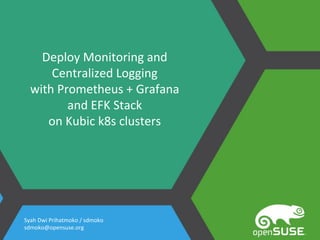
Recommandé
Recommandé
Contenu connexe
Tendances
Tendances (20)
[DockerCon 2019] Hardening Docker daemon with Rootless mode![[DockerCon 2019] Hardening Docker daemon with Rootless mode](data:image/gif;base64,R0lGODlhAQABAIAAAAAAAP///yH5BAEAAAAALAAAAAABAAEAAAIBRAA7)
![[DockerCon 2019] Hardening Docker daemon with Rootless mode](data:image/gif;base64,R0lGODlhAQABAIAAAAAAAP///yH5BAEAAAAALAAAAAABAAEAAAIBRAA7)
[DockerCon 2019] Hardening Docker daemon with Rootless mode
Whoops, The Numbers Are Wrong! Scaling Data Quality @ Netflix

Whoops, The Numbers Are Wrong! Scaling Data Quality @ Netflix
0-60: Tesla's Streaming Data Platform ( Jesse Yates, Tesla) Kafka Summit SF 2019

0-60: Tesla's Streaming Data Platform ( Jesse Yates, Tesla) Kafka Summit SF 2019
Squirreling Away $640 Billion: How Stripe Leverages Flink for Change Data Cap...

Squirreling Away $640 Billion: How Stripe Leverages Flink for Change Data Cap...
Shipping Data from Postgres to Clickhouse, by Murat Kabilov, Adjust

Shipping Data from Postgres to Clickhouse, by Murat Kabilov, Adjust
Spark + Cassandra = Real Time Analytics on Operational Data

Spark + Cassandra = Real Time Analytics on Operational Data
Similaire à Deploy Prometheus - Grafana and EFK stack on Kubic k8s Clusters
Similaire à Deploy Prometheus - Grafana and EFK stack on Kubic k8s Clusters (20)
OSS Japan 2019 service mesh bridging Kubernetes and legacy

OSS Japan 2019 service mesh bridging Kubernetes and legacy
Effective Building your Platform with Kubernetes == Keep it Simple 

Effective Building your Platform with Kubernetes == Keep it Simple
Install a micro k8s single node cluster of kubernetes on windows 10

Install a micro k8s single node cluster of kubernetes on windows 10
Monitoring Docker Containers with Metricbeat, Elasticsearch, and Kibana

Monitoring Docker Containers with Metricbeat, Elasticsearch, and Kibana
kubeadm Cluster Creation Internals_ From Self-Hosting to Upgradability and HA...

kubeadm Cluster Creation Internals_ From Self-Hosting to Upgradability and HA...
Kubernetes Architecture and Introduction – Paris Kubernetes Meetup

Kubernetes Architecture and Introduction – Paris Kubernetes Meetup
Salvatore Incandela, Fabio Marinelli - Using Spinnaker to Create a Developmen...

Salvatore Incandela, Fabio Marinelli - Using Spinnaker to Create a Developmen...
Dernier
Dernier (20)
"I see eyes in my soup": How Delivery Hero implemented the safety system for ...

"I see eyes in my soup": How Delivery Hero implemented the safety system for ...
Apidays Singapore 2024 - Building Digital Trust in a Digital Economy by Veron...

Apidays Singapore 2024 - Building Digital Trust in a Digital Economy by Veron...
Web Form Automation for Bonterra Impact Management (fka Social Solutions Apri...

Web Form Automation for Bonterra Impact Management (fka Social Solutions Apri...
ProductAnonymous-April2024-WinProductDiscovery-MelissaKlemke

ProductAnonymous-April2024-WinProductDiscovery-MelissaKlemke
Automating Google Workspace (GWS) & more with Apps Script

Automating Google Workspace (GWS) & more with Apps Script
Powerful Google developer tools for immediate impact! (2023-24 C)

Powerful Google developer tools for immediate impact! (2023-24 C)
Navi Mumbai Call Girls 🥰 8617370543 Service Offer VIP Hot Model

Navi Mumbai Call Girls 🥰 8617370543 Service Offer VIP Hot Model
Mastering MySQL Database Architecture: Deep Dive into MySQL Shell and MySQL R...

Mastering MySQL Database Architecture: Deep Dive into MySQL Shell and MySQL R...
TrustArc Webinar - Unlock the Power of AI-Driven Data Discovery

TrustArc Webinar - Unlock the Power of AI-Driven Data Discovery
Apidays New York 2024 - Scaling API-first by Ian Reasor and Radu Cotescu, Adobe

Apidays New York 2024 - Scaling API-first by Ian Reasor and Radu Cotescu, Adobe
TrustArc Webinar - Stay Ahead of US State Data Privacy Law Developments

TrustArc Webinar - Stay Ahead of US State Data Privacy Law Developments
How to Troubleshoot Apps for the Modern Connected Worker

How to Troubleshoot Apps for the Modern Connected Worker
A Beginners Guide to Building a RAG App Using Open Source Milvus

A Beginners Guide to Building a RAG App Using Open Source Milvus
EMPOWERMENT TECHNOLOGY GRADE 11 QUARTER 2 REVIEWER

EMPOWERMENT TECHNOLOGY GRADE 11 QUARTER 2 REVIEWER
Polkadot JAM Slides - Token2049 - By Dr. Gavin Wood

Polkadot JAM Slides - Token2049 - By Dr. Gavin Wood
AWS Community Day CPH - Three problems of Terraform

AWS Community Day CPH - Three problems of Terraform
Deploy Prometheus - Grafana and EFK stack on Kubic k8s Clusters
- 1. Deploy Monitoring and Centralized Logging with Prometheus + Grafana and EFK Stack on Kubic k8s clusters Syah Dwi Prihatmoko / sdmoko sdmoko@opensuse.org
- 3. openSUSE-ID Member GNU Linux Bogor Activist Cloud Engineer at Btech FOSS Contributor and Enthusiast
- 4. In this talks, we'll learn how to deploy monitoring and logging with Prometheus - Grafana and EFK Stack in Kubic k8s clusters. The example is to monitoring and logging pods in k8s clusters.
- 5. Kubic?
- 6. Deploy k8s on Kubic openSUSE MicroOS Kubic came with kubeadm to make it easy to bootstrapping a kubernetes cluster. Just run this command to init a k8s cluster. kubeadm init --pod-network-cidr=10.244.0.0/16 After this you need to configure user to talk to cluster by running mkdir -p ~/.kube cp -i /etc/kubernetes/admin.conf ~/.kube/config
- 7. Deploy k8s on Kubic The next step is to set up the network plugin. Kubic recommended to use flannel. Run the command to set up flannel. kubectl apply -f /usr/share/k8s-yaml/flannel/kube-flannel.yaml After this you can join the worker node, to get the join command execute this command on master node. kubeadm token create --print-join-command https://blog.sdmoko.net/create-k8s-cluster-with-kubic.html
- 9. EFK Stack Elasticsearch, Fluentd and Kibana
- 10. EFK Deployment Guide can be found on my blog. https://blog.sdmoko.net/efk-cluster -on-kubernetes.html
- 11. Deploy EFK Stack The YAML file available at https://github.com/sdmoko/EFK-kubernetes First create a storage class kubectl apply -f 00-storageClass.yaml After this we need to create PV. kubectl apply -f 01-pv-0.yaml kubectl apply -f 02-pv-1.yaml kubectl apply -f 03-pv-2.yaml
- 12. Deploy EFK Stack Then we need to create a namespaces for a logging system. kubectl apply -f 04-namespaces.yaml After this create a service for elasticsearch cluster, so the Fluentd and Kibana can use it. kubectl apply -f 05-elasticsearch_svc.yaml Then create a cluster elasticsearch which use the volume that we create before. kubectl apply -f 06-elasticsearch_statefulset.yaml
- 13. Deploy EFK Stack Then deploy Kibana and Fluentd to make it a complete logging stack. Where we can visualize the data. kubectl apply -f 07-kibana.yaml kubectl apply -f 08-fluentd.yaml
- 14. Kibana Dashboard
- 17. Prometheus + Grafana deployment guide can be found on my blog. https://blog.sdmoko.net/deploy-prometheus-gr afana-on-kubernetes.html
- 18. Deploy Prometheus + Grafana The yaml for this deployment can be found here https://github.com/sdmoko/k8s-prometheus-grafana First, we need to deploy prometheus as a metric storage (TSDB). To deploy prometheus we need to add a RBAC for prometheus. kubectl apply -f prometheus/00-prometheus-rbac.yaml Then deploy a configmap for prometheus config. kubectl apply -f prometheus/01-prometheus-configmap.yaml
- 19. Deploy Prometheus + Grafana Then we can create a rules that will trigger the alertmanager. kubectl apply -f prometheus/02-prometheus-rules.yaml Then we can create a storage for prometheus store the data. kubectl apply -f prometheus/03-prometheus-storage.yaml Then we can create a deployment and service for prometheus. kubectl apply -f prometheus/prometheus-deployment.yaml kubectl apply -f prometheus/prometheus-service.yaml
- 20. Deploy Prometheus + Grafana Then we deploy kube-metrics server to expose container and pod metrics other than those exposed by cadvisor on the nodes. kubectl apply -f kube-state-metrics/kube-state-metrics.yaml Then we can deploy and provide service for grafana dashboard to visualize the monitoring data. kubectl apply -f grafana/grafana-deployment.yaml kubectl apply -f grafana/grafana-service.yaml
- 21. Deploy Prometheus + Grafana Then we open the grafana service from browser, and then add prometheus data source and add a dashboard. For config of the grafana data source use: Name : DS_Prometheus Type : Prometheus URL : http://prometheus-service:8080
- 23. Questions ?
