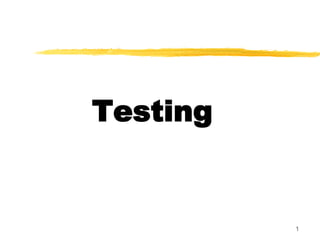
Testing Techniques and Levels Explained
- 1. 1 Testing
- 2. 2 Organization of this lecture Important concepts in program testing Black-box testing: equivalence partitioning boundary value analysis White-box testing Unit, Integration, and System testing Summary
- 3. 3 Testing The aim of testing is to identify all defects in a software product. However, in practice even after thorough testing: one cannot guarantee that the software is error-free.
- 4. 4 Testing The input data domain of most software products is very large: it is not practical to test the software exhaustively with each input data value.
- 5. 5 Testing Testing does however expose many errors: testing provides a practical way of reducing defects in a system increases the users' confidence in a developed system.
- 6. 6 Testing Testing is an important development phase: requires the maximum effort among all development phases. In a typical development organization: maximum number of software engineers can be found to be engaged in testing activities.
- 7. 7 Testing Many engineers have the wrong impression: testing is a secondary activity it is intellectually not as stimulating as the other development activities, etc.
- 8. 8 Testing Testing a software product is in fact: as much challenging as initial development activities such as specification, design, and coding. Also, testing involves a lot of creative thinking.
- 9. 9 How do you test a program? Input test data to the program. Observe the output: Check if the program behaved as expected.
- 10. 10 How do you test a system?
- 11. 11 How do you test a system? If the program does not behave as expected: note the conditions under which it failed. later debug and correct.
- 12. 12 Basic Concepts and terminologies Error is a mistake committed by the developer team during any of the development phases. An error is sometimes referred to as a fault, a bug or a defect. Error, Faults, and Failures
- 13. 13 Basic Concepts and terminologies A failure is a manifestation of an error (aka defect or bug). mere presence of an error may not lead to a failure. Error, Faults, and Failures
- 14. 14 Test cases and Test suites Basic Concepts and terminologies A test case is a triplet [I,S,O] I is the data to be input to the system, S is the state of the system at which the data will be input, O is the expected output of the system.
- 15. 15 Basic Concepts and terminologies Test cases and Test suites Test a software using a set of carefully designed test cases: the set of all test cases is called the test suite
- 16. 16 Verification versus Validation Verification is the process of determining: whether output of one phase of development conforms to its previous phase. Validation is the process of determining whether a fully developed system conforms to its SRS document.
- 17. 17 Verification versus Validation Aim of Verification: phase containment of errors Aim of validation: final product is error free.
- 18. Verification versus Validation Verification: are we doing right? Validation: have we done right? 18
- 19. 19 Design of Test Cases Exhaustive testing of any non- trivial system is impractical: input data domain is extremely large. Design an optimal test suite: of reasonable size and uncovers as many errors as possible.
- 20. 20 Design of Test Cases If test cases are selected randomly: many test cases would not contribute to the significance of the test suite, would not detect errors not already being detected by other test cases in the suite. Number of test cases in a randomly selected test suite: not an indication of effectiveness of testing.
- 21. 21 Design of Test Cases Testing a system using a large number of randomly selected test cases: does not mean that many errors in the system will be uncovered. Consider an example for finding the maximum of two integers x and y.
- 22. 22 Design of Test Cases The code has a simple programming error: If (x>y) max = x; else max = x; test suite {(x=3,y=2);(x=2,y=3)} can detect the error, a larger test suite {(x=3,y=2);(x=4,y=3); (x=5,y=1)} does not detect the error.
- 23. 23 Design of Test Cases Systematic approaches are required to design an optimal test suite: each test case in the suite should detect different errors.
- 24. 24 Design of Test Cases There are essentially two main approaches to design test cases: Black-box approach White-box (or glass-box) approach
- 25. 25 Black-box Testing Test cases are designed using only functional specification of the software: without any knowledge of the internal structure of the software. For this reason, black-box testing is also known as functional testing.
- 26. 26 White-box Testing Designing white-box test cases: requires knowledge about the internal structure of software. white-box testing is also called structural testing. In this unit we will not study white- box testing.
- 27. 27 Black-box Testing There are essentially two main approaches to design black box test cases: Equivalence class partitioning Boundary value analysis
- 28. 28 Equivalence Class Partitioning Input values to a program are partitioned into equivalence classes. Partitioning is done such that: program behaves in similar ways to every input value belonging to an equivalence class.
- 29. 29 Why define equivalence classes? Test the code with just one representative value from each equivalence class: as good as testing using any other values from the equivalence classes.
- 30. 30 Equivalence Class Partitioning How do you determine the equivalence classes? examine the input data. few general guidelines for determining the equivalence classes can be given
- 31. 31 Equivalence Class Partitioning If the input data to the program is specified by a range of values: e.g. numbers between 1 to 5000. one valid and two invalid equivalence classes are defined. 1 5000
- 32. 32 Equivalence Class Partitioning If input is an enumerated set of values: e.g. {a,b,c} one equivalence class for valid input values another equivalence class for invalid input values should be defined.
- 33. 33 Example A program reads an input value in the range of 1 and 5000: computes the square root of the input number SQR T
- 34. 34 Example (cont.) There are three equivalence classes: the set of negative integers, set of integers in the range of 1 and 5000, integers larger than 5000. 1 5000
- 35. 35 Example (cont.) The test suite must include: representatives from each of the three equivalence classes: a possible test suite can be: {-5,500,6000}. 1 5000
- 36. 36
- 37. 37
- 38. 38
- 39. 39 Boundary Value Analysis Some typical programming errors occur: at boundaries of equivalence classes might be purely due to psychological factors. Programmers often fail to see: special processing required at the boundaries of equivalence classes.
- 40. 40 Boundary Value Analysis Programmers may improperly use < instead of <= Boundary value analysis: select test cases at the boundaries of different equivalence classes.
- 41. 41
- 42. 42
- 43. 43 Example For a function that computes the square root of an integer in the range of 1 and 5000: test cases must include the values: {0,1,5000,5001}. 1 5000
- 44. 44
- 45. 45
- 46. 46
- 47. 47
- 48. 48
- 49. 49
- 50. 50
- 51. 51
- 52. 52
- 53. 53
- 54. 54
- 55. 55
- 56. 56 Levels of Testing Software products are tested at three levels: Unit testing Integration testing System testing
- 57. 57 Unit testing During unit testing, modules are tested in isolation: If all modules were to be tested together: it may not be easy to determine which module has the error.
- 58. 58 Unit testing Unit testing reduces debugging effort several folds. Programmers carry out unit testing immediately after they complete the coding of a module.
- 59. 59 Integration testing After different modules of a system have been coded and unit tested: modules are integrated in steps according to an integration plan partially integrated system is tested at each integration step.
- 60. 60 System Testing System testing involves: validating a fully developed system against its requirements.
- 61. 61 Integration Testing Develop the integration plan by examining the structure chart : big bang approach top-down approach bottom-up approach mixed approach
- 62. 62 Big bang Integration Testing Big bang approach is the simplest integration testing approach: all the modules are simply put together and tested. this technique is used only for very small systems.
- 63. 63 Big bang Integration Testing Main problems with this approach: if an error is found: it is very difficult to localize the error the error may potentially belong to any of the modules being integrated. debugging errors found during big bang integration testing are very expensive to fix.
- 64. 64
- 65. 65 Bottom-up Integration Testing Integrate and test the bottom level modules first. A disadvantage of bottom-up testing: when the system is made up of a large number of small subsystems. This extreme case corresponds to the big bang approach.
- 66. 66
- 67. 67 Top-down integration testing Top-down integration testing starts with the main routine: and one or two subordinate routines in the system. After the top-level 'skeleton’ has been tested: immediate subordinate modules of the 'skeleton’ are combined with it and tested.
- 68. 68
- 69. 69 Mixed integration testing Mixed (or sandwiched) integration testing: uses both top-down and bottom-up testing approaches. Most common approach
- 70. az 70
- 71. 71 Integration Testing In top-down approach: testing waits till all top-level modules are coded and unit tested. In bottom-up approach: testing can start only after bottom level modules are ready.
- 72. 72 Phased versus Incremental Integration Testing Integration can be incremental or phased. In incremental integration testing, only one new module is added to the partial system each time.
- 73. 73 Phased versus Incremental Integration Testing In phased integration, a group of related modules are added to the partially integrated system each time. Big-bang testing: a degenerate case of the phased integration testing.
- 74. 74 Phased versus Incremental Integration Testing Phased integration requires less number of integration steps: compared to the incremental integration approach. However, when failures are detected, it is easier to debug if using incremental testing since errors are very likely to be in the newly integrated module.
- 75. 75 System Testing There are three main kinds of system testing: Alpha Testing Beta Testing Acceptance Testing
- 76. 76 Alpha Testing System testing is carried out by the test team within the developing organization.
- 77. 77 Beta Testing System testing performed by a select group of friendly customers.
- 78. 78 Acceptance Testing System testing performed by the customer himself: to determine whether the system should be accepted or rejected.
- 79. 79 System Testing During system testing, in addition to functional tests: performance tests are performed.
- 80. 80 Performance Testing Addresses non-functional requirements. May sometimes involve testing hardware and software together. There are several categories of performance testing.
- 81. 81 Stress testing Evaluates system performance when stressed for short periods of time. Stress testing also known as endurance testing.
- 82. 82 Stress testing Stress tests are black box tests: designed to impose a range of abnormal and even illegal input conditions so as to stress the capabilities of the software.
- 83. 83 Stress Testing If the requirements is to handle a specified number of users, or devices: stress testing evaluates system performance when all users or devices are busy simultaneously.
- 84. 84 Stress Testing If an operating system is supposed to support 15 multiprogrammed jobs, the system is stressed by attempting to run 15 or more jobs simultaneously. A real-time system might be tested to determine the effect of simultaneous arrival of several high-priority interrupts.
- 85. 85 Volume Testing Addresses handling large amounts of data in the system: whether data structures (e.g. queues, stacks, arrays, etc.) are large enough to handle all possible situations Fields, records, and files are stressed to check if their size can accommodate all possible data volumes.
- 86. 86 Configuration Testing Analyze system behavior: in various hardware and software configurations specified in the requirements sometimes systems are built in various configurations for different users for instance, a minimal system may serve a single user, other configurations for additional users.
- 87. 87 Compatibility Testing These tests are needed when the system interfaces with other systems: check whether the interface functions as required.
- 88. 88 Compatibility testing Example If a system is to communicate with a large database system to retrieve information: a compatibility test examines speed and accuracy of retrieval.
- 89. 89 Recovery Testing These tests check response to: presence of faults or to the loss of data, power, devices, or services subject system to loss of resources check if the system recovers properly.
- 90. 90 Maintenance Testing Verify that: all required artifacts for maintenance exist they function properly
- 91. 91 Documentation tests Check that required documents exist and are consistent: user guides, maintenance guides, technical documents
- 92. 92 Documentation tests Sometimes requirements specify: format and audience of specific documents documents are evaluated for compliance
- 93. 93 Usability tests All aspects of user interfaces are tested: Display screens messages report formats navigation and selection problems
- 94. 94 Regression Testing Does not belong to either unit test, integration test, or system test. In stead, it is a separate dimension to these three forms of testing.
- 95. 95 Regression testing Regression testing is the running of test suite: after each change to the system or after each bug fix ensures that no new bug has been introduced due to the change or the bug fix.
- 96. 96 Regression testing Regression tests assure: the new system’s performance is at least as good as the old system always used during phased system development.
- 97. 97 How many errors are still remaining? Seed the code with some known errors: artificial errors are introduced into the program. Check how many of the seeded errors are detected during testing.
- 98. 98 Error Seeding Let: N be the total number of errors in the system n of these errors be found by testing. S be the total number of seeded errors, s of the seeded errors be found during testing.
- 99. 99 Error Seeding n/N = s/S N = S n/s remaining defects: N - n = n ((S - s)/ s)
- 100. 100 Example 100 errors were introduced. 90 of these errors were found during testing 50 other errors were also found. Remaining errors= 50 (100-90)/90 = 6
- 101. 101 Error Seeding The kind of seeded errors should match closely with existing errors: However, it is difficult to predict the types of errors that exist. Categories of remaining errors: can be estimated by analyzing historical data from similar projects.
- 102. 102 Summary Exhaustive testing of almost any non-trivial system is impractical. we need to design an optimal test suite that would expose as many errors as possible.
- 103. 103 Summary If we select test cases randomly: many of the test cases may not add to the significance of the test suite. There are two approaches to testing: black-box testing white-box testing.
- 104. 104 Summary Black box testing is also known as functional testing. Designing black box test cases: requires understanding only SRS document does not require any knowledge about design and code. Designing white box testing requires knowledge about design and code.
- 105. 105 Summary We discussed black-box test case design strategies: equivalence partitioning boundary value analysis We discussed some important issues in integration and system testing.