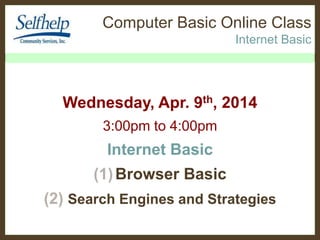
Selfhelp Online class internet basic 040914 for Seniors
- 1. Computer Basic Online Class Internet Basic Wednesday, Apr. 9th, 2014 3:00pm to 4:00pm Internet Basic (1)Browser Basic (2) Search Engines and Strategies
- 2. Computer Online Class Internet Basics Yukiko Sato’s : : Class Rule : : * Eyes on Slides * Lips Closed * Ears Listening * Respect Class
- 3. Your Screen should display like this! CHAT Type in a box ↓ ←TOOL ICONS ↑Mouse Over to See Function Icons Click on YUKIKO To freeze Slide Screen ↓
- 4. Your Screen should display like this! CHAT Type in a box ↓ ←TOOL ICONS ↑Mouse Over to See Function Icons Click on YUKIKO To freeze Slide Screen ↓
- 5. Mute Microphone Leave Class Turn Off Camera
- 6. Chat Screen Share (Teacher) Google Effects Take Screenshot YouTube Video Share (Teacher)
- 7. Make text bigger Zoom +
- 8. Computer Online Class Email Basics 101 Review
- 9. Computer Basic Online Class Email Basics
- 10. Computer Online Class Intenet Basics 101 Chrome: Internet Explorer: Firefox:
- 11. Computer Online Class Intenet Basics 101 Omni Box ( combined address bar & Search Box)
- 12. Computer Online Class Internet Basics 101 Address bar Browsers have an address bar that shows the web address (also called a URL) of the page you are on. To go to a different page, you can type an address in the address bar and then press Enter (or Return).
- 13. Computer Online Class Internet Basics 101 Links A link may lead to another webpage, video, or any other type of file. If you're not sure if something's a link, hover the mouse over it. The pointer should change to a hand symbol.
- 14. Computer Online Class Internet Basics 101 Navigation buttons Sometimes after you click on a link, you might want to go back to the previous page. You can do this using your browser's Back button. Once you've pressed the Back button, you can press the Forward button to follow the link again.
- 15. Computer Online Class Internet Basics 101 Refresh buttons The Refresh button will reload the current page. If a website stops working, try using the Refresh button. If a webpage doesn't load correctly, it will temporarily become the Stop button . Click this button to stop a webpage from loading.
- 16. Computer Online Class Internet Basics 101 Using the search bar
- 17. Computer Online Class Internet Basics 101 Assessing the search results You could improve your search results by searching for shoe polish. However, this still may return a variety of websites, including: * Stores that sell shoe polish * Guides on how to polish shoes * The history of shoe polish To get the best results, ask yourself, "What exactly am I looking for?" Specific terms usually return better results.
- 18. Computer Basic Online Class Internet Basic Let’s search Shoe Polish via Google Chrome
- 19. Computer Basic Online Class Internet Basic •Improving your searchesSpecialized searches
- 20. Computer Basic Online Class Internet Basic Google Map
- 21. Computer Basic Online Class Internet Basic Let’s search Selfhelp via Google Maps
- 22. Computer Basic Online Class Internet Basic Adding bookmarks (favorites)
- 23. Computer Online Class Internet Basics To Open new window on a tab: 1.Click the Chrome menu in the top-right corner of the browser and then select New window. Alternatively, press Ctrl+N on your keyboard.
- 24. Computer Basic Online Class Email Basic
- 25. Computer Basic Online Class Internet Basic
- 26. How to highlight text using your keyboard + If you want to highlight all text press the shortcut key Ctrl + A.
- 27. Computer Basic Online Class Email Basic Let’s move to Live Screen Share
- 28. Computer Online Class Internet Basics 1. Search Engine & Bookmarking 2. Google Maps 3. Short Cut keys (Ctrl) function 4. Skype basic 5. How to navigate online library 6. How to find old movies
- 29. Computer Online Class Email Basics Review /TESAGEny@TESAGEny Yukiko Sato SnowSugar2007@gmail.com
