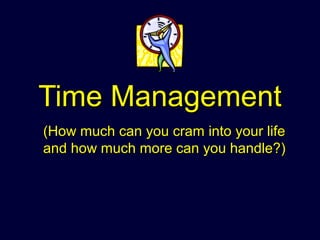
Time_Management
- 1. Time ManagementTime Management (How much can you cram into your life(How much can you cram into your life and how much more can you handle?)and how much more can you handle?)
- 3. First things first…First things first… You can’tYou can’t managemanage time!time!
- 5. Purpose of Time (Self) Management Stress=Managing time well can prevent much of the stress we are subject to. Balance=Good time habits can enable us to achieve a more balanced life, with adequate time and energy for work, home, family, self.
- 6. Increasing EfficiencyIncreasing Efficiency How can you increase your efficiencyHow can you increase your efficiency each day?each day?
- 7. Reduce StressReduce Stress What causes stress?What causes stress? – Internal sourcesInternal sources – External sourcesExternal sources What is stressful for you?What is stressful for you?
- 8. Effect of StressEffect of Stress • Cognitive SymptomsCognitive Symptoms – Memory problemsMemory problems – Inability to concentrateInability to concentrate – Poor judgmentPoor judgment – Seeing only the negativeSeeing only the negative – Anxious or racing thoughtsAnxious or racing thoughts – Constant worryingConstant worrying • Emotional SymptomsEmotional Symptoms – MoodinessMoodiness – Irritability or short temperIrritability or short temper – Agitation and inability to relaxAgitation and inability to relax – Feeling overwhelmedFeeling overwhelmed – Sense of loneliness and isolationSense of loneliness and isolation – Depression or general unhappinessDepression or general unhappiness
- 9. • Physical SymptomsPhysical Symptoms – Aches and painsAches and pains – Diarrhea or constipationDiarrhea or constipation – Nausea and/or dizzinessNausea and/or dizziness – Chest pain and/or rapid heartbeatChest pain and/or rapid heartbeat – Frequent coldsFrequent colds • Physical SymptomsPhysical Symptoms – Eating more or lessEating more or less – Sleeping too much or too littleSleeping too much or too little – Isolating yourself from othersIsolating yourself from others – Procrastinating or neglecting responsibilitiesProcrastinating or neglecting responsibilities – Using alcohol, cigarettes, or drugs to relaxUsing alcohol, cigarettes, or drugs to relax – Nervous habits (e.g., nail biting, pacing)Nervous habits (e.g., nail biting, pacing)
- 10. Reducing StressReducing Stress Reduce your stress through:Reduce your stress through: – Time ManagementTime Management – OrganizationOrganization – DelegationDelegation
- 11. Organize and PrioritizeOrganize and Prioritize Prioritize your tasks Where do the majority of your tasks fall on the chart?
- 12. Organize and PrioritizeOrganize and Prioritize Quadrant I Immediate Attention Required
- 13. Organize and PrioritizeOrganize and Prioritize Quadrant II Requires attention, but not yet critical
- 14. Organize and PrioritizeOrganize and Prioritize Quadrant III “Nice to do”
- 15. Organize and PrioritizeOrganize and Prioritize Quadrant IV These activities are time eaters
- 16. Increase EffectivenessIncrease Effectiveness • After organizing and categorizing tasks,After organizing and categorizing tasks, prioritize tasksprioritize tasks • Develop new skillsDevelop new skills – Time SenseTime Sense – Goal SettingGoal Setting – Time PlanningTime Planning – Recognize ProcrastinationRecognize Procrastination • Celebrate your accomplishmentsCelebrate your accomplishments
- 17. Organize and PrioritizeOrganize and Prioritize • Plan your work, then work your plan – The “to-do” list – Assess your tasks – Plan for the unplanned
- 18. Technology and ToolsTechnology and Tools Microsoft Outlook Basics to Manage YourMicrosoft Outlook Basics to Manage Your DaysDays – E-mail managementE-mail management – Calendar managementCalendar management – Task managementTask management
- 19. Technology and ToolsTechnology and Tools E-mail ManagementE-mail Management – Creating foldersCreating folders – Setting rulesSetting rules
- 20. Purpose of Time (Self)Purpose of Time (Self) ManagementManagement Productivity=If you can become moreProductivity=If you can become more effective with your time, you automaticallyeffective with your time, you automatically increase your productivity.increase your productivity. Goals=To make progress towardGoals=To make progress toward achieving your personal and professionalachieving your personal and professional goals, you need available time. Nothinggoals, you need available time. Nothing can be done when you’re out of time.can be done when you’re out of time.
- 21. Misconceptions about Time Management “Time management is nothing but common sense.” “I work best under pressure.” “I use an appointment calendar and a to- do list. Isn’t that good enough?” “I’m a spontaneous person. Time management will take all of the fun out of life.” “I don’t have time to learn how to do all of this.”
- 22. Building Blocks of TimeBuilding Blocks of Time ManagementManagement GoalsGoals Task ListTask List Time ManagementTime Management ToolTool ScheduledScheduled Planning SessionPlanning Session
- 23. Planning Puts You in ControlPlanning Puts You in Control 1.1. Set long-rangeSet long-range goalsgoals and objectivesand objectives linked to them.linked to them.
- 24. Effective GoalsEffective Goals SSpecificpecific MMeasurableeasurable AAchievablechievable RRealisticealistic TTimedimed SMART
- 25. Planning Puts You in ControlPlanning Puts You in Control 1.1. Set long-rangeSet long-range goalsgoals and objectivesand objectives linked to them.linked to them. 2.2. EstablishEstablish prioritiespriorities among those goalsamong those goals and objectives based on their long-rangeand objectives based on their long-range importance and short-range urgency.importance and short-range urgency.
- 26. PrioritiesPriorities Five Priority-Setting TrapsFive Priority-Setting Traps 1.1. Whatever hits firstWhatever hits first 2.2. Path of least resistancePath of least resistance 3.3. Squeaky wheelSqueaky wheel 4.4. DefaultDefault 5.5. InspirationInspiration
- 27. PrioritiesPriorities Priority MatrixPriority Matrix LowLow HighHigh LowLow HighHigh ImportanceUrgency
- 28. The 80/20 Rule (Pareto Principle) Theory of predictable imbalance The relationship between input and output is rarely, if ever, balanced. 20% of your efforts produce 80% of the results.
- 29. The 80/20 Rule Where are you? You’re in your 80% if you’re: Working on tasks other people want you to, but have no investment in them Frequently working on tasks labeled “urgent” Spending time on tasks you’re not good at Complaining all of the time
- 30. The 80/20 Rule Where are you? You’re in your 20% if you’re: Engaged in activities that advance your overall purpose in life Doing things you have always wanted to do or that make you feel good about yourself Working on tasks you don’t like, but you’re doing them know they related to the bigger picture Smiling
- 31. Implementing the 80/20 Rule Read less. Identify the 20% of the journals you get that are most valuable. Keep current. Make yourself aware of new technological innovations. Remember the basics. Let your ethics and values guide your decision making, and you’re bound to end up focusing on your 20%.
- 32. Planning Puts You in Control 1. Set long-range goals and objectives linked to them. 2. Establish priorities among those goals and objectives based on their long-range importance and short-range urgency. 3. Learn your personal energy cycle and sketch out an “ideal day” based on your best working times.
- 33. The Ideal DayThe Ideal Day A Template for Your Daily Plan 8:00-8:30 am Commute ?? 8:30-9:30 am 9:30-10:30 am 10:30-11:30 am 11:30 – 12:30 pm 12:30 - 13:30 pm 13:30 – 14:30 pm 14:30 – 15:30 pm 15:30 – 16:30 pm 16:30 – 17:15 pm
- 34. Planning Puts You in Control 1. Set long-range goals and objectives linked to them. 2. Establish priorities among those goals and objectives based on their long-range importance and short-range urgency. 3. Learn your personal energy cycle and sketch out an “ideal day” based on your best working times. 4. Use the above three to create a plan for the day and write it down!
- 35. Putting it All Together 1.Start with long-range goals and objectives. 2.Relate the day’s activities to those goals. 3.Assign priorities to the day’s tasks according to their contribution to your overall goals. 4.Schedule tasks according to priority and to the degree of concentration required. 5.Stay on track, using the plan to guide you through crises and interruptions.
- 36. Time Wasters Leaving tasks unfinished Inadequate staff Socializing Confused responsibility or authority Poor communication Inadequate controls and progress reports Incomplete information Travel
- 37. Time Wasters Management by crisis Telephone interruptions Inadequate planning Drop-in visitors Ineffective delegation Personal disorganization Lack of self- discipline Inability to say no Procrastination Meetings Paperwork
- 38. Just say “no” Why is it so hard? Most of us have been taught that “no” is disrespectful and even insulting. We tend to value other people’s time more highly than our own. We have a need to cooperate and a desire to be liked. There are often unconscious concerns of being thought of as lazy or selfish.
- 39. Just say “no” How do you say it? “I can’t do it right now, but I can fit it in later.” “I am not the best qualified person for that job, how about asking…” “I just don’t have any room in my schedule for the next few weeks.” “I can’t focus on that right now.”
- 40. Just say “no” How do you say it? “I have made a commitment to complete my current project/task ahead of any other.” “Normally I would say yes, but I’ve had a few things come up unexpectedly and I have to deal with those first.” “I would rather say no than end up doing a second rate job for you.”
- 41. Procrastination There’s a recognizable pattern to procrastination. There are ways to stop: 1. Set meaningful goals. 2. Don’t believe in magic. 3. Make good choices. 4. Deal with the unpleasant. Do it. Don’t do it yet. Ditch it. Delegate it.
- 42. Categories of Time Wasters The Crisis Manager The Undisciplined Procrastinator The Easily Distracted The Perfectionist Resitern The Systematically Inefficient The Non-Communicator The Impulsive Wanderer
- 43. Getting Started 1.Begin each week by using your time management device to examine your task list/schedule and plan the coming week. • Prioritize your tasks! 2.Carry your planning device with you and start each day by checking your task list and your schedule for the next 3 days. 3.Mark recurrent dates in your planner for the entire year.
- 44. Getting Started 4.Use retrograde planning to assure that you don’t forget special projects or deadlines. • Projects should be broken into components and retrograde planning should be done from the due date. 4.“What is the best use of my time right now?” 5.Take advantage of small bites of time. 6.Plan activities according to your physiology. 7.Build in time for exercise.
- 45. Technology and ToolsTechnology and Tools Creating FoldersCreating Folders
- 46. Technology and ToolsTechnology and Tools Creating FoldersCreating Folders
- 47. Technology and ToolsTechnology and Tools Creating FoldersCreating Folders
- 48. Technology and ToolsTechnology and Tools Creating FoldersCreating Folders
- 49. Technology and ToolsTechnology and Tools Setting RulesSetting Rules
- 50. Technology and ToolsTechnology and Tools Setting RulesSetting Rules
- 51. Technology and ToolsTechnology and Tools Calendar ManagementCalendar Management – Setting an appointmentSetting an appointment – Updating and deleting an appointmentUpdating and deleting an appointment
- 52. Technology and ToolsTechnology and Tools Setting an AppointmentSetting an Appointment
- 53. Technology and ToolsTechnology and Tools Setting an AppointmentSetting an Appointment
- 54. Technology and ToolsTechnology and Tools Inviting Others to the AppointmentInviting Others to the Appointment Add comments or instructions here
- 55. Technology and ToolsTechnology and Tools Updating and Deleting an AppointmentUpdating and Deleting an Appointment
- 56. Technology and ToolsTechnology and Tools Task ManagementTask Management – EnteringEntering – Color codingColor coding
- 57. Technology and ToolsTechnology and Tools Entering TasksEntering Tasks
- 58. Technology and ToolsTechnology and Tools Entering TasksEntering Tasks
- 59. Technology and ToolsTechnology and Tools Entering TasksEntering Tasks
- 60. Technology and ToolsTechnology and Tools Entering TasksEntering Tasks
- 61. Technology and ToolsTechnology and Tools Flagging E-mailsFlagging E-mails
- 62. Thank youThank you Thank you for your time.Thank you for your time. We look forward to your participation inWe look forward to your participation in future Trainings.future Trainings. Please fill feedback form (Plz don’tPlease fill feedback form (Plz don’t mention your Name & Departmentmention your Name & Department
Notes de l'éditeur
- Time is finite. There is only so much of it, and no matter what you do, you can’t get more. Time is the only resource that must be spent the instant it is received, and it must be spent at one fixed rate: sixty seconds per minute, sixty minutes per hour. Thus, the very notion of time management is a misnomer. For we cannot manage time. We can only manage ourselves in relation to time. We cannot control how much time we have; we can only control how we use it. We cannot choose whether to spend it, but only how. Once we’ve wasted time, it’s gone—and it cannot be replaced.
- Stephen Covey describes a high-level prioritization scheme in his book The Seven Habits of Highly Effective People. In this scheme, tasks are categorized by four quadrants: QI – Important and Urgent QII – Important, but Not Urgent QIII – Not Important, but Urgent QIV – Not Important and Not Urgent Think of a party that you have planned. There are numerous tasks you must complete for the party to be a success. As we discuss each quadrant, think about where these tasks may fall.
- Quadrant I – Important and Urgent. This quadrant include a crisis, pressing problems, deadline-driven projects, and meeting preparations. These should be completed today. If these are not done today, there will be serious repercussions. Important and Urgent Party Task: You are having a very large party at a local venue. The day before your party, the building catches fire and burns down. You now need to immediately locate a new venue for your event. This task is important because you need a place to have the party, as well as urgent, due to the party occurring the next day. This requires your immediate attention, or the party will not be a success.
- Quadrant II – Important, but Not Urgent. (Preparations, Presentations, Planning, Relationship Building, True Recreation, Empowerment) – These should be done soon. It would be nice to do these today; but, they can be put off for a later time. If these are not completed, nothing significant will happen. Dr. Covey notes that highly effective people make time for the QII activities, and that doing so can reduce the time spent in other quadrants. Important, but Not Urgent Party Scenario: It is two months before your big party. You need to order invitations, and have made an appointment with the local stationary store. This is an important task, but at this time, it is not urgent.
- Quadrant III – Urgent, but Not Important. (Interruptions, some phone calls, some mail, some reports, some meetings, many proximate pressing matters, many popular activities) – There is not a set time frame. These are “nice to do” items. If these items are not done, nothing significant will happen. Urgent, but Not Important Party Scenario: Three days before your party, you decide that it would be really nice to have 300 handmade party favors ready for your guests. Because it is so close to your party date, this is an urgent task. However, if you do not complete this task, nothing significant will happen. You will still have a nice party, and your guests will not know the difference.
- Quadrant IV – Not Urgent and Not Important. (Trivia, busywork, junk mail, some phone calls, time thieves, “escape” activities) – These items are your time eaters. Effective people stay out of Quadrants III and IV because, urgent or not, they are not important. They also shrink Quadrant I down to size by spending more time in Quadrant II, which is the heart of effective personal management. Our effectiveness takes a quantum leap when we start doing the things in Quadrant II on a regular basis. Not Urgent and Not Important Party Scenario: You have two weeks until your party, and decide that you would like to add another food item to your menu. You already have enough food ordered, and this item is not needed. Since you have plenty of time, this is not an urgent matter. Also, if you do not add this item to your menu, there are no significant consequences, making the task “not important.”
- Everything in your life cannot be a priority. Prioritize your tasks. Within the categories, rate the tasks by what must be done first, second, etc. Time Sense – This is a skill of estimating how long each task will take. Goal Setting – Where do you want to be at the end of a set time period? Time Planning – Outline ahead of time the work you need to do in a specific time frame. Recognizing Procrastination – This comes frequently disguised as an excuse (need a bigger block of time, more information required, need inspiration, etc.). What did you get done? Don’t focus on what you DIDN’T do; focus on what you DID do. http://extension.missouri.edu/explorepdf/hesguide/humanrel/gh6653.pdf
- Time management statistics show that 15 minutes of planning saves an hour in execution and improves the quality of your work. Many people say that a plan is no use, as their work day is too fluid for planning. A plan gives you direction, a backbone of what you want to complete, and having a plan does not mean you can’t change it. http://www.effective-time-management-strategies.com/time-management-statistics.html The to-do list has stood the test of time. Assess your tasks by priority (more in a few slides). Planning for the unplanned – leave room in the schedule for traffic, a difficult client, or an unexpected deadline or issue.
- Technology allows the virtual work environment to exist. Let’s take a look at Microsoft Outlook, an application that is available to you. It can help you to work more efficiently by helping you manage your time and stay organized. Microsoft Outlook is not just a vehicle for e-mail. This application contains many features to help organize and prioritize your e-mail, calendar appointments, and tasks.
- Let’s talk about two tools that can help you organize and prioritize your e-mails. They are creating folders and setting rules.
- Most professionals are successful in spite of themselves. How much more productive could you be and less stressed with better time management? NOBODY works best under pressure. Unless painted into a corner, some people lack the self-discipline to focus on completing a task. This is a favorite statement of procrastinators and perfectionists who fear that their best efforts may no be good enough. They avoid being measured by letting things go until the last minute then claiming, “I COULD have done this better IF I had had more time.” By not managing your time, you deny yourself the opportunity to do outstanding work. These methods lack integration, focus and an opportunity to plan your future. The test time management tool is an integrated system that allows for easy retrieval of information, tracking of projects, is focused on goals and records key decisions. Most time management experts agree that the average person can gain 2 hours per day through the use of time management techniques. Rushing to meet forgotten deadlines, or worrying about things that you need to do breeds stress. The added flexibility one enjoys through time management techniques actually promote creativity and spontaneity. You don’t have time NOT to learn hoe to manage your time!
- Establishing specific goals is the first step in effective time management. This is absolutely critical, and it is often overlooked. Your goals set the focus for how you spend your time. As you become more adept at using your time effectively, you find that you make greater progress toward your goals.
- People often confuse goals, or objectives, with priorities. Quite simply, priorities are objectives that have been ranked in order of importance. There are, however, five common priority setting traps. Do you “choose” your priorities simply by responding to things as they happen? If so, your priorities are really choosing you. Clarify your priorities by determining each task’s importance and level or urgency. This means negotiating with people to respond in a time frame that’s convenient to you and agreeable to them. “It’s just easier to do it myself?” You need to ask yourself these questions: Am I trying to avoid conflict? Does the task at hand require a medical degree? But do their requests really demand your immediate attention? If not, give them a specific time or date when they can expect you to respond. They may squeak a little more initially, but eventually they’ll get your message and your priorities will remain your priorities, not theirs. “It doesn’t look like anyone is really going to start working on this report. I guess I’ll do it.” Setting your priorities by default guarantees that truly important tasks will be put on the back burner. To prevent this, before taking on that report, ask yourself when the report is due and whether it’s really your responsibility. If it isn’t, determine who is responsible and ask them to give you periodic updates on their progress. If you wait until you’re “inspired” to complete a task, it probably isn’t going to happen. Instead, remind yourself that completing the task might have a pay-off. High-priority items won’t always be the easiest and most pleasant tasks on your list, but dig in and do them anyway, and you’ll be glad you did.
- How are you spending your time? Research of high-performing organizations suggests that the most successful people spend 65 to 80 percent of their time on activities that are “important, but not urgent.” Such activities include training and education, goal setting and relationship building. The typical person spends about 15 percent of his or her time on those activities and much more (50-60 percent) on putting out fires for “urgent, but not important” activities such as interruptions and handling other people’s priorities.
- Learning to recognize and then focus on that 20% is the key to making the most effective use of your time. Twenty percent of your colleagues, staff and patients probably give you 80 percent of the support and satisfaction you need. They are your true advocates and you need to take care of them. Let’s look at some examples to implementing the 80/20 rule.
- All of us have significant tasks that occur more or less regularly. Who decides when you do these things, at what hour of the day? You do. Now add to that the idea of your personal energy cycle. Most of us have certain times of the day when we’re more energetic, mentally fresher, and other times when we’re less effective. Many people have an energy “dip” right after lunch (Siesta!). Study yourself for a few days. Are you a slow starter, or do you do your best work first thing in the morning? Plot your own energy cycle, and plan your day around it. Schedule your key tasks for your best working times, and work on those tasks at the same time each day.
- If you don’t have goals, you may not be aware of where you’re heading so it won’t really matter if you procrastinate. That’s one way to rationalize it, but it won’t get you very far. You’ll be more likely to tackle an unpleasant task if you see the larger value in it. Decide that the project is important enough for you to schedule its beginning and completion dates on your calendar. If it’s not important enough to merit calendar space, then perhaps you should drop the idea of working on it. Even scheduling something to start six months or a year from now is better than waiting for a block of time that’s never going to come. No one can do it all, so choose carefully what you will do in this lifetime. If you’re doing something important to you, then you aren’t procrastinating. There should be no guilt in admitting that you’re working first on what’s most important and letting other tasks wait. But, if letting things wait leaves you feeling a loss financially, personally, professionally, or in terms of your self-esteem, then you need to get tough on procrastination. Avoiding something unpleasant is the #1 reason why people procrastinate. Don’t do it yet=prudent postponement If you’re not sure what to do, putting off an unpleasant task may be wise.
- Crisis Manager=This person is always putting out fires and does not concentrate on advanced planning or learning from mistakes to avoid future crises. This lack of planning compounds any underlying disorganization. Set a daily and weekly plan and stick to it. Anticipate problems Learn from the past Don’t ovverract Utilize electronic aids Undisciplined Procrastinator=a lack of self-discipline and enjoyment of socializing often lead this resident to procrastinate. Whether from fatigue or a lack of interest, absent self-discipline prevents him from achieving necessary goals. His socializing can either be a cause of or an excuse for the snowballing effect of procrastination. Develop self-discipline Match tasks to energy level Set deadlines for yourself Develop techniques to cue the end of social time. Easily Distracted=This resident allows himself to be readily diverted from the task at hand whether by people or events. A lack of focus and an inability to prioritize prevent him from being optimally effective. Use text pagers Handle calls efficiently Frame time for visitors/family meetings Set realistic deadlines Reward yourself on finishing Perfectionist Resitern=“I can do it best myself” is often this person’s motto. This belief, whether from fear of failure or another cause, prevents him from effectively using other team members to help the team function efficiently. The inability to delegate can apply both to those below and above. Estimate time better Resist taking over Learn to delegate Give clear instructions Support and coach as needed Learn to say no Systematically Inefficient=He allows the inefficiencies of the system to dictate his productivity. He is not able to develop personal systems to solve or, at the least, to deal with systemic inefficiencies over which he may believe he has no control.’ Avoid unnecessary meetings Handle paperwork as it happens Teach team members better use of time Propose solutions to system inefficiencies Non-Communicator=He is unable to communicate his goals and plans effectively to those around him. She does not provide or obtain regular updates on progress toward goals and does not define, for himself or others, their roles at the start of a new task. Understand/confirm who’s responsible. Be a good listener Clarify assumptions Ask for feedback Set time for progress reports Impulsive Wanderer=this person is often backtracking, retracing his steps because he made decisions too hastily and without all the facts. Do a thorough initial assessment Coordinate planning
- Creating folders can help you organize your e-mails. You can create folders for specific individuals and move e-mails from these individuals to these folders. You can also create folders by category, topic, or events, and move e-mails for quick retrieval . Some examples of folders by category may be policy, meeting minutes, vehicle modification, billing, referral process, plan development, and administrative information. If personal folders are permitted on your system, you can also create these to store e-mails you would like to keep. If you need assistance setting up personal folders, ask a coworker or your supervisor; or, you can also contact your IT Support Contact at the Indiana Office of Technology (IOT) if you experience a technical issue. To create a new folder, click the New drop-down menu.
- From the New drop-down menu, click the Folder option.
- A Create New Folder dialog box appears. Type a name for the folder and select the folder in which the new folder should be stored. Click the OK button.
- Once folders are created, they appear under the folder they were created in on the All Mail Items list on the left side of the Mail screen. You can move e-mails to the folders manually, or set a rule for e-mails to be placed in the folder automatically. For step-by-step instructions to create folders , refer to the IIDC Outlook Basics PowerPoint or the Outlook Options Quick Reference Guide located on OnCourse.
- You can set rules to recognize incoming e-mails and place them in folders automatically. To start, click the Tools drop-down menu from the Mail screen.
- Select the Rules and Alerts option and follow the steps in the dialog boxes. For step-by-step instruction for setting rules, refer to the IIDC Outlook Basics PowerPoint or the Outlook Options Quick Reference Guide located on OnCourse.
- Next, we will cover some basic calendar features to help you stay organized. We’ll quickly cover how to set an appointment and how to update and/or delete an appointment.
- From the calendar view in Outlook, click the New drop-down menu.
- Select Appointment from the list.
- The appointment screen appears. Type in the appointment topic, location, date, and time. You can also add comments or instructions in the white panel of the screen. If you want to invite others to the meeting, click the Invite Attendees button and enter the e-mail addresses of the invitees. Click the Save & Close button. The appointment appears on your Outlook calendar. If you invited attendees, they will receive an e-mail with the appointment request. They can accept or decline the appointment and you will receive notification of their attendance status.
- To update a meeting, double-click on the appointment marker on your Microsoft Outlook calendar. The appointment screen will open. Make the necessary changes to the appointment and click the Save & Close button. If you want to remove the appointment, click the Delete button. If you invited others to the appointment and make changes to the appointment, follow the same steps we just discussed and click the Send Update button that replaces the Save & Close button. The appointment attendees will receive notice of the update. To cancel the appointment, click the Cancel Meeting button. Then, click the Send Cancellation button that replaces the Send Update button. For step-by-step instructions to create appointments, refer to the IIDC Outlook Basics PowerPoint or the Outlook Options Quick Reference Guide located on OnCourse.
- Entering tasks in Outlook can create an electronic “to do” list. Tasks can also be color coded to help prioritize or categorize them. You can also flag e-mails and move them to your task list to help you remember to respond to them.
- To add a new task to your to-do list, open the New drop-down menu on the Tasks view.
- Select Task from the list.
- Type the information on the Task screen. To color code the task, click the Categorize button, choose a color, and click the Save & Close button.
- The new task appears on the To-Do Bar on the right side of the To-Do List view. Notice the color categorization next to the name of the task. Here’s a helpful tip: you can color code e-mail and calendar items too. Highlight the e-mail or calendar item and click the Categorize symbol in the Outlook tool bar. You can also use your task list to help you keep track of e-mails that require responses or actions. Let’s see how.
- Simply highlight the e-mail that you want to flag. Click the Flag icon on the Outlook tool bar, and select when you want to follow up on the e-mail. The e-mail will appear on your task list with the day you selected to complete the follow-up. For step-by-step instructions to create tasks and flag e-mails, refer to the IIDC Outlook Basics PowerPoint or the Outlook Options Quick Reference Guide located on OnCourse.
- That concludes our webinar today. Thank you for you time and we hop you will join us on future webinars. Your feedback on the session is important to us. Please access the evaluation link on XXXXXXXXXXXXXXXXX.