Sketchup basic house instructions
•
0 j'aime•2,286 vues
How to make a basic house in Sketchup (v8)
Signaler
Partager
Signaler
Partager
Télécharger pour lire hors ligne
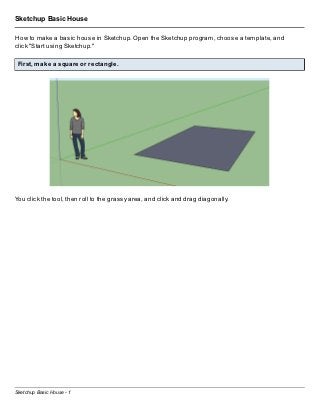
Recommandé
Recommandé
Contenu connexe
En vedette
En vedette (20)
Product Design Trends in 2024 | Teenage Engineerings

Product Design Trends in 2024 | Teenage Engineerings
How Race, Age and Gender Shape Attitudes Towards Mental Health

How Race, Age and Gender Shape Attitudes Towards Mental Health
AI Trends in Creative Operations 2024 by Artwork Flow.pdf

AI Trends in Creative Operations 2024 by Artwork Flow.pdf
Content Methodology: A Best Practices Report (Webinar)

Content Methodology: A Best Practices Report (Webinar)
How to Prepare For a Successful Job Search for 2024

How to Prepare For a Successful Job Search for 2024
Social Media Marketing Trends 2024 // The Global Indie Insights

Social Media Marketing Trends 2024 // The Global Indie Insights
Trends In Paid Search: Navigating The Digital Landscape In 2024

Trends In Paid Search: Navigating The Digital Landscape In 2024
5 Public speaking tips from TED - Visualized summary

5 Public speaking tips from TED - Visualized summary
Google's Just Not That Into You: Understanding Core Updates & Search Intent

Google's Just Not That Into You: Understanding Core Updates & Search Intent
The six step guide to practical project management

The six step guide to practical project management
Beginners Guide to TikTok for Search - Rachel Pearson - We are Tilt __ Bright...

Beginners Guide to TikTok for Search - Rachel Pearson - We are Tilt __ Bright...
Unlocking the Power of ChatGPT and AI in Testing - A Real-World Look, present...

Unlocking the Power of ChatGPT and AI in Testing - A Real-World Look, present...
Sketchup basic house instructions
- 1. Sketchup Basic House How to make a basic house in Sketchup. Open the Sketchup program, choose a template, and click "Start using Sketchup." First, make a square or rectangle. You click the tool, then roll to the grassy area, and click and drag diagonally. Sketchup Basic House - 1
- 2. Second, click the push/pull tool and move it to the face of the rectangle. Click and drag up, to pull the house into 3d shape. Click the Pencil tool, to make a roof slant. Line up the pencil on the "midpoint" of the top edge. It will light up with the word "midpoint." Then click and drag to a corner edge, and when it snaps, let go. Repeat for other side, waiting for the snap. Sketchup Basic House - 2
- 3. Click the Push/Pull tool so you can push off the roof pieces. Push from a front "face" that lights up with a dotty textured look. Push with authority! Otherwise it can get a little misshapen. To cut out the door, make a rectangle first, on the face. After you make the rectangle, click on it with the arrow tool and hit the Delete key on your keyboard (step 4). You can do the same steps to make windows. Sketchup Basic House - 3
- 4. Make a circle in the yard, to make a hot tub or pool! (1) Click the circle tool, then click and drag to make a circle. (2) Then take push/pull tool to make a cylinder. (3) Use Offset tool to drag from the edge towards the middle a little. (4) That gets you the second circle that you can push down with the push/pull tool. After you push down the center of the pool, you can paint it with water with the Paint tool. The Paint Bucket tool can be used for Colors for the inside of the house, or if you click the Brick (Mac version) you get the Brick, Roofing, Wood, and Water textures. Sketchup Basic House - 4