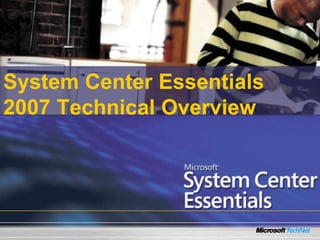
System Center Essentials 2007 Technical Overview
- 1. System Center Essentials 2007 Technical Overview
- 2. What Will We Cover? • Addressing Mid-Market Challenges • Securing Your Enterprise • Asset Visibility and Inventory
- 3. Helpful Experience • Knowledge of Microsoft Operations Manager (MOM) • Familiarity with Windows Server Update Services (WSUS) Level 300
- 4. Agenda • Challenges and Solutions • Taking Control of Your Environment • Maintaining Control
- 5. Mid-Market Challenges “Email is critical for my company, server downtime is bad for business” “Software installation “Keeping OS and for desktops should applications updated be quick and easy – with the latest it’s not!” patches is time consuming.” “End-user “Our hardware and troubleshooting is software inventory is manual for us – in spreadsheets, it’s telephone, email, hard to pull it all and remote desktop together” in Windows XP”
- 6. System Center Essentials 2007 • Simple to Use • Simple to Deploy and Maintain Increased Efficiency • Single Solution • Single Console Unified Experience • Accelerates Troubleshooting and Problem Resolution • Automates System Updates and Data Collection Proactive Management
- 7. Addressing IT Challenges Maintain and Ensure Security Update management for Windows and applications as well as third-party updates Keep Network Up and Running Monitoring and knowledge for servers, desktops, network devices and hardware Resolve End-User Issues Diagnostics tasks, reporting and end-user software deployment Inventory Management Hardware and software asset inventory and reporting
- 8. Helping IT Generalists User info/persona IT Specialist Do It Yourselfer (DIY) IT Generalist Manages server as Manages 1-2 full time IT 5-10 full time IT Specialists per secondary server as Generalists Generalists with some workload responsibility primary shared area of focus # of users MS Segment responsibility Small Business Mid Market Enterprise Upper Midmarket Home Users Lower Midmarket Core Midmarket 250 50 100 10 500 25
- 9. Requirements and Planning Essentials Management Server •Server Windows Server 2003 SP1 •Microsoft Minimum Software •Microsoft Windows SBS •Memory: 1 GB / 2 GB 2003 SP1 •Microsoft GB / 20 GB •HD: 11.5 Windows Server 2008 •Active Directory Requirements •CPU:Server 2005 SP1 •SQL 1.8 GHz / 2.8 GHz •Internet Information Services 6.0 •Console-only Framework 2.0 and 3.0 •Microsoft .NET installation Hard disk space •Can be Virtualized 1 GB •Memory: 512 MB / •HD space: 512 MB Minimum Hardware Managed Computers •CPU: 1.0 GHz / 2.8 GB •Microsoft Windows 2000 Professional SP4 Requirements •Managed Windows 2000 Server SP4 •Microsoft Computers •Microsoft Windows Server 2003 SP1 •Refer to Minimum OS Requirements •Microsoft Windows SBS 2003 SP1 Performance •Microsoft Windows Vista •Microsoft Windows XP Professional SP2 •Windows XP Tablet PC Edition SP2 •Windows Server 2003 Web Edition SP1 Planning for •Microsoft Virtual PC 2004 •Microsoft Virtual Server 2005 Capacity
- 10. Demonstration Environment SEA-DC-01.Contoso.com Domain Controller System Center Essentials 2007 IIS Server 192.168.16.1 Internal Network 192.168.16.1/20 SEA-WRK-001.Contoso.com Workstation 192.168.16.10
- 11. demonstration Installing and Configuring System Center Essentials 2007 Review Pre-Installation Tasks Perform Configuration Tasks
- 12. Agenda • Challenges and Solutions • Taking Control of Your Environment • Maintaining Control
- 13. Managing IT Assets • 30+ Inventory attributes collected • 22-hour cycle • Inventory reports accessed through the console • Administrators • Monitor health • Diagnose problems • Evaluate need for software or updates • Evaluate need for hardware upgrades
- 14. demonstration Configuring and Collecting Inventory Collect Inventory Information Review Inventory Information View Software Reports View Hardware Reports
- 15. Getting Secure and Staying Secure Built on WSUS 3.0
- 16. demonstration Getting Secure with Update Management Configure Update Management Explore Update Management Create New Update Verify Updates with Reporting
- 17. Agenda • Challenges and Solutions • Taking Control of Your Environment • Maintaining Control
- 18. Monitoring Capabilities Same MPs as Operations Manager Customized for mid-market environments Complete monitoring Knowledge and in-line tasks for servers, clients, and network devices Monitoring your key network devices Switches, routers, printers, wireless access points
- 19. demonstration Monitoring and Troubleshooting Review Monitor Capabilities Manage Alert Information Explore Reporting Features
- 20. Session Summary • Essentials 2007 addresses mid-market challenges • Provides a more unified management experience • Enables proactive management
- 21. For More Information Visit TechNet at: www.microsoft.com/technet Visit the following site for additional information: www.microsoft.com/technet/MGT-304
- 22. Readiness with Skills Assessment • Self-study learning tool, free to anyone • Determines skills gaps • Provides learning plans • Post your score, see how you rank Visit: www.microsoft.com/assessment
- 23. Become a Microsoft Certified Professional • What are MCP certifications? Validation in performing critical IT functions • Why certify? WW recognition of skills gained through experience More effective deployments with reduced costs • What certifications are there for IT Pros? MCP, MCSE, MCSA, MCDST, MCST, MCITP www.microsoft.com/learning/mcp
- 24. Introducing: TechNet Plus Direct! All the benefits of TechNet Plus for 30% less, TechNet Plus Direct subscribers receive… • Online Benefits Portal – New! • Immediate download access: software and betas – New! • Two free Professional Support Incidents • Managed Newsgroups and Online Concierge • The TechNet Library containing the KB, security updates, service packs, resource kits, and more …TechNet Plus Direct is available exclusively online without media shipments For more information, please visit: www.microsoft.com/technet/subscriptions
- 25. Where Else Can I Get Help? • Live Events and Online webcast series • Microsoft Professional Blogs Directory • Chats, Newsgroups, Forums, and Virtual Labs • Local Locator for Professional User Groups www.microsoft.com/technet/community