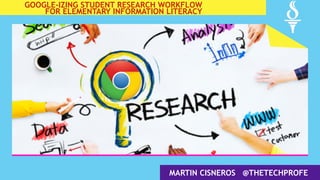
Google-izing Student Research Workflow for Elementary Information Literacy
- 1. MARTIN CISNEROS @THETECHPROFE GOOGLE-IZING STUDENT RESEARCH WORKFLOW FOR ELEMENTARY INFORMATION LITERACY
- 2. GET THE PRESO @ bit.ly/mc-earlylit
- 12. W O R K F L O W ! ! ! S E A R C H I N G F O R T H E U LT I M A T E E L E M E N TA RY R E S E A R C H
- 13. WWW.KIDZSEARCH.COM GOOGLE "STRICT" SEARCH RESULTS AND IS NOT DEPENDENT ON ANY COMPUTER, COOKIE OR BROWSER SETTINGS.
- 14. WWW.KIDREX.ORG SEARCH LIKE A TREX DINOSAUR!!! I KNOW, I KNOW… THEY WERE LIMITED :-) AND….THAT IS THE POINT!!!
- 15. WWW.KIDDLE.CO START KIDDLE-ING AROUND! SAFE VISUAL SEARCH ENGINE 4 KIDS!
- 16. Create a Custom Search Engine
- 17. GOOGLE.COM/CSE
- 22. Add a friend or a colleague to help shape your costume each engine :-)
- 26. goo.gl/E0TJRl
- 28. SAMPLE CLASSROOM CSE’S Mrs. Mora’s Penguin Websites First Grade Ocean Research Solar System Research
- 30. goo.gl/YdSdH3
- 31. goo.gl/7R4FYb
- 32. goo.gl/JXvazz SHORTEN BY TEXT UNITED
- 36. MARTIN CISNEROS @THETECHPROFE SEARCH FOR GOOGLEY TREASURES!!! for documents https://www.google.com/search?q=site:docs.google.com/document/d+%s for presentations https://www.google.com/search?q=site:docs.google.com/presentation/d+%s for drawings https://www.google.com/search?q=site:docs.google.com/drawings/d+%s For Folders https://www.google.com/search?q=site:docs.google.com/folder/d+%s Hack your Chrome search bar to look into open docs, slides, docs and drawings!!!
- 38. @TheTechProfe 38 Martin Cisneros is a great teacher
- 40. RECORD IOS ON YOUR MAC!
- 41. CONNECT YOUR IOS DEVICE TO YOUR MAC Launch QuickTime and select File > New Movie Recording from the menu bar. Alternatively, you can use the keyboard shortcut Option-Command-N. This will launch a new QuickTime window for video recording. By default, QuickTime will activate your Mac’s built-in iSight camera, but ignore that and find and click on the small downward-facing triangle next to the record button. This lets you select an alternate recording source, which now includes your iPhone or iPad. goo.gl/OONLL7
- 42. GRAMMARLY Check your grammar right from your browser or Office suite. Improve your writing in emails, documents, social media posts, messages, and more. www.grammarly.com 42
- 43. Creating Videos For Your Blended Classroom Martin Cisneros Mcisneros@Sccoe.Org Screencastify Screencastify is a simple video screen capture software (aka. screencast recorder) for Chrome. It is able to record all screen activity inside a tab, including audio. Just press record and the content of your tab is recorded. goo.gl/pzqHEh
- 44. Save to Google Drive The Save to Google Drive Chrome extension helps you save web content or browser screenshots to your Google Drive. * Adds a browser action to save the current page. * Adds a right-click context menu to save hyperlinks and media. * Configurable through an options page. goo.gl/SRahHV
- 45. Tab Scissors This extension glues windows together. goo.gl/ZZksvI
- 46. Tab Glue This extension glues windows together. goo.gl/jijyfr
- 47. One Tab Whenever you find yourself with too many tabs, click the OneTab icon to convert all of your tabs into a list. When you need to access the tabs again, you can either restore them individually or all at once.Gklt.dpuf goo.gl/OktET7
- 48. goo.gl URL Shortener goo.gl url shortener is an extension which allows you to shorten the current website URL with the Google URL Shortener service http:// goo.gl/...and generate a QR code! goo.gl/NGF3Lc
- 49. Adblock Plus The free adblock tool for Chrome: Blocks annoying video ads on YouTube, Facebook ads, banners and much more.goo.gl/TndxfU goo.gl/TndxfU
- 50. Read & Write for Google The Swiss Army Knife of tools. Makes files and web accessible for tose with learning disabilities, struggling readers & writers, and ESL/ELL goo.gl/xR2dgS
- 51. Prediction: predictive spelling (with audio) and next word Hover Speech: Reads aloud where the mouse goes. **if other options are grey, turn this off Dictionaries: Word and visual Play, Pause & Stop: highlight text with mouse and click to have read aloud Speech Maker Highlight and turn any text into an .mp3 audio file! Translate: highlight & translate (language in setting) Highlighting Tools: *Highlight with mouse, click marker to highlight. *click wheel to collect highlights in an auto- created Gdoc! *highlight individual words to create a vocabulary list Settings: -speed -voice -translation language -spoken language -extension language Speech Input: (speech to text) Can be used to fill in forms online or type in docs Screenshot Reader: Select area within an image/PDF/Slide etc to read text within aloud. Voice Note: In a doc, leave a voice note in the comment area All About Canada Demo Simplify: Remove all non-text parts of a page & simplify the text
- 52. Get your FREE99 Teachers Account here!!! rw.texthelp.com/freeforteachers Teachers can get a FREE premium subscription to Read&Write for Google Chrome. To register and activate your subscription, go to rw.texthelp.com/freeforteachers after installing the Read&Write for Google Chrome trial :-)
- 57. Search Filters & Settings Top of Page Search Term Results and Adds
- 59. WHAT IS YOUR SEARCH OR RESEARCH SUPER POWER?
- 61. GOOGLE APPS: USE THE RESEARCH PANE
- 64. WEB LITERACY :-)
- 66. 66 MARTIN RICARDO CISNEROS @TheTechProfe A C A D E M I C T E C H N O LO GY S P E C I A L I S T E: mcisneros@sccoe.org W: sccoe.org/edtech G+: google.com/+MartinCisneros Thank You!
