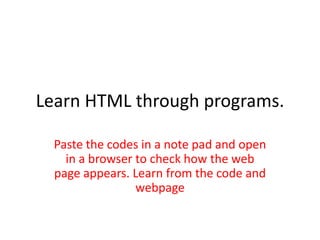
Learn html through programs
- 1. Learn HTML through programs. Paste the codes in a note pad and open in a browser to check how the web page appears. Learn from the code and webpage
- 2. Just to Start.. Check what appears on the webpage <!DOCTYPE html> <html> <head> <title>Hello World</title> </head> <body> <p>Hello world!</p> </body> </html>
- 3. Check.. What changes when you change <p> in the previous program to <a> <!DOCTYPE html> <html> <head> <title>Hello World</title> </head> <body> <a>Hello world!</a> </body> </html>
- 4. <!DOCTYPE html> <html> <head> <title>Hello World</title> </head> <body> <a ><strong>Hello world!</strong></a> <nav><ul> <li ><a >home</a></li> <li><a >portfolio</a></li> <li><a >blog</a></li> <li><a >contact</a></li> </ul></nav> </body> </html> Check.. What happens with <strong>.. Also what is the function of <li>
- 5. <!DOCTYPE html> <html> <head> <title>Hello World</title> </head> <body> <a href="#"><strong>Hello world!</strong></a> <nav><ul> <li class="active"><a href="#">home</a></li> <li><a href="#">portfolio</a></li> <li><a href="#">blog</a></li> <li><a href="#">contact</a></li> </ul></nav> </body> </html> Check.. What happens with <a href=#>..
- 6. Will be continued • Thanks
