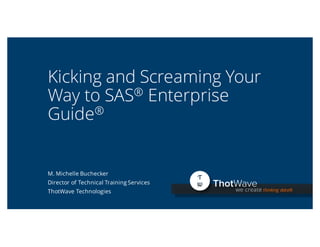
Kicking and Screaming Your Way to SAS® Enterprise Guide
- 1. we create thinking data® Kicking and Screaming Your Way to SAS® Enterprise Guide® M. Michelle Buchecker Director of Technical Training Services ThotWave Technologies 1
- 2. About the Presenter Michelle Buchecker is the Director of Technical Training Servicesfor ThotWave Technologies, LLC. She is responsible for helping customers build the next generation of analytic professionals. Her specialties include training development, training delivery, Base SAS® , Macro, SAS Enterprise Guide®, SAS/Connect®, OLAP, and BI. She has been teaching SAS software for over 20 years.
- 3. Kicking and Screaming or: How I Learned to Stop Worrying and Love EG 3
- 4. Lessons 1 What are thebenefits and basic interface of SAS Enterprise Guide? 2 3 Intro to SAS Enterprise Guide What techniques are available to make me a more efficient programmer? Efficient Programming Howdo I work with SAS programs, logs, and outputsin SAS Enterprise Guide? Working with the Interface 4
- 5. 1 5
- 6. SAS Enterprise Guide Program Editor SAS Enterprise Guide includes a programming editor similar to the Enhanced Program Editor in SAS Display Manager. Additional functionality in the SAS Enterprise Guide Program Editor includesthe following: 6 Intro to EG autocomplete dynamic syntax tooltips formatting programs to provide consistent spacing analyzing program flow
- 7. SAS Enterprise Guide Panes Project Tree Resources Pane Workspace 7 Intro to EG
- 8. SAS Enterprise Guide Process Flows A process flow is a visual way to see relationships between objects. Code Results Data Tasks Notes 8 Intro to EG
- 9. 2 9
- 10. SAS Enterprise Guide Program Editor SAS Enterprise Guide includes a programming editor similar to the Enhanced Program Editor in SAS Display Manager. Additional functionality in the SAS Enterprise Guide Program Editor includesthe following: autocomplete dynamic syntax tooltips formatting programs to provide consistent spacing analyzing program flow 10 Efficient Programming
- 11. Creating a New Program To create a new program in SAS Enterprise Guide, click File > New > Program. 11 Efficient Programming
- 12. Using Autocomplete The editor can suggest: • SAS statements • procedures • macro programs • macro variables • functions • formats • librefs • SAS data sets • variable names In SAS Enterprise Guide, the Program Editor includes an autocomplete feature. 12 Efficient Programming autocomplete
- 13. Using Inline Help If you hover over words in the program, you will notice inline help for keywords in a context- sensitive manner. 13 Efficient Programming dynamic syntax tooltips
- 14. Using Inline Help Inline Help is especially useful for infrequently used options. 14 Efficient Programming
- 15. Demo Creating a new program. 15 Efficient Programming
- 17. Formatting Code Poorly formatted code. Efficient Programming formatting programs to provide consistent spacing 17
- 18. Formatting Code Format the code by clicking Edit > Format Code. or CTRL+I. Efficient Programming 18
- 20. Creating an Analysis of a Program Programscan be dissected for relationship of the components • steps • data sets • outputs • documentation To analyze a program in SAS Enterprise Guide, click Analyze Program > Analyze for Program Flow. Then click Begin analysis. 20 Efficient Programming analyzing program flow
- 21. Creating a Visual Relationship of a Program Once analysis is complete, you can create a visual relationship of the program. SAS Enterprise Guide calls this a process flow. Provide a name for the process flow and click Create process flow. 21 Efficient Programming
- 22. Creating a Process Flow from a Program A new process flow is created in the project depicting a visual representation of the program. 22 Efficient Programming
- 23. 3 23
- 24. Opening an Existing Program Click File > Open > Program Options to open an existing program in SAS Enterprise Guide: Navigate through the tree structure in the Servers list or your local machine. 24 Interface
- 25. Opening an Existing Program • Navigate to the desired directory. • Double-click on the program. 25 Interface
- 26. Running an Existing Program • Select Run from the toolbar. • Right-click on the program and select Run on server. • Press F8 or F3. If running on a server, verify you are connected to the correctServer. A SAS program can be submitted using one of these techniques: 26 Interface
- 27. Running a Portion of a Program • Select the down arrow next to Run > Run Selection from the toolbar. • Right-click on the program and select Run Selection on server. • Press the F3 or F8 key. A portion of a SAS program can be submitted by highlighting the code and doing any of the following: 27 Interface
- 28. Identifying Warning & Errors in the Log The code icons in the project indicate whether there are warnings or errorsin the SAS log. 28 Interface
- 29. Viewing the Log Tab The Log tab displays the log from SAS Enterprise Guide-generated statementsand the code submitted. 29 Interface
- 30. Identifying Warning & Errors in the Log Arrows on the Log tab enable quick navigation to the next warning or error. 30 Interface
- 31. Viewing the Log Summary The Log Summary pane can be toggled on/off to show errors, warnings, and/or notes. 31 Interface
- 32. Viewing the Results Tab The Results tab displays output that would go to the Output window or .LST file. 32 Interface
- 33. Viewing the Output Data The Output Data tab shows a view of any data sets created. 33 Interface
- 34. Saving a Program Changes to the program can be saved from the Program tab or by pressing Ctrl+Shift+S. 34 Interface
- 35. Saving a Program If you create a program from scratch in SAS Enterprise Guide (File > New > Program), the Save button saves the code internally to the project only. Use Save As to save the code outside of SAS Enterprise Guide. 35 Interface
- 36. Programming Statements to Avoid Be aware of the following statements: • Code that would normally cause a window or prompt to appear (DEBUG, PROC FSLIST, KEYS) does not work and causes error messagesin SAS Enterprise Guide. • Code that terminates the SAS processwith ABORT or ENDSAS calls terminates the connection between SAS Enterprise Guide and the SAS server. 36 Interface
- 37. Summary Now that you’ve attended this presentation, you should be able to: Explain thebenefits and basic interface of SAS Enterprise Guide. Use theSAS Enterprise Guide interface to be a more efficient programmer. Work with programs,logs, and output. 1 2 3 37
- 38. ? 38
- 40. we create thinking data® we are 40
