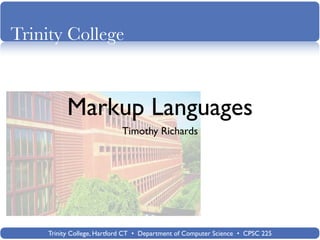
Markup Languages
- 1. Trinity College Markup Languages Timothy Richards Trinity College, Hartford CT • Department of Computer Science • CPSC 225
- 2. HTML Hypertext Markup Language Trinity College, Hartford CT • Department of Computer Science • CPSC 225 2
- 3. HTML Hypertext Markup Language A Family of Related Languages Trinity College, Hartford CT • Department of Computer Science • CPSC 225 3
- 4. HTML Hypertext Markup Language A Family of Related Languages Most documents communicated on the web are written using HTML. Trinity College, Hartford CT • Department of Computer Science • CPSC 225 4
- 5. HTML After the next few lectures you should be able to... • Create standards-compliant static HTML documents • Know where to find the reference definitions of HTML and XML and be able to understand (most of) these defns. • Determine if an XHTML document is syntactically correct by consulting an XML document type definition or schema. • Describe the history of HTML and relationship between HTML, XML, and XHTML. • Discuss pros and cons of following standards. • Explain the new additions to the next version: HTML 5 Trinity College, Hartford CT • Department of Computer Science • CPSC 225 5
- 6. HTML Example <!DOCTYPE html PUBLIC “-//W3C//DTD XHTML 1.0 Strict//EN” “http://www.w3.org/1999/xhtml”> <html xmlns=”http://www.w3.org/1999/xhtml”> <head> <title>HelloWorld</title> </head> <body> <p>Hello World!</p> </body> </html> Trinity College, Hartford CT • Department of Computer Science • CPSC 225 6
- 7. HTML Example Every HTML document contains two types of information <!DOCTYPE html PUBLIC “-//W3C//DTD XHTML 1.0 Strict//EN” “http://www.w3.org/1999/xhtml”> <html xmlns=”http://www.w3.org/1999/xhtml”> <head> <title>HelloWorld</title> </head> <body> <p>Hello World!</p> </body> </html> Trinity College, Hartford CT • Department of Computer Science • CPSC 225 7
- 8. HTML Example The markup information (tags) <!DOCTYPE html PUBLIC “-//W3C//DTD XHTML 1.0 Strict//EN” “http://www.w3.org/1999/xhtml”> <html xmlns=”http://www.w3.org/1999/xhtml”> <head> <title>HelloWorld</title> </head> <body> <p>Hello World!</p> </body> </html> Trinity College, Hartford CT • Department of Computer Science • CPSC 225 8
- 9. HTML Example The character data of the document (not tags) <!DOCTYPE html PUBLIC “-//W3C//DTD XHTML 1.0 Strict//EN” “http://www.w3.org/1999/xhtml”> <html xmlns=”http://www.w3.org/1999/xhtml”> <head> <title>HelloWorld</title> </head> <body> <p>Hello World!</p> </body> </html> Trinity College, Hartford CT • Department of Computer Science • CPSC 225 9
- 10. HTML Example Document Type Declaration (more later) <!DOCTYPE html PUBLIC “-//W3C//DTD XHTML 1.0 Strict//EN” “http://www.w3.org/1999/xhtml”> <html xmlns=”http://www.w3.org/1999/xhtml”> <head> <title>HelloWorld</title> </head> <body> <p>Hello World!</p> </body> </html> Trinity College, Hartford CT • Department of Computer Science • CPSC 225 10
- 11. HTML Example Document Instance <!DOCTYPE html PUBLIC “-//W3C//DTD XHTML 1.0 Strict//EN” “http://www.w3.org/1999/xhtml”> <html xmlns=”http://www.w3.org/1999/xhtml”> <head> <title>HelloWorld</title> </head> <body> <p>Hello World!</p> </body> </html> Trinity College, Hartford CT • Department of Computer Science • CPSC 225 11
- 12. HTML Example Each tag is either a start tag or end tag <!DOCTYPE html PUBLIC “-//W3C//DTD XHTML 1.0 Strict//EN” “http://www.w3.org/1999/xhtml”> <html xmlns=”http://www.w3.org/1999/xhtml”> <head> <title>HelloWorld</title> </head> <body> <p>Hello World!</p> </body> </html> Trinity College, Hartford CT • Department of Computer Science • CPSC 225 12
- 13. HTML Example The “word” in a tag is called the element name <!DOCTYPE html PUBLIC “-//W3C//DTD XHTML 1.0 Strict//EN” “http://www.w3.org/1999/xhtml”> <html xmlns=”http://www.w3.org/1999/xhtml”> <head> <title>HelloWorld</title> </head> <body> <p>Hello World!</p> </body> </html> Trinity College, Hartford CT • Department of Computer Science • CPSC 225 13
- 14. HTML Example This is called the content of the head element. <!DOCTYPE html PUBLIC “-//W3C//DTD XHTML 1.0 Strict//EN” “http://www.w3.org/1999/xhtml”> <html xmlns=”http://www.w3.org/1999/xhtml”> <head> <title>HelloWorld</title> </head> <body> <p>Hello World!</p> </body> </html> Trinity College, Hartford CT • Department of Computer Science • CPSC 225 14
- 15. HTML Example Each document has a root element <!DOCTYPE html PUBLIC “-//W3C//DTD XHTML 1.0 Strict//EN” “http://www.w3.org/1999/xhtml”> <html xmlns=”http://www.w3.org/1999/xhtml”> <head> <title>HelloWorld</title> </head> <body> <p>Hello World!</p> </body> </html> Trinity College, Hartford CT • Department of Computer Science • CPSC 225 15
- 16. HTML Example Each document has a root element <!DOCTYPE html PUBLIC “-//W3C//DTD XHTML 1.0 Strict//EN” “http://www.w3.org/1999/xhtml”> <html xmlns=”http://www.w3.org/1999/xhtml”> <head> <title>HelloWorld</title> </head> <body> This is always <p>Hello World!</p> html in HTML </body> documents </html> Trinity College, Hartford CT • Department of Computer Science • CPSC 225 16
- 17. HTML Example This document strictly conforms to the XHTML 1.0 standard <!DOCTYPE html PUBLIC “-//W3C//DTD XHTML 1.0 Strict//EN” “http://www.w3.org/1999/xhtml”> <html xmlns=”http://www.w3.org/1999/xhtml”> <head> <title>HelloWorld</title> </head> <body> <p>Hello World!</p> </body> </html> Trinity College, Hartford CT • Department of Computer Science • CPSC 225 17
- 18. HTML Example When viewed as a tree, XHTML 1.0 Documents always have two children: head and body <!DOCTYPE html PUBLIC “-//W3C//DTD XHTML 1.0 Strict//EN” “http://www.w3.org/1999/xhtml”> <html xmlns=”http://www.w3.org/1999/xhtml”> <head> <title>HelloWorld</title> </head> <body> <p>Hello World!</p> </body> </html> Trinity College, Hartford CT • Department of Computer Science • CPSC 225 18
- 19. HTML Example When viewed as a tree, XHTML 1.0 Documents always have two children: head and body <!DOCTYPE html PUBLIC “-//W3C//DTD XHTML 1.0 Strict//EN” “http://www.w3.org/1999/xhtml”> <html xmlns=”http://www.w3.org/1999/xhtml”> <head> <title>HelloWorld</title> </head> The head element is <body> used to provide certain <p>Hello World!</p> instructions to the browser </body> </html> Trinity College, Hartford CT • Department of Computer Science • CPSC 225 19
- 20. HTML Example When viewed as a tree, XHTML 1.0 Documents always have two children: head and body <!DOCTYPE html PUBLIC “-//W3C//DTD XHTML 1.0 Strict//EN” “http://www.w3.org/1999/xhtml”> <html xmlns=”http://www.w3.org/1999/xhtml”> <head> <title>HelloWorld</title> </head> The body element defines <body> the content of the page. <p>Hello World!</p> </body> </html> Trinity College, Hartford CT • Department of Computer Science • CPSC 225 20
- 21. HTML Example This document as a tree. html head body title p “HelloWorld” “Hello World!” Trinity College, Hartford CT • Department of Computer Science • CPSC 225 21
- 22. HTML History • Tim Berners-Lee (CERN, 1990) • CERN - Physics Research Center • Originally designed with science and engineering interest in mind. • •1992 Elements: title • paragraph • hyperlinks • headings • simple lists • glossaries • monospace text • address blocks & search terms in URL Trinity College, Hartford CT • Department of Computer Science • CPSC 225 22
- 23. HTML History • Tim Berners-Lee (CERN, 1990) • CERN - Physics Research Center • Originally designed with science and engineering interest in mind. • •1992 Elements: title • paragraph • hyperlinks That was it! • headings • simple lists • glossaries • monospace text • address blocks & search terms in URL Trinity College, Hartford CT • Department of Computer Science • CPSC 225 23
- 24. HTML History • Marc Andreessen, Eric Bina • National Center for Supercomputer Applications (NCSA) • Graphical Browser: Mosaic (1993) • Key Developers Left... • To form Netscape Communications! • Microsoft • Created a team to develop Internet Explorer. • The “Browser Wars”! • 1993-1997 HTML was defined by browser support Trinity College, Hartford CT • Department of Computer Science • CPSC 225 24
- 25. HTML History • Marc Andreessen, Eric Bina • National Center for Supercomputer Applications (NCSA) • Graphical Browser: Mosaic (1993) • Key Developers Left... • To form Netscape Communications! • Microsoft • Created a team to develop Internet Explorer. This was BAD! • The “Browser Wars”! Why? • 1993-1997 HTML was defined by browser support Trinity College, Hartford CT • Department of Computer Science • CPSC 225 25
- 26. HTML History • HTML Developers • Required to “code” to each browser’s idiosyncrasies • World Wide Web Consortium (W3C) • Launched in October of 1994 (16 years ago this month!) • Tim Berners-Lee Trinity College, Hartford CT • Department of Computer Science • CPSC 225 26
- 27. HTML History • HTML Developers • Required to “code” to each browser’s idiosyncrasies • World Wide Web Consortium (W3C) • Launched in October of 1994 (16 years ago this month!) • Tim Berners-Lee • Goal: Produce Web Standards! Trinity College, Hartford CT • Department of Computer Science • CPSC 225 27
- 28. HTML History • Standards lagged behind de facto standards • 2.0 was a standard 6 months after draft for 3.0 released • 3.0 was never a standard • 3.2 was adopted as a standard by W3C in 1997 • 3.2 specification captured “practice” of 1996 (year behind) • HTML 4 released in December 1997 • HTML 4.01 is the “standard” • HTML 5 is up and coming! Trinity College, Hartford CT • Department of Computer Science • CPSC 225 28
- 29. HTML History HTML standards are now being adopted from W3C rather than browser manufactures. Trinity College, Hartford CT • Department of Computer Science • CPSC 225 29
- 30. HTML History HTML standards are now being adopted from W3C rather than browser manufactures. There are two important aspects of standardization for HTML. Trinity College, Hartford CT • Department of Computer Science • CPSC 225 30
- 31. HTML History HTML standards are now being adopted from W3C rather than browser manufactures. There are two important aspects of standardization for HTML. Syntax Trinity College, Hartford CT • Department of Computer Science • CPSC 225 31
- 32. HTML History HTML standards are now being adopted from W3C rather than browser manufactures. There are two important aspects of standardization for HTML. Syntax Semantics Trinity College, Hartford CT • Department of Computer Science • CPSC 225 32
- 33. HTML History The Syntax Defines the strings of characters that can be used to represent an HTML document and those that cannot. Trinity College, Hartford CT • Department of Computer Science • CPSC 225 33
- 34. HTML History The Syntax Defines the strings of characters that can be used to represent an HTML document and those that cannot. < > A-Z a-z / * & % $ @ ! 0-9 Trinity College, Hartford CT • Department of Computer Science • CPSC 225 34
- 35. HTML History The Semantics A description of what the various elements of a syntactically correct document mean. Trinity College, Hartford CT • Department of Computer Science • CPSC 225 35
- 36. HTML History The Semantics A description of what the various elements of a syntactically correct document mean. The p element represents a paragraph The a element represents an anchor The href attribute represents a hyperlink Trinity College, Hartford CT • Department of Computer Science • CPSC 225 36
- 37. HTML History The Semantics Formal methods do exist for defining semantics, however, often a language is defined using natural-language descriptions. Trinity College, Hartford CT • Department of Computer Science • CPSC 225 37
- 38. HTML History The Semantics Formal methods do exist for defining semantics, however, often a language is defined using natural-language descriptions. For the syntax of computer languages, however, we use a metalanguage to describe components of the language. Trinity College, Hartford CT • Department of Computer Science • CPSC 225 38
- 39. HTML History For languages such as Java, a formal notation known as Backus-Naur Form (BNF) is used. Trinity College, Hartford CT • Department of Computer Science • CPSC 225 39
- 40. HTML History For languages such as Java, a formal notation known as Backus-Naur Form (BNF) is used. BNF could be used to define HTML... Trinity College, Hartford CT • Department of Computer Science • CPSC 225 40
- 41. HTML History For languages such as Java, a formal notation known as Backus-Naur Form (BNF) is used. BNF could be used to define HTML... But, SGML (Standard Generalized Markup Language) is used for HTML 4.01 Trinity College, Hartford CT • Department of Computer Science • CPSC 225 41
- 42. HTML History For languages such as Java, a formal notation known as Backus-Naur Form (BNF) is used. BNF could be used to define HTML... Turns out SGML is VERY complex! Trinity College, Hartford CT • Department of Computer Science • CPSC 225 42
- 43. HTML History For languages such as Java, a formal notation known as Backus-Naur Form (BNF) is used. BNF could be used to define HTML... Turns out SGML is VERY complex! W3C introduced XML in 1998 to describe HTML... Trinity College, Hartford CT • Department of Computer Science • CPSC 225 43
- 44. HTML History For languages such as Java, a formal notation known as Backus-Naur Form (BNF) is used. BNF could be used to define HTML... Turns out SGML is VERY complex! W3C introduced XML in 1998 to describe HTML... This resulted in XHTML 1.0, which is syntactically identical to HTML 4.01 Trinity College, Hartford CT • Department of Computer Science • CPSC 225 44
- 45. HTML History For languages such as Java, a formal notation known as Backus-Naur Form (BNF) is used. BNF could be used to define HTML... Turns out SGML is VERY complex! W3C introduced XML in 1998 to describe With Some HTML... Restrictions This resulted in XHTML 1.0, which is syntactically identical to HTML 4.01 Trinity College, Hartford CT • Department of Computer Science • CPSC 225 45
- 46. HTML History • XHTML 1.0 • Semantically identical to HTML 4.01 • Restricts from of HTML 4.01 generality • Abstract Syntax Trees (AST) • Representation of HTML elements “abstractly” as trees • Concrete Syntax Trees (CST) • Representation of HTML elements as characters in trees • XHTML 1.0 AST == HTML 4.01 AST • XHTML 1.0 CST != HTML 4.01 CST Trinity College, Hartford CT • Department of Computer Science • CPSC 225 46
- 47. HTML History • XHTML 1.0 Differences • Omitted tags are not allowed • All element and attribute names must be lowercase (HTML 4.01 names are case insensitive) • All attribute values must be quoted (not always necessary in HTML 4.01) • Differences are not burdensome • They make it easier to write software to process HTML documents Trinity College, Hartford CT • Department of Computer Science • CPSC 225 47
- 48. Digging into XHTML More on this next time! Any questions? Trinity College, Hartford CT • Department of Computer Science • CPSC 225 48
