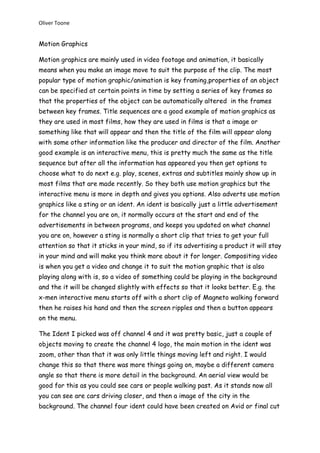
Motion graphics
- 1. Oliver Toone Motion Graphics Motion graphics are mainly used in video footage and animation, it basically means when you make an image move to suit the purpose of the clip. The most popular type of motion graphic/animation is key framing,properties of an object can be specified at certain points in time by setting a series of key frames so that the properties of the object can be automatically altered in the frames between key frames. Title sequences are a good example of motion graphics as they are used in most films, how they are used in films is that a image or something like that will appear and then the title of the film will appear along with some other information like the producer and director of the film. Another good example is an interactive menu, this is pretty much the same as the title sequence but after all the information has appeared you then get options to choose what to do next e.g. play, scenes, extras and subtitles mainly show up in most films that are made recently. So they both use motion graphics but the interactive menu is more in depth and gives you options. Also adverts use motion graphics like a sting or an ident. An ident is basically just a little advertisement for the channel you are on, it normally occurs at the start and end of the advertisements in between programs, and keeps you updated on what channel you are on, however a sting is normally a short clip that tries to get your full attention so that it sticks in your mind, so if its advertising a product it will stay in your mind and will make you think more about it for longer. Compositing video is when you get a video and change it to suit the motion graphic that is also playing along with is, so a video of something could be playing in the background and the it will be changed slightly with effects so that it looks better. E.g. the x-men interactive menu starts off with a short clip of Magneto walking forward then he raises his hand and then the screen ripples and then a button appears on the menu. The Ident I picked was off channel 4 and it was pretty basic, just a couple of objects moving to create the channel 4 logo, the main motion in the ident was zoom, other than that it was only little things moving left and right. I would change this so that there was more things going on, maybe a different camera angle so that there is more detail in the background. An aerial view would be good for this as you could see cars or people walking past. As it stands now all you can see are cars driving closer, and then a image of the city in the background. The channel four ident could have been created on Avid or final cut
- 2. Oliver Toone pro, but if I was to go back and make my own I would do it on either Adobe premiere pro or after effects. For my interactive menus part of the assignment I picked the Xmen interactive menu. It’s a pretty clear menu, clean and done well. It’s basically two main characters appearing and doing a little move to bring the button up to pick between the good or bad side. When the motion graphic side of the interactive menu appears there is a little bit of distortion comes up when one of the characters throws his hand forwards, the screen ripples out from his hand and the rest of the screen becomes blurred and distorted, then another character comes up and the same happens but will an electrical looking motion coming out from her hand. This all happens in a couple of seconds so you don’t have much time to take it all in, but if you slow it down you can really see the work that has been put in to make this really detailed. Rotation is also a key part of this interactive menu, after all the main motion graphic has finished, you are just left with two buttons rotating next to each other. The advantages of video format is that you can watch a video in the best possible quality and have a perfect image on your screen, but if you have a machine that can’t run that full 1080p video format, it could take a while to load and the image may not render to the full it should. That would be a disadvantage. But for the Xmen interactive menu, the default video format is 360p so most machines can handle that video format.