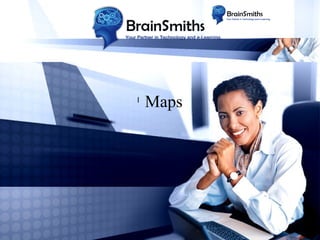
Map
- 1. l Maps
- 2. l l l Maps Google Maps API is widely used on the web The Android SDK provides support for easily integrating the Google Maps API
- 3. l l l Using Google Maps in our apps Configure l Maps require the Google API as the project build target l Maps require a Map API Key in order to be deployed l http://code.google.com/android/add-ons/googleapis/maps-overview.html Code l Create a MapView in a MapActivity l Create Map Overlays
- 4. l Add Google API in Eclipse • http://developer.android.com/sdk/adding-components.html
- 5. l l Add Google API in Eclipse Use API 4 for SDK 1.6 – http://developer.android.com/guide/appendix/api-levels.html
- 6. l l Add Google API in Eclipse Set the Google API as the Project Build Target l Right-click on the project, select Properties
- 7. l l • l l Keys As we learned in lab 1 section 6, – https://sites.google.com/site/androidappcourse/labs/lab-1 our apps must be signed in order to deploy them on a device Eclipse automatically creates a signed debug keystore that is used when launching our app from Eclipse In order to deploy our app to the public, we must create a signed keystore – See http://developer.android.com/guide/publishing/appsigning.html#ExportWizard
- 8. l Find your keystore • http://code.google.com/android/add-ons/googleapis/mapkey.html
- 9. l Find your debug keystore • http://code.google.com/android/add-ons/googleapis/mapkey.html
- 10. l Get your certificate fingerprint • http://code.google.com/android/add-ons/googleapis/mapkey.html
- 11. l Register your certificate with Google • http://code.google.com/android/maps-api-signup.html
- 12. l Add the Map API Key to your Application • <com.google.android.maps.MapView • android:id="@+id/myMap" • android:layout_width="fill_parent" • android:layout_height="fill_parent" • android:clickable="true" • android:apiKey="@string/mapApiKey"/>
- 13. l l l What’s in the legal agreement? Read the Terms of Service (sections 1-11) l http://code.google.com/android/maps-api-signup.html Examples l Maps may include ads in future l Google may limit number of transactions l Cannot use for turn-by-turn directions or autonomous driving
- 14. l Configure AndroidManifest.xml • <application android:name="MyApplication" > • <uses-library android:name="com.google.android.maps" /> • ... • </application>
- 15. l l Finally, we can start coding MapView l Contains a map l via Google Maps API l Map tile retrieval and caching is all done for you l Includes pan l Includes zoom l use setBuiltInZoomControls(true);
- 16. l l MapActivity MapView can only be constructed or inflated in a MapActivity • public class MyActivity extends MapActivity { •… • @Override • public void onCreate(Bundle savedInstanceState) { • super.onCreate(savedInstanceState); • … • MapView myMap = (MapView)findViewById(R.id.myMap); • myMap.setBuiltInZoomControls(); • myMap.setSatellite(true);
- 17. l l MapView Modes MapView l You determine mode l setSatellite(true); l setTraffic(true); l setStreetView(true);
- 18. l l • • • • • • • MapController You can pan and zoom the map programmatically MapView myMap = (MapView)findViewById(R.id.myMap); MapController mapController = myMap.getController(); mapController.setZoom(1); //widest zoom/far away … mapController.setZoom(21); //narrowest zoom/close in mapController.zoomIn(); //one level mapController.zoomOut(); //one level
- 19. l l GeoPoint You can move to a particular point • • MapView myMap = (MapView)findViewById(R.id.myMap); MapController mapController = myMap.getController(); • • • • • • Double lat = 37.123456 * 1E6; Double long = -122.123456 * 1E6; GeoPoint point = new GeoPoint(lat.intValue(), long.intValue()); mapController.setCenter(point); //jump to point … mapController.animateTo(point); //smooth transition to point
- 20. l l Reverse Geocoding Find address from longitude/latitude • • • • • • • • • • location = locationManager.getLastKnownLocation( LocationManager.GPS_PROVIDER); double lat = location.getLatitude(); double lng = location.getLongitude(); Geocoder gc = new Geocoder(this, Locale.getDefault()); List<Address> addresses = null; try { addresses = gc.getFromLocation(lat, lng, 10); } catch (IOException e) {}
- 21. l l Forward Geocoding Find longitude/latitude (and more) from address • • • • • • • • Geocoder gc = new Geocoder(this, Locale.US); List<Address> addresses = null; try { addresses = gc.getFromLocationName( “123 Main St., Newton, Kansas”, 10); } catch (IOException e) {} double lat = addresses.get(0).getLatitude(); String zip = addresses.get(0).getPostalCode();
- 22. l l Geolocation Options l GPS, cell network l Wifi-based l Skyhook Wireless l http://www.skyhookwireless.com/developers/Android_Integration_M anual.php
- 23. l • • • • • • • • • • • • • • • • • • Setting up location services public MyActivity() { criteria = new Criteria(); criteria.setAccuracy(Criteria.ACCURACY_FINE); criteria.setAltitudeRequired(false); criteria.setBearingRequired(false); criteria.setCostAllowed(true); criteria.setPowerRequirement(Criteria.POWER_LOW); }; private final LocationListener locationListener = new LocationListener() { public void onLocationChanged(Location location) { updateWithNewLocation(location); } public void onProviderDisabled(String provider) { updateWithNewLocation(null); } public void onProviderEnabled(String provider) {} public void onStatusChanged(String provider, int status, Bundle extras) {} };
- 24. • • • • • • • • • • • • • • • • • • • • • • @Override protected void onStart() { super.onStart(); locationManager = (LocationManager)getSystemService( Context.LOCATION_SERVICE); provider = locationManager.getBestProvider(criteria, true); // or could be LocationManager.GPS_PROVIDER try { updateWithNewLocation(locationManager.getLastKnownLocation( provider)); } catch (Exception e) {} locationManager.requestLocationUpdates(provider, 2000, 10, locationListener); } private void updateWithNewLocation(Location location) { double latitude = 0.0; double longitude = 0.0; if (location != null) { latitude = location.getLatitude(); longitude = location.getLongitude(); //do something with latitude and longitude (e.g. print or move map there) }
- 25. l • • • • • • • • • Turn GPS on and off to save battery @Override protected void onPause() { super.onPause(); //stop receiving GPS locationManager.removeUpdates(locationListener); } @Override protected void onResume() { super.onResume(); //restart receiving GPS locationManager.requestLocationUpdates(provider, 2000, 10, • locationListener); • }
