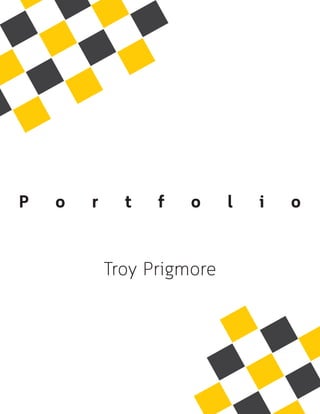
Troy Prigmore's Portfolio - Web Design, Photography & Coding Projects
- 1. P o r t f o l i o Troy Prigmore
- 2. Contact Name Phone Emial Twitter Website Troy Prigmore 760 867 5309 tprig@gmail.com @tprig roiter05@wordpress.com
- 3. Table of Contents 1. Prezi 2. PhotoDesign 3. Montage 4. Business Identity (logos, business card, and letterhead) 5. Infographic 6. Magazine Cover 7. Coding 8. Web Page Mockup 9. Brochure
- 4. Prezi Presentation Baseball Roles Description Date Course Instructor Programs Objective Process The role’s of each baseball position October 5 2016 Comm 140 Nicole Nugent Prezi Inform about the roles of each baseball position 1. I got my idea and then I uploaded a photo that I had taken from a San Diego Padres game. 2. I think got my ideas of every base I wanted to cover. 3. The next thing I did was get the best definitions of every base. 4. I then selected font and color to best suit the color of the background picture. 5. Then I positioned all of the words in good align- ment 6. It all came together in the slide show
- 6. Photoshop Design Description Date Course Instructor Programs Objective Process Design a magazine cover that showcases a self-por- trait as well as articles about yourself. October 19, 2016 Comm 140 Nicole Nugent Photoshop Inspire to not give up and take advabtage of failure I had an idea of the montage I wanted to create to start out with. I wanted to create a montage that brought spirituality with sports. Here is the process I followed: 1. In Photoshop I combined all the various pictures I used to create the montage effect. I used a variety of layer masks and the brush tool to create the gradual blended effect. 2. I then found a quote by President Uchtdorf that I liked and added the text on the image. 3. I made sure to abide by the design principles such as alignment, repetition, and typography.
- 8. Montage Description Date Course Instructor Programs Objective Process By using photography and design skills, create a project that encompasses a consistent color scheme from the image. October 12, 2016 Comm 140 Nicole Nugent Photoshop Show skills in photoshop I knew for sure I wanted to do something with a sports magazine, I didn’t want to create my own though I wanted to have a good idea of what to create. I went with sportsnews. As I was sketching my drawing I thought it would look best if my picture was in front of the title I really liked that. 1. I drew a sketch at first. 2. Next I created a shape design. 3. I searched s ports magazine. 4. I took that photo to photo shop and worked on it to make it what I wanted. 5. I then created a in design. 6. I then created my design. 7. Last I fiddle a lot with indesign until i got it looking how I wanted it to look.
- 10. Business Design Description Date Course Instructor Programs Objective Process Create a logo for a company/service/organization and establish a visual identity across documents. October 26, 2016 Comm 140 Nicole Nugent Photoshop & Indesign Show skills in logo creating 1. I first sketched out some ideas for the logo on paper. I had a lot of different options. 2. After sketching, I opened up Illustrator and started creating some of my sketches digitally. 3. I had some good ideas I felt however were very basic. 5. I wanted to go for something that was happy and simple, I thought ice cream was great 6. I got opinions and we decided my final star was a lot better then my original. 7. I chose the illustration logo and then created my letterhead and business card. 8. I made sure to follow the rule of alignment and repetition.
- 11. Out Of ShapeOut of Shape Ice Cream Any shape of cone you want! 760-867-5309 trig@byui.edu 445 Mott Ct. outofshape.com
- 12. Infographic Description Date Course Instructor Programs Objective Process Create an infographic that organizes data in a visually pleasing way. October 31, 2016 Comm 140 Nicole Nugent Illustrator & Photoshop Inform of the numbers put up by Kobe Bryant 1. I started brainstorming some topics and ended up with the idea of the seasons. 2. I did some research to find some data and found a study where Americans were asked what their favorite season was. 3. I drew out what I thought was a good idea. 4. I then sketched out some graphics that I knew I wanted to include in the infographic. 5. Next I opened up Illustrator and started on my Infographic. 6. I figured a circular graph wasn’t the best and I went for more of a horizontal look.
- 13. KOBE BRYANT Career By the Numbers 20 Seasons with the Los Angeles Lakers Time NBA Champion 2 Finals Most Valueble Player 5 33,521 Career Points 9NBA Defensive Team 81 Points in one game 18 Kobe Bryant scored 60 points in his final game as a Los Angeles Laker All-Star Selections
- 14. Magazine Cover Sporting News Description Date Course Instructor Programs Objective Process Design a magazine cover that showcases a self-por- trait as well as articles about yourself. September 28, 2016 Comm 140 Nicole Nugent Photoshop & Indesign Gain readers and inform those who love sports I knew for sure I wanted to do something with a sports magazine, I didn’t want to create my own though I wanted to have a good idea of what to create. I went with sportsnews. As I was sketching my drawing I thought it would look best if my picture was in front of the title I really liked that. 1. I drew a sketch at first. 2. Next I created a shape design. 3. I searched s ports magazine. 4. I took that photo to photo shop and worked on it to make it what I wanted. 5. I then created a in design. 6. I then created my design. 7. Last I fiddled a lot with indesign until I got it looking how I wanted it to look.
- 16. Coding Description Date Course Instructor Programs Objective Process Design a website homepage using a grid. November 17, 2016 Comm 140 Nicole Nugent Coding website and Illustrator Get more visitors to a website about Kobe bryant 1. I first picked an idea of what I was going to use for the basis of my website. 2. I changed from my business logo I just feel it didn’t show enough effort. 3. I then started sketching an idea of how I wanted to lay it out. I knew I wanted some images of cats at the beginning to grab viewers’ attention and be easy to navigate. 4. After I sketched it on paper, I then jumped into Photoshop and opened the 16-column grid. I started to create my wireframe to get me started. 5. I then designed it in photoshop, and it was hard but I like what I ended up having.
- 18. Webpage Description Date Course Instructor Programs Objective Process Code a custom webpage with HTML and CSS. November 7, 2016 Comm 140 Nicole Nugent CSS Perfect skills on website creating. 1. First I created my logo in Illustrator. I love cats so I decided to go that route. 2. I resized my logo to be 300 px on the long side. 3. I created my HTML file and started adding my con- tent and tags. 4. Then I created my CSS file and made sure to link it in the HTML code. 5. I made customizations in my CSS to match the colors in my logo and changed the fonts to what I preferred. 6. I created the background by creating an image with the yellow gradient and then used that image as my background in my HTML code. 7. I then made sure to validate my HTML and CSS.
- 20. Brochure Description Date Course Instructor Programs Objective Process Design a brochure for a restaurant December 1, 2016 Comm 140 Nicole Nugent Photoshop & Indesign Get customers to eat at the great diner. 1. I first created the logo in Illustrator. 2. Then I went into InDesign and started to design my brochure. I wrote my body copy and added the body copy so I knew how I want it to fit. 3. I saved the images as Photoshop documents so when I was in InDesign I could edit the original and it would open in Photoshop. Then I could edit the color- ing, etc and it would automatically update the link in InDesign. 4. I then exported the brochure document as JPEGS. 5. I then went back and put all my text in the project, and aligned then how I thought it would look best.