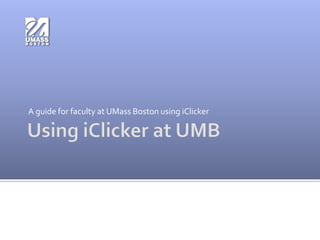
Using iClicker at UMB
- 1. Using iClicker at UMB A guide for faculty at UMass Boston using iClicker
- 2. Which statement best reflects your familiarity with iClicker? A. iClicker…. huh? B. Heard of them. C. I’ve played around with them a little bit or have seen them before. D. Have experience using iClicker. E. I could be up here right now --
- 4. Launching and using the software
- 5. Simple student roster & registration
- 7. Using iClicker in class
- 9. What you need to use iClicker Computer Projector iClicker base/receiver Flash drive with iClicker software Instructor remote (optional) A classroom of students with iClicker remotes
- 11. Plug flash drive into base
- 13. What students see Status light is green when students have voted successfully and the vote has been recorded. Students can vote as many times as they want while polling is open. The last vote is recorded into iGrader. Status light is red when student tries to vote after polling is stopped. This lets the student know the vote has not been recorded.
- 15. Open “iclicker win” or “iclickermac” from flash drive (Mac or PC)
- 17. Click Start Session and start polling!
- 21. Using the software in class iClicker is Presentation Neutral The iClicker toolbar floats above and works with anyapplication (PowerPoint, Word, Web site, Adobe, video footage, etc) Does not require instructor to re-author lectures from within the clicker software Use your pre-existing lecture materials
- 22. Importing your Roster and Student Registration Populate your iClicker roster into the “Roster.txt” file in the iclickerwin/mac folder in the following format:Last name, First name, student ID (UMS number)Example: Wallace, Victoria, 00123456 Have your students register their iClickersvia “Roll Call” (for small classes) or online at www.iclicker.com If your students register online, hit the “Synchronize Student Web Registrations” button in iGradera week or two after your first class
- 23. Registering with iClicker “Tying” your students to their remotes Instructor decides when -- if ever -- to tie the students to their clickers: Two ways: 1) Online – recommended or 2) in-class – via “roll call” for small classes NEVER any registration/activation fees
- 24. What students see online when they register at iclicker.com:
- 25. Identify period represented by this painting. Rococo Futurism Impressionism Surrealism Romanticism The Water Lily Pond by Claude Monet
- 26. Identify period represented by this painting. Answer is: C. Impressionism a movement in art characterized by visible brush strokes, ordinary subject matters, and an emphasis on light and its changing qualities; a style that used imagery and symbolism. Toulouse-Lautrec’s Au Moulin Rouge
- 27. Asking and writing good clicker questions: Within your presentation, compose questions: Start with clicker questions publishers provide Ask True/False, Agree/Disagree (A/B) Ask multiple choice, up to 5 options Ask questions that promote discussion and peer instruction Pick a student (or several) and ask her to explain her answer Sometimes, ask questions that are similar to what will be on tests Tell students consequences of cheating
- 28. Using the instructor remote A. Start/Stop polling B. Show/Hide graph C. Advance PowerPoint slide D. Back up PowerPoint slide E. Cycle through correct answer on graph
- 29. Settings & Preferences General Registration/Export Questions/Polling Scores
- 30. Settings & Preferences Start iClicker by clicking on iClicker icon. From Choose your course Select Add course or select a course you have already created. Click Choose.
- 31. Settings and Preferences Click Your Settings and Preferences
- 32. General tab Enter Instructor Remote ID number (located on back of remote) Option to display toolbar small or large. Option to change Frequency code( if within range of other iClicker receiver.) Satellite Polling is not available.
- 33. Registration and Support Click Registration and Support. Specify roster information to be displayed for roll call. Web Registration is for campus hosted system - No Security Code Needed Course Management System option. If using Blackboard select Vista (formerly WebCT Vista)
- 34. Polling Session Click Polling Session tab Polling timerCounts up by default or Count down from time selected Response grid displays individual student responses Results ChartColor or Histogram
- 35. Scoring Set Participation Points Set points for responding to questions Select requirement for receiving points Performance Points Set points for correct answers given Set limit for points received
- 36. Name the artist who painted this picture. Henri Matisse Auguste Rodin Paul Cezanne Eduard Manet Pablo Picasso Three Musicians
- 37. The chart below demonstrates: Unemployment rates do not impact holiday sales Holiday spending is up when unemployment rates are high Holiday spending is down when unemployment rates are high.
- 39. Easily see which questions you asked in your presentation -- iClicker takes a screen shot of each
- 41. iGraderReports – CSV / Excel file You can export either individual sessions or entire term’s session data into an easy-to-use .csv file;
- 42. Information for Students Customizable PowerPoint presentation, handout, for students, and syllabus attachments available at iClicker website:Getting Started/ First Day of Class Materials http://iclicker.com/dnn/Support/UserGuides/tabid/177/Default.aspx
- 43. Software & User Guides iClicker 5.4 SoftwareWindowsMacintosh Instructor User Guide for iClicker 5.4 WindowsMacintosh
- 44. Integration with Blackboard Instructor Blackboard Import/Export User Guidehttp://www.iclicker.com/download/WebCTVista_Instructor_Guide.pdf
- 45. Distribution Contact bookstore to orderiClickersfor students. iClickers are sold at UMass bookstore. Students can buy usediClickersat a discounted rate. “Textbook” model (i.e., ordering and returns just like textbooks) One year warranty iClicker bases will be available in several of the TEC2 classrooms in Spring 2010.
- 46. Technical Support To borrow an iClicker base or for technical support contact:Media Services at 617-287-5960.