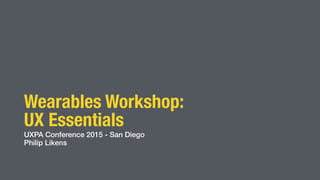
Pre-Conference Course: Wearables Workshop: UX Essentials - Phillip Likens
- 1. Wearables Workshop: UX Essentials UXPA Conference 2015 - San Diego Philip Likens
- 2. Thank You
- 3. Agenda 6:30 PM 7:50 PM 8:10 PM 9:30 PM Introductions State of the Union Platforms Deep-dive Break / Playtime Wireframing Exercise Presentations & Feedback End
- 5. Who am I?
- 6. Who are ya’ll? • What’s your name? • Where are you from? • What company do you work for? • What do you do for them? • What are you hoping to get out of this workshop?
- 8. State of the Union
- 9. Philip’s 7 Questions for New Tech What is it? What can it do? Why does it matter? Where do I start? How do I design for it? What does it mean to our profession? Where are we headed?
- 10. What is it?
- 11. By definition Body-borne devices with complex interfaces, visual displays, multiple use cases, ongoing connectivity, and some computational power. What is it?
- 12. The Internet of Things? What is it?
- 13. The Internet of Things? What is it?
- 14. -2014 Google IO Keynote “…And finally, users always have their smart phone so we want to make sure all these connected experiences work based on your smart phone: be it your wearables, be it your car, or like we have shown with Chrome Cast, your television…”
- 15. The Internet of Things? What is it?
- 16. What can it do?
- 17. Log Athos What Can It Do?
- 18. Notify What Can It Do? Ringly
- 19. Communicate Cuff What Can It Do?
- 20. Monitor Sproutling What Can It Do?
- 21. Record Kapture What Can It Do?
- 22. Find Google Glass What Can It Do?
- 23. Consume Bragi Dash What Can It Do?
- 24. Control Samsung Gear What Can It Do?
- 25. Verify Nymi What Can It Do?
- 26. Comfort FiLIP What Can It Do?
- 27. Others Digitsole What Can It Do?
- 28. Why does it matter?
- 29. In tune with things we care about Why does it matter? ? Withings Activite
- 30. -Google IO 2014 “Across the world, people check their Android phones an average of 125 times every day.”
- 31. Technology Adoption = Scary Fast www.asymco.com/2013/11/18/seeing-whats-next-2/ Why does it matter? 45 YRS 30 YRS 15 YRS 0 YRS PHONE RADIO SMART PHONE TABLET SMART WATCH ? ?
- 32. Who are the leaders?
- 33. Fitness FitBit est 67% Units Shipped in 2014 Jawbone est 18% Units Shipped in 2014 Nike est 11% Units Shipped in 2014 Microsoft Garmin, Polar Hexoskin, Athos Who are the leaders?
- 34. Smart Watches Pebble est 700k Units Shipped in 2014 Google est 720k Units Shipped in 2014 with Wear Samsung est 1.2mm Units Shipped in 2014 Apple est 7mm Units Sold in Q2 2015 Who are the leaders?
- 35. Heads up Displays • Google? • BMW • Skully • More to come for industrial / business / medical use Who are the leaders?
- 36. How do I design for it?
- 37. What does it mean for our profession?
- 38. App building difficulty* *All figures approximate What does it mean for our profession? Whoa Nelly! Difficult Not Easy Easy 2008 2010 2012 2014 2016
- 39. Design for Context Consider the environment Leverage sensors Be careful of speculation What does it mean for our profession?
- 40. -Ami Ben David “A contextual product understands the full story around a human experience, in order to bring users exactly what they want, with minimal interaction.”
- 41. -Ami Ben David “The user context is about how people are different. It’s about what every user likes, hates, owns (a digital watch?), installs (apps?) and likes on social networks. It’s also about the user’s state of mind (bored, late, hungry,etc.), their habits and their state of motion (is the user standing, moving, running).”
- 42. -Ami Ben David “The environmental context captures the time, the day, the location, the type of place (home, work, shop, train station,etc.), other networks or devices the user is connected to, or any other physical aspect that influences your application.”
- 43. -Ami Ben David “The world context looks at what is happening elsewhere that may be related to the user, such as sports events, news events, weather, flight delays, traffic jams, package delivery times, a TV show everyone’s watching, or something trending on Twitter.”
- 44. Historical context vs context sensing • Historical Context refers to user's context that is saved either locally or online for later analysis and usage. Examples of Historical Context are the user's visited locations, user's checkins and user's travelled routes. This information can be later analyzed using a Behavioral model to produce predictions based on the user's history. • Context Sensing refers to user's current context. This kind of context information is called "context state". A group of "context states" conform a "snapshot" of the current user's context, such as where the user is, what the user is doing, how is the user's surrounding environment, etc. This snapshot is formally called the "state vector", which contains a collection of "context states" describing the user's current context. Source: intel.com What does it mean for our profession? / Design for Context
- 45. Context engines • Google Now on Tap • Apple’s Location relevant Apps • Factual • …? What does it mean for our profession? / Design for Context
- 46. -Android Wear Documentation “By using device sensors and other contextual cues, your app can reveal information and functionality precisely when the user needs it, at a glance.”
- 50. Most advanced implementations • Google Now • Apple Watch / iPhone / Wrist interplay • Apple’s Messages • … What does it mean for our profession? / Design for Context
- 51. Design for Continuity • Think about what you’re calling the user to do • Make it easy for them to pick up where they left off • Assume interruption What does it mean for our profession?
- 52. Google Dictionary “The unbroken and consistent existence or operation of something over a period of time.”
- 53. Google • Open on phone • Chrome can sync tabs across devices What does it mean for our profession? / Design for continuity
- 54. Apple • Handoff • Calls & texts on other devices • Network sharing What does it mean for our profession? / Design for continuity
- 55. Design for Voice • Voice will be a huge part of the next 5-10 years. • Google, Apple, Amazon, Microsoft - all betting on it. • As UXers, are we glorified Graphic Designers or truly concerned with UX? What does it mean for our profession?
- 56. –All the IT people everywhere “Voice? We already do that. Our IVR customer support system is awesome.”
- 57. Brands Investing • Microsoft - “Hey Cortana…” • Google - Now “Ok Google…” • Amazon - Echo “Alexa…” • Nuance (Powers Samsung’s S Voice) • Apple - Siri
- 58. Cards • Modular / atomic content & functionality • Take actions directly from information / notifications • Move away from app-centric thinking • Moving toward apps as services? • Worth reading https://blog.intercom.io/the-end- of-apps-as-we-know-them/ What does it mean for our profession?
- 59. App building difficulty* *All figures approximate What does it mean for our profession? Whoa Nelly! Difficult Not Easy Easy 2008 2010 2012 2014 2016
- 60. Where are we headed?
- 61. Holy Grail • Watch w/ Cell: notifications / small tasks / emergencies • BLE Headset: audio content consumption, talking on the phone, small content creation • 7” Tablet w/ Cell: creation + consumption • Laptop: creation + consumption power use Where are we headed?
- 62. Devices in Everyday Life Where are we headed? voice/watch/phone/tablet/car/laptop Kids: Commute: Walking: Desk: Meetings: Lunch: Evenings: + + + - - - + + + + + + + - + + + + + + + - + - + + + + - + - - - - - - - - + + - +
- 63. Devices traveling in DC Where are we headed? voice/watch/phone/tablet/car/laptop Train: Walking: Airport: - + - + + + + + + + - + - - - - - +
- 64. Other Thoughts • Fashion Matters • OS consolidation brings better UX • Fitness bands largely disappear • Connectivity has to resolve Experience has to propagate before mass adoption • Touch (only) is not the holy grail Where are we headed?
- 67. Tizen (Samsung)
- 68. Either Samsung will go all-in or it will die. Next…
- 69. Pebble
- 70. It’s all in flux. But…
- 73. Select / More Source: pebble.com Pebble
- 76. Android Wear
- 78. Creative vision • Launched automatically: Wearable apps are aware of the user’s context - time, location, physical activity, and so on. The apps use this information to insert cards into the stream when they become relevant. This makes Android Wear timely, relevant and very specific. • Glanceable • Zero or low interaction Source: google.com Android Wear
- 79. The Home Screen • The background, showing either content relating to the first card or a custom watch face design, depending on the watch face the user has chosen. • Tapping anywhere on the background or saying "Ok Google" starts a voice query. • Status indicators, showing connectivity, charging status, airplane mode, and in some watch faces a count of unread items. • The top ranked card in the Context Stream, peeking up at the bottom of the screen. The amount of the peek card that appears is determined by the current watch face. Source: google.com Android Wear
- 80. The Home Screen Source: google.com Android Wear
- 81. The Cue Card • The cue card allows users to speak to Google. The cue card is opened by saying, “OK Google” or by tapping on the background of the home screen. Swiping up on the cue card shows a list of suggested voice commands, which can also be tapped. • Each suggested voice command activates a specific type of intent. Multiple applications may register for a single voice intent, and the user will have the opportunity to choose which application they prefer to use. • Applications can respond to a voice command by adding or updating a stream card, or by launching a full screen application. Voice input often takes the form of a command, such as "remind me to get milk.” Source: google.com Android Wear
- 82. The Cue Card Source: google.com Android Wear
- 83. The Context Stream • The context stream is a vertical list of cards, each showing a useful or timely piece of information, much like the Google Now feature on Android phones and tablets. Your application can create cards and inject them into the stream when they are most likely to be useful. • This UI model ensures that users don’t have to launch many different applications to check for updates; they can simply glance at their stream for a brief update on what’s important to them. • Cards in the stream are more than simple notifications. They can be swiped horizontally to reveal additional pages. Cards can also be dismissed by swiping left to right, removing them from the stream until the next time the app has useful information to display. Source: google.com Android Wear
- 84. The Context Stream Source: 2359media.com Android Wear
- 85. Notifications • Bridged notifications, such as new message notifications, are pushed to the wearable from the connected handheld using standard Android notifications. They require very little or no Wear- specific code. • Contextual notifications, such as an exercise card that appears when you begin running, are generated locally on the wearable and appear at contextually relevant moments. You can do more with this kind of card than with a notification bridged from the handheld. Source: google.com Android Wear
- 86. Notifications Bridged notifications Contextual notifications Source: justinribeiro.com & google.com Android Wear
- 87. Apps • Users are used to tapping icons to launch apps. Android Wear is different. A typical Wear app adds a card to the stream at a contextually relevant moment. It might have a button that opens a full screen view for a fast micro interaction, but it just as well might not. • We strongly recommend not building apps the user has to launch and quit before thinking really hard about how you could react to a specific location, activity, time of day, or something happening in the cloud. Source: google.com Android Wear
- 88. Custom App Layouts • There are some things you can’t do on a card. Swiping in many directions on a map or controlling a game with a joystick are a couple examples. In those cases it might be good idea to momentarily go full screen. Source: google.com Android Wear
- 90. Elements: Pages • Supplementary information should be displayed on additional cards to the right of a main Context Stream card. Actions should always come after pages. Source: google.com Android Wear
- 91. Elements: Action buttons • These are system-rendered buttons that appear to the right of detail cards. They consist of a white icon set on a blue system-rendered circular button and a short caption with a verb. Actions should be limited to three for a single card row. • Tapping on an action button can cause an action to be executed, an action to be continued on the companion handheld, or a full screen activity to be invoked for further input. Source: google.com Android Wear
- 92. Elements: Actions on cards • Should not require a text label to be understood. • Should only result in something happening on the wearable (apart from web links to open them on the phone). • One action per card. • Good examples: play and pause music, toggle light switch on and off, navigate to an address, and call a phone number. Source: google.com Android Wear
- 93. Elements: Selection List • These are system-rendered buttons that appear to the right of detail cards. They consist of a white icon set on a blue system-rendered circular button and a short caption with a verb. Actions should be limited to three for a single card row. • Tapping on an action button can cause an action to be executed, an action to be continued on the companion handheld, or a full screen activity to be invoked for further input. Source: google.com Android Wear
- 95. Apple Watch
- 97. Notifications • Notifications on Apple Watch communicate high-value and immediate information through quick interactions. Notifications occur in two stages–– short looks and long looks. Source: apple.com Apple Watch
- 98. Notifications: Short looks • Short looks appear briefly, giving the wearer just enough time to see what the notification is about and which app sent it. • Make titles short and easy to understand. Space for titles is limited, so keep titles brief and put detailed information in the body of your notification. • Keep privacy in mind. Short looks are intended to be discreet and provide only basic information. Avoid including potentially sensitive text in the notification’s title. Source: apple.com Apple Watch
- 99. Notifications: Short looks Source: apple.com Apple Watch
- 100. Notifications: Long looks • Long looks provide more detail about an incoming notification. The long look appears when the wearer’s wrist remains raised or when the wearer taps a short look. • Although it’s best to be succinct, wearers can swipe vertically or use the Digital Crown to scroll your long look as needed. • Add up to four custom action buttons. Apple Watch shares the interactive notification types already registered by your iOS app and uses them to configure custom action buttons. The system determines which buttons to display based on a notification’s type and automatically adds a Dismiss button after all custom buttons. Source: apple.com Apple Watch
- 101. Notifications: Long looks Source: apple.com Apple Watch
- 102. Glances • Glances are browsable collections of timely and contextually relevant moments from the wearer’s favorite apps. • Because people can choose which glances they want to display, glances should always offer value and be relevant. • Always left aligned. Source: apple.com Apple Watch
- 104. Navigation • Page-based navigation is best suited for a flat collection of information in which all items are peers. Each item is displayed on a single page that scrolls vertically. Wearers swipe horizontally to navigate from page to page. • Hierarchical navigation is best suited for master-detail interfaces or for presenting a navigable list of options. When wearers tap an item in a hierarchy, a new screen appears that displays details about that item. • Use modal sheets to extend your interface, if necessary. Although you must choose a single navigation style, you can present a modal sheet from either style. Source: apple.com Apple Watch
- 107. Navigation: Modal sheets • Retitle the Close button if it makes sense. ex. Dismiss or Cancel. • Don’t use “Back” or “<“ in the Close button title. • Provide a separate Accept button. If you want the wearer to explicitly accept changes, provide a separate button in the body of your interface. Source: apple.com Apple Watch
- 108. Handoff • Apple Watch helps people quickly access information, but there are times when they may want to dive deeper into content on their iOS devices. Your Apple Watch app uses Handoff to convey information about the wearer’s current activity to their other devices. • People initiate Handoff by swiping up on your app icon on an iOS device’s lock screen. When your iOS app receives a Handoff request, it uses the provided information to continue the task that was initiated on Apple Watch. Source: apple.com Apple Watch
- 110. Force Touch With Force Touch, pressing firmly on the screen brings up additional controls in apps like Messages, Music, and Calendar. It also lets you select different watch faces, pause or end a workout, search an address in Maps, and more. Force Touch is the most significant new sensing capability since Multi-Touch. Source: apple.com Apple Watch
- 111. Example Source: TripCase App Apple Watch
- 112. Thoughts, Questions?
- 113. Break / Playtime Be back by 8:10
- 114. Wireframing Exercise
- 115. Rules of the game • Create an Apple Watch app using your paper prototyping materials and cheat-sheet • Choose your navigation structure, use both short and long looks (notifications), a glance, modal sheets, and a force-press menu • Work in groups to help figure things out • Share a concept or work on your own - your choice • Sharing and feedback at 9pm (until we run out of time) • Take photos of your paper prototype as you step through it in order - we’ll present those (Apple lightning connector) https://goo.gl/3esutt for assets
