How to transfer samsung sms to pc
•Télécharger en tant que PPT, PDF•
1 j'aime•268 vues
Looking for an effective way to backup Samsung Galaxy Phone's text messages on computer? Here is an ideal solution for your reference. Just read this article to learn more.
Signaler
Partager
Signaler
Partager
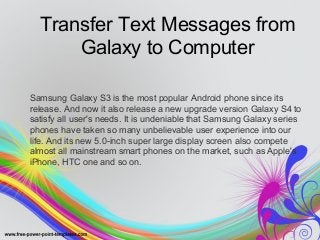
Recommandé
Recommandé
Contenu connexe
En vedette
En vedette (10)
Buy-dairy milk-chocolate -vanila-silk-cookies-online 

Buy-dairy milk-chocolate -vanila-silk-cookies-online
Google enterprise organizes google apps seminar event in india

Google enterprise organizes google apps seminar event in india
Dernier
Dernier (20)
ProductAnonymous-April2024-WinProductDiscovery-MelissaKlemke

ProductAnonymous-April2024-WinProductDiscovery-MelissaKlemke
Connector Corner: Accelerate revenue generation using UiPath API-centric busi...

Connector Corner: Accelerate revenue generation using UiPath API-centric busi...
Modular Monolith - a Practical Alternative to Microservices @ Devoxx UK 2024

Modular Monolith - a Practical Alternative to Microservices @ Devoxx UK 2024
Cloud Frontiers: A Deep Dive into Serverless Spatial Data and FME

Cloud Frontiers: A Deep Dive into Serverless Spatial Data and FME
Elevate Developer Efficiency & build GenAI Application with Amazon Q

Elevate Developer Efficiency & build GenAI Application with Amazon Q
Six Myths about Ontologies: The Basics of Formal Ontology

Six Myths about Ontologies: The Basics of Formal Ontology
Boost Fertility New Invention Ups Success Rates.pdf

Boost Fertility New Invention Ups Success Rates.pdf
ICT role in 21st century education and its challenges

ICT role in 21st century education and its challenges
Apidays New York 2024 - Accelerating FinTech Innovation by Vasa Krishnan, Fin...

Apidays New York 2024 - Accelerating FinTech Innovation by Vasa Krishnan, Fin...
How to Troubleshoot Apps for the Modern Connected Worker

How to Troubleshoot Apps for the Modern Connected Worker
EMPOWERMENT TECHNOLOGY GRADE 11 QUARTER 2 REVIEWER

EMPOWERMENT TECHNOLOGY GRADE 11 QUARTER 2 REVIEWER
Cloud Frontiers: A Deep Dive into Serverless Spatial Data and FME

Cloud Frontiers: A Deep Dive into Serverless Spatial Data and FME
Biography Of Angeliki Cooney | Senior Vice President Life Sciences | Albany, ...

Biography Of Angeliki Cooney | Senior Vice President Life Sciences | Albany, ...
AWS Community Day CPH - Three problems of Terraform

AWS Community Day CPH - Three problems of Terraform
CNIC Information System with Pakdata Cf In Pakistan

CNIC Information System with Pakdata Cf In Pakistan
Polkadot JAM Slides - Token2049 - By Dr. Gavin Wood

Polkadot JAM Slides - Token2049 - By Dr. Gavin Wood
How to transfer samsung sms to pc
- 1. Transfer Text Messages from Galaxy to Computer Samsung Galaxy S3 is the most popular Android phone since its release. And now it also release a new upgrade version Galaxy S4 to satisfy all user's needs. It is undeniable that Samsung Galaxy series phones have taken so many unbelievable user experience into our life. And its new 5.0-inch super large display screen also compete almost all mainstream smart phones on the market, such as Apple's iPhone, HTC one and so on.
- 2. Why We Need to Backup Samsung Galaxy Messages to PC? • Unlike media files, SMS messages can't be stored on the external memory card, it is only can be saved in the internal flash card. That means the storage space is limited and sometimes you need to delete some files to free up more spaces. So let's suppose that you have saved lots of important messages but now you have to delete some of them to free up space, what will you do? Troublesome, right? Thus why don't you backup all your vital messages on computer? Not a bad idea, right? In fact, transferring Galaxy S3/S4 text messages to computer with a special tool like Samsung Messages Backup software can perfectly save your messages in XML or Txt format for your reading.
- 3. • Steps to Backup, Transfer SMS (Text Messages) from Galaxy S2/3/4 to PC? • Step 1. Connect Your Samsung to PC and Launch the Program • Plug your Galaxy S2, S3 or S4 to the computer and then launch the program. In general, the program will detect your device automatically. After viewing your phone is displayed just like the below, that means you device is successfully connected to the program.
- 5. • Step 2. Transfer SMS Messages to PC Selectively or in a Batch • Click on the "One-Click Backup" button, you can select "Messages" in the pop-up window to backup the whole message contents from iPhone to your personal computer. If you don't want to export all messages, just click "SMS" in the left panel, and then you'll see the detailed SMS messages in the right panel. • Mark the files you want to transfer and then click "Import/Export" to finish the process.
- 7. • The exported messages will be saved in .xml or .txt format on your computer. You can open and read them as you like.
- 8. • More information: • Simply way to backup samsung sms to pc • Good way to transfer samsung contacts to pc
