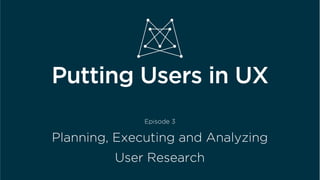
Planning, Conducting, and Analyzing User Research
- 1. Putting Users in UX Episode 3 Planning, Executing and Analyzing User Research
- 2. Putting Users in UX Episode 1 Research Methods for Strategy Now Available at Usability Matters Blog Episode 2 Research Methods for Design Now Available at Usability Matters Blog Episode 3 Planning, Executing and Analyzing User Research Today
- 3. Meet Usability Matters • Passionate about making technology work for people • Thrive in solving complex design problems • Dedication to finding the right solution
- 4. Terry Costantino + Steven LeMay
- 5. What we’ll be talking about today Background • UX Process • Research Process User Research 1. Planning. 2. Recruiting 3. Conducting 4. Analyzing Wrap-up
- 6. UX Process Usability Testing A/B Testing Eye Tracking Heuristic Evaluation Contextual Inquiry Interviews Surveys Focus Groups World Café Usability Testing Card Sorting Usability Testing Collaborative Sketching Online Discussion
- 7. DETERMINE OBJECTIVES PLAN RECRUIT CONDUCT ANALYZE & REPORT Research Process
- 8. 1Planning Determining the what, why, and how
- 9. Planning Test Plan • Clarify the objectives • Select method(s) and outline approach • Logistics: location, device(s), timeline, schedule, etc. • Determine participant criteria and recruiting method
- 10. Research Objectives – Overall
- 11. Assess the site’s ability to inform and drive users to conversion: • Do participants understand the offer? • Does the content drive them to subscribe or convert? • Is there enough of the right kinds of information for participants to make the decision to subscribe or convert? • Is the site meeting their expectations? Is anything missing? Assess the ease of use of the subscription flow? • Are participants able to understand requirements for subscribing? • Is anything confusing or unclear? Research Objectives - Examples
- 14. Planning Logistics • Location – office, research facility, remote via web conference, online via web survey tool or social media • Device(s) – desktop, mobile, other? • Timeline and schedule • Participant criteria and recruiting method
- 15. 2Recruiting Determining who will participate in the research and finding them
- 16. Image bins courtesy of slimmer_jimmer, CC-‐BY 2.0
- 17. Recruit when you are … • Trying to understand your audience • Designing for specific: Recruiting Contexts Roles Demographics Abilities
- 18. Participant Criteria – Baseline Must-Have’s • Example: all participants must • Have access to a laptop or desktop computer with Internet access • Be able to speak English fluently and confidently enough to be well understood • Not work for a market research company, telco or broadcaster • Be 18 years of age or older Recruiting
- 19. Participant Criteria – Project Specific Variables • Example: the study must include • Customers who work in a small business • Members of our loyalty program • Small business customer who have called the customer support line within the last 6 months Recruiting
- 20. Participant Criteria – Demographics and Technographics Recruiting • Example: the study must include people who • Are older than 65 years of age • Who speak a language other than English at home • Who use Facebook, Twitter, Pinterest or Instagram at least twice a week
- 21. Recruiting process • Invite people to complete an online qualification survey • Informal friends and family email • Email to a customer or member list Recruiting
- 23. Example screener question Recruiting Have you used public transit with a wheelchair, walker, or other mobility assistive device? ☐ Within the past week RECRUIT MIN 1, MAX 2 ☐ Within the past month ☐ Within the past 6 months RECRUIT MIN 1, MAX 2 ☐ Longer ago than 6 months ☐ Never RECRUIT MAX 10
- 24. Incentives • Usually cash (or gift card) • Very specific criteria may require more $$$ • Baked goods are great for guerrilla research! • May not be necessary in some cases. • May be prohibited in some cases. Recruiting
- 25. What you need • Screener or survey • Schedule • Contact list • Overview of what to expect • Instructions for participants • NDA and recording waiver • Summary of participant answers Recruiting
- 26. 3Conducting Using your preparation to have a useful dialogue with participants
- 27. Write research guide, script or survey • A few easy questions to get the participant warmed up • Instructions that guide the tasks and activities • Probe only as needed • Do at least one pilot session or survey response Conducting
- 28. Set-up • Choose tools for conducting, recording, and monitoring • Clarify roles – facilitator, analyst, notetaker, observers • Test your entire set-up Conducting
- 30. Facilitating • Getting warmed up • Guiding the tasks • Getting the participant(s) to talk • Listening to the participant(s) • Using probes to get more information • Letting the objectives guide you Conducting
- 31. Image observa6on room courtesy of Dave, CC-‐BY 2.0
- 32. Monitoring • Watching responses • Planned and unplanned interventions • Probing for additional information Conducting
- 33. Recording • Flipcharts • Sticky notes • Note taking – manual and/or electronic • Audio • Video Conducting
- 34. 4Analyzing Finding and communicating useful, actionable insights
- 37. Pear Note
- 40. Communication • Keep the team involved • Debrief immediately after the research is done • Discuss and prioritize key findings together Analysis and Reporting
- 41. Reporting • Framework • Smashing Elements of Mobile User Experience • Global issues / Page level issues • Formal report • Summary presentation Analysis and Reporting
- 43. Questions?
- 44. Thank You
- 45. 3 Easy Ways to Improve the Accessibility of Your Website
- 46. Stay in touch Terry Costantino and Steven LeMay Usability Matters www.usabilitymatters.com Follow us on Twitter: @umatters +1 416 598 7770 terry@usabilitymatters.com steven@usabilitymatters.com
