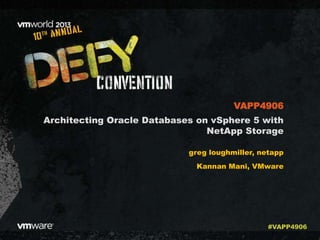
VMworld 2013: Architecting Oracle Databases on vSphere 5 with NetApp Storage
- 1. Architecting Oracle Databases on vSphere 5 with NetApp Storage greg loughmiller, netapp Kannan Mani, VMware VAPP4906 #VAPP4906
- 2. Agenda Objectives Introduction Using Oracle with vSphere 5 Recommendations for vSphere 5 Virtualizing Oracle with NetApp Reference Architecture Summary Where to learn more 2
- 3. Objectives of todays Session Understanding the architecture of vSphere5 with an Oracle Database. How to provision NetApp storage for an Oracle database to take advantage of VMware and NetApp technologies. Provide you with different example Reference Architectures involving vSphere, NetApp FlexPod and Oracle. 3
- 4. Agenda Objectives Introduction Using Oracle with vSphere 5 Recommendations for vSphere 5 Virtualizing Oracle with NetApp Reference Architecture Summary Where to learn more 4
- 5. 5 15+ years Oracle experience : Oracle RAC, ASM, Clustering, CRM, ERP, Business Intelligence, Performance and Scalable Enterprise Application Architecture, Benchmark and Performance , Technical solutions marketing and management, Virtualization and Cloud solutions. Oracle ACE – Applications, DB Speakers @ Oracle Open World, IOUG, VMWorld, VMware Partner Exchange, EMC World and Webinars Industry recognized expert in Oracle and Virtualization technologies. Blog: http://blogs.vmware.com/apps/oracle Kannan Mani
- 6. Greg Loughmiller – What does Greg do at NetApp? Global Solution Lead – Focus on Database solutions with NetApp storage. Work with Partners and Netapp organizations – Develop Database Solutions. 6
- 7. Agenda Objectives Introduction Using Oracle with vSphere 5 Recommendations for vSphere 5 Virtualizing Oracle with NetApp Reference Architecture Summary Where to learn more 7
- 8. 8 % of Workload Instances Running on VMware in Customer Base The Trend Is Clear Source: VMware customer survey, Jan 2010, June 2011 and June 2012 Data: Total number of instances of that workload deployed in your organization and the percentage of those instances that are virtualized
- 9. 9 Application Services Infrastructure Services Scalability VMware vSphere 5 Security • ESXi Firewall • 32-way SMP VM • 1TB Memory • New HA Architecture • vMotion migration over higher latency links Availability NetworkStorage • Network I/O Control (per VM controls) • Distributed Switch (NetFlow, SPAN, LLDP) • Storage DRS • Profile-Driven Storage • VMFS 5 • Storage I/O Control (NFS) • ESXi Convergence • Auto Deploy • HW version 8 Compute VMware vCenter Server™ Virtual Appliance Web Client OS OS OS OS OS Oracle Databases on VMware vSphere® 5
- 10. Agenda Objectives Introduction Using Oracle with vSphere 5 Recommendations for vSphere 5 Virtualizing Oracle with NetApp Reference Architecture Summary Where to learn more 10
- 11. 11 Oracle on VMware Technical Best Practices Server selection Storage selection vSphere version vSphere operations Performance monitoring Guest operating system configuration • Virtual storage presentation • Workload and datastore fan-in ratios • vCPU allocation • Memory • Network • Security • Cloning • Disaster recovery
- 12. 12 General Best Practices • Create a computing environment optimized for vSphere • Enable required settings for ESX host BIOS – for example VT, Turbo Mode, hyper-threading • Disable unnecessary foreground and background processes on guest operating system • Create golden images of optimized operating systems using vSphere cloning technologies • Upgrade to vSphere ESX 5 for 10–20 % performance boost • Allow vSphere to choose the best virtual machine monitor based on the CPU and guest operating system combination. Virtual machine setting must be selected Automatic for the CPU/MMU Virtualization option. • Use Oracle recommended installation guidelines for respective operating system – same as physical • To minimize time drift in virtual machines follow guidelines in KB articles Timekeeping best practices for Linux guests http://kb.vmware.com/kb/1006427 Timekeeping best practices for Windows, including NTP http://kb.vmware.com/kb/1318 VMware vSphere 5.1 OS
- 13. 13 Oracle Databases on VMware – Best Practices Download http://www.vmware.com/files/pdf/solutions/oracle/Oracle_Databases_VMware_Best_Practices_Guide.pdf
- 14. Agenda Objectives Introduction Using Oracle with vSphere 5 Recommendations for vSphere 5 Virtualizing Oracle with NetApp Reference Architecture Summary Where to learn more 14
- 15. Extending the Value of Virtualization Efficiency Agility Data Protection Unified Management Use 50% less storage Provision storage as quickly as your virtual servers Use built-in backup and DR Manage storage directly + = Consolidation Agility Availability Policy Management Reduce IT expenses by more than 50% Reduce IT tasks from weeks or months to minutes Decrease downtime and improve reliability Deliver simplified and effective management of service levels A fully virtualized environment from server to storage StorageServer 15
- 16. Benefits of Virtualizing Oracle with VMware and NetApp Business Value Simplicity and Agility Availability and Scalability Improved time to market using intelligent, automated management based on policies, templates, and cloning Flexibility to provide an immediate response to changing business needs Provide nondisruptive operations and eliminate planned downtime Move running VMs, apps, and data to maintain service levels Expand VM and storage capacity on demand, without limits Protection and Security Integrated availability and data protection, including backup, clustering, replication, and DR Ability to isolate Oracle database traffic Jointly developed, integrated solution by industry leaders Get more with less using VMware® vSphere®, for the highest consolidation ratios with minimal overhead NetApp® advanced storage integrations give DBAs a new bag of tricks Consolidation and Virtualization Lower costs: Consolidate and reduce cost of downtime Hardware costs reduction 16
- 17. But first, let’s discuss Netapp technology NetApp SnapShot technology NetApp FlexClone technology Netapp clustered Data ONTAP 18
- 18. NetApp Snapshot Technology 19 Snapshot™ A B C Root File A B C Disk Blocks Root File Snapshot A B C C1 Updated File Creating a Snapshot™ copy involves retaining pointers to original data blocks Save only changed blocks – NOT write-in-place copy Performance impact is near zero because no additional disk operations are required beyond normal write behavior. Space is efficient because only new data written takes up incremental space on disk
- 19. 20 NetApp FlexCloneTechnology Snapshot FlexClone Remember what a Snapshot is? It is pointers to a “picture in time” of your data. A Flexclone is a “virtualized” view of your data based upon the SnapShot and only stores the data changes between the parent FlexVol and virtual “clone”. Data is read by the use of the SnapShot pointers to the “parent” FlexVol.
- 20. Move data to available nodes Rebalance the load No Data Migration No Re-Architecture 21 A3 A A1 A2 C C1 C2 C3 Data Network A A1 C2 C3 C C1 B0 B1 B2 B3 A4 A4 C4 A2 The clustered Data ONTAP OS Non-Disruptive Operations B0 B1 B2 B3 C4 A3 Transparent to all clients and applications
- 21. Virtualizing Oracle on NetApp Storage Discussion - Performance Guest OS Mounted File Systems RDM’s VMDK’s Benefits of Netapp technology of queue depth free LUN architecture. Better performance and throughput Complex Storage Design considerations (limitations) Proxy for the raw physical device to redirect access to physical device. Good performance, IO becomes more virtualized from VM down to Storage. Provides a level of portability. Can use NFS protocol and retain Benefits of NFS. Enablement for VM features and NetApp technology Benefits of NFS and Oracle dNFS Price-Performance ratio Best Performance for Oracle Database. IO stack between OS and Storage Easier Storage Design Provides simplicity and agility. 22
- 22. Virtualizing Oracle on NetApp Storage Discussion - Manageability Guest OS Mounted File Systems RDM’s VMDK’s Management of additional objects. Management of LUNS Offers ability to use 3rd party tools for Backup/Recovery, if they support RDM’s. Additional VM objects to manage. Can use a mix of VM and NetApp technology Additional layer of management abstraction Benefits of NFS and ease of management. Ability to use Storage based technology for the Database (i.e. Snapshot Copies, FlexClone, Data Protection, clustered Data ONTAP) Enablement of Fast Backup and Recovery Enablement of application consistent database backups without complexity. 23
- 23. Virtualizing Oracle with NetApp Storage Design and Provisioning – Why would you use Guest OS mounted file systems from the storage? Less VM objects to manage Still take advantage of VM and Netapp technology Enablement of Storage Array features – Why would one use VMDK’s or RDM’s for a Virtualized Database? To facilitate federated type backups Self contained infrastructure. Ability to use both VM and NetApp integration and technology. 24
- 24. QA Dev/Test Reports Virtualizing Oracle with NetApp Operational Efficiencies Provisioning – Simple and rapid with Netapp VSC and VMware technology. – Use Golden Images to provide on-demand Oracle® DB servers Ideal for test and development – Clone, transfer, and share environments easily – Take Snapshot™ copies, or restore to previous state – Automate SDLC with VMware® vCloud Director™ Database virtual machine libraries – Central repository of virtual machine images – Virtual machine images with different DB and OS Graphic image courtesy of VMware, Inc. 25
- 25. DRS – Load balances VMs across hosts APPAPPAPP VMware Cloud Infrastructure and Management Physical Servers APP APP Tier 1 Tier 2 Tier 3 NetApp Clustered ONTAP® with Data Motion: Dynamically Load Balance Non-Disruptive to the DB Optimize workload GraphicimagecourtesyofVMware,Inc. 26 A A1 C2 C3 C C1 B0 B1 B2 B3 A4 A2 C4 A3 Transparent to all clients and applications Virtualizing Oracle with NetApp Operational Efficiencies
- 26. Virtualizing Oracle with NetApp Operational Efficiencies Traditional Cloning Cloning VMs with NetApp® FlexClone® Full Capacity Minimal Capacity • Instantaneous copies of the database. • Storage Efficiencies • Reduce Time to Market with Line of Business Applications/DB’s • Integration with vCenter. • Integration of SRM with FlexClone technology Instant space-saving DB copies using FlexClone 27
- 27. Oracle Current DB ORCL ORCL ORCL ORCL ORCL ORCL ORCLORCL 1 Preserve isolation in VM OS isolation DB isolation Security isolation 2 Guarantee resources Reservations Priorities Maximums 3 Load balance across nodes Cluster Data ONTAP Data Motion vMotion DRS Graphic images courtesy of VMware, Inc. 28 Virtualizing Oracle with NetApp Operational Efficiencies Platform for Database Consolidation
- 28. 29 Time to Backup and Restore is seconds or minutes, not hours. The opportunities are limitless. Back up a 10 Tb database in a minute. SAN or NAS Time to Restore: Minutes SnapRestore®Snapshot™ Time to Backup: Minutes Database Size = 10 TB Backup Time (Full Database ) Rest. and Rec. Time (two data files) Scripts with CLI 00:01:10 00:02:16 SnapManager for Oracle 00:01:47 00:04:27 Oracle Recovery Manager 06:38:00 00:09:12 RMAN with Binary Comp. 26:48:40 00:16:28 Fast Backup and Recovery with NetApp storage Virtualizing Oracle with NetApp Operational Efficiencies
- 29. Virtualizing Oracle on NetApp Benefits of NFS Compatible with Oracle DNFS(apply latest Oracle patches) You can create 2TB to 64TB datastores when using NFS VM density – You can take advantage of storage efficiency with more VM’s on a datastore (dedup all guest OS’s). Storage efficiency offload -- storage efficiencies are conducted at the storage hardware layer. Manageability and Backup options when using NFS, RDM’s for Database file systems. Shrink and increase data stores and file systems on the fly. Take advantage of NetApp Software utilities for VMware Shrink and increase data stores space on the fly. 30
- 30. Oracle settings Ethernet Items Flow Control Typically, best to have clients not allow Flow Control requests to a Storage array. Jumbo Frames Implement Jumbo Frames where possible. Test to measure benefits with 1Gb networks Use Jumbo Frames with 10Gb networks. Filesystemio_options parameter Controls the use of async IO and Direct IO In almost all use cases – the value of setall is optimal db_file_multiblock_read_count parameter Max number of blocks Oracle will read as a single operation during sequential I/O Leave this parameter unset, per Oracle’s recommendation Have seen performance issues when incorrectly set. Oracle dNFS Leverage the use of Oracle dNFS – It’s free Make sure you always get the latest patch set 31 Virtualizing Oracle with NetApp Oracle, Netapp and NFS Recommendations
- 31. Linux Parameter Tcp_slot_table_entries Regulates the number of outstanding NFS operations that are permitted on a Linux OS Statically set this to a value of 128, the default is 16. 32 Virtualizing Oracle with NetApp Oracle, Netapp and NFS Recommendations
- 32. Virtualizing Oracle on NetApp Linux NFS Mount Options – Single Instance 33 File Type Mount Options Controlfiles, Datafiles, Redo Logs rw,bg,hard,vers=3,proto=tcp,timeo=600,rsize=65536, wsize=65536,nointr $ORACLE_HOME rw,bg,hard,vers=3,proto=tcp,timeo=600,rsize=65536, wsize=65536,nointr ADR_HOME rw,bg,hard,vers=3,proto=tcp,timeo=600,rsize=65536, wsize=65536 http://www.netapp.com/us/system/pdf-reader.aspx?m=tr-3633.pdf&cc=us Oracle Databases on Netapp Storage Recommendations
- 33. Virtualizing Oracle with NetApp Storage Design Options 34 Data Temp Control Redo Arch Redo2 Option 1 Option 2 Option 3
- 34. Virtualizing Oracle with NetApp Storage Design Options 35 Data Temp Control Redo Arch Redo2 Option 4 Option 5 Option 6
- 35. Virtualizing Oracle with NetApp Storage Design and Provisioning – Why would you care about the Storage? Performance. Enable you to perform fast backups. Same for Recovery, perform a database restore quickly. Enablement of fast Cloning of a Database. Ease of management 36
- 36. Agenda Objectives Introduction Using Oracle with vSphere 5 Recommendations for vSphere 5 Virtualizing Oracle with NetApp Reference Architecture Summary Where to learn more 37
- 37. TM 38 Solution Architecture Using NFS DataStore Cluster vCenter VCS RCU db1oradata db1archive db1redo RHEL6u4 11gR2 DB1 SMO SDU RHEL6u4 11gR2 NFS Datastore FlexVols RHEL6u4 11gR2 DB2 SMO SDU FlexClones OS VMDK’s ESX Cluster
- 38. TM 39 Solution Architecture Using VMDK’s vCenter VCS RCU RHEL6u4 11gR2 FlexClones ESX Cluster NetApp Cluster Arch Datastore Data Datastore Redo Datastore Ctl Datastore NFS Datastore Arch NFS Datastore Data NFS Datastore Redo NFS Datastore Ctl REDO DATA ARCHIVE CTL VMDK’s RHEL6u4 11gR2 DB1 SC REDO DATA ARCHIVE CTL VMDK’s RHEL6u4 11gR2 DB1 SC
- 39. 40 HA Options: Availability Availability Options for Oracle on VMware Use Case Active/Acti ve VMware Protection Oracle DB Protection (Logical Protection) Oracle DB Protection (Physical Protection) Downtime with Failover Cost Complexity VMware HA No Yes Some None Yes Low Med VMware SRM No Yes Yes Some Yes Low Med Oracle Data Guard No No Yes Yes Yes Med High Oracle RAC One No* Yes Yes None Yes High High Oracle RAC Yes Yes Yes None No High High
- 40. Agenda Objectives Introduction Using Oracle with vSphere 5 Recommendations for vSphere 5 Virtualizing Oracle with NetApp Reference Architecture Summary Where to learn more 41
- 41. Summary Understand the key recommendations of vSphere5. How to define and provision storage for an Oracle infrastructure to improve efficiencies within the Data Center. Tools available to backup an Oracle Database using Netapp technology. Proven Reference Architectures for a Virtualized environment using Netapp storage. 42
- 42. Agenda Objectives Introduction Using Oracle with vSphere 5 Recommendations for vSphere 5 Virtualizing Oracle with NetApp Reference Architecture Success Stories Summary Where to learn more 43
- 43. Where to learn more 44 Oracle with VMware on NetApp Information – Landing page for www.netapp.com http://www.netapp.com/us/solutions/applications/oracle/ Technical Library – www.netapp.com/us/library VMware vSphere5 on Netapp Clustered Data ONTAP – TR-4068 NetApp Storage Best Practices for VMware vSphere – TR-3749 Deploying VMware vCenter Site Recovery Manager 5 with NetApp FAS/V-Series Storage Systems – TR-4064 Best Practices for File System Alignment in Virtual Environments – TR-3747 Oracle Dev/Test on VMware vSphere and NetApp Storage Solution Overview – TR-3861 VMware vCloud Director on Netapp Clustered Data ONTAP – NVA-0007 VMware Cloud Infrastructure and Management on NetApp – TR-3948 Best Practices for Oracle Databases on NetApp Storage – TR-3633
- 44. Where to learn more 45 Oracle with VMware on NetApp Information – Landing page for Virtualizing Oracle with Vmware. www.vmware.com/oracle
- 45. 46 Other VMware Activities Related to This Session Group Discussions: VAPP1004-GD Oracle/General with Michael Webster
- 46. THANK YOU
- 48. Architecting Oracle Databases on vSphere 5 with NetApp Storage greg loughmiller, netapp Kannan Mani, VMware VAPP4906 #VAPP4906
