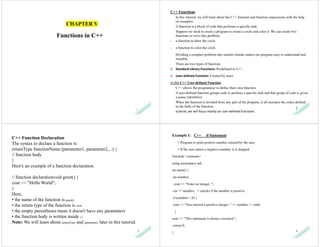
C++ Functions Tutorial: Learn about User-Defined Functions, Parameters, Return Type, Overloading
- 1. 1 Functions in C++ CHAPTER V 2 C++ Functions In this tutorial, we will learn about the C++ function and function expressions with the help of examples. A function is a block of code that performs a specific task. Suppose we need to create a program to create a circle and color it. We can create two functions to solve this problem: a function to draw the circle a function to color the circle Dividing a complex problem into smaller chunks makes our program easy to understand and reusable. There are two types of function: 1. Standard Library Functions: Predefined in C++ 2. User-defined Function: Created by users In this C++ User-defined Function C++ allows the programmer to define their own function. A user-defined function groups code to perform a specific task and that group of code is given a name (identifier). When the function is invoked from any part of the program, it all executes the codes defined in the body of the function. tutorial, we will focus mostly on user-defined functions. 3 C++ Function Declaration The syntax to declare a function is: returnType functionName (parameter1, parameter2,...) { // function body } Here's an example of a function declaration. // function declarationvoid greet() { cout << "Hello World"; } Here, • the name of the function is greet() • the return type of the function is void • the empty parentheses mean it doesn't have any parameters • the function body is written inside {} Note: We will learn about returnType and parameters later in this tutorial. 4 Example 1: C++ if Statement // Program to print positive number entered by the user // If the user enters a negative number, it is skipped #include <iostream> using namespace std; int main() { int number; cout << "Enter an integer: "; cin >> number; // checks if the number is positive if (number > 0) { cout << "You entered a positive integer: " << number << endl; } cout << "This statement is always executed."; return 0; }
- 2. 5 Calling a Function In the above program, we have declared a function named greet(). To use the greet() function, we need to call it. Here's how we can call the above greet() function. int main() { // calling a function greet(); } 6 Example 1: Display a Text #include <iostream> using namespace std; // declaring a function void greet() { cout << "Hello there!"; } int main() { // calling the function greet(); return 0; } Output Hello there! 7 Function Parameters As mentioned above, a function can be declared with parameters (arguments). A parameter is a value that is passed when declaring a function. For example, let us consider the function below: void printNum(int num) { cout << num; } Here, the int variable num is the function parameter. We pass a value to the function parameter while calling the function. int main() { int n = 7; // calling the function // n is passed to the function as argument printNum(n); return 0; } 8 Example 2: Function with Parameters // program to print a text #include <iostream> using namespace std; // display a numbe void displayNum(int n1, float n2) { cout << "The int number is " << n1; cout << "The double number is " << n2; } int main() { int num1 = 5; double num2 = 5.5; // calling the function displayNum(num1, num2); return 0; } Output The int number is 5 The double number is 5.5
- 3. 9 • In the above program, we have used a function that has one int parameter and one double parameter. • We then pass num1 and num2 as arguments. These values are stored by the function parameters n1 and n2 respectively. Note: The type of the arguments passed while calling the function must match with the corresponding parameters defined in the function declaration. 10 Return Statement • In the above programs, we have used void in the function declaration. For example, void displayNumber() { // code} • This means the function is not returning any value. • It's also possible to return a value from a function. For this, we need to specify the returnType of the function during function declaration. • Then, the return statement can be used to return a value from a function. For example, int add (int a, int b) { return (a + b); } • Here, we have the data type int instead of void. This means that the function returns an int value. • The code return (a + b); returns the sum of the two parameters as the function value. • The return statement denotes that the function has ended. Any code after return inside the function is not executed. 11 Example 3: Add Two Numbers // program to add two numbers using a function #include <iostream> using namespace std; // declaring a function int add(int a, int b) { return (a + b); } int main() { int sum; // calling the function and storing // the returned value in sum sum = add(100, 78); cout << "100 + 78 = " << sum << endl; return 0; } Output 100 + 78 = 178 12 • In the above program, the add() function is used to find the sum of two numbers. • We pass two int literals 100 and 78 while calling the function. • We store the returned value of the function in the variable sum, and then we print it. Notice that sum is a variable of int type. This is because the return value of add() is of int type.
- 4. Function Prototype • In C++, the code of function declaration should be before the function call. • However, if we want to define a function after the function call, we need to use the function prototype. For example, // function prototype void add(int, int); int main() { // calling the function before declaration. add(5, 3); return 0; } // function definition void add(int a, int b) { cout << (a + b);} • In the above code, the function prototype is: void add(int, int); • This provides the compiler with information about the function name and its parameters. • That's why we can use the code to call a function before the function has been defined. • The syntax of a function prototype is: returnType functionName(dataType1, dataType2, ...); 14 Example 4: C++ Function Prototype // using function definition after main() function;// function prototype is declared before main() #include <iostream>using namespace std; // function prototype int add(int, int); int main() { int sum; // calling the function and storing // the returned value in sum sum = add(100, 78); cout << "100 + 78 = " << sum << endl; return 0; } // function definition int add(int a, int b) { return (a + b); } Output 100 + 78 = 178 The above program is nearly identical to Example 3. The only difference is that here, the function is defined after the function call.That's why we have used a function prototype in this example. 15 Benefits of Using User-Defined Functions • Functions make the code reusable. We can declare them once and use them multiple times. • Functions make the program easier as each small task is divided into a function. • Functions increase readability. C++ Library Functions • Library functions are the built-in functions in C++ programming. • Programmers can use library functions by invoking the functions directly; they don't need to write the functions themselves. • Some common library functions in C++ are sqrt(), abs(), isdigit(), etc. • In order to use library functions, we usually need to include the header file in which these library functions are defined. • For instance, in order to use mathematical functions such as sqrt() and abs(), we need to include the header file cmath. 16 Example 5: C++ Program to Find the Square Root of a Number #include <iostream> #include <cmath> using namespace std; int main() { double number, squareRoot; number = 25.0; // sqrt() is a library function to calculate the square root squareRoot = sqrt(number); cout << "Square root of " << number << " = " << squareRoot; return 0; } Output Square root of 25 = 5 In this program, the sqrt() library function is used to calculate the square root of a number. The function declaration of sqrt() is defined in the cmath header file. That's why we need to use the code #include <cmath> to use the sqrt() function.
- 5. 17 C++ Function Overloading • In this tutorial, we will learn about the function overloading in C++ with examples. • In C++, two functions can have the same name if the number and/or type of arguments passed is different. • These functions having the same name but different arguments are known as overloaded functions. For example: // same name different arguments int test() { } int test(int a) { } float test(double a) { } int test(int a, double b) { } • Here, all 4 functions are overloaded functions. • Notice that the return types of all these 4 functions are not the same. Overloaded functions may or may not have different return types but they must have different arguments. For example, // Error code int test(int a) { } double test(int b){ } • Here, both functions have the same name, the same type, and the same number of arguments. Hence, the compiler will throw an error. 18 Example 1: Overloading Using Different Types of Parameter // Program to compute absolute value// Works for both int and float #include <iostream> using namespace std; // function with float type parameter float absolute(float var){ if (var < 0.0) var = -var; return var; } // function with int type parameter int absolute(int var) { if (var < 0) var = -var; return var; } int main() { // call function with int type parameter cout << "Absolute value of -5 = " << absolute(-5) << endl; // call function with float type parameter cout << "Absolute value of 5.5 = " << absolute(5.5f) << endl; return 0; } Output Absolute value of -5 = 5; Absolute value of 5.5 = 5.5 19 • In this program, we overload the absolute() function. Based on the type of parameter passed during the function call, the corresponding function is called. 20 Example 2: Overloading Using Different Number of Parameters #include <iostream> using namespace std; // function with 2 parameters void display(int var1, double var2) { cout << "Integer number: " << var1; cout << " and double number: " << var2 << endl; } // function with double type single parameter void display(double var) { cout << "Double number: " << var << endl; } // function with int type single parameter void display(int var) { cout << "Integer number: " << var << endl; } int main() { int a = 5; double b = 5.5; // call function with int type parameter display(a); // call function with double type parameter display(b); // call function with 2 parameters display(a, b); return 0; } Output Integer number: 5; Float number: 5.5; Integer number: 5 ; and double number: 5.5
- 6. 21 • Here, the display() function is called three times with different arguments. Depending on the number and type of arguments passed, the corresponding display() function is called. • The return type of all these functions is the same but that need not be the case for function overloading. 22 C++ Storage Class In this article, you'll learn about different storage classes in C++. Namely: local, global, static local, register and thread local. Every variable in C++ has two features: type and storage class. Type specifies the type of data that can be stored in a variable. For example: int, float, char etc. And, storage class controls two different properties of a variable: lifetime (determines how long a variable can exist) and scope (determines which part of the program can access it). Depending upon the storage class of a variable, it can be divided into 4 major types: •Local variable •Global variable •Static local variable •Register Variable •Thread Local Storage 1. Local Variable A variable defined inside a function (defined inside function body between braces) is called a local variable or automatic variable. Its scope is only limited to the function where it is defined. In simple terms, local variable exists and can be accessed only inside a function. The life of a local variable ends (It is destroyed) when the function exits. Example 1: Local variable #include <iostream> using namespace std; void test(); int main() { // local variable to main() int var = 5; test(); // illegal: var1 not declared inside main() var1 = 9; } void test(){ // local variable to test() int var1; var1 = 6; // illegal: var not declared inside test() cout << var; } The variable var cannot be used inside test() and var1 cannot be used inside main() function. 24 2. Global Variable • If a variable is defined outside all functions, then it is called a global variable. • The scope of a global variable is the whole program. This means, It can be used and changed at any part of the program after its declaration. • Likewise, its life ends only when the program ends. Example 2: Global variable #include <iostream> using namespace std; // Global variable declaration int c = 12; void test(); int main(){ ++c; // Outputs 13 cout << c <<endl; test(); return 0; } void test(){ ++c; // Outputs 14 cout << c; } Output 13 14 In the above program, c is a global variable. This variable is visible to both functions main() and test() in the above program.