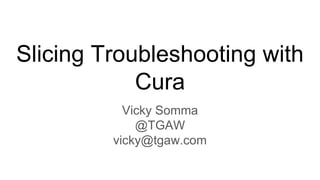
Slicing Troubleshooting with Cura
- 1. Slicing Troubleshooting with Cura Vicky Somma @TGAW vicky@tgaw.com
- 2. Cura / Cura LulzBot Edition Different look, but concepts are the same
- 3. Navigating Scroll Up to Zoom In Scroll Down to Zoom Out Hold Scroll Wheel to Pan Hold Right Mouse Button to Rotate View
- 4. Move 1. Left click to select object 2. Use arrows to adjust -or- Type in exact coordinates Practical Applications: ● Fit more on build plate ● Avoid any bed issues (like a PEI sheet tear) ● Correct any first layer inconsistencies (More later)
- 5. Scale 1. Left click to select object 2. Use arrows to adjust -or- Type in exact coordinates Practical Applications: ● Correct any units issues (i.e. model is in inches) ● Correct any sizing issues ● Adjust for better detailing
- 6. Scale - Snap and Uniform Snap Scaling - Scales in 10% increments. Uniform Scaling - Keeps everything in proportion. Turn it off if you want to adjust only one or two dimensions.
- 7. Rotate 1. Left click to select object 2. Click on one of the axis circles and drag to rotate. If you are rotating for better bed orientation and get close, you can click on the “Lay Flat” to finish the work.
- 8. Rotate - Practical Applications Fit more on Build Plate
- 9. Rotate - Practical Applications Fit Large Parts on Build Plate (The Hypotenuse of a triangle are larger than the parts!)
- 10. Rotate - Practical Applications Fix Orientation Issues
- 11. Rotate - Practical Applications Minimize Supports
- 12. Rotate - Practical Applications Position Tricky Overhangs or Bridging for Cooling Fan
- 13. Mirror 1. Left click to select object 2. Click on the arrow to pick where you want to flip.
- 14. Mirror - Practical Applications Practical Applications: ● Print two back to back designs for ornaments ● Fixing modeling oversights- Cookie cutters and stamps need to be backwards. :)
- 15. Layer View Layer View shows how the model will be sliced up. It’s a great tool for anticipating problems with the print.
- 16. Layer View - Looking at First Layer Some people put in a lot of effort to make sure their print has a great first layer. But is the model undermining those efforts?
- 17. Layer View - Looking at First Layer Drag the scroll bar to hide or show layers.
- 18. Layer View - Looking at First Layer Cork Puppy- One Leg is Not Touching the Bed
- 19. Correcting First Layer Issues with Move By moving the Z coordinate down, you can lower the model until everything touches.
- 20. More Than One Answer Sometimes you can rotate for better placement
- 21. Assisting First Layers with Rafts
- 22. Layer View - Finding Missing Details Sometimes Details are Missing in Layer View
- 23. Line Width and Layer Height When crocheting, the hook size and the material size impact the final product. Embroidery floss could make tiny details that thick wool yarn could not. With 3D Printing, this is similar to Layer Height and Line Width Source: http://craftsauce.blogspot.com/2013/05/top-10-crochet-and-amigurumi- tips-for.html
- 24. Layer Height Larger Layer Heights lead to faster print times, but lowers vertical detailing and some small details could get skipped.
- 25. Layer Height Can be changed with the Profile or by typing a specific Layer Height under Quality.
- 26. Line Width Line Width-- the thickness of the line of plastic the printer is drawing width can impact your horizontal detailing. Details smaller than the Line Width will be skipped.
- 27. Line Width If walls of your object are smaller than the line width, sections will get skipped altogether.
- 28. Troubleshooting Missing Details 1) Scale the model larger.
- 29. Troubleshooting Missing Details 2. Use “Horizontal Expansion” setting. a. Click on Custom and expand Shell.
- 30. Troubleshooting Missing Details If “Horizontal Setting” is not listed, click on Settings icon and check “Horizontal Expansion” to add it to your display
- 31. Troubleshooting Missing Details b. Adjust the Horizontal Expansion in small increments
- 32. Horizontal Expansion in Action Also has the ability to fix missing walls.
- 33. Layer View - Zooming In, Changing Views Helpers (Support material) could obscure issues.
- 34. Increasing Strength for Weak Points Model is printing, but breaking. Thin areas near supports often need extra strength to survive cleanup.
- 35. Increasing Strength for Weak Points Consider increasing your Wall Line Count (or Wall Thickness) in the Shell section.
- 36. Increasing Strength for Weak Points Consider increasing Infill Density (Under the Infill section)
- 37. When Supports Can Be Turned Off - Bridging The printer can handle small gaps (bridging) unassisted.
- 38. Finding Your Printer’s Bridging Capabilities Ultimate Extruder Calibration Test by Starno https://www.thingiverse.com/thing:9804
- 39. When Supports Can Be Turned Off - Overhangs Sometimes the Slicer will put in supports where we may not necessarily need it.
- 40. When Supports Can Be Turned Off - Overhangs If an overhang has decent contact with the layer below (as seen in Layer view), the printer can handle it unassisted. 45 degrees is a general guideline.
- 41. When Supports Can Be Turned Off - Overhangs But if there isn’t good contact, you definitely want to keep with the supports.
- 42. Layer Height and Overhangs Smaller Layer Heights can also help your overhangs
- 43. Fixing Modeling Issues with 3D Builder If you suspect there are model issues Cura is not fixing, Windows 10 includes the free 3D Builder tool. 1. Click Add 2. Click Load Object
- 44. Fixing Modeling Issues with 3D Builder 3. Click on the Repair Warning
- 45. Fixing Modeling Issues with 3D Builder 4. A progress bar keeps you abreast of the processing.
- 46. Fixing Modeling Issues with 3D Builder 5. Click on the model to select it. 6. Click Save as
- 47. Fixing Modeling Issues with 3D Builder 7. Set the Save as type to “STL format (*.stl)” and hit Save 8. Hit Save again on the warning prompt.