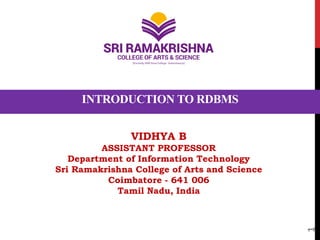
INTRODUCTION TO RDBMS
- 1. INTRODUCTION TO RDBMS VIDHYA B ASSISTANT PROFESSOR Department of Information Technology Sri Ramakrishna College of Arts and Science Coimbatore - 641 006 Tamil Nadu, India 1
- 2. UNIT 1: INTRODUCTION Purpose of Database Systems Database System Applications View of Data Database Design Data Models Database Languages Relational Databases Database Storage and Querying Transaction Management Database Administrator Database Users Overall System Structure
- 3. DATA VS. INFORMATION Sno Data Information 1 Data is fact and figures Processed Data to reveal meaning 2 Not significant to business Significant to business 3 It is atomic level pieces of information It is collection of data 4 It does not helps in making decision It helps in making decision 5 It is generally in unorganized form It is in organized form 6 It is not dependent It is dependent 7 Example: 89,95, 90 are numbers Example: 89,95, 90 are marks of 3 subjects
- 4. DEFINITION Database • Database is defined as the collection of logically related data, description of data, designed to meet the needs of an organization Database Management System (DBMS) • DBMS is a software that enables user to define, create, access, maintain and control access to the database. • Goal: To provide a way to store and retrieve database information that is both convenient and efficient DB + DBMS Software= Database System Database System • It is an integrated collection of related files along with the detail about their definition, interpretation, manipulation and maintenance S511 Session 2, IU-SLIS 4
- 5. PURPOSE OF DATABASE SYSTEM Consider the following example: Savings Bank that keeps information about all customers and savings accounts. One way to keep the information on a computer is to store the data in permanent system files, includes System uses a number of application programs to manipulate the files including • Program to debit or credit an account • Program to add a new account • Program to find the balance of an account • Program to generate monthly statements New application programs are added to the system as need arises. Keeping organizational information in a file processing system has a number of major disadvantages (Or Advantages of DBMS) 1. Data redundancy and inconsistency 2. Difficulty in accessing data 3. Data isolation 4. Integrity problems 5. Atomicity problems 6. Concurrent access anomalies 7.Security problems
- 6. 1. DATA REDUNDANCY AND INCONSISTENCY • Files and application programs are created by different programmers over a long period - files have different formats and the programs may be written in several programming languages. • Same information may be duplicated in several places (files). • Example : address and telephone number of a particular customer may appear in a file that consists of savings account records and in a file that consists of checking account records. • Redundancy • higher storage and access cost. • Data inconsistency, example – a change in customer address may be reflected in savings account records but not elsewhere in the system. PURPOSE OF DATABASE SYSTEMS
- 7. 2. DIFFICULTY IN ACCESSING DATA • Example : find out names of all customers who live within the city’s pincode 641 041 • There is no application program to meet this requirement. • Existing appln pgm generates list of all customers • Two choices • Obtain the list of all customers and have the needed information extracted manually / write a new application program. 3.DATA ISOLATION • Data are scattered in various files and files may be in different formats – difficult to write a new appln pgms to retrieve the appropriate data PURPOSE OF DATABASE SYSTEMS
- 8. PURPOSE OF DATABASE SYSTEMS 4.INTEGRITY PROBLEMS • Data values stored in the database must satisfy certain types of consistency constraints. • Example: balance of a bank account may never fall below a prescribed amount. • These constraints are enforced in the appln pgms by the developers. • When new constraints are added, it is difficult to change the existing one. • The problem is compounded when constraints involve several data items from different files.
- 9. 5. ATOMICITY PROBLEMS • Once a failure occurs in the system, the data must be restored to the consistent state that existed prior to the failure. • Example: a transfer of Rs. 100 from account A to B. If a system failure occurs during the pgm exec, may be, the amount would have been removed from account A and not credited into account B, resulting in an inconsistent state. • In database consistency, either both the credit and debit occur, or that neither occur, i.e., funds transfer must be atomic. • This property is difficult to be ensured in a conventional file processing system. PURPOSE OF DATABASE SYSTEMS
- 10. 6. CONCURRENT ACCESS ANOMALIES • Many systems allow multiple users to update the data simultaneously. • Concurrent updates may result in inconsistent data. • Example: balance in an SB a/c is Rs. 500, if two customers withdraw Rs. 100 and Rs. 50 respectively at about the same time, the concurrent executions may leave the account in an incorrect state. • If two programs run concurrently, they may both read the value 500 and write back 400 and 450 respectively rather than the correct value of 350. • A supervision is needed to guard against this possibility which is difficult in the file processing system. PURPOSE OF DATABASE SYSTEMS
- 11. 7. SECURITY PROBLEMS • All the users of the database system should not be allowed to access all the data. • Example : in a banking system, payroll personnel need to see only that part of the database that has information about the various bank employees. They do not need to access information about customer accounts. • It is difficult to enforce such security constraints as appln pgms are added to the system in an ad hoc manner PURPOSE OF DATABASE SYSTEMS
- 12. DATABASE SYSTEM APPLICATIONS Database are widely used. Here are some representative applications Enterprise Information: • Sales: customers, products, purchases • Accounting: Payment, receipts, balance, assets etc • Manufacturing: production, inventory, orders, supply chain • Human resources: employee records, salaries, tax deductions • Online Retailers: online order tracking, maintenance of online product evaluations Banking and Finance: • Banking : Customer information, accounts, loans banking transactions • Credit Card Transaction: purchases on credit cards and online payments • Finance: For storing information for holdings,sales and stocks and bonds, Airlines: reservations, schedules Universities: registration, grades Telecommunications: For keeping records of calls,prepaid calling record, communication networks Thus Databases touch all aspects of our lives
- 13. Purpose of the database system is to provide users with an abstract view of the data. The system hides certain details of how the data are stored and maintained. The view of data is classified as follows Data Abstraction Instances and Schemas Data Independence VIEW OF DATA
- 14. DATA ABSTRACTION • Efficient retrieval of data • Design of complex data structures for the representation of data in the database • Complexity is hidden from the users through several levels of abstraction • Physical Level • Logical Level • View Level Physical Level • Lowest level of abstraction • Describes how the data are actually stored • Complex low level data structures are described in detail VIEW OF DATA- DATA ABSTRACTION
- 15. Logical Level • Describes what data are stored in the database and what relationship exist among those data. • Entire database is described in terms of a small number of relatively simple structures. • Used by database administrators who must decide what information is to be kept in the database. View Level • Describes only part of the entire database. • Many users of the database system will not be concerned with all this information. Instead, such users need to access only a part of the database. • The system may provide many views for the same database. VIEW OF DATA- DATA ABSTRACTION
- 16. VIEW OF DATA- DATA ABSTRACTION An architecture for a database system Data abstraction
- 17. VIEW OF DATA ABSTRACTION WITH EXAMPLE
- 18. Example Record account with fields account number and balance Record employee with fields employee name and salary • Physical level • Account or employee record can be described as a block of consecutive storage locations • Logical level • Each record is described by a type definition • Example (Pascal): type account= record Account-number = number Balance = number End • Programmers and database administrators work at this level • View level • Computers use a set of application programs that hide details of the data types. • Several views of the database are defined and database users see these views • Example : tellers in a bank see only that part of the database that has information on customer accounts, they cannot access information concerning salaries of the employees.` VIEW OF DATA- DATA ABSTRACTION
- 19. Instances and Schemas • Collection of information stored in the database at a particular moment is called an instance of the database. • Overall design of the database is called the database schema. • Database systems have several schemas, partitioned according to the levels of abstraction. • Lowest level – physical schema[database design at the physical level] • Intermediate level – logical schema [database design at the logical level • Highest level – subschema • Database systems support one physical schema, one logical schema and several subschema. VIEW OF DATA- INSTANCES & SCHEMAS
- 20. VIEW OF DATA- DATA INDEPENDENCE Data independence • Ability to modify a schema definition in one level without affecting a schema definition in the next higher level is called data independence. • Two levels of independence • Physical data independence • Logical data independence Physical data independence • Ability to modify the physical schema without causing application programs to be rewritten • Modifications at the physical level are occasionally necessary to improve performance Logical data independence • Ability to modify the logical schema without causing application programs to be rewritten. • Modifications at the logical level are necessary whenever the logical structure of the database is altered.
- 21. VIEW OF DATA WITH EXAMPLE
- 22. DATA MODELS It is a collection of conceptual tools for describing data, data relationships, data semantics and consistency constraints. Various data models are Data Model Oblect based Model Record based Model Physical Model -ER Model -Object oriented Model -Semantic Model -Functional Model - Hierarchical Model - Network Model - Relational Model
- 23. DATA MODEL - THE ENTITY RELATIONSHIP MODEL The Entity Relationship Model : Based on the perception of a real world that consists of a collection of basic objects called entities and relationships among these objects. Entity : A thing or object in the real world that is distinguishable from other objects. Example: each person, bank account A relationship is an association among several entities. The overall logical structure of a database can be expressed graphically by an ER diagram which is built up from the following components: • Rectangles, which represents entity sets • Ellipses, which represent attributes • Diamonds, which represents relationship among entity sets • Lines, which link attributes to entity sets and entity sets to relationships.
- 24. ENTITY-RELATIONSHIP MODEL Example of schema in the entity-relationship model
- 25. DATA MODEL - THE OBJECT ORIENTED MODEL THE OBJECT ORIENTED MODEL • It is based on collection of objects • An object contains values stored in instance variables within the object • An object also contains bodies of code that operate on the object and they are called as methods • Objects that contain the same types of values and the same methods are grouped together into classes. Example: consider an object representing a bank account. It will contain instance variables account-number and balance. It also contains a method payinterest which adds interest to the balance. If the percent of interest has to be changed then, it would involve changing the code within the pay interest method whereas in other data models the change may involve in the code of one or more application programs.
- 26. DATA MODEL- RECORD-BASED LOGICAL MODELS Record-Based Logical Models • Describes data at the logical and view levels • Used to specify the overall logical structure of the database and to provide a higher level description of the implementation. • The database is structured in fixed format records of several types. • Each record type defines a fixed number of fields or attributes and each field is usually of a fixed length. • Three record based data models are • Relational model • Network model • Hierarchical model
- 27. DATA MODEL Relational Model • Uses a collection of tables to represent both data and the relationships among those data. • Each table has multiple columns, and each column has a unique name. Account number balance A-101 500 A-102 700 A-103 1000 A sample relational database
- 28. DATA MODEL Network Model • Data in the network model are represented by collections of records and relationships among data are represented by links • The records in the database are organized as a collection of arbitrary graphs. yyy 14-27-27 Pudur cbe xxx 12-23-23 Perur cbe A-101 500 A-102 700
- 29. DATA MODEL Hierarchical Model • Similar to the network model in the sense that data and relationships among data are represented by records and links respectively. • It differs from the network model in that the records are organized as collections of trees rather than arbitrary graphs. Physical Data Models • Describe the data at the lowest level. • Widely known ones are • Unifying model • Frame memory model
- 30. Hierarchical Model DATA MODEL Database of a student yyy 14-27-27 pudur cbexxx 12-23-23 Perur cbe A-101 500 A-102 700
- 31. DATABASE LANGUAGES RELATIONAL ALGEBRA RELATIONAL CALCULUS Languages of Database DDL DML PROCEDURAL DML NON-PROCEDURAL DML FORMAL QUERY LANG COMMERCIAL QUERY LANGUAGE SQL QBE QUEL DCL
- 32. DATA MANIPULATION LANGUAGE (DML) DATABASE LANGUAGES Database system provides two different types of languages • DDL - to specify database schema(Data Definition Language) • DML - To express database queries and updates (Data Manipulation Language) DML Access: Retrieval of information stored in database Insertion of new database Deletion of information from database Modification of information stored in database Two classes of languages • Procedural – user specifies what data is required and how to get those data • Nonprocedural [Declarative DML]– user specifies what data is required without specifying how to get those data A query is a statement requesting the retrieval of information called as Query language SQL is the most widely used query language
- 33. DATA DEFINITION LANGUAGE (DDL) DATABASE LANGUAGES Data Definition Language (DDL) • Specifies database schema by a set of definitions • The data value stored in the database satisfy certain consistency as constraints. DOMAIN CONSTRAINTS A domain of possible values must be associated with every attribute. Declaring an attribute to be a particular domain acts as a constraint on that value it can take. It is an elementary form and easily tested anywhere REFERENTIAL INTEGRITY CONSTRAINTS Sometimes a value appeared in one relation may occur in other relation too. This is called as referential integrity constraints. Database modifications can cause violations of referential integrity ASSERTIONS An assertions is any condition that the database must always satisfy. When assertions created the system tested for validity. If valid then in future modification is possible. Domain and referential constraints are special form of assertions
- 34. DATA DEFINITION LANGUAGE (DDL) AUTHORIZATION The types of access permitted to the user is differentiated in terms of authorization. The Read Authorization , which allows reading but not modification of data. The Insert Authorization , which allows insertion of new data but not modification of existing data. The Update Authorization, which allows modification but not delete of data. The Delete authorization, which allows deletion of data. The user may assign all, none or combination of these types of authorization. DDL gets I/P as instruction] generates O/P . The output of the data is stored in data dictionary, which contains metadata- data about the data
- 35. RELATIONAL DATABASES- TABLES A relational databases is based on the relational model and uses a collection of table to represent both data and relationship among those data. Each table has multiple column and each column has unique name. Name Cour se Phone_No Major Prof Grade Ram 353 3323232 CS Ana nd A Ravi 256 2356788 Physics Bask ar B Priya 358 3569977 CS Pras ad A Ram 236 3323232 CS Kum ar In progress Priya 351 3569977 CS Vanit ha A Raahul 278 2568952 Maths Selv am A Tarun 396 3265656 Maths Mani A
- 36. RELATIONAL DATABASES-DDL Data Definition Language (DDL): 1. Create: - Data Definition Language provides reserved keyword create to create tables, views, database etc. Syntax: - Create table <Table name> (Column1 name data-type <constraint>, Column2 name data-type <constraint>, Column3 name data-type <constraint>); Note: - Constraint is optional, and is restrictions. Data ManipulationLanguage (DML): select A1, A2, ..., An from r1, r2, ..., rm where P Where A1, A2, ..., An represent attributes , r1, r2, ..., rm represent relations, and P is a predicate. Application Programs Application Programs are programs that is used to interact with the database To Access database DML need to be executed from host language that is done by Application Program interface Embed DML call
- 37. DATABASE STORAGE AND QUERYING Database system is partitioned into modules. The functional system is classified as Storage Manager and Query processor. Storage Manager responsible for large amount of storage space. Also deals with the movement of data speed from secondary storage device to primary storage. Query Processor is important to simplify and facilitate the access to data. Storage Manager It is a program module that provides the interface between the low level data stored in the database and the application programs and queries submitted to the system. • Responsible for interaction with the file manager. Raw data are stored on the disk using the file system, which is usually provided by a conventional operating system. • Translates the various DML statements into low level file system commands. • Responsible for storing, retrieving and updating of data in the database.
- 38. DATABASE STORAGE AND QUERYING The storage manager components includes • Authorization and integrity manager • Tests for the satisfaction of integrity constraints and checks the authority of users to access data • Transaction manager • Ensures that the database remains in a consistent state despite system failures, and that concurrent transaction executions proceed without conflicting • File manager • Manages the allocation of space on disk storage and the data structures used to represent information stored on disk • Buffer manager • Responsible for fetching data from disk storage into main memory, and deciding what data to cache in memory. The storage manager has several data structures as follows: Data files, which stores data itself. Data dictionary, which stores metadata. Indices provides fast access to the data items. A database index may be a pointer to the data items that hold the data values.
- 39. DATABASE STORAGE AND QUERYING The query processor components include • DML compiler • Embedded DML precompiler • DDL interpreter • Query evaluation engine DML compiler : Translates DML statements in a query language into low level instructions that the query evaluation engine understands. Embedded DML precompiler • Converts DML statements embedded in an application program to normal procedure calls in the host language. • Precompiler must interact with the DML compiler to generate the appropriate code. DDL interpreter : Interprets DDL statements and records them in a set of tables containing metadata Query evaluation engine : Executes low level instructions generated by the DML compiler.
- 41. TRANSACTION MANAGEMENT Atomicity • Example : in funds transfer, in which one account a is debited and another b is credited. • Here, both credit and debit should occur or neither occur • This all or none requirement is called atomicity. Consistency • The execution of the fund transfer preserve the consistency of the database. • Ie., the value of sum a+b must be preserved. • This correctness requirement is called consistency. Durability • After funds transfer, the new values of a and b must persist , despite the possibility of system failure. This persistency requirement is called durability.
- 42. TRANSACTION MANAGEMENT Transaction • Collection of operations that performs a single logical function in a database application. • Each transaction is a unit of both atomicity and consistency. • Transactions should not violate any database and consistency constraints. • i.e., if the DB was consistent when a transaction started, the DB must be consistent when the transaction successfully terminates. Programmer is responsible for preserving the consistency of the database. • Example: transaction to transfer funds from account a to account b could be two separate programs one for debit and another for credit • Execution of these two programs one after another will preserve consistency.
- 43. TRANSACTION MANAGEMENT Database system is responsible for ensuring the atomicity and durability properties. • In the absence of failures, all the transactions complete successfully and atomicity is achieved easily. • During failure, a transaction may not always complete its execution successfully. • To ensure atomicity property, a failed transaction must have no effect on the state of the database. • Thus the database must be restored to the state in which it was before the transaction started executing. • When several transactions update the database concurrently , the consistency of data may not be preserved. Concurrency control manager should control the interaction among the concurrent transactions, to ensure the consistency of the database.
- 44. DATABASE ADMINISTRATOR Has central control over the system Functions of DBA include the following • Schema definition • Storage structure and access method definition • Schema and physical organization modification • Granting of authorization for data access • Integrity constraint specification Schema definition • DBA creates the original database schema by writing a set of definitions that is translated by the DDL compiler to a set of tables that is stored permanently in the data dictionary. Storage structure and access method definition • DBA creates appropriate storage structures and access methods by writing a set of definitions, which is translated by the data storage and data definition language compiler.
- 45. Schema and physical organization modification • Programmers accomplish the relatively rare modifications either to the database schema or to the description of the physical storage organization by writing a set of definitions that is used by either the DDL compiler or the data storage and data definition language compiler to generate modifications to the appropriate internal system tables. Granting of authorization for data access • Granting of different types of authorization allows the database administrator to regulate which parts of the database various users can access. • Authorization information is kept in a special system structure that is consulted by the database system whenever access to the data is attempted in the system. Integrity constraint specification • Data values stored in the database must satisfy certain consistency constraints. • Example: no. of hours an employee may work in 1 week may not exceed 80 hours. DATABASE ADMINISTRATOR
- 46. DATABASE USERS Four types of database users • Application programmers • Sophisticated users • Specialized users • Naive users Application programmers • Interact with the system through DML calls, which are embedded in a program written in a host language • (Example: C). These programs are called application programs. • Example: banking system include programs that generate payroll checks, that debit accounts, credit accounts, or transfer funds between accounts.
- 47. DATABASE USERS Sophisticated users • Interact with the system without writing programs. • Request is given as a database query language. • The query is submitted to a query processor whose function is to break down DML statement into instructions that the storage manager understands. Specialized users • Write specialized database applications that do not fit into the traditional data processing framework. • Applications – computer aided design systems, knowledge base and expert systems Naïve users or unsophisticated users • Interact with the system by invoking one of the permanent application programs that have been written previously.
- 48. OVERALL SYSTEM STRUCTURE The functional components of a database system can be broadly divided into query processor components and storage manager components. The query processor components The storage manager components Includes DBA & it functions, Types of Users
- 50. APPLICATION ARCHITECTURES Two-tier architecture: E.g. client programs using ODBC/JDBC to communicate with a database Three-tier architecture: E.g. web-based applications, and applications built using “middleware”