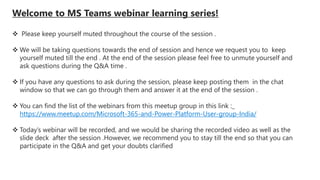
What's new in Microsoft Teams
- 1. Welcome to MS Teams webinar learning series! Please keep yourself muted throughout the course of the session . We will be taking questions towards the end of session and hence we request you to keep yourself muted till the end . At the end of the session please feel free to unmute yourself and ask questions during the Q&A time . If you have any questions to ask during the session, please keep posting them in the chat window so that we can go through them and answer it at the end of the session . You can find the list of the webinars from this meetup group in this link :_ https://www.meetup.com/Microsoft-365-and-Power-Platform-User-group-India/ Today’s webinar will be recorded, and we would be sharing the recorded video as well as the slide deck after the session .However, we recommend you to stay till the end so that you can participate in the Q&A and get your doubts clarified
- 2. What’s new in Microsoft Teams By , Vignesh Ganesan Vijai Anand Ramalingam MWP Technical Specialist , Microsoft MWP Technical Architect , Cognizant MS Teams webinar learning series from Office 365 and Power Platform user group –India
- 3. 1. MS Teams development - 5 to 6 sessions 2. MS Teams administration – 3 to 4 sessions 3. Planning your governance for MS Teams – 1 session 4. Security and Compliance in MS Teams – 2 sessions 5. Intelligent communication in MS Teams – 3 to 4 sessions
- 4. About Myself
- 6. Agenda: What’s new in Microsoft Teams For end users – desktop and mob app For administrators For developers For Security and Compliance folks For Voice architects Roadmap New resources that you should be aware of
- 7. Transforming workplace collaboration is a business imperative 86% of leaders cite lack of collaboration or ineffective communication top reason for workplace failures 65% of leaders agree that moving from hierarchical to team based working is critical for their success in 2019, but only 7% say they are ready 45% of leaders have or are implementing web-based collaboration solutions at scale in their companies
- 8. Microsoft Teams is the hub for teamwork in Microsoft 365 Chat & Collaboration Meetings & Calling Apps and workflow
- 9. Transform workplace collaboration Streamline business processes Connect everyone on a single platform What can Teams do for your business Provide enterprise grade security & compliance
- 11. What’s new for end users Desktop & Mobile app
- 12. Desktop and Web App Let attendees who dial in bypass the meeting lobby Announce when callers join a meeting End the meeting for everyone Improvements to the Teams calendar New Teams & Outlook integrated experience Work offline in the Windows desktop app Tags Edit Post Pin your favorite apps Read Receipts Yammer app for MS Teams
- 13. Let attendees who dial in bypass the meeting lobby Allow callers to instantly join your next Teams meeting without having to wait in the lobby. Select Meeting options and switch the toggle on for Always let callers bypass the lobby.
- 14. Announce when callers join a meeting Option to announce when callers join or leave a Teams meeting, so you always know who is in your online meeting Select Meeting options and switch the toggle on for Announce when callers join or leave
- 15. End the meeting for everyone Meeting Organizers – have the option to end their meetings for all participants. Select More options … > End meeting
- 16. Improvements to the Teams calendar Right-click an item in your calendar to pull up RSVP options Start a chat with meeting participants Quickly join a meeting when it starts Improvements to the event scheduling form
- 17. New Teams & Outlook integrated experience Move a Teams conversation from Teams to Outlook. Select More options … > Share to Outlook. Note: The Share to Outlook feature is currently not supported on mobile.
- 18. Work offline in the MS Teams Windows desktop app Following options are available while working offline in the windows desktop app Read and create message Pinned chats and channels
- 19. Tags Team owners can create tags and assign people to them so you can @mention a group, role, department, etc. Select More options … > Manage tags.
- 20. Pin your favorite apps Organize your apps on the left side of Teams to fit the way you work
- 21. Read Receipts Once the message has been sent to someone Sent icon will be displayed Once the user seen the message Seen confirmation icon will be displayed Default – Read receipts turn on for everyone Group chats – up to 20 members
- 22. Edit Post Announcement posted to multiple channels can be edited. Select More options …> Edit to change the post content and add or remove channels.
- 23. Yammer app for Microsoft Teams (preview) https://www.microsoft.com/en-us/microsoft-365/blog/2020/04/20/connect- people-across-entire-organization-through-communities-microsoft-teams/
- 24. Mobile App - iOS Tags Live Captions View content shared in a meeting Opt out of call queues Present in a Teams meeting from your phone Reorder apps and personalize your bottom bar Set quiet hours to mute notifications Swap views and pin them Say no to echo
- 25. Mobile App - Android Tags Opt out of call queues Swap views and pin them Say no to echo
- 26. Demo
- 27. What’s new for administrators
- 28. Managing Teams Microsoft Teams Admin Center Communications and Teams specific features (e.g., meetings, messaging and calling) https://admin.teams.microsoft.com/ Microsoft 365 Compliance Center Microsoft 365 Security Center Security & Compliance across Microsoft 365 (e.g., retention and eDiscovery) Azure Active Directory Admin Center Groups, identity, licenses, and access across Microsoft 365 (e.g., Group policies for naming, expiration, etc.)
- 29. Managing Teams: onboarding Prepare your environment: • Check your environment's readiness for Teams • Prepare your organization's network for Teams • Learn about the benefits of installing the desktop, web, and mobile clients Learn how to use Microsoft Teams The people who will be supporting the product should be ready to use Microsoft Teams themselves Assign the right admin roles You can designate administrators who need different levels of access for managing Microsoft Teams: • Teams Service Administrator • Teams Communications Administrator • Teams Communications Support Engineer • Teams Communications Support Specialist
- 30. Advisor for Teams (preview) Plan a successful Teams deployment for your organization. Advisor for Teams provides recommended plans and a collaboration space for the deployment team to streamline the roll out of all the Teams workloads, including messaging, meetings and calling workloads. 1 2 3 Customers can select what workload they want to rollout and who they’re rolling it out with A tenant readiness assessment is provided based on common friction points that FastTrack has helped customers solve Team is created with the project team and populated with success resources to get started fast
- 31. Policy packages Policy packages let you control Teams features that you want to allow or restrict for specific sets of people across your organization. Each policy package in Teams is designed around a user role and includes predefined policies and policy settings that support the collaboration and communication activities that are typical for that role. Policy assignment to security groups in PowerShell is also coming soon.
- 32. Manage your App Catalog in the Teams Admin Center Manage apps from the Microsoft Teams admin center View apps in your tenant app catalog Upload a new app Allow and block apps Manage org-wide app settings
- 33. Self-help diagnostics available for Microsoft Teams Administrators
- 34. Automatic creation of an org-wide team Org-wide teams provide an automatic way for everyone in a small to medium-sized organization to be a part of a single team for collaboration. ... When an org-wide team is created, all global admins are added as team owners and all active users are added as team members. Unlicensed users are also added to the team.
- 35. Office 365 Groups will become Microsoft 365 Groups https://techcommunity.microsoft.com/t5/microsoft-365-blog/office-365-groups-will- become-microsoft-365-groups/ba-p/1303601
- 36. Teams and Skype Consumer Connect Together (preview ) Teams and Skype consumer users can now chat together if the Office 365 tenant configuration allows. Text-only chats and VOIP calls are supported. Teams users have the opportunity to see what Skype consumers have to say before they accept a connection
- 37. Demo
- 38. What’s new for developers
- 39. Microsoft Graph presence APIs Get presence information on behalf of the signed-in user Get presence information for multiple users https://docs.microsoft.com/en-us/graph/api/resources/presence?view=graph-rest-beta
- 40. Microsoft Graph Cloud Communications APIs Build service applications (bots) that act like participants in a call, and that create and retrieve meetings on behalf of users. Provides calling functionality as well as the ability to create and retrieve online meetings. Bot can act as a participant in your VoIP calls or Microsoft Teams meetings Create Teams Personal Apps (GA) Permissions: Calling - Calls.JoinGroupCallsasGuest.All, Calls.JoinGroupCalls.All, Calls.Initiate.All, Calls.InitiateGroupCalls.All, Calls.AccessMedia.All Meetings - OnlineMeetings.ReadWrite.All, OnlineMeetings.Read.All https://docs.microsoft.com/en-us/graph/api/resources/communications-api- overview?view=graph-rest-1.0
- 41. SharePoint Framework 1.10 - Teams Personal Apps SharePoint Framework Release 1.10.0 Create Teams Personal Apps (GA) https://docs.microsoft.com/en-us/sharepoint/dev/spfx/integrate-with-teams- introduction
- 42. Demo
- 43. What’s new for Security and Compliance folks
- 44. Security and compliance in Teams Manage information governance Retention policies Discover and respond eDiscovery Audit log Manage information protection Data loss prevention Sensitivity labels Managing internal risk Information barriers Supervision Regulatory compliance Support for over 42 national, regional, and industry-specific regulations including ISO 27018 SOC 1 and 2 HIPAA/HITECH GDPR GLBA FedRAMP What’s new? Information barriers for SPO files in Teams Safe links e-Discovery support for threaded conversation Audit log support for messaging events 1 day retention policies Sensitivity labels for Teams (Preview)
- 45. Demo
- 46. What’s new for Voice Architects
- 47. 2019 has been a great year for Microsoft Teams Calling Mar. Jul. Aug. Sept. Nov. Best Upgrade to An Existing Product Best of Enterprise Connect Overall Winner Announced overall 13M DAU & 19M WAU in Teams Leader in Gartner UCaaS Magic Quadrant Leader in Gartner Meetings Magic Quadrant Leader in Forrester UCaaS 2019 Wave Report Direct Routing in use in over 80 countries
- 48. Features Shipped in last quarter Shipping soon Shipped since January New Innovation in Teams Meetings Meeting options Audio conference: PSTN join option on pre-join Mobile: 1-click screenshare Live Events GA with live caption Audio conference: active PSTN speakers Blur my background Meeting recording with PPT and share recording Mobile: PSTN dial in and Call Me Back Teams Meeting, Recording & Live Events in GCC Share Microsoft Whiteboard (Preview) Mobile: 1-click join via lock screen and Outlook Mobile Meeting start and missed meeting nudge Multi-window for meetings Live captions (English preview) Citrix VDI Support for Teams Meetings Share Microsoft Whiteboard (GA at Ignite) Presenter and Attendee Roles “Meetings First” mode for Teams Web meeting: plug-in free video in Chrome Screen sharing with system audio Web meeting: outbound screen sharing in Chrome Pin participant Intelligent join: MTR proximity join and content join Screen sharing with content zoom in/out Meet Now
- 49. Introducing Microsoft Call Quality Power BI Connector (aka CQD Power BI Connector) https://techcommunity.microsoft.com/t5/microsoft-teams-blog/introducing-microsoft-call- quality-power-bi-connector-aka-cqd/ba-p/1236863?lightbox-message-images- 1236863=178004i68AA2A7986F5C5E2
- 50. Oracle becomes a certified SBC partner for Teams Direct Routing : https://www.oracle.com/industries/communications/enterprise- communications/session-border-controller/microsoft.html https://docs.microsoft.com/en-us/microsoftteams/direct-routing-border- controllers
- 51. Few more updates : https://docs.microsoft.com/en- us/microsoftteams/configure-dynamic-emergency-calling https://techcommunity.microsoft.com/t5/microsoft-teams-blog/introducing- new-teams-certified-devices/ba-p/1345703 https://docs.microsoft.com/en- us/microsoftteams/cloud-video-interop
- 52. Teams Roadmap
- 53. Rolling out April CY2020: Microsoft Teams - Messaging extensions April CY2020: Microsoft Teams - share system audio in live events May CY2020: Microsoft Teams - improved Teams meeting join launcher experience Q1 CY2020: Teams-Outlook Email Integrations Q1 CY2020: Microsoft Teams - enhanced scheduling form Q1 CY2020: 3rd Party Apps in Teams for GCC Q1 CY2020: Enhanced Power BI tab for Teams Q1 CY2020: Pin Microsoft Teams apps in more places Q3 CY2020: Microsoft Teams - Manage discovery of private teams
- 54. In Development April CY2020: Microsoft Teams - Messaging extensions April CY2020: Microsoft Teams - Multi-Window Chat April CY2020: Additional Power Automate triggers for Microsoft Teams April CY2020: Microsoft Teams - in-line message translation in Office 365 Government GCC and GCC High April CY2020: Microsoft Teams - Include up to 10,000 users in an individual team April CY2020: Microsoft Teams - raise hands in Teams meetings April CY2020: Microsoft Teams - share system audio in live events April CY2020: Microsoft Teams - easily access meeting options from within a Teams meeting in progress April CY2020: Microsoft Teams - download a participant report in a Teams meeting May CY2020: Microsoft Teams: Group chat with up to 250 people May CY2020: Microsoft Teams - upload custom images for background effects in Teams meetings May CY2020: Microsoft Teams - background effects policy for tenant administrators
- 55. In Development May CY2020: Microsoft Teams - change in meeting join experience May CY2020: Microsoft Teams - increase in the number of simultaneous videos in Teams meetings May CY2020: Microsoft Teams - PSTN participant phone numbers are masked from external users May CY2020: Microsoft Teams - screen share from chat policy governance May CY2020: Microsoft Teams - set tenant-wide default selection for "Who Can Present" in Teams meetings May CY2020: Microsoft Teams - New experience for launching instant channel meetings May CY2020: Microsoft Teams - improved Teams meeting join launcher experience May CY2020: Microsoft Teams - Batch policy assignment and group policy assignment Q1 CY2020: Microsoft Teams for Firstline Workers: On/Off Shift - V2 Q1 CY2020: Microsoft Teams - New location for New Chat button, Recent, and Contacts tabs in Chat app Q1 CY2020: Teams-Outlook Email Integrations Q1 CY2020: Microsoft Teams - enhanced scheduling form
- 56. In Development Q1 CY2020: 3rd Party Apps in Teams for GCC Q1 CY2020: Microsoft Teams - Real Time Presence Q1 CY2020: Microsoft Teams - Teams/Skype Consumer chat and calling interop Q1 CY2020: Microsoft Teams - Shared links Q1 CY2020: Power BI-in-Teams interactive cards Q1 CY2020: Microsoft Teams - Channel Cross Posting (Editing) Q1 CY2020: Power Apps can read context from Microsoft Teams Q1 CY2020: New Capabilities in Shifts app Q1 CY2020: Enhanced Power BI tab for Teams Q1 CY2020: Microsoft Teams for Firstline Workers: Off Shift Access - V1 Q1 CY2020: Pin Microsoft Teams apps in more places Q1 CY2021: Graph Resource Specific Consent Q3 CY2020: Multiteam Support in Shifts
- 57. New resources for MS Teams that you should be aware of
- 58. Teams upgrade planning workshops :_ https://docs.microsoft.com/en- us/MicrosoftTeams/upgrade-workshops-landing-page Teams adoption resources updated :_ https://techcommunity.microsoft.com/t5/microsoft- teams-blog/the-3-phases-to-fuel-microsoft-teams-adoption-in-your/ba-p/1218650 Coordinate crisis communications using Microsoft Teams + Power Platform:_https://techcommunity.microsoft.com/t5/microsoft-teams-blog/coordinate-crisis- communications-using-microsoft-teams-power/ba-p/1216715 Updated Adoption Assets for Microsoft Teams & Remote Work :_https://techcommunity.microsoft.com/t5/microsoft-teams-blog/updated-adoption-assets- for-microsoft-teams-amp-remote-work/ba-p/1236300 New updated content for MS Teams admin training :_ https://docs.microsoft.com/en- us/microsoftteams/itadmin-readiness Free Office 365 E1 for COVID :_ https://docs.microsoft.com/en-us/MicrosoftTeams/e1-trial- license Microsoft 365 live events assistance :_ https://resources.techcommunity.microsoft.com/live- events/assistance
- 59. Teams is for every worker, from CEO to Firstline AI-powered experiences delivered by the Microsoft Graph Intelligent meeting solution with video, content share and notes Range of certified devices for every size, space and working style Deep integration with business processes and line of business apps 42 compliance regulations supported for customers Available in 53 languages, 181 markets with data stored in region Why Microsoft Teams?
- 60. Next steps Get started Start using Microsoft Teams today Get support Get deployment & adoption support from • FastTrack • Adoption Hub
- 61. © Copyright Microsoft Corporation. All rights reserved. Thank you.
