How to Fix Google Chrome Crashes
•
0 j'aime•67 vues
Provides solutions to fix Google Chrome and Adobe Flash Player crashes on Windows 8.1/8/7/Vista.
Signaler
Partager
Signaler
Partager
Télécharger pour lire hors ligne
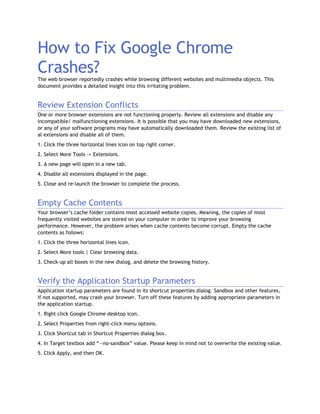
Recommandé
Recommandé
Contenu connexe
Tendances
Tendances (20)
Steps to Fix “Something Happened” Error Message in Windows 10 Upgrade

Steps to Fix “Something Happened” Error Message in Windows 10 Upgrade
Cleaning your browser history with the developer tool

Cleaning your browser history with the developer tool
Login to windows 7 without flash drive break password

Login to windows 7 without flash drive break password
En vedette
Koori Mail 17Dec14 feature Dr V Marshall Aboriginal Water Rights

Koori Mail 17Dec14 feature Dr V Marshall Aboriginal Water RightsDr Virginia Marshall (1000+ connections)
En vedette (20)
Koori Mail 17Dec14 feature Dr V Marshall Aboriginal Water Rights

Koori Mail 17Dec14 feature Dr V Marshall Aboriginal Water Rights
Similaire à How to Fix Google Chrome Crashes
Similaire à How to Fix Google Chrome Crashes (20)
Complete working guide to uninstall piesearch.com from pc

Complete working guide to uninstall piesearch.com from pc
Dernier
Enterprise Knowledge’s Urmi Majumder, Principal Data Architecture Consultant, and Fernando Aguilar Islas, Senior Data Science Consultant, presented "Driving Behavioral Change for Information Management through Data-Driven Green Strategy" on March 27, 2024 at Enterprise Data World (EDW) in Orlando, Florida.
In this presentation, Urmi and Fernando discussed a case study describing how the information management division in a large supply chain organization drove user behavior change through awareness of the carbon footprint of their duplicated and near-duplicated content, identified via advanced data analytics. Check out their presentation to gain valuable perspectives on utilizing data-driven strategies to influence positive behavioral shifts and support sustainability initiatives within your organization.
In this session, participants gained answers to the following questions:
- What is a Green Information Management (IM) Strategy, and why should you have one?
- How can Artificial Intelligence (AI) and Machine Learning (ML) support your Green IM Strategy through content deduplication?
- How can an organization use insights into their data to influence employee behavior for IM?
- How can you reap additional benefits from content reduction that go beyond Green IM?
Driving Behavioral Change for Information Management through Data-Driven Gree...

Driving Behavioral Change for Information Management through Data-Driven Gree...Enterprise Knowledge
Dernier (20)
Apidays Singapore 2024 - Building Digital Trust in a Digital Economy by Veron...

Apidays Singapore 2024 - Building Digital Trust in a Digital Economy by Veron...
Raspberry Pi 5: Challenges and Solutions in Bringing up an OpenGL/Vulkan Driv...

Raspberry Pi 5: Challenges and Solutions in Bringing up an OpenGL/Vulkan Driv...
Presentation on how to chat with PDF using ChatGPT code interpreter

Presentation on how to chat with PDF using ChatGPT code interpreter
How to Troubleshoot Apps for the Modern Connected Worker

How to Troubleshoot Apps for the Modern Connected Worker
Axa Assurance Maroc - Insurer Innovation Award 2024

Axa Assurance Maroc - Insurer Innovation Award 2024
Driving Behavioral Change for Information Management through Data-Driven Gree...

Driving Behavioral Change for Information Management through Data-Driven Gree...
Bajaj Allianz Life Insurance Company - Insurer Innovation Award 2024

Bajaj Allianz Life Insurance Company - Insurer Innovation Award 2024
Exploring the Future Potential of AI-Enabled Smartphone Processors

Exploring the Future Potential of AI-Enabled Smartphone Processors
TrustArc Webinar - Stay Ahead of US State Data Privacy Law Developments

TrustArc Webinar - Stay Ahead of US State Data Privacy Law Developments
Handwritten Text Recognition for manuscripts and early printed texts

Handwritten Text Recognition for manuscripts and early printed texts
Scaling API-first – The story of a global engineering organization

Scaling API-first – The story of a global engineering organization
Mastering MySQL Database Architecture: Deep Dive into MySQL Shell and MySQL R...

Mastering MySQL Database Architecture: Deep Dive into MySQL Shell and MySQL R...
08448380779 Call Girls In Greater Kailash - I Women Seeking Men

08448380779 Call Girls In Greater Kailash - I Women Seeking Men
Workshop - Best of Both Worlds_ Combine KG and Vector search for enhanced R...

Workshop - Best of Both Worlds_ Combine KG and Vector search for enhanced R...
How to Fix Google Chrome Crashes
- 1. How to Fix Google Chrome Crashes?The web browser reportedly crashes while browsing different websites and multimedia objects. This document provides a detailed insight into this irritating problem. Review Extension Conflicts One or more browser extensions are not functioning properly. Review all extensions and disable any incompatible/ malfunctioning extensions. It is possible that you may have downloaded new extensions, or any of your software programs may have automatically downloaded them. Review the existing list of al extensions and disable all of them. 1. Click the three horizontal lines icon on top right corner. 2. Select More Tools -> Extensions. 3. A new page will open in a new tab. 4. Disable all extensions displayed in the page. 5. Close and re-launch the browser to complete the process. Empty Cache Contents Your browser’s cache folder contains most accessed website copies. Meaning, the copies of most frequently visited websites are stored on your computer in order to improve your browsing performance. However, the problem arises when cache contents become corrupt. Empty the cache contents as follows: 1. Click the three horizontal lines icon. 2. Select More tools | Clear browsing data. 3. Check-up all boxes in the new dialog, and delete the browsing history. Verify the Application Startup Parameters Application startup parameters are found in its shortcut properties dialog. Sandbox and other features, if not supported, may crash your browser. Turn off these features by adding appropriate parameters in the application startup. 1. Right click Google Chrome desktop icon. 2. Select Properties from right-click menu options. 3. Click Shortcut tab in Shortcut Properties dialog box. 4. In Target textbox add “--no-sandbox” value. Please keep in mind not to overwrite the existing value. 5. Click Apply, and then OK.
- 2. Review Plug-Ins Try disabling your Adobe Flash Player and other plug-ins. Some plug-ins crash due to inter-conflicts. 1. Type “about:plugins” in Address Bar. 2. Press ENTER key of your keyboard. 3. Turn off all plug-ins in the list. Use Chrome Repair Tool Google Chrome Repair Tool automatically scans and repairs the problem. It overwrites corrupt DLL/ ActiveX registry entries with appropriate values. The process may take some time, however your problem will be fixed. 1. Download Zombie Soft Fix form the Internet. 2. Install and open the program. 3. Follow the on-screen instructions.
