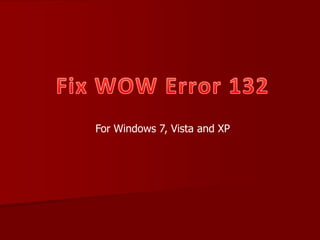
Fix WoW Error 132
- 1. For Windows 7, Vista and XP
- 2. Why I’m Getting WOW Error 132?
- 3. WHY I’M GETTING WOW ERROR 132? World of Warcraft crashes to the desktop with error 132. Several users tried reinstalling the game, updating their BIOS and changing the RAM but still the error appears. In this presentation, we will try to find out the exact reasons behind it and try to diagnose the problem with the help of simple technical methodologies. These steps are applicable to all the versions of Windows; no matter you use have Windows XP, Vista or 7. Additionally, a link to the Repair Tool is also provided which can automatically find and troubleshoot the problem. http://www.error132.com/
- 4. WHY I’M GETTING WOW ERROR 132? You may receive World of Warcraft Error 132 if- 1. There are too many bad sectors in your hard disk 2. You’re not running WOW in the OpenGL Mode 3. Your computer is missing latest updates & patches 4. Important registry entries are accidentally deleted 5. Your processor & graphics card are overheating 6. File compatibility issues http://www.error132.com/
- 5. HOW DO I FIX WOW ERROR 132?
- 6. “ Hard Disk Bad Sectors? Typically when a hard disk has too many bad sectors, the data files stored on it goes missing and unreadable. World of Warcraft may crash with error 132 if it fails to get access to important files stored by it. Do the following steps to repair the physically damaged area of your hard disk: 1) Double click My Computer icon on your desktop. 2) Right click your C drive and select Properties. 3) In the new dialog, click Tools tab and then Check Now button. 4) Check mark the following two boxes: i. Automatically fix file system errors ii. Scan for and attempt recovery of bad sectors 5) Click Start button. http://www.error132.com/
- 7. “Not Running WOW in OpenGL Mode? OpenGL is widely used in computer games. OpenGL presents a single and uniform interface thereby hides the complexities with the 3D accelerators. To fix WOW error 132 run it in the OpenGL Mode as below: 1) Right click World of Warcraft desktop shortcut. 2) Select Properties. 3) In the new dialog click Shortcut tab. 4) The Target box shows you the location of the destination file. Add the following code next to the existing value: -OpenGL 5) Click Apply | OK. http://www.error132.com/
- 8. “Missing Latest Updates & Patches? It is very important to keep your computer up-to-date in order to fix WOW error 132 and similar problems. Updates and patches play an important role in fixing programming bugs and internal problems. Check for newest updates as below: 1) Click Start, point to All Programs and select Windows Update. 2) In the new screen click Check for Updates button. 3) The process will start. Just follow it. You can find out the game patches on the official website of World of Warcraft. http://www.error132.com/
- 9. “Missing Registry Entries? In several cases World of Warcraft crashes with error 132 because of missing registry entries and wrong configuration information. Like other games, WOW stores its configurations and settings in the registry. They are accessed from the movement you start the game till you close it. But when some of this registry information is missing, you start experiencing the said problem. 1) Download, install and run a Registry Cleaner program. 2) Click Start Scan and full scan the system registry. 3) When prompted repair the registry by clicking Fix Errors button. http://www.error132.com/
- 10. “Overheating Processor & Graphics Card? If the processor and graphics card are overheating then it is common to see WOW crashes with the said error. To avoid this situation, unplug and turn your computer off, remove all the CPU components and clean them properly. Remove the dust on the fans and several parts. This will fix WOW error 132. http://www.error132.com/
- 11. “Compatibility Issues? Depending on which version of Windows you’re using, you may experience file compatibility issues. If you’re running Windows 7 or Vista, then follow the steps given below: 1) Right click World of Warcraft desktop shortcut and select Properties. 2) Click Compatibility tab. 3) Check mark the following box Run this program in compatibility mode for. 4) Select an earlier version of Windows and then click Apply | OK. http://www.error132.com/
- 12. Still Getting Error 132? Unfortunately if you’re still getting the WOW Error 132, then visit the website given below for more technical solutions: Get More Solutions to Fix WOW Error 132: http://www.error132.com/
- 13. THANK YOU!!! Thank you friends for watching this presentation. I hope you like it. Copyright © Sorcim Technologies (Pvt.) Ltd. All Rights Reserved.