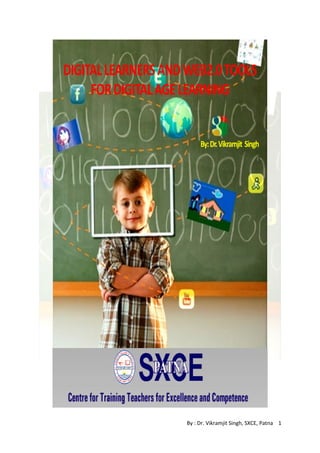
Module on certificate course for digital learners
- 1. By : Dr. Vikramjit Singh, SXCE, Patna 1 DIGITALLEARNERSANDWEB2.0TOOLS FORDIGITALAGELEARNING By:Dr.Vikramjit Singh ST.XAVIER’S COLLEGE OF EDUCATION DIGHA GHAT,PATNA-800011
- 2. By : Dr. Vikramjit Singh, SXCE, Patna 2 TABLE OF CONTENTS Sl. No CONTENTS Page No 1.0 Objectives 04 1.1 Introduction 04 1.2 Learning in the 21st Century 05 1.3 Digital Native and Digital Immigrant 05 1.3.1 Digital Immigrant Teachers and Digital Native Students: Can Digital Immigrants Teach Digital Natives? 06 1.4 Internet vs. Web 07 1.4.1 History of Internet and Web 08 1.5 Web and its Evolution 09 1.5.1 WEB 1.0 10 1.5.2 WEB 2.0 10 1.5.3 WEB 3.0 11 1.5.4 WEB 4.0 12 1.6 Web 2.0 in Classroom 12 1.7 Characteristics of web 2.0 Tools 13 1.8 Overview of Major Web 2.0 Tools and Technologies 13 1.9 Web 2.0 teaching tools 14 1.10 A Sample Web 2.0 Integrated Constructivist Learning Plan 17 1.11 Conclusion 19 References 20
- 3. By : Dr. Vikramjit Singh, SXCE, Patna 3 DIGITAL LEARNERS AND WEB2.0 TOOLS FOR DIGITAL AGE LEARNING 1.0 Objectives After going through the module the learner will understand the need and importance of digital implications for education differentiate between digital natives and digital immigrants and their characteristics explore the means and media the way the digital immigrants teachers can connect the digital native learners conceptualize the web and its different versions enhance their knowledge on Web 2.0 and its characteristics familiarize themselves on Web 2.0 tools develop Web 2.0 integrated lessons for their perspective classes 1.1 Introduction Since 2000, technology has transformed the way we pay bills, find jobs, and plan vacations. Computer technology has changed the way that students study, listen to music, socialize, and communicate. These trends signify a shift in our culture and economy. The digital economy is rapidly transforming nearly every aspect our lives by "flattening" our world. The fundamentals of education - reading, writing, math, and science - continue to provide the foundation for learning. However, these fundamentals must now be married to 21st Century skills: computer and technology skills, critical thinking and problem-solving skills, teamwork and collaboration, and citizenship and global literacy. How do we prepare our students for life and work in the 21st Century? This question has driven many conversations and initiatives that have altered the landscape of the traditional classroom. The Classrooms for the Future professional development initiatives are providing teachers the tools to navigate this transition and use technology to enhance learning across the content areas. Throughout the school nowadays students use technology tools to enhance their learning experiences. These spread from kindergarten, elementary, and middle school and students utilize a wide range of technologies to enhance learning and developing curricula must be interdisciplinary, project-based, and research-driven. Instructional practices must be differentiated to address the needs of all learners. The use of Web 2.0 applications will help us to facilitate this transformation. The term "Web 2.0" refers to the latest developments in web-based communities: social networking sites, video sharing sites, podcasting, blogs, and wikis. This shift also involves the use of
- 4. By : Dr. Vikramjit Singh, SXCE, Patna 4 specialized software to enhance project-based learning and encourage higher order critical thinking skills. 1.2 Learning in the 21st Century Here we are to talk about technology and the role it plays in 21st century education. Technology is by far the most popular topic concerning 21st century learning and education and many of the videos on Youtube are about just that. Although some of these videos cover other ideas, technology still seems to be the central focus. Any learning concerning technology should be based around the theme and objectives of the class. The place of technology in pedagogy is based on various factors and questions of effectiveness, time saving, increased outcomes etc. Technology advancements have touched every facet of life including education. This latter has been radically transformed and teachers who do not use social media and educational technology in their teaching no longer fit in the new system. That’s why every educator and teacher should reconsider certain values and principles. Another important point is the use of technology for collaboration among students and teachers. Technology and social media in education allows people to share ideas. Digital media can be kind of medium at the push of a button which can give students a voice when they wouldn't otherwise have been heard. It also helps in designing creativity. We can create so many different types of content written, audio , video, 2D and 3D, they can create music, they can create videos they can create photos, they can create magazines, conduct experiments and then after creating this content they can use the technology to present their ideas whether it be online or in person. So in other words technology can be present at every stage of education process from the introduction and the research to the project making to the presentation. Students are able to create very sophisticated work like car design architecture, computer databases, software, games, 2-D and 3-D online animation and so on. One last thing to consider is that technology is not just about interactive whiteboard or computers other examples include digital cameras, digital microscopes, 3-D printers as well as things like microphones and projectors as well. It's about finding ways to use technology meaningfully, so the investment is made by schools is a worthwhile one, and it makes education more relevant to life and by making the learning more dynamic. 1.3 Digital Native and Digital Immigrant Marc Prensky, an internationally acclaimed speaker, writer, consultant, and designer in the critical areas of education and learning wrote a two-part article series titled “Digital Immigrants, Digital Natives” in 2001 on the topic of teaching students who are intimately familiar with modern technology. Prensky defines digital natives as those born into an innate “new culture” while the digital immigrants are old-world settlers, who have lived in
- 5. By : Dr. Vikramjit Singh, SXCE, Patna 5 the analogue age and immigrated to the digital world. Immigrants being those people who were not born in a time when technology was not readily available to use at all times and have had to learn over time how to use it. As compared to now, when the use of technology is readily available to the children born, the natives. The natives have been exposed to the use of technology from early on in life and need this to thrive in our school setting. What is a digital immigrant? According to Wikipedia – A digital immigrant is an individual who was born before the existence of digital technology and adopted it to some extent later in life. We all know that digital natives are the sectors who were born during or after the digital explosion. Because they have been interacting with digital technology from the get- go, they have an innate understanding of its concepts. Prensky suggests that instructors, the “digital immigrants,” would be well served to alter their instructional methods to better reach students, the “digital natives,” who are accustomed to rapidly changing and involved technological tools. Prensky goes so far as to suggest that digital natives are so enmeshed in technology, their brains may actually be different from the brains of their instructors. 1.3.1 Digital Immigrant Teachers and Digital Native Students: Can Digital Immigrants Teach Digital Natives? In a Google search for digital native, the results yield 84,900,000 hits, while digital immigrant brings up a mere 15,800,000 results. Is this a reflection that we don’t want to discuss our shortcomings and need to get up to speed? Educators, you have no choice and yes, digital immigrants can teach digital natives… in their language. We need an open mind and we need to learn to leave our fears at the door. Learning preferences of the digital natives include: teamwork, flexibility in the learning environment, student based projects that incorporate challenging assignments, and most importantly respect for student voices. Educators, we can do this. Content for sharing abounds on the Internet; we do not have to reinvent the wheel. We need to open our classroom doors and collaborate with the experts in our own buildings, we need to work on our PLN and learn from each other. And we need to put the students first and allow them to be in the drivers’ seat. Students themselves can teach teachers as well as their peers. Remember you are the facilitator, this role is paramount when organizing learning. I have found in asking my students to teach me, teach each other, or the whole class, empowers them and gives meaning to the learning going on. The days of the teacher behind the lectern are over, put the students in the limelight and you will be pleasantly surprised by how this switch in roles can foster excitement, expand learning, and inspire further investigation into any given content. Marc Prensky coined the terms digital native and digital immigrant in his work “Digital Natives, Digital Immigrants” back in 2001. Prensky defines digital natives as those born into an innate “new culture” while the digital immigrants are old-world settlers, who have lived in the analogue age and immigrated to the digital world.”
- 6. By : Dr. Vikramjit Singh, SXCE, Patna 6 Seems odd but we rarely use the term digital immigrant since we are the majority. It also seems odd that in 2013 we are still struggling to get our schools up to speed and understand we are in a new era. Everything about education needs to change in order for our youth to be ready for whatever tomorrow may bring. You may not be born into the world with an innate ability to just click or touch or text. Hell, we still had a milkman when I was a child and the two phones in our household were connected to the wall. But I know I have an obligation to keep current and inspire lifelong learning, we all do. We need to get that immigration status upgraded and understand that success with our students needs to start with our understanding and acceptance that there is a vast divide between digital natives and us, the immigrants. “Our students online life is a whole lot bigger than just the Internet.” This online life has become an entire strategy for how to live, survive and thrive in the 21st century, where cyberspace is a part of everyday life.” (Prensky) We may be using the same technology, but these two groups interact with technology in vastly differently ways. Here are some basic guidelines in how to approach teaching the digital native: explaining objectives clearly student-centered learning problem-based learning project-based learning inquiry-based learning active learning asking the open-ended questions constructivism or co-constructing learning by doing allowing students to find and following their passion allowing time for questions and sharing their thoughts and opinions creating presentations in text and multimedia giving students guidance delivering material in context creating rigor practice through games teach that failure is a learning process 1.4 Internet vs. Web The World Wide Web (WWW) is one set of software services running on the Internet. The Internet itself is a global, interconnected network of computing devices. This network supports a wide variety of interactions and communications between its devices. The World Wide Web is a subset of these interactions and supports websites and URLs. The Internet is actually a huge network that is accessible to everyone & everywhere across the world. The network is composed of sub-networks comprising of a number of computers that are enabled to transmit data in packets. The internet is governed by a set of rules, laws & regulations, collectively known as the Internet Protocol (IP). The sub-networks may range from defense networks to academic networks to commercial networks to individual PCs. Internet, essentially provides information & services in the form of E-Mail, chat & file transfers. It also provides access to the World Wide Web & other interlinked web pages.
- 7. By : Dr. Vikramjit Singh, SXCE, Patna 7 The Internet & the World Wide Web (the Web), though used interchangeably, are not synonymous. Internet is the hardware part - it is a collection of computer networks connected through either copper wires, fiber-optic cables or wireless connections whereas, the World Wide Web can be termed as the software part – it is a collection of web pages connected through hyperlinks and URLs. In short, the World Wide Web is one of the services provided by the Internet. Other services over the Internet include e-mail, chat and file transfer services. All of these services can be provided to consumers for use by businesses or government or by individuals creating their own networks or platforms. Another method to differentiate between both is using the Protocol Suite – a collection of laws & regulations that govern the Internet. While internet is governed by the Internet Protocol – specifically dealing with data as whole and their transmission in packets, the World Wide Web is governed by the Hyper Text Transfer Protocol (HTTP) that deals with the linking of files, documents and other resources of the World Wide Web. 1.4.1 History of Internet and Web The Advanced Research Projects Agency (ARPA) created by the US in 1958 as a reply to the USSR’s launching of the Sputnik, led to creation of a department called the Information Processing Technology Office (IPTO) which started the Semi Automatic Ground Environment (SAGE) that linked all the radar systems of US together. With tremendous research happening across the world, the University of California in Los Angeles (UCLA) got the ARPANET, a smaller version of the Internet in 1969. Since then Internet has taken huge strides in terms of technology and connectivity to reach its current position. In 1978, the International Packet Switched Service (IPSS) was created in Europe by the British Post Office in collaboration with Tymnet & Western Union International and this network slowly spread its wings to the US and Australia. In 1983, the first Wide Area Network (WAN) was created by the National Science Foundation (NSF) of the US called the NSFnet. All these sub- networks merged together post 1985 with new definitions of the Transfer Control Protocols of the Internet Protocol (TCP/IP) for optimization of resources. The Web was invented by Sir Tim Berners Lee. In March 1989, Tim Berners-Lee wrote a proposal that described the Web as an elaborate information management system. With help from Robert Cailliau, he published a more formal proposal for the World Wide Web on November 12, 1990. By Christmas 1990, Berners-Lee had built all the tools necessary for a working Web: the first web browser (which was a web editor as well), the first web server, and the first Web pages which described the project itself. On August 6, 1991, he posted a [short summary of the World Wide Web project on the alt.hypertext newsgroup. This date also marked the debut of the Web as a publicly available service on the Internet. Berners-Lee's breakthrough was to marry hypertext to the Internet. In his bookWeaving The Web, he explains that he had repeatedly suggested that a marriage between the two technologies was possible to members of both technical communities, but when no one took up his invitation, he finally tackled the project himself. In the process, he developed a
- 8. By : Dr. Vikramjit Singh, SXCE, Patna 8 system of globally unique identifiers for resources on the Web and elsewhere: the Uniform Resource Identifier. The World Wide Web had a number of differences from other hypertext systems that were then available. The Web required only unidirectional links rather than bidirectional ones. This made it possible for someone to link to another resource without action by the owner of that resource. It also significantly reduced the difficulty of implementing web servers and browsers (in comparison to earlier systems), but in turn presented the chronic problem of [link rot]. Unlike predecessors such asHyperCard, the World Wide Web was non-proprietary, making it possible to develop servers and clients independently and to add extensions without licensing restrictions. It can be compared as follows Comparison chart Internet World Wide Web Estimated year of Origin 1969, though opening of the network to commercial interests began only in 1988 1993 Name of the first version ARPANET NSFnet Comprises Network of Computers, copper wires, fibre-optic cables & wireless networks Files, folders & documents stored in various computers Governed by Internet Protocol Hyper Text Transfer Protocol Dependency This is the base, independent of the World Wide Web It depends on Internet to work Nature Hardware Software 1.5 Web and its Evolution Web is the largest transformable-information construct that its idea was introduced by Tim Burners-Lee in 1989 at first. Much progress has been made about the web and related technologies in the past two decades. Web 1.0 as a web of cognition, web 2.0 as a web of communication, web 3.0 as a web of co-operation and web 4.0 as a web of integration are introduced such as four generation of the web since the advent of the web. Web 1.0 is the first generation of the web which according to Berners-Lee, could be considered the read-only web and also as a system of cognition. Web 1.0 began as an information place for businesses to broadcast their information to people. The early web provided a limited user interactions or content contributions and only allowed to search the information and read it. Web 2.0 was defined by Dale Dougherty in 2004 as a read-write web. The technologies of web 2.0 allow assembling and managing large global crowds with common interests in social interactions. The differences between web 1.0 and web 2.0 are numerous that are described in the reminder of the paper. Web 3.0 or semantic web desires to decrease human’s tasks and decisions and leave them to machines by providing machine-readable contents on the web. In General, web 3.0 is included two main platforms, semantic technologies and social computing environment. The semantic technologies represent open standards that can be applied on the top of the web.
- 9. By : Dr. Vikramjit Singh, SXCE, Patna 9 The social computing environment allows human-machine co-operations and organizing a large number of the social web communities. Web 4.0 will be as a read-write-execution-concurrency web with intelligent interactions, but there is still no exact definition of it. Web 4.0 is also known as symbiotic web in which human mind and machines can interact in symbiosis. 1.5.1 WEB 1.0 In 1989, Tim Burners-Lee suggested creating a global hypertext space in which any network accessible information would be referred to by a single Universal Document Identifier (UDI). The dream behind of the web was to create a common information space in which people communicate by sharing information. Web 1.0 was mainly a read-only web. Web 1.0 was static and somewhat mono-directional. Businesses could provide catalogs or brochures to present their productions using the web and people could read them and contacted with the businesses. Actually, the catalogs and the brochures were similarly advertisements in newspapers and magazines and most owners of ecommerce websites employed shopping cart applications in different shapes and forms. The websites included static HTML pages that updated infrequently. The main goal of the websites was to publish the information for anyone at any time and establish an online presence. The websites were not interactive and indeed were as brochure-ware. Users and visitors of the websites could only visit the sites without any impacts or contributions and linking structure was too weak. Core protocols of web 1.0 were HTTP, HTML and URI. 1.5.2 WEB 2.0 The term web 2.0 was officially defined in 2004 by Dale Dougherty, vice-president of O’Reilly Media, in a conference brainstorming session between O'Reilly and MediaLive International. Tim O’Reilly defines web 2.0 on his website1 as follows: “Web 2.0 is the business revolution in the computer industry caused by the move to the internet as platform, and an attempt to understand the rules for success on that new platform. Chief among those rules is this: Build applications that harness network effects to get better the more people use them.” Web 2.0 is also known the wisdom web, people-centric web, participative web, and read- write web. With reading as well as writing, the web could become bi-directional. Web 2.0 is a web as a platform where users can leave many of the controls they have be used to in web 1.0. In other words, the users of web 2.0 have more interaction with less control. Web 2.0 is not only a new version of web 1.0; Flexible web design, creative reuse, updates, collaborative content creation and modification were facilitated through web 2.0. One of outstanding features of web 2.0 is to support collaboration and to help gather collective intelligence rather web 1.0. Table 1 compare web 1.0 and web 2.0 in some features simplicity.
- 10. By : Dr. Vikramjit Singh, SXCE, Patna 10 Table 1 . A Comparison of web 1.0 and web 2.0 The main technologies and services of web 2.0 are included blogs, really simple syndication (RSS), wikis, mashups, tags, folksonomy, and tag clouds. 1.5.3 WEB 3.0 John Markoff of the New York Times suggested web 3.0 as third generation of the web in 2006.The basic idea of web 3.0 is to define structure data and link them in order to more effective discovery, automation, integration, and reuse across various applications. Web 3.0 tries to link, integrate, and analyze data from various data sets to obtain new information stream; It is able to improve data management, support accessibility of mobile internet, simulate creativity and innovation, encourage factor of globalization phenomena, enhance customers’ satisfaction and help to organize collaboration in social web. Web 3.0 is also known as semantic web. Semantic web was thought up by Tim Berners-Lee, inventor of the World Wide Web. There is a dedicated team at the World Wide Web consortium (W3C) working to improve, extend and standardize the system, languages, publications and tools have already been developed. Semantic web is a web that can demonstrate things in the approach which computer can understand. The main important purpose of semantic web is to make the web readable by machines and not only by humans. The current web is a web of documents, in some ways like a global file system that the most important problems about it are included: The web of documents was designed for human consumption in which primary objects are documents and links are between documents (or parts of them). Semantics of content and links are implicit and the degree of structure between objects is fairly low. Semantic web is being to be developed to overcome the problems of current web. Semantic Web can be defined a web of data, in some ways like a global database that most its features are included: The aim of design web of data is machines first, humans later. The main difference between web 2.0 and web 3.0 is that web
- 11. By : Dr. Vikramjit Singh, SXCE, Patna 11 2.0 targets on content creativity of users and producers while web 3.0 targets on linked data sets. Table 2 compares some differences between web 2.0 and web 3.0. 1.5.4 WEB 4.0 Web 4.0 is still an underground idea in progress and there is no exact definition of how it would be. Web 4.0 is also known as symbiotic web. The dream behind of the symbiotic web is interaction between humans and machines in symbiosis. It will be possible to build more powerful interfaces such as mind controlled interfaces using web 4.0. In simple words, machines would be clever on reading the contents of the web, and react in the form of executing and deciding what to execute first to load the websites fast with superior quality and performance and build more commanding interfaces. Web 4.0 will be the read-write-execution-concurrency web. It achieves a critical mass of participation in online networks that deliver global transparency, governance, distribution, participation, collaboration into key communities such as industry, political, social and other communities. Web 4.0 or webOS will be such as a middleware in which will start functioning like an operating system. The webOS will be parallel to the human brain and implies a massive web of highly intelligent interactions. Although there is no exact idea about web 4.0 and its technologies, but it is obvious that the web is moving toward using artificial intelligence to become as an intelligent web. 1.6 Web 2.0 in Classroom The term "Web 2.0" is commonly associated with web applications that facilitate interactive information sharing, interoperability, user-centered design, and collaboration on the World Wide Web. A Web 2.0 site allows its users to interact with other users or to change website content, in contrast to non-interactive websites where users are limited to the passive viewing of information that is provided to them. Web 2.0 technologies created around the idea that the people who access and consume the web content shouldn't passively absorb what's available; rather, they should be active contributors. These are Web-based utilities and technology tools that focus on social, collaborative, user-driven content and applications which facilitate a more socially connected Web. “The Web is where constructivist learning can take place The web provides access to rich sources of
- 12. By : Dr. Vikramjit Singh, SXCE, Patna 12 information; encourages meaningful interactions with content; and brings people together to challenge, support, or respond to each other” (Khine, 2003, pp 22-23). The new and promising web 2.0 technologies, the second generation of internet, contribute not only to the development of the individual expression but also to the creation of Communities of Practice. This emerging technology which is characterized by greater functionality, interoperability and connectivity helps in knowledge creation through open communication and collaboration. Following are various characteristics of web 2.0 tools: 1.7 Characteristics of web 2.0 Tools Collaboration: web 2.0 is driven by participation and collaboration. Social tools like blog, wiki encourage people to create, collaborate, edit, categorize, exchange, and promote information. Standards: there are certain standards by which various web 2.0 tools are developed so that there is a fixed data structures and communication protocols which enables interoperability between applications. This allows integration across the many elements of the emergent web. Decentralization: Web 2.0 is decentralized in its architecture, participation, and usage. Power and flexibility emerges from distributing applications and content over many computers and systems, rather than maintaining them on centralized systems. Openness: The world of Web 2.0 has only become possible through a spirit of openness whereby developers and companies provide open, transparent access to their applications and content. Modularity: Web 2.0 emerges from many, many components or modules that are designed to link and integrate with others, together building a whole that is greater than the sum of its parts. These technologies are explained under the section web 2.0 technologies User Control: A primary direction of Web 2.0 is for users to control the content they create, the data captured about their web activities, and their identity. This powerful trend is driven by the clear desires of participants. Identity: Identity is a critical element of both Web 2.0 and the future direction of the internet. We can increasingly choose to represent our identities however we please, across interactions, virtual worlds, and social networks. We can also own and verify our real identities in transactions if we choose. Evolving content: Network effects are encouraged; the more people who contribute, the better the content gets and distribution of this content is bottom-up, not top-down. 1.8 Overview of Major Web 2.0 Tools and Technologies There are a number of Web-based services and applications that demonstrate the foundations of the Web 2.0 concept, and they are already being used to a certain extent in education. These are not really technologies as such, but services (or user processes) built using the building blocks of the technologies and open standards that underpin the Internet and the Web. These include blogs, wikis, multimedia sharing services, content syndication, podcasting and content tagging services. A detailed list of web 2.0 technologies along with its description and examples are given in the Table 3.
- 13. By : Dr. Vikramjit Singh, SXCE, Patna 13 Some technologies are key for the development of Web 2.0 sites, such as Ajax, mash-ups etc. These are explained below: Aggregation: Bringing multiple content sources together into one interface or application. AJAX: (Asynchronous JavaScript and XML) A combination of technologies that enables highly interactive web applications. It enables Web 2.0 sites to behave dynamically, API: (Application Programming Interface) is an interface implemented by a software program to enable interaction with other software Embedding: Integrating content or an application into a web page, while the original format is maintained. Folksonomy: Rich categorization of information that is collectively created by users, through tagging and other actions. Mashups: is a web page or application that combines data or functionality from two or more external sources to create a new service. Remixing: Extracting and combining samples of content to create a new output. The term was originally used in music but is now also applied to video and other content. RSS: (Really Simple Syndication) A group of formats to publish (syndicate) content on the internet so that users or applications automatically receive any updates. Atom: A format for the syndication of online content, atom functions as a newer alternative to RSS Ruby on Rails: An open source web application framework that is frequently used in Web 2.0 website development. Tags: User-generated keywords used to describe online content. Tags make it easier for both humans and search engines to find relevant and related information. Tag cloud: A visual depiction of tags that have been used to describe a piece of content, with higher frequency tags emphasized to assist content comprehension and navigation. Tagging: Attaching descriptions to information or content. Virtual architecture: The creation of avatars (alternative representations of people), buildings, objects, and other artefacts inside virtual spaces. Widget: Small, portable web application that can be embedded into any web page. XML: (eXtensible Markup Language) an open standard for describing data, which enables easy exchange of information between applications and organizations. 1.9 Web 2.0 teaching tools There are hundreds of tools available on Web especially Web 2.0 has given numerous tools in the hands of the teachers to use in their classrooms. These tools have immense possibilities to be used in various sections of teaching and learning as well as management and administration issues of the schools too. Some of these tools have been briefly explained with examples and website references below in Table 3.
- 14. By : Dr. Vikramjit Singh, SXCE, Patna 14 Table 3* : List of Web 2.0 Tools with Explanation and examples Sl. No. Name of the Tool Purpose of the Tool/ Major Features of the Tool Examples with url 1. Wiki Wiki is a piece of server software that allows users to freely create and edit Web page content using any Web browser and are often used to create collaborative websites Wikispace www.wikispaces.com Twiki http://twiki.org/ Wetpaint http://www.wetpaint.com/ 2. Blog A blog is a type of website, usually maintained by an individual with regular entries of commentary Edublog http://edublogs.org/, Twitter http://twitter.com/ Wordpress http://wordpress.org/ Livejournal http://www.livejournal.com/ 3. Podcast / vodcast A podcast is a series of digital media files, usually either digital audio or video, distributed over the internet for playback on a mobile device or a personal computer Gcast http://www.gcast.com Podbean http://podbean.com/ Gabcast http://gabcast.com/index.php 4. Document and multimedia sharing Online facility to create, edit and share documents, graphics, presentation and multimedia for collaboration Teachertube, www.teachertube.com Schooltube http://www.schooltube.com/ Scribd http://www.scribd.com , Youtube, slideshare, flickr 5. Web conferencing Web conferencing is used to conduct live meetings, training, or presentations in which each participants connected to other participants via the internet. Yugma http://www.yugma.com Palbee http://www.palbee.com/index.aspx ivist http://www.ivisit.com/, webex http://www.webex.co.in/ 6. e-mail/ news groups Make it easy for groups to hold conversations and share files using email and the web for public discussions, and secure private groups for team collaboration. Tgethr http://tgethr.com/ e-mail collaboration http://onlinegroups.net/ , e-pals http://www.epals.com/ yahoo groups http://groups.yahoo.com/ 7. Social network A social network focuses on building online communities of people who are able to share interests , build on-line profiles, share information, pictures, blog entries, music clips, etc. Orkud, www.orkud.com ning http://www.ning.com/ Classroom 2.0 http://www.classroom20.com/ Google wave www.google.com/wave 8. Social bookmarking Social book marking is the practice of saving bookmarks to a web site and “tagging” them with keywords and is a popular way to store, classify, share and search links. Stumbleupon www. StumbleUpon.com Delicious www.del.icio.us Buzka http://www.buzka.com/ 9. Web syndication Gather information from diverse sources across the Web and publish in one place. Includes news and RSS feed aggregators and tools that create a single webpage with all your feeds and email in one place iGoogle http://www.google.com/ig bloglines http://www.bloglines.com/ google reader www.google.com/reader 10. Virtual Learning Environment A virtual learning environment (VLE) is a software system designed to support teaching and learning in an educational setting, A VLE will normally work over the Internet and provide a collection of tools such as those for assessment, communication, uploading of content, return of students' work, peer assessment, Moodle www.moodle.org Atutor http://www.atutor.ca/ Sakai http://sakaiproject.org/
- 15. By : Dr. Vikramjit Singh, SXCE, Patna 15 * M.U.Paily- CREATING CONSTRUCTIVIST LEARNING ENVIRONMENT: ROLE OFWEB 2.0 TECHNOLOGY-2010 administration of student groups, collecting and organizing student grades, questionnaires, tracking tools, wikis, blogs, RSS and 3D virtual learning spaces. 11. Office online An online office suite is a type of office suite (word processing, spreadsheet, presentation, database etc.) offered by websites which can be accessed online from any Internet-enabled device running any operating system. This allows people to work together worldwide and at any time, thereby leading to international web- based collaboration and virtual teamwork. Google Docs www.docs.google.com Ajax 13 http://us.ajax13.com/en/ Thinkfree http://thinkfree.com Peepel http://peepel.com/ Zoho http://www.zoho.com/ 12. E-portfolio An electronic portfolio system helps the learner in collection of electronic evidence to reflect and share their achievements and development online. E-portfolios are both demonstrations of the user's abilities and platforms for self-expression. Mahara, www.mahara.org OSportfolio http://www.theospi.org/ Eportfolio http://www.eportfolio.org/ 13. Forum An Internet forum is a discussion area on a website. A place where people have the ability to start communication (in the form of threads) and reply to other people's threads. Nicenet http://www.nicenet.org/ 14. Social search Social search or a social search engine is a type of web search method that determines the relevance of search results by considering the interactions or contributions of users. Google social search www.google.com Technorati http://technorati.com/ 15. Instant Messaging Instant messaging (IM) is a form of real-time direct synchronised communication between two or more people using shared clients over internet Google talk www.google.com/talk/ Skype www.skype.com Meebo http://www.meebo.com 16. Word clouds/tag clouds A visual depiction of tags that have been used to describe a piece of content, with higher frequency tags emphasized to assist content comprehension and navigation. Wordle http://www.wordle.net/ Tagcrowd http://tagcrowd.com/ Tocloud http://www.tocloud.com/ 17. Collaborative graphic aids Online brainstorming, mind/concept mapping, graphic organizers, timelines software which allows people to create various graphic organizer collaboratively Mindmap bubbls.us http://www.bubbl.us/index Mindmeister http://www.mindmeister.com/ Timeline http://www.xtimeline.com Gliffy http://www.gliffy.com , Classtoolshttp://classtools.net/ Skrbl http://www.skrbl.com/ , Mind42 http://mind42.com/ Text2mindmap http://www.text2mindmap.com/ 18. Web-based shared calendar Online calendar keeps you organized and is accessible from anywhere. The school calendar can be collaboratively developed and any one with permission can edit it. Google Calendar http://calendar.google.com Hipcal http://www.hipcal.com/ 19. Collaborative story boards for creating and collaborating online digital stories and documentaries Ed.voicethread http://ed.voicethread.com/#home Storybird http://storybird.com/ 20. Study Tools Helps in learning across different curricular and co-curricular areas www.geogebra.org, www.hotpot.uvic.ca Google Map
- 16. By : Dr. Vikramjit Singh, SXCE, Patna 16 1.10 A Sample Web 2.0 Integrated Constructivist Learning Plan Based on the discussions above, a sample constructivist learning plan is designed using the 5E model and is given below. The unit is based on the content of NCERT science text book for class IX. The topic is poultry farming under the larger unit of animal husbandry and is suitable for any secondary school class level. There are many technology integrated activities suggested under each phase of the model and the facilitator can choose and direct the learning based on the available time and resources. The main purpose of learning this topic is to make the learner aware of the poultry farming practices and its importance. The learner is also encouraged to explore the poultry farming practices in different regions of the world and the current status of poultry farming in the country. This unit is also expected to give them many answers to the problem of bird flu which is very common in today’s context. The learning environment created through various phases of this model encourages the learner to use varieties of web 2.0 tools. The learning environment provides the information that learners need to understand poultry farming and related concepts through text documents, graphics, sound, video and animation resources which can be accessed through the World Wide Web. The learners are also provided with various collaborative tools such as e-mail, chat, forum, wiki, blog etc. to form learning communities to negotiate and co-construct meaning about the concepts through these tools. Web 2.0 Mediated Constructivist Learning Design Area: Animal Husbandry- Poultry Farming 5E Approach Class IX Engage Engaging Activities for the Topic View the online streaming video on poultry farming from http://www.youtube.com/watch?v=aJ7rrHYmFiQ Collaborative digital concept map on egg/poultry farming–mind map- use freemind (offline), bubbl(online) http://www.bubbl.us/index Questions that you want to ask about egg and poultry farm- online forum (questions like the following will emerge) http://www.allexperts.com/ Take a online webquest on Bird flu from http://www.mofb.org/webquest/wq15a.htm Explore Exploration Activities for the topic Take the following virtual fieldtrip 1. Online visit to an organic egg farm / virtual trip http://www.exploratorium.com/cooking/eggs/farm/index.html 2. Poultry virtual farm http://sites.ext.vt.edu/virtualfarm/poultry/poultry.html
- 17. By : Dr. Vikramjit Singh, SXCE, Patna 17 Visit a Poultry Farm. Visit a nearby poultry farm. Take along all types of digital recording equipment. Audiotape farm sounds. Videotape farm activities. Photograph farm people, equipment, crops and animals. Show the world a unique farm in your area by adding your own farm website to the Internet. Different poultry birds and stages/process of poultry farming –creating digital album – flicker/picasa Understanding poultry farming and poultry birds in different country through: 1. Online collaboration through e-pal 2. viewing and discussion of various streaming videos from youtube http://www.youtube.com/watch?v=-kOk8lcn_TQ 3. through Google image search Ask an expert. Have your class e-mail (or live chat if available) an expert about question they have about the poultry farm http://www.allexperts.com/ , specifically http://www.allexperts.com/el/Poultry-Farming/ , http://en.allexperts.com/q/Poultry- Farming-3481/index_11.htm ask question on the following forum sites 1. http://apps.exploratorium.edu/cgi-bin/yabb2-cooking/YaBB.pl 2. http://www.the-coop.org/cgi-bin/UBB/ultimatebb.cgi View the webcast on egg http://www.exploratorium.edu/cooking/webcasts/index.html Explain Explain Activities for the Topic Students collaborate and develop a wiki on poultry farming using wiki space E-News letter on poultry farming – publisher or equivalent open source software Plan and design a digital poultry farm of your own in groups and share the design Discuss the difference in poultry farming in different countries using discussion board/forum/groups After the visit to the local poultry farm Show the world a unique farm in your area by adding your own farm website to the Internet. Compare traditional poultry farming with modern poultry farming using discussion board/forum/groups Collaborative digital concept map on poultry farming–mind map- use freemind (offline), bubbl(online) http://www.bubbl.us/index Elaborate Elaborate Activities for the Topic Making art work using egg egg shell They analyse and develop a social bookmarking of websites related poultry farming/animal husbandry
- 18. By : Dr. Vikramjit Singh, SXCE, Patna 18 Take a webquest on the following 1. Bird flu http://www.mofb.org/webquest/wq15a.htm 2. From egg to chick http://www.mofb.org/webquest/wq23a.htm 3. adventures on aviculture http://www.besd61.k12.il.us/webquests/8th%20Grade/sharp/birds2/studentspage.htm Write a review of a poultry farming website in your blog Develop a collaborative podcasts on importance of poultry farms and host it in Gcast Conduct a survey of poultry industry in india- internet search and online survey Explore the poultry(duck) farming in kerala through internet and e-mail searching the net and making a database of poultry related websites 1. The Coop is dedicated to all the folks around the world that raise, breed or show poultry, waterfowl, gamebirds and related species. http://www.the-coop.org/index.html Evaluate Evaluation Activities for the Topic Create a digital portfolio on poultry farming – develop the portfolio using mahara o Portfolio artefacts News letter Project report Blog posts Online reflective journal Peer Assessment Create digital rubrics along with students for assessing the portfolio and other activities Develop digital checklist for all other activities and products they are involved in Conduct a traditional multiple choice online test 1.11 Conclusion ICT integration is a comprehensive process of applying the emerging technologies to the educational processes to improve all aspects of education. Its success in teaching learning depends not only on the availability of technology, but also heavily on the pedagogical design. The sample ICT integrated constructivist learning plan based on the 5E approach introduced here has explored the tremendous possibilities of information technology and web 2.0 technology in particular to create learning environment based on constructivist pedagogy. This plan is expected to provide insight to those techno savvy teachers and learners the possibilities of technology integration in their day to day teaching learning practices.
- 19. By : Dr. Vikramjit Singh, SXCE, Patna 19 References Augur, N,. Raitman, R., & Zhou, W. (2004). Teaching and learning online with wikis. Retrieved on January 30, 2010 from http://citeseerx.ist.psu.edu/viewdoc/download? doi=10.1.1.133.1456 &rep=rep1&type=pdf Bybee, R. (2001). The Five E's from Roger Bylbee. Biological Curriculum Science Study (BSCS). Retrieved January 29,2010 from http://www.miamisci.org/ph/lpintro5e.html Guest Writer.(2012). 50 Education Technology Tools Every Teacher Should Know About - Edudemic.html Gagnon George W. Jr. & Michelle Collay92005) Constructivist Learning Design: Key Questions For Teaching To Standards Harris, H., & Park, S. (2008). Educational usages of podcasting. British Journal of Educational Technology, 39(3), 548-551. Honebein, P. (1996). Seven goals for the design of Constructivist learning environments. In B. Wilson, Constructivist learning environments, pp. 17-24. New Jersey: Educational Technology Publications. John, B. Black & Robert, O. McClintock (1995) An Interpretation Construction Approach to Constructivist Design http://www.ilt.columbia.edu/publications/papers/ICON.pdf Jonassen, D. (1994, April). Thinking technology. Educational Technology, 34(4), 34-37. Jonassen, D. (1991). Objectivism vs. Constructivism. Educational Technology Research and Development, 39(3), 5-14. Khine, S. M. (2003). Creating a Technology-Rich Constructivist Learning Environment in a classroom management module. In Khine, S. M. & Fisher, D. (Eds.), Technology-Rich Learning Environments, New Jersey: World Scientific, 21-39. Mark, G. (2001). Social foundations for collaboration in virtual environments. In F. T. Tschang & T. D. Senta (Eds.) Access to knowledge: New information technologies and the emergence of the virtual university (pp. 241-263). Oxford, UK: Elservier Science. Murphy, E. (1997). Constructivism: From philosophy to practice. Retrieved October 19, 2008 from http://www.cdli.ca/~elmurphy/emurphy/cle.html Paily, M.U.(2010). Creating constructivist learning environment: role of Web 2.0 technology. Prensky,P.(2008). The 21st-Century Digital Learner. retrieved from http://www.edutopia.org/teacher-development. Prensky,P.(2015). http://www.marcprensky.com Rachtham, P. and Zhang, X. (2006) Podcasting in academia – a new knowledge management paradigm within academic settings. SIGMIS-CPR’06, April 13-15 Seels, B. and Z. Glasgow, (1990). Exercises in Instructional Design. Columbus: Merrill Vygotsky, L. (1978). Mind in Society: The Development of Higher Psychological Processes MA: Harvard University Press. Wilson, B. & Cole, P. (1991) A review of cognitive teaching models. Educational Technology Research and Development, 39(4), 47-64.
