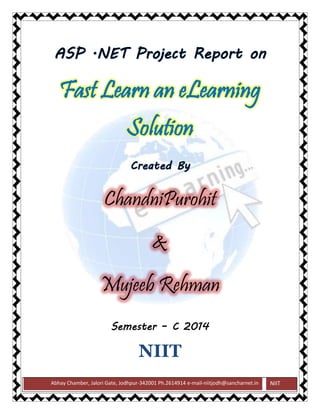
Asp .Net Website on E Learning
- 1. Abhay Chamber, Jalori Gate, Jodhpur-342001 Ph.2614914 e-mail-niitjodh@sancharnet.in NIIT Fast Learn an eLearning Solution ChandniPurohit & Mujeeb Rehman Semester – C 2014 NIIT
- 2. ~ 2 ~ Fast Learn an eLearning solution Batch Code: B140109 Sem Code: SMCRD Start Date: 11 Sep 2013 End Date: 14Feb2014 Name of the Coordinator: Binay Mishra Name of the Creator: Chandni Purohit & Mujeeb Rehman Date of Submission: Sat, 8th Feburary 2014
- 3. ~ 3 ~ Certificate This is certifying that thesis work on, “Fast Learn, an eLearning solution” is a bonfire work has been successfully carried out and submitted in the fulfillment of the requirement for the Semester - C of GNIIT (Software Engineering) from NIIT. It is certified that all correction /suggestion indicated for the internal assessment have been incorporated in the thesis. The thesis has been approved as it satisfied the academic requirement in respect of minor work prescribed for the software engineering (GNIIT). This thesis is done under the guidance of “Binay Mishra” (Faculty of Semester C of GNIIT) by “Chandni Purohit and Mujeeb Rehman” of Semester “C” GNIIT (Software Engineering). Mr. BinayMishra Mr. MukeshBansal (Faculty) (Director)
- 4. ~ 4 ~ Acknowledgement We are very thankful to everyone who supported us for this project and gives their guidance to complete our thesis work effectively and moreover on time. We are equally grateful to our faculty Mr. Binay Mishra, who gave us moral support and guided us in different matters and solutions regarding the topic. We feel immensely proud in extending our heartiest thanks to Mr. MukeshBansal, Director of NIIT (Jodhpur), Ms. RitikaMaheshwari (GL Tech.), for providing us a platform to improve in various fields. They went out of their way and provide us with openhearted help and counsel. They have been a source of inspiration for us and their experience and knowledge have helped us in learning and giving this project the shape it has assumed. Mujeeb Rehman And Chandni Purohit
- 5. ~ 5 ~ System Requirements •CPU •Monitor •Keyboard •Mouse •2GB RAM (Minimum) •100 GB HDD (Minimum) Hardware Requirement •Microsoft Visual Studio 2010 with service pack 1 •Microsoft SQL Server 2008 with service pack 3 •Installed Browser (Opera, IE, Crome, FireFox, Safari) •Active X Plugin •Flash Player Software Requirement •Microsoft Windows 7/8 Operating System
- 6. ~ 6 ~ Contents Chapter Page no. 1. Introduction 7 2. Home Page 8 3. Our Programs Section 11 4. Gallery Page 13 5. Contact Us Page 15 6. About Us Page 20 7. Register Page 23 8.Login Page 40 9. Help Page 73 10. Site Map 75 11.Conclusion 77 12. Bibliography 78
- 7. ~ 7 ~ Chapter 1 Introduction Fast Learn, Inc. is an e-Learning website that was founded by Mujeeb Rehman and Chandani and published on Saturday 8th Feburary 2014. Fast learn, using the traditional methods of providing information up till now. The eLearn idea is best in today's days so we bring up all our knowledge library here on INTERNET. Bringing Fast Learn on internet is because, we want to be now paper less information system and want to connect our members every tym and every minute of the day. Fast Learn always known for excellence in education, attracting thousands of students from various countries. Our WebSite Provide the same previous educational stuffs here on internet. Our system imparts education in the following diciplines: ASP.NET (Active Server Pages) ADO.NET (Active Data Object) HTML (Hyper Text Markup Language) CSS (Cascading Style Sheet) C Sharp (C#) Programming C++ Programming C Programing Microsoft Office
- 8. ~ 8 ~ Chapter 2 Home Below is the picture of our homepage:
- 9. ~ 9 ~ Html code used on Home Page ! <%@ Page Title="" Language="C#" MasterPageFile="~/eLearning.Master" AutoEventWireup="true" CodeBehind="HomePage.aspx.cs" Inherits="eLearning.WebForm1" %> <asp:Content ID="Content1" ContentPlaceHolderID="ContentPlaceHolder1" runat="server"> <div style="margin: auto; width: auto; height: auto;"> <div align="center"> <embed src="eLearningSlides.swf" type="application/x- shockwave-flash" pluginspage="http://www.macromedia.com/go/getflashplayer" quality="high" allowscriptaccess="always" allowfullscreen="true" wmode="transparent" align="middle" width="900" height="230"></embed> </div> <div style="margin: auto; width: 60%; text-align: center;"> <marquee width="80%"behavior="scroll" direction="left" onmouseout="this.start();" onmouseover="this.stop();" style="font-family: 'MV Boli'; color: #FF3300; font-weight: 700"> Welcome to eLearning Training and Solutions Ltd. </marquee> </div> <table align="center" class="auto-style1" style="height: 700px"> <tr> <td style="width: 150px; height: 680px;"> </td> <td style="background-color: #FFFFFF; opacity:0.5; border:thin solid #000000; border-radius:15px; height: 680px;"> </td> <td style="width: 150px; text-align: center; height: 680px;"> <marquee behavior=scrll bgcolor="YellowGreen">Meet Our E-Learning</marquee> <div>
- 10. ~ 10 ~ <asp:AdRotator ID="AdRotator1" runat="server" AdvertisementFile="~/Advertisement XML Files/eLearningAdds.xml" Height="80px" Width="150px" /> <br /> <br /> <marquee BEHAVIOR=scroll bgcolor="YellowGreen">Buy Programming Books on Flipkart.com</marquee> <asp:AdRotator ID="AdRotator2" runat="server" AdvertisementFile="~/Advertisement XML Files/ProgrammingBookAdds.xml" AlternateTextField="Buy Programming Books" Height="120px" Width="150px" /> <br /> <br /> <Marquee behavior=scroll bgcolor="YellowGreen">Microsoft Products Available Here !</Marquee> <asp:AdRotator ID="AdRotator3" runat="server" AdvertisementFile="~/Advertisement XML Files/MicrosoftAdds.xml" Height="130px" Width="150px" /> <br /> <br /> <marquee behavior=scroll bgcolor="YellowGreen">Build Your Knowledge By Visiting These Sites !</marquee> <asp:AdRotator ID="AdRotator4" runat="server" Height="80px" Width="150px" AdvertisementFile="~/Advertisement XML Files/WebsiteAdds.xml" /> </div> </td> </tr> </table> </div> </asp:Content>
- 11. ~ 11 ~ Chapter 3 Our Programs Below is the picture, that show’s one of the courses provided by Fast Learn. The above picture is an example of our programs section. Here different types of courses are offered according to choice of students. ASP.net is just an example of one of our courses.
- 12. ~ 12 ~ Html code used on Our Programs Section ! <ul> <li><a href="#">Our Programs</a> <ul> <li><a href="AspDotNetPage.aspx">ASP.Net</a></li> <li><a href="AdoDotNetPage.aspx">ADO.Net</a></li> <li><a href="HTMLPage.aspx">HTML</a></li> <li><a href="CSharpPage.aspx">C Sharp Programming</a></li> <li><a href="CPPPage.aspx">C++ Programming</a></li> <li><a href="CProgrammingPage.aspx">C Programming</a></li> <li><a href="MSOfficePage.aspx">Microsoft Office</a></li> </ul> </li> </ul>
- 13. ~ 13 ~ Chapter 4 Our Gallery This is the view of gallery webpage on Fast Learn:
- 14. ~ 14 ~ Html code used on Gallery Webpage ! <%@ Page Title="" Language="C#" MasterPageFile="~/eLearning.Master" AutoEventWireup="true" CodeBehind="GalleryPage.aspx.cs" Inherits="eLearning.WebForm14" %> <asp:Content ID="Content1" ContentPlaceHolderID="ContentPlaceHolder1" runat="server"> <div style="padding: 10px; background-color: #CCFF66; margin: auto; width: 655px; border- radius:10px;"> <asp:Panel ID="Panel1" runat="server" BorderColor="Black" BorderStyle="Solid" Width="650px" Style="text-align: left"> </asp:Panel> </div> </asp:Content>
- 15. ~ 15 ~ Chapter 5 Contact Us The below picture is of contact us webpage where the user can contact us by giving their respective details.
- 16. ~ 16 ~ Html code used in Contact Us Webpage ! <%@ Page Title="" Language="C#" MasterPageFile="~/eLearning.Master" AutoEventWireup="true" CodeBehind="ContactUsPage.aspx.cs" Inherits="eLearning.WebForm12" %> <asp:Content ID="Content1" ContentPlaceHolderID="ContentPlaceHolder1" runat="server"> <div style="margin: auto; background-color: #CCCCFF; height: 450px; width: 800px; border-radius: 10px; font-family: Arial; text-align: center; border-radius:10px;"> <br /> <br /> <fieldset style="border: medium solid #9966FF; margin: auto; width: 350px; text-align: left;"> <legend>Contact US</legend> <table class="auto-style1"> <tr> <td style="vertical-align: top"> Name: </td> <td style="width: 210px"> <asp:TextBox ID="txbxname" runat="server" Width="200px"></asp:TextBox> </td> <td> <asp:RequiredFieldValidator ID="RequiredFieldValidator1" runat="server" ErrorMessage="Name is required" ControlToValidate="txbxname" ForeColor="Red">*</asp:RequiredFieldValidator> </td> </tr> <tr> <td style="vertical-align: top"> Email: </td>
- 17. ~ 17 ~ <td style="width: 210px"> <asp:TextBox ID="txtbxEmail" runat="server" Width="200px"></asp:TextBox> </td> <td> <asp:RequiredFieldValidator ID="RequiredFieldValidator2" runat="server" ErrorMessage="Email is required" ControlToValidate="txtbxEmail" ForeColor="Red" Display="Dynamic">*</asp:RequiredFieldValidator> <asp:RegularExpressionValidator ID="RegularExpressionValidator1" runat="server" ErrorMessage="Please enter a valid email" ControlToValidate="txtbxEmail" ForeColor="Red" Display="Dynamic" ValidationExpression="w+([- +.']w+)*@w+([-.]w+)*.w+([- .]w+)*">*</asp:RegularExpressionValidator> </td> </tr> <tr> <td style="vertical-align: top"> Subject: </td> <td style="width: 210px"> <asp:TextBox ID="txtbxSubject" runat="server" Width="200px"></asp:TextBox> </td> <td> <asp:RequiredFieldValidator ID="RequiredFieldValidator3" runat="server" ErrorMessage="Subject is required" ControlToValidate="txtbxSubject" ForeColor="Red">*</asp:RequiredFieldValidator> </td> </tr> <tr> <td style="vertical-align: top"> Comments: </td> <td style="width: 210px">
- 18. ~ 18 ~ <asp:TextBox ID="txtbxComments" runat="server" Width="200px" Rows="5" TextMode="MultiLine"></asp:TextBox> </td> <td> <asp:RequiredFieldValidator ID="RequiredFieldValidator4" runat="server" ErrorMessage="Comments are required" ControlToValidate="txtbxComments" ForeColor="Red">*</asp:RequiredFieldValidator> </td> </tr> <tr> <td colspan="3"> <asp:ValidationSummary ID="ValidationSummary1" runat="server" ForeColor="Red" HeaderText="Please fix the following errors" /> </td> </tr> <tr> <td colspan="3"> <asp:Label ID="Label1" runat="server" Font-Bold="True"></asp:Label> </td> </tr> <tr> <td colspan="3"> <asp:Button ID="btnSubmit" runat="server" Text="Submit" OnClick="btnSubmit_Click" BackColor="#CC6699" BorderStyle="Solid" /> </td> </tr> </table> </fieldset></div> </asp:Content>
- 19. ~ 19 ~ C# Code Used in Contact Us Page ! namespace eLearning { public partial class WebForm12 : System.Web.UI.Page { protected void Page_Load(object sender, EventArgs e) { } protected void btnSubmit_Click(object sender, EventArgs e) { MailMessage mailMessage = new MailMessage(); { try { if (Page.IsValid) mailMessage.From = new MailAddress("mujeebrehman3592@gmail.com"); mailMessage.To.Add("elearning696@gmail.com"); mailMessage.Subject = txtbxSubject.Text; mailMessage.Body = "<B>Sender Name : </b>" + txbxname.Text + " </br>" + "<B>Sender Email : </b>" + txtbxEmail.Text + " </br>" + "<B>Subject : </b>" + txtbxSubject.Text + " </br>" + "<b>Comments : </b>" + txtbxComments.Text; mailMessage.IsBodyHtml = true; SmtpClient smtpClient = new SmtpClient("smtp.gmail.com", 587); smtpClient.EnableSsl = true; smtpClient.Credentials = new System.Net.NetworkCredential("mujeebrehman3592@gmail.com","********"); smtpClient.Send(mailMessage); Label1.Text = "Thank you for contacting US"; txbxname.Enabled = false; txtbxEmail.Enabled = false; txtbxSubject.Enabled = false; txtbxComments.Enabled = false; btnSubmit.Enabled = false; } } catch (Exception ex) { Label1.ForeColor = System.Drawing.Color.Red; Label1.Text = "There is an Unknown problem. Please try again later"; } } } } }
- 20. ~ 20 ~ Chapter 6 About Us The above picture is of about us webpage, where information regarding our website and the courses offered are given.
- 21. ~ 21 ~ Html code used on About Us Webpage ! <%@ Page Title="" Language="C#" MasterPageFile="~/eLearning.Master" AutoEventWireup="true" CodeBehind="AboutUsPage.aspx.cs" Inherits="eLearning.AboutUsPage" %> <asp:Content ID="Content1" ContentPlaceHolderID="ContentPlaceHolder1" runat="server"> <div style="margin: auto; border: 20px dashed #FF6600; padding: 15px; height: 574px; background-color: #FFFFCC; border-radius:30px; width: 700px; text-align: center;"> <h1> About Us</h1> <p style="text-align: justify"> Fast Learn, Inc. is a e-Learning site that was founded by Mujeeb Rehman and Chandani on Friday 7th Feburary 2014. Fast learn, using the traditional methods of providing information up till now. The eLearn idea is best in today's days so we bring up all our knowledge library here on INTERNET. Bringing Fast Learn on internet is because, we want to be now paper less information system and want to connect our members every tym and every minute of the day.</p> <p style="text-align: justify"> Fast Learn always known for excellence in education, attracting thousands of students from various countries. Our WebSite Provide the same previous educational stuffs here on internet. Our system imparts education in the following diciplines:</p> <ul> <li> <p style="text-align: justify">
- 22. ~ 22 ~ ASP.NET (Active Server Pages)</p> </li> <li> <p style="text-align: justify"> ADO.NET (Active Data Object)</p> </li> <li> <p style="text-align: justify"> HTML (Hyper Text Markup Language)</p> </li> <li> <p style="text-align: justify"> CSS (Cascading Style Sheet)</p> </li> <li> <p style="text-align: justify"> C Sharp (C#) Programming</p> </li> <li> <p style="text-align: justify"> C++ Programming</p> </li> <li> <p style="text-align: justify"> C Programing</p> </li> <li> <p style="text-align: justify"> Microsoft Office</p> </li> </ul> </div> </asp:Content>
- 23. ~ 23 ~ Chapter 7 Register This section is used for the registration of any new student. Here the registration form is given which is to be filled by the new user for becoming a member on Fast Learn. This is the picture of the user registration form:
- 24. ~ 24 ~ When the user complete filling their registration form, he/she then first asked to check his/her details before submitting. That is shown like this:
- 25. ~ 25 ~ After hitting submit button, the registration process takes place, the information is showed to the new user for 20 seconds. The following picture shows how the student that he is being registered to this course:
- 26. ~ 26 ~ This is a greeting message which notify student that he/she are registered on Fast Learn.
- 27. ~ 27 ~ Html code used on About Us Webpage ! <%@ Page Title="" Language="C#" MasterPageFile="~/eLearning.Master" AutoEventWireup="true" CodeBehind="StudentRegistrationPage.aspx.cs" Inherits="eLearning.WebForm4" %> <%@ Register Assembly="Html5Asp" Namespace="Html5Asp" TagPrefix="cc1" %> <asp:Content ID="Content1" ContentPlaceHolderID="ContentPlaceHolder1" runat="server"> <form action="StudentRegistrationPage.aspx"> <div style="margin: auto; background-color: #CCCCFF; border- radius: 15px; width: 800px;"> <asp:MultiView ID="MultiView1" runat="server" ActiveViewIndex="0"> <asp:View ID="View1" runat="server"> <div style="text-align: center"> <br /> <span style="font-size: xx-large">Welcome ! Please Register</span><br /> <br /> </div> <table style="margin: auto; border: thin solid #333333; width: 650px;"> <tr> <td colspan="4"> </td> </tr> <tr> <td style="width: 145px; text-align: right;"> Username </td> <td class="style8"> <asp:TextBox ID="txtbxUsername" runat="server" placeholder="Username" Width="150px"></asp:TextBox>
- 28. ~ 28 ~ <asp:RequiredFieldValidator ID="RequiredFieldValidator1" runat="server" ControlToValidate="txtbxUsername" ErrorMessage="Username Required" ForeColor="Red">*</asp:RequiredFieldValidator> </td> <td style="width: 130px; text-align: right;"> Password </td> <td class="style8"> <asp:TextBox ID="txtbxPassword" runat="server" placeholder="Password" Width="150px" TextMode="Password"></asp:TextBox> <asp:RequiredFieldValidator ID="RequiredFieldValidator12" runat="server" ControlToValidate="txtbxPassword" ErrorMessage="Password Required" ForeColor="Red">*</asp:RequiredFieldValidator> </td> </tr> <tr> <td style="width: 145px; text-align: right;"> First name </td> <td class="style8"> <asp:TextBox ID="txtbxFnme" runat="server" placeholder="First name" Width="150px"></asp:TextBox> <asp:RequiredFieldValidator ID="RequiredFieldValidator10" runat="server" ControlToValidate="txtbxFnme" ErrorMessage="First name required" ForeColor="Red">*</asp:RequiredFieldValidator> </td> <td style="width: 130px; text-align: right;"> Last name
- 29. ~ 29 ~ </td> <td class="style8"> <asp:TextBox ID="txtbxLnme" runat="server" placeholder="Last name" Width="150px"></asp:TextBox> <asp:RequiredFieldValidator ID="RequiredFieldValidator13" runat="server" ControlToValidate="txtbxLnme" ErrorMessage="Last name required" ForeColor="Red">*</asp:RequiredFieldValidator> </td> </tr> <tr> <td style="width: 145px; text-align: right;"> Email address </td> <td class="style8"> <asp:TextBox ID="txtbxEmail" runat="server" placeholder="e-Mail address" Width="150px"></asp:TextBox> <asp:RequiredFieldValidator ID="RequiredFieldValidator11" runat="server" ControlToValidate="txtbxEmail" ErrorMessage="email required" ForeColor="Red">*</asp:RequiredFieldValidator> </td> <td style="width: 130px; text-align: right;"> Phone </td> <td class="style8"> <asp:TextBox ID="txtbxPhone" runat="server" placeholder="Phone number" Width="150px"></asp:TextBox> <asp:RequiredFieldValidator ID="RequiredFieldValidator14" runat="server" ControlToValidate="txtbxPhone" ErrorMessage="Phone number required" ForeColor="Red">*</asp:RequiredFieldValidator> </td>
- 30. ~ 30 ~ </tr> <tr> <td style="width: 145px; text-align: right;"> Choose Course </td> <td class="style8"> <asp:DropDownList ID="ddlCourses" runat="server" Width="150px"> <asp:ListItem>C Programming</asp:ListItem> <asp:ListItem>C++ Progrmming</asp:ListItem> <asp:ListItem>C# Programming</asp:ListItem> <asp:ListItem>ADO.Net</asp:ListItem> <asp:ListItem>ASP.Net</asp:ListItem> <asp:ListItem>Java</asp:ListItem> <asp:ListItem>SQl</asp:ListItem> <asp:ListItem>HTML</asp:ListItem> </asp:DropDownList> <asp:RequiredFieldValidator ID="RequiredFieldValidator7" runat="server" ControlToValidate="ddlCourses" ErrorMessage="Please select a course" ForeColor="Red">*</asp:RequiredFieldValidator> </td> <td style="width: 130px; text-align: right;"> Age </td> <td class="style8"> <asp:TextBox ID="txtbxAge" runat="server" placeholder="Age" Width="150px"></asp:TextBox> </td> </tr> <tr> <td style="width: 145px; text-align: right;">
- 31. ~ 31 ~ Date of birth </td> <td class="style8"> <cc1:DateInput ID="DateInputDOB" runat="server" Width="150px" /> </td> <td style="width: 130px; text-align: right;"> Gender </td> <td class="style8"> <asp:RadioButton ID="rbMale" runat="server" GroupName="GenderGroup" Text="Male" /> <asp:RadioButton ID="rbFemale" runat="server" GroupName="GenderGroup" Text="Female" /> </td> </tr> <tr> <td style="width: 145px; text-align: right;"> Graduate </td> <td class="style8"> <asp:RadioButton ID="rbGrYes" runat="server" GroupName="graduategroup" Text="Yes" /> <asp:RadioButton ID="rbGrNo" runat="server" GroupName="graduategroup" Text="No" /> </td> <td style="width: 130px; text-align: right;"> Mother Tongue </td> <td class="style8"> <asp:TextBox ID="txtbxLanguage" runat="server" placeholder="Mother Tongue" Width="150px"></asp:TextBox> <asp:RequiredFieldValidator ID="RequiredFieldValidator15" runat="server" ControlToValidate="txtbxLanguage" ErrorMessage="Mother tongue required" ForeColor="Red">*</asp:RequiredFieldValidator>
- 32. ~ 32 ~ </td> </tr> <tr> <td style="width: 145px; text-align: right;"> Residencial Address </td> <td class="style8"> <asp:TextBox ID="txtbxAddress" runat="server" TextMode="MultiLine" Width="150px"></asp:TextBox> </td> <td style="width: 130px; text-align: right;"> City<br /> State<br /> Country </td> <td class="style8"> <asp:TextBox ID="txtbxCity" runat="server" placeholder="City" Width="150px"></asp:TextBox> <br /> <asp:TextBox ID="txtbxState" runat="server" placeholder="State" Width="150px"></asp:TextBox> <br /> <asp:TextBox ID="txtbxCountry" runat="server" placeholder="Country" Width="150px"></asp:TextBox> </td> </tr> <tr> <td style="width: 145px; text-align: right;"> Student Picture </td> <td colspan="3"> <asp:FileUpload ID="FileUpload1" runat="server" /> </td> </tr> <tr>
- 33. ~ 33 ~ <td colspan="4" style="text-align: right;"> <asp:Button ID="btnNext" runat="server" OnClick="btnNext_Click" Text="Next >>" /> </td> </tr> <tr> <td colspan="4"> <asp:ValidationSummary ID="ValidationSummary1" runat="server" Font-Bold="True" ForeColor="Red" HeaderText="Please correct the errors..." /> </td> </tr> </table> <br /> <br /> <br /> </asp:View> <asp:View ID="View2" runat="server"> <div style="text-align: center"> <br /> <br /> <span style="font-size: xx-large">Please Check Your Details Before Submission !</span><br /> <br /> <br /> </div> <table style="margin: auto; border: 2px solid #333333;"> <tr> <td colspan="2" style="width: 250px;"> <asp:Label ID="lblError" runat="server" ForeColor="Red"></asp:Label> </td> </tr> <tr> <td style="width: 250px; text-align: right;"> Username </td>
- 34. ~ 34 ~ <td style="width: 250px"> : <asp:Label ID="lblUsername" runat="server"></asp:Label> </td> </tr> <tr> <td style="width: 250px; text-align: right;"> Password </td> <td style="width: 250px"> : <asp:Label ID="lblPassword" runat="server"></asp:Label> </td> </tr> <tr> <td style="width: 250px; text-align: right;"> First Name </td> <td style="width: 250px"> : <asp:Label ID="lblFnme" runat="server"></asp:Label> </td> </tr> <tr> <td style="width: 250px; text-align: right;"> Last Name </td> <td style="width: 250px"> : <asp:Label ID="lblLnme" runat="server"></asp:Label> </td> </tr> <tr> <td style="width: 250px; text-align: right;">
- 35. ~ 35 ~ Email Address </td> <td style="width: 250px"> : <asp:Label ID="lblEmail" runat="server"></asp:Label> </td> </tr> <tr> <td style="width: 250px; text-align: right;"> Phone Number </td> <td style="width: 250px"> : <asp:Label ID="lblPhone" runat="server"></asp:Label> </td> </tr> <tr> <td style="width: 250px; text-align: right;"> Course Applied </td> <td style="width: 250px"> : <asp:Label ID="lblCourse" runat="server"></asp:Label> </td> </tr> <tr> <td style="width: 250px; text-align: right;"> Age </td> <td style="width: 250px"> : <asp:Label ID="lblAge" runat="server"></asp:Label> </td> </tr> <tr>
- 36. ~ 36 ~ <td style="width: 250px; text-align: right;"> DOB </td> <td style="width: 250px"> : <asp:Label ID="lblDob" runat="server"></asp:Label> </td> </tr> <tr> <td style="width: 250px; text-align: right;"> Gender </td> <td style="width: 250px"> : <asp:Label ID="lblGender" runat="server"></asp:Label> </td> </tr> <tr> <td style="width: 250px; text-align: right;"> Graduate </td> <td style="width: 250px"> : <asp:Label ID="lblGraduate" runat="server"></asp:Label> </td> </tr> <tr> <td style="width: 250px; text-align: right;"> Mother Tongue </td> <td style="width: 250px"> : <asp:Label ID="lblMotherTongue" runat="server"></asp:Label> </td>
- 37. ~ 37 ~ </tr> <tr> <td style="width: 250px; text-align: right;"> Address </td> <td style="width: 250px"> : <asp:Label ID="lblAddress" runat="server"></asp:Label> </td> </tr> <tr> <td style="width: 250px; text-align: right;"> City </td> <td style="width: 250px"> : <asp:Label ID="lblCity" runat="server"></asp:Label> </td> </tr> <tr> <td style="width: 250px; text-align: right;"> State </td> <td style="width: 250px"> : <asp:Label ID="lblState" runat="server"></asp:Label> </td> </tr> <tr> <td style="width: 250px; text-align: right;"> Country </td> <td style="width: 250px"> :
- 38. ~ 38 ~ <asp:Label ID="lblCountry" runat="server"></asp:Label> </td> </tr> <tr> <td style="width: 250px; text-align: right;"> Your Picture </td> <td style="width: 250px"> <br /> <asp:Image ID="Image1" runat="server" Height="130px" Width="130px" /> <br /> </td> </tr> <tr> <td style="width: 250px; text-align: center;"> <asp:Button ID="btnBack" runat="server" OnClick="btnBack_Click" Text="<< Back" Width="100px" /> </td> <td style="width: 250px; text-align: center"> <asp:Button ID="btnSubmit" runat="server" OnClick="btnSubmit_Click" Text="Submit !" Width="100px" /> </td> </tr> </table> <br /> </asp:View> <asp:View ID="View3" runat="server"> <br /> <br /> <br /> <div style="text-align: center"> <span style="font-size: xx-large; font-style: italic;">(: Thanks For Becoming eLearning Member :)</span><br />
- 39. ~ 39 ~ <br /> <div id="status"> <script type="text/javascript"> CountDown(20, "status");</script></div> </div> <br /> <br /> <br /> </asp:View> </asp:MultiView> </div> </asp:Content>
- 40. ~ 40 ~ Chapter 8 Login This wizard is used for Student login and Admin Login. This picture an example of login for student:
- 41. ~ 41 ~ Html code used on Login Webpage ! <%@ Page Title="" Language="C#" MasterPageFile="~/eLearning.Master" AutoEventWireup="true" CodeBehind="LoginPage.aspx.cs" Inherits="eLearning.WebForm5"%> <%@ Register Assembly="AjaxControlToolkit" Namespace="AjaxControlToolkit" TagPrefix="asp" %> <asp:Content ID="Content1" ContentPlaceHolderID="ContentPlaceHolder1" runat="server"> <div id="DivLogin" style="padding: 0px; margin: 0px auto 0px auto; width: 75%;"> <asp:Wizard ID="wizardLogin" runat="server" ActiveStepIndex="1" BackColor="#6699FF" BorderColor="Black" BorderStyle="Solid" BorderWidth="4px" CellPadding="15" Font-Names="Verdana" Font-Size="0.8em" Height="400px" Width="100%"> <FinishCompleteButtonStyle Height="25px" /> <FinishPreviousButtonStyle Height="25px" /> <HeaderStyle BackColor="#FFCC66" BorderColor="Black" BorderStyle="Solid" BorderWidth="2px" Font-Bold="True" Font-Size="0.9em" ForeColor="#333333" HorizontalAlign="Center" /> <NavigationButtonStyle BackColor="White" BorderColor="#CC9966" BorderStyle="Solid" BorderWidth="1px" Font-Names="Verdana" Font- Size="0.8em" ForeColor="#990000" /> <StartNextButtonStyle Height="25px" Width="50px" /> <StepNextButtonStyle Height="25px" /> <StepPreviousButtonStyle Height="25px" /> <SideBarButtonStyle Font-Bold="False" Font- Size="Small" ForeColor="White" /> <SideBarStyle BackColor="#99CC00" BorderColor="#333333" BorderStyle="None" Font-Size="15pt" VerticalAlign="Top" /> <WizardSteps> <asp:WizardStep ID="WizardStep1" runat="server" Title="● Student Login"> <div style="text-align: center; height: 325px;">
- 42. ~ 42 ~ <h3> Welcome student, please login below !</h3> <hr color="#003366" /> <br /> <br /> Username <asp:TextBox ID="txtboxStdUsername" placeholder="Username" runat="server"></asp:TextBox> Password <asp:TextBox ID="txtboxStdPswrd" placeholder="Password" runat="server" TextMode="Password"></asp:TextBox> <asp:Button ID="btnStdLogin" runat="server" Text="Login" OnClick="btnStdLogin_Click" BackColor="#FFCC66" BorderColor="Red" BorderStyle="Groove" BorderWidth="3px" Height="24px" Width="60px" /> <asp:Button ID="btnRegister" runat="server" BackColor="#FFCC66" BorderColor="Red" BorderStyle="Groove" BorderWidth="3px" Height="24px" PostBackUrl="~/StudentRegistrationPage.aspx" Text="Register" Width="80px" /> <br /> <br /> <br /> <asp:CheckBox ID="CheckBoxRememberMeStudent" runat="server" Text="Remember Me" /> <br /> <br /> <asp:Label ID="lblLoginStudentError" runat="server" ForeColor="Red"></asp:Label> <br /> <br /> <br /> <br /> <br />
- 43. ~ 43 ~ <br /> </div> <br /> <div style="text-align: center; font-family: Pristina; font-size: medium; height: 22px;"> Fast Learn an eLearning Solutions</div> </asp:WizardStep> <asp:WizardStep ID="WizardStep2" runat="server" Title="● Admin Login"> <div style="text-align: center; height: 325px;"> <h3> Welcome Admin, please login below !</h3> <hr color="#003366" /> <br /> <br /> Username <asp:TextBox ID="txtboxAdminUsername" placeholder="Username" runat="server"></asp:TextBox> Password <asp:TextBox ID="txtboxAdminPswrd" placeholder="Password" runat="server" TextMode="Password"></asp:TextBox> <asp:Button ID="btnAdminLogin" runat="server" Text="Login" OnClick="btnAdminLogin_Click" BackColor="#FFCC66" BorderColor="Red" BorderStyle="Groove" BorderWidth="3px" /> <br /> <br /> <br /> <asp:CheckBox ID="CheckBoxRememberMeAdmin" runat="server" Text="Remember Me" /> <br /> <asp:Label ID="lblLoginAdminError" runat="server" Font-Bold="False" ForeColor="Red"></asp:Label> </div> <br />
- 44. ~ 44 ~ <div style="text-align: center; font-family: 'Segoe UI Light'; font-size: medium; height: 22px;"> eLearning Training and Solutions</div> </asp:WizardStep> </WizardSteps> </asp:Wizard> </div> </asp:Content>
- 45. ~ 45 ~ Now if there is a student login, the website will show the given page as shown below. This personal profile is customize according to the educational needs of the student.
- 46. ~ 46 ~ Html code used on Student Profile Webpage ! <%@ Page Title="" Language="C#" MasterPageFile="~/eLearning.Master" AutoEventWireup="true" CodeBehind="StudentMainPage.aspx.cs" Inherits="eLearning.StudentMainPage" %> <asp:Content ID="Content1" ContentPlaceHolderID="ContentPlaceHolder1" runat="server"> <div style="border: medium solid #CC3300; margin: auto; height: auto; width: 90%; background-image: url('Images/ambientturquoise.jpg');"> <br /> <h1 style="color: #FFFFFF; font-style: italic; font-family: 'Comic Sans MS'; text-align: center; font-size: 50px;"> Welcome To Student Page</h1> <hr color="#cc3300" /> <div style="text-align: right; font-size: x-large; color: #FFFFFF; font- family: 'Lithos Pro Regular';" id="studentMenu"> <asp:LinkButton ID="linkbtnProfile" runat="server" OnClick="linkbtnProfile_Click" CssClass="style20">Profile</asp:LinkButton> | <asp:LinkButton ID="linkbtnDownload" runat="server" OnClick="linkbtnDownload_Click" CssClass="style20">Download</asp:LinkButton> | <asp:LinkButton ID="linkbtnTest" runat="server" OnClick="linkbtnTest_Click" CssClass="style20">Test</asp:LinkButton> | <asp:LinkButton ID="linkbtnFeedback" runat="server" CssClass="style20" OnClick="linkbtnFeedback_Click">Feedback</asp:LinkButton> | <asp:LinkButton ID="linkbtnLogout" runat="server" PostBackUrl="~/LoginPage.aspx" OnClick="linkbtnLogout_Click" CssClass="style20">Logout</asp:LinkButton> </div> <hr color="#cc3300" /> <div style="margin-bottom: 10px; margin-left: 10px; margin-right: 10px;"> <table align="center" class="auto-style1" style="height: 754px"> <tr> <td style="width: 220px; height: 550px; background-color: #FF6600; border-radius: 20px; vertical-align: top;" colspan="1"> <br /> <asp:TreeView ID="TreeView1" runat="server" EnableTheming="True" Font-Bold="True" Font-Overline="False" ImageSet="Simple" Width="100px" ExpandDepth="1">
- 47. ~ 47 ~ <HoverNodeStyle Font-Underline="True" ForeColor="#5555DD" /> <LeafNodeStyle ForeColor="#FFFF66" /> <Nodes> <asp:TreeNode Text="Books" Value="Books"> <asp:TreeNode Text="Web Development" Value="Web Development"> <asp:TreeNode NavigateUrl="~/BOOKS/HTML_Basics.pdf" Text="HTML" Value="HTML"></asp:TreeNode> <asp:TreeNode NavigateUrl="~/BOOKS/CSS Book.pdf" Text="CSS" Value="CSS"></asp:TreeNode> <asp:TreeNode Text="Java Script" Value="Java Script" NavigateUrl="~/BOOKS/Javascript Book.pdf"> </asp:TreeNode> </asp:TreeNode> <asp:TreeNode Text=".Net" Value=".Net"> <asp:TreeNode Text="ASP .net" Value="ASP .net" NavigateUrl="~/BOOKS/ASP .NET Book.pdf"> </asp:TreeNode> <asp:TreeNode Text="ADO .Net" Value="ADO .Net" NavigateUrl="~/BOOKS/ADO.NET Book.pdf"> </asp:TreeNode> </asp:TreeNode> <asp:TreeNode Text="MS Office" Value="MS Office"> <asp:TreeNode Text="MS Word" Value="MS Word" NavigateUrl="~/BOOKS/Microsoft Word 2013.pdf"> </asp:TreeNode> <asp:TreeNode Text="MS Excel" Value="MS Excel" NavigateUrl="~/BOOKS/Microsoft Excel 2013.pdf"> </asp:TreeNode> <asp:TreeNode Text="MS Access" Value="MS Access" NavigateUrl="~/BOOKS/Microsoft Access 2013.pdf"> </asp:TreeNode> <asp:TreeNode Text="MS Powerpoint" Value="MS Powerpoint" NavigateUrl="~/BOOKS/Microsoft PowerPoint.pdf"> </asp:TreeNode> </asp:TreeNode> <asp:TreeNode Text="Programming" Value="Programming"> <asp:TreeNode Text="C Sharp Programming" Value="C Sharp Programming"></asp:TreeNode> <asp:TreeNode Text="C ++ Programming" Value="C ++ Programming"></asp:TreeNode> <asp:TreeNode Text="C Programming" Value="C Programming"></asp:TreeNode> </asp:TreeNode> </asp:TreeNode> </Nodes> <NodeStyle Font-Names="Tahoma" Font-Size="10pt" ForeColor="Black" HorizontalPadding="0px" NodeSpacing="0px" VerticalPadding="0px" />
- 48. ~ 48 ~ <ParentNodeStyle Font-Bold="False" ForeColor="White" /> <RootNodeStyle ForeColor="Lime" /> <SelectedNodeStyle Font-Underline="True" ForeColor="#5555DD" HorizontalPadding="0px" VerticalPadding="0px" /> </asp:TreeView> </td> <td style="height: 550px; background-color: #336699; border- radius: 20px; vertical-align: top;"> <asp:MultiView ID="MultiView1" runat="server"> <asp:View ID="View1" runat="server"> <div style="padding: 20px; background-color: #99CC00; height: auto; border-radius: 20px"> <h1> Welcome to your profile <asp:Label ID="lblStdNme" runat="server"></asp:Label> </h1> <br /> <fieldset> <legend>Enter your username</legend> <asp:TextBox ID="txtbxEnterUsername" placeholder="Username" runat="server"></asp:TextBox> <asp:Button ID="btnGo" runat="server" OnClick="btnGo_Click" Text="Go !" /> <br /> <br /> <asp:DetailsView ID="DetailsView1" runat="server" AutoGenerateRows="False" CellPadding="4" DataKeyNames="ID" DataSourceID="SqlDataSource1" ForeColor="#333333" GridLines="None" Height="50px" Width="300px"> <AlternatingRowStyle BackColor="White" /> <CommandRowStyle BackColor="#FFFFC0" Font-Bold="True" /> <FieldHeaderStyle BackColor="#FFFF99" Font-Bold="True" /> <Fields> <asp:BoundField DataField="ID" HeaderText="ID" InsertVisible="False" ReadOnly="True" SortExpression="ID" /> <asp:BoundField DataField="FirstName" HeaderText="FirstName" SortExpression="FirstName" /> <asp:BoundField DataField="Email" HeaderText="Email" SortExpression="Email" /> <asp:BoundField DataField="Phone" HeaderText="Phone" SortExpression="Phone" /> <asp:BoundField DataField="CourseApplied" HeaderText="CourseApplied" SortExpression="CourseApplied" />
- 49. ~ 49 ~ <asp:BoundField DataField="BirthDate" HeaderText="BirthDate" SortExpression="BirthDate" /> <asp:BoundField DataField="Gender" HeaderText="Gender" SortExpression="Gender" /> <asp:BoundField DataField="Graduate" HeaderText="Graduate" SortExpression="Graduate" /> <asp:BoundField DataField="Address" HeaderText="Address" SortExpression="Address" /> <asp:BoundField DataField="City" HeaderText="City" SortExpression="City" /> <asp:BoundField DataField="State" HeaderText="State" SortExpression="State" /> <asp:CommandField ShowEditButton="True" /> </Fields> <FooterStyle BackColor="#990000" Font-Bold="True" ForeColor="White" /> <HeaderStyle BackColor="#990000" Font-Bold="True" ForeColor="White" /> <PagerStyle BackColor="#FFCC66" ForeColor="#333333" HorizontalAlign="Center" /> <RowStyle BackColor="#FFFBD6" ForeColor="#333333" /> </asp:DetailsView> </fieldset> <fieldset> <legend>Change Password</legend> <table class="auto-style1"> <tr> <td class="style11"> Student-Username </td> <td class="style10"> <asp:TextBox ID="txtbxUsrnme" runat="server" placeholder="Username" Width="150px"></asp:TextBox> </td> <td> </td> </tr> <tr> <td class="style11"> New Password </td> <td class="style10"> <asp:TextBox ID="txtbxNewPaswrd" runat="server" placeholder="New Password" EnableTheming="True" TextMode="Password" Width="150px"></asp:TextBox> </td> <td>
- 50. ~ 50 ~ </td> </tr> <tr> <td class="style11"> Conferm Password </td> <td class="style10"> <asp:TextBox ID="txtbxConfermPswrd" runat="server" placeholder="Conferm Password" TextMode="Password" Width="150px"></asp:TextBox> </td> <td> <asp:CompareValidator ID="CompareValidator1" runat="server" ControlToCompare="txtbxNewPaswrd" ControlToValidate="txtbxConfermPswrd" ErrorMessage="Your new password does not match with above filed" ForeColor="Red">*</asp:CompareValidator> </td> </tr> <tr> <td colspan="3" style="text- align: center; padding-top: 10px; padding-bottom: 10px;"> <asp:Button ID="btnUpdatePswrd" runat="server" OnClick="btnUpdatePswrd_Click" Text="Change" /> </td> </tr> <tr> <td colspan="3"> <asp:ValidationSummary ID="ValidationSummary1" runat="server" ForeColor="Red" HeaderText="Please fix the Errors" /> </td> </tr> </table> </fieldset> <asp:SqlDataSource ID="SqlDataSource1" runat="server" ConnectionString="<%$ ConnectionStrings:E-LearningConnectionString %>" SelectCommand="spGetStudentByUsername" SelectCommandType="StoredProcedure" UpdateCommand="UPDATE RegisteredStudents SET Password = @paswrd where ID=@id"> <SelectParameters> <asp:ControlParameter ControlID="txtbxEnterUsername" Name="Username" PropertyName="Text" Type="String" /> </SelectParameters> <UpdateParameters>
- 51. ~ 51 ~ <asp:ControlParameter ControlID="txtbxConfermPswrd" Name="pswrd" PropertyName="Text" /> <asp:ControlParameter ControlID="txtbxID" Name="id" PropertyName="Text" /> </UpdateParameters> </asp:SqlDataSource> <asp:SqlDataSource ID="SqlDataSource2" runat="server" ConnectionString="<%$ ConnectionStrings:E-LearningConnectionString %>" SelectCommand="SELECT [ID], [Password] FROM [RegisteredStudents]" UpdateCommand="UPDATE RegisteredStudents SET Password =@pswrd Where Username=@usernme"> <UpdateParameters> <asp:ControlParameter ControlID="txtbxConfermPswrd" Name="pswrd" PropertyName="Text" /> <asp:ControlParameter ControlID="txtbxUsrnme" Name="usernme" PropertyName="Text" /> </UpdateParameters> </asp:SqlDataSource> </div> </asp:View> <asp:View ID="View2" runat="server"> <div style="padding: 20px; background-color: #FF9999; height: auto; border-radius: 20px; width: 650px;"> <h3> Please Select in what u want to give test !</h3> <ul> <li> <p> <asp:LinkButton ID="LinkButton1" runat="server" ForeColor="White" OnClick="LinkButton1_Click">HTML</asp:LinkButton> </p> </li> <li> <p> <asp:LinkButton ID="LinkButton3" runat="server" style="color: #FFFFFF">ASP .NET</asp:LinkButton> </p> </li> </ul> <asp:MultiView ID="MultiViewHTMLTest" runat="server"> <asp:View ID="HTMLView1" runat="server"> <p> Q1. HTML stands for _________?</p> <p> A.
- 52. ~ 52 ~ <asp:RadioButton ID="rbQ1A" runat="server" GroupName="rbq1" Text="Hyper Text Markup Language" /> </p> <p> B. <asp:RadioButton ID="rbQ1B" runat="server" GroupName="rbq1" Text="Hyper Text Merging Language" /> <br /> </p> <p> <asp:Button ID="btnNext1" runat="server" Text="Next >>" OnClick="btnNext1_Click" /> </p> </asp:View> <asp:View ID="HTMLView2" runat="server"> <p> Q2. The _________ color is the default color of a hyperlink ?</p> <p> A. <asp:RadioButton ID="rbQ2A" runat="server" GroupName="rbq2" Text="Purple" /> </p> <p> B. <asp:RadioButton ID="rbQ2B" runat="server" GroupName="rbq2" Text="Blue" /> </p> <p> <asp:Button ID="btnNext2" runat="server" Text="Next >>" OnClick="btnNext2_Click" /> </p> </asp:View> <asp:View ID="HTMLView3" runat="server"> <p> Q3. A table is a two dimensional matrix consisting of ________ and ________ ?</p> <p> A. <asp:RadioButton ID="rbQ3A" runat="server" GroupName="rbq3" Text="Rows and Columns" /> </p> <p> B. <asp:RadioButton ID="rbQ3B" runat="server" GroupName="rbq3" Text="Height and Width" /> </p> <p> <asp:Button ID="btnNext3" runat="server" Text="Next >>" OnClick="btnNext3_Click" /> </p> </asp:View>
- 53. ~ 53 ~ <asp:View ID="HTMLView4" runat="server"> <p> Q4. __________ appears after the <DD> tag of the defination list ?</p> <p> A. <asp:RadioButton ID="rbQ4A" runat="server" GroupName="rbq4" Text="Definition term" /> </p> <p> B. <asp:RadioButton ID="rbQ4B" runat="server" GroupName="rbq4" Text="Definition description" /> </p> <p> <asp:Button ID="btnNext4" runat="server" Text="Button" OnClick="btnNext4_Click" /> </p> </asp:View> <asp:View ID="HTMLView5" runat="server"> <p> Q5. HTTP stands for ?</p> <p> A. <asp:RadioButton ID="rbQ5A" runat="server" GroupName="rbq5" Text="Hyper Text Transfer Protocol" /> </p> <p> B. <asp:RadioButton ID="rbQ5B" runat="server" GroupName="rbq5" Text="Hyper Text Transfer Path" /> </p> <p> <asp:Button ID="btnHtmlTestFinish" runat="server" OnClick="btnHtmlTestFinish_Click" Text="Finish" /> </p> </asp:View> <asp:View ID="HTMLlView6" runat="server"> <table class="auto-style1"> <tr> <td class="style16" colspan="4"> <em>Test Summery !</em> </td> </tr> <tr> <td class="style19"> Correct Answer 1. </td> <td class="style12" style="background-color: #33CC33">
- 54. ~ 54 ~ Hyper text markup language. </td> <td class="style17"> Your answer: </td> <td style="background-color: #FFFFCC"> <asp:Label ID="Label1" runat="server"></asp:Label> </td> </tr> <tr> <td class="style19"> Correct Answer 2. </td> <td class="style12" style="background-color: #33CC33"> Blue </td> <td class="style17"> Your answer: </td> <td style="background-color: #FFFFCC"> <asp:Label ID="Label2" runat="server"></asp:Label> </td> </tr> <tr> <td class="style19"> Correct Answer 3. </td> <td class="style12" style="background-color: #33CC33"> Rows and Column </td> <td class="style17"> Your answer: </td> <td style="background-color: #FFFFCC"> <asp:Label ID="Label3" runat="server"></asp:Label> </td> </tr> <tr> <td class="style19"> Correct Answer 4. </td> <td class="style12" style="background-color: #33CC33">
- 55. ~ 55 ~ Defination description </td> <td class="style17"> Your answer: </td> <td style="background-color: #FFFFCC"> <asp:Label ID="Label4" runat="server"></asp:Label> </td> </tr> <tr> <td class="style19"> Correct Answer 5. </td> <td class="style12" style="background-color: #33CC33"> Hyper Text Transfer Protocol </td> <td class="style17"> Your answer: </td> <td style="background-color: #FFFFCC"> <asp:Label ID="Label5" runat="server"></asp:Label> </td> </tr> <tr> <td class="style13" colspan="4"> </td> </tr> </table> <br /> <asp:Button ID="btnClose" runat="server" Text="Close" OnClick="btnClose_Click" /> </asp:View> </asp:MultiView> </div> </asp:View> <asp:View ID="View3" runat="server"> <div style="padding: 20px; height: 350px; background-color: #FFFF00; border-radius: 20px; font-family: Arial;"> <h1 style="color: #333333"> Welcome to our download window...<br /> </h1> <asp:GridView ID="GridView1" runat="server" AutoGenerateColumns="False"
- 56. ~ 56 ~ BackColor="White" BorderColor="#336666" BorderStyle="Double" BorderWidth="3px" CellPadding="4" onrowcommand="GridView1_RowCommand" GridLines="Horizontal"> <Columns> <asp:TemplateField HeaderText="File"> <ItemTemplate> <asp:LinkButton ID="LinkButton2" runat="server" CommandArgument='<%# Eval("File") %>' CommandName="Download" Text='<%# Eval("File") %>'></asp:LinkButton> </ItemTemplate> </asp:TemplateField> <asp:BoundField DataField="Size" HeaderText="Size in Bytes" /> <asp:BoundField DataField="Type" HeaderText="File Type" /> </Columns> <FooterStyle BackColor="White" ForeColor="#333333" /> <HeaderStyle BackColor="#336666" Font- Bold="True" ForeColor="White" /> <PagerStyle BackColor="#336666" ForeColor="White" HorizontalAlign="Center" /> <RowStyle BackColor="White" ForeColor="#333333" /> <SelectedRowStyle BackColor="#339966" Font-Bold="True" ForeColor="White" /> <SortedAscendingCellStyle BackColor="#F7F7F7" /> <SortedAscendingHeaderStyle BackColor="#487575" /> <SortedDescendingCellStyle BackColor="#E5E5E5" /> <SortedDescendingHeaderStyle BackColor="#275353" /> </asp:GridView> </div> </asp:View> <asp:View ID="View4" runat="server"> <div style="padding: 20px; height: 350px; background-color: #FFCC99; border-radius: 20px"> <h1> What's Your FeedBack ?</h1> <br /> <table class="auto-style1" style="border: thin double #000000"> <tr style="border: medium solid #CC33FF"> <td class="style27" style="border: medium solid #CC33FF; width: 30%;">
- 57. ~ 57 ~ Name </td> <td class="style25" style="padding: 5px; border: medium solid #CC33FF; width: 70%;"> <asp:TextBox ID="txtbxFeedName" placeholder="Member Name" required="" runat="server" Width="181px"></asp:TextBox> </td> </tr> <tr> <td class="style27" style="border: medium solid #CC33FF"> Feedback </td> <td class="style25" style="padding: 5px; border: medium solid #CC33FF;"> <asp:TextBox ID="txtbxFeedback" runat="server" TextMode="MultiLine" placeholder="Type a short comment for us..." required=""></asp:TextBox> </td> </tr> <tr> <td class="style27" style="border: medium solid #CC33FF"> <asp:Button ID="btnSubmit" runat="server" BackColor="#FFFF66" BorderColor="Lime" BorderStyle="Double" OnClick="btnSubmit_Click" Text="Submit" Width="100px" /> </td> <td class="style25" style="padding: 5px; border: medium solid #CC33FF;"> <asp:Label ID="lblfeed" runat="server" Font-Bold="True" Font-Italic="True" Font-Names="Arial" Font- Size="X-Large" ForeColor="#0066FF"></asp:Label> </td> </tr> </table> <br /> <asp:SqlDataSource ID="SqlDataSource3" runat="server" ConnectionString="<%$ ConnectionStrings:E-LearningConnectionString %>" InsertCommand="INSERT INTO feedback(Name, Feedback) VALUES (@nme,@fback)" SelectCommand="SELECT * FROM [feedback]"> <InsertParameters> <asp:ControlParameter ControlID="txtbxFeedName" Name="nme"
- 58. ~ 58 ~ PropertyName="Text" /> <asp:ControlParameter ControlID="txtbxFeedback" Name="fback" PropertyName="Text" /> </InsertParameters> </asp:SqlDataSource> </div> </asp:View> </asp:MultiView> </td> </tr> </table> </div> </div> </asp:Content> <asp:Content ID="Content2" runat="server" ContentPlaceHolderID="head"> <link href="CSS%20Styles/StudentMainMenuCSS.css" rel="stylesheet" type="text/css" /> <style type="text/css"> .style10 { width: 160px; text-align: center; } .style11 { width: 152px; } .style12 { width: 188px; } .style13 { } .style16 { color: white; text-align: center; font-size: x-large; background-color: #808080; } .style17 { width: 89px; } .style19 { width: 126px; } .style20 {
- 59. ~ 59 ~ color: #FFFFFF; } .style25 { width: 190px; } .style27 { width: 176px; text-align: center; } </style> </asp:Content> Student Page: After this, when the user click on profile button, the following picture given below is been shown by website:
- 60. ~ 60 ~ The next button is for download. Student can download study related stuffs here after login. For example: The next button is for test. Student can give an online test with the help of this website:
- 61. ~ 61 ~ C# Code used in Student Page ! namespace eLearning { public partial class StudentMainPage : System.Web.UI.Page { protected void Page_Load(object sender, EventArgs e) { DataTable dt = new DataTable(); dt.Columns.Add("File", typeof(string)); dt.Columns.Add("Size", typeof(string)); dt.Columns.Add("Type", typeof(string)); foreach (string strFile in Directory.GetFiles(Server.MapPath("~/Data"))) { dt.Rows.Add(fi.Name, fi.Length, GetFileTypeByExtention(fi.Extension)); } GridView1.DataSource = dt; GridView1.DataBind(); } private string GetFileTypeByExtention(string extention) { switch(extention.ToLower()) { case ".doc": case ".docx": return "Microsoft Word Document"; case ".ppt": case ".pptx": return "Microsoft Power-point"; case ".xlsx": case ".xls": return "Microsoft Excel Document"; case ".pdf": return "Portable Document Format"; case ".txt":
- 62. ~ 62 ~ return "Text Document"; case ".jpg": case ".png": case ".gif": return "Image"; case ".mp3": case ".wav": return "Audio File"; case ".mp4": case ".avi": case ".flv": case ".3gp": case "mkv": return "Video File"; case ".exe": return "Executable File (Setup)"; case ".rar": case ".zip": return "Compressed Files"; default: return "Unknown"; } } protected void linkbtnProfile_Click(object sender, EventArgs e) { MultiView1.ActiveViewIndex = 0; } protected void linkbtnDownload_Click(object sender, EventArgs e) { MultiView1.ActiveViewIndex = 2; } protected void linkbtnTest_Click(object sender, EventArgs e) { MultiView1.ActiveViewIndex = 1; } protected void linkbtnLogout_Click(object sender, EventArgs e) { Response.Redirect("~/LoginPage.aspx"); } protected void linkbtnTimeLine_Click(object sender, EventArgs e) { MultiView1.ActiveViewIndex = -1; } protected void btnGo_Click(object sender, EventArgs e) { } protected void btnUpdatePswrd_Click(object sender, EventArgs e) { SqlDataSource2.Update(); btnUpdatePswrd.Text = "Password Changed Successfully"; txtbxUsrnme.Text = ""; } protected void LinkButton1_Click(object sender, EventArgs e) { MultiViewHTMLTest.ActiveViewIndex = 0; } protected void btnNext1_Click(object sender, EventArgs e)
- 63. ~ 63 ~ { MultiViewHTMLTest.ActiveViewIndex = 1; } protected void btnNext2_Click(object sender, EventArgs e) { MultiViewHTMLTest.ActiveViewIndex = 2; } protected void btnNext3_Click(object sender, EventArgs e) { MultiViewHTMLTest.ActiveViewIndex = 3; } protected void btnNext4_Click(object sender, EventArgs e) { MultiViewHTMLTest.ActiveViewIndex = 4; } protected void btnHtmlTestFinish_Click(object sender, EventArgs e) { MultiViewHTMLTest.ActiveViewIndex = 5; if (rbQ1A.Checked) { Label1.Text = "Hyper Text Markup Language"; Label1.ForeColor = System.Drawing.Color.Green; } else if (rbQ1B.Checked) { Label1.Text = "Hyper Text Merging Language"; Label1.ForeColor = System.Drawing.Color.Red; } if (rbQ2A.Checked) { Label2.Text = "Purple"; Label2.ForeColor = System.Drawing.Color.Red; } else if (rbQ2B.Checked) { Label2.Text = "Blue"; Label2.ForeColor = System.Drawing.Color.Green; } if (rbQ3A.Checked) { Label3.Text = "Rows and Columns"; Label3.ForeColor = System.Drawing.Color.Green; } else if (rbQ3B.Checked) { Label3.Text = "Height and Width"; Label3.ForeColor = System.Drawing.Color.Red; } if (rbQ4A.Checked) { Label4.Text = "Definition term"; Label4.ForeColor = System.Drawing.Color.Red; } else if (rbQ4B.Checked) { Label4.Text = "Definition description"; Label4.ForeColor = System.Drawing.Color.Green; }
- 64. ~ 64 ~ if (rbQ5A.Checked) { Label5.Text = "Hyper Text Transfer Protocol"; Label5.ForeColor = System.Drawing.Color.Green; } else if (rbQ5B.Checked) { Label5.Text = "Hyper Text Transfer Path"; Label5.ForeColor = System.Drawing.Color.Red; } } protected void btnClose_Click(object sender, EventArgs e) { Response.Redirect("~/StudentMainPage.aspx"); } protected void linkbtnFeedback_Click(object sender, EventArgs e) { MultiView1.ActiveViewIndex = 3; } protected void btnSubmit_Click(object sender, EventArgs e) { SqlDataSource3.Insert(); lblfeed.Text = "Thanks for your feedback !"; txtbxFeedName.Enabled = false; txtbxFeedback.Enabled = false; btnSubmit.Enabled = false; } protected void GridView1_RowCommand(object sender, GridViewCommandEventArgs e) { if(e.CommandName == "Download") { Response.Clear(); Response.ContentType = "application/octect-stream"; Response.AppendHeader("content-disposition", "filename=" + e.CommandArgument); Response.TransmitFile(Server.MapPath("~/Data/") + e.CommandArgument); Response.End(); } } } }
- 65. ~ 65 ~ Admin Page: This section is shown when admin is logged in. Html code used on Admin Webpage ! <%@ Page Title="" Language="C#" MasterPageFile="~/eLearning.Master" AutoEventWireup="true" CodeBehind="AdminPage.aspx.cs" Inherits="eLearning.AdminPage" %> <asp:Content ID="Content1" ContentPlaceHolderID="ContentPlaceHolder1" runat="server"> <div style="height: auto; background-color: #CC6699; border-radius:10px;"> <%--<asp:Panel ID="Panel1" runat="server" BorderColor="Yellow" BorderStyle="Dashed" Width="440px"> </asp:Panel>--%> <h1 style="text-align: center; color: #FFFFFF">Welcome Back, <asp:Label ID="lblAdminNme" runat="server"></asp:Label> </h1> <hr /> <br /> <table align="center" style="width: 98%; border: 3px solid #FFFF00; "> <tr> <td style="color: #FFFFFF; background-color: #99FF33;" colspan="2"> <div style="width: 200px; float: right; text-align: right; padding-right: 5px;"> <asp:Button ID="Button1" runat="server" PostBackUrl="~/LoginPage.aspx" Text="Logout" Height="22px" /> </div> <asp:SqlDataSource ID="SqlDataSource1" runat="server" ConnectionString="<%$ ConnectionStrings:E- LearningConnectionString %>"
- 66. ~ 66 ~ SelectCommand="SELECT * FROM [RegisteredStudents]"> </asp:SqlDataSource> <asp:SqlDataSource ID="SqlDataSource2" runat="server" ConnectionString="<%$ ConnectionStrings:E- LearningConnectionString %>" SelectCommand="SELECT * FROM [feedback]"></asp:SqlDataSource> </td> </tr> <tr> <td style="color: #FFFFFF; text-align: center;" class="style6"> WebSite Visited</td> <td class="style5"> <asp:Label ID="lblSiteVisited" runat="server" Font-Bold="True" Font- Italic="True" ForeColor="#003300" Font-Names="Arial" Font-Size="X- Large"></asp:Label> <br /> </td> </tr> <tr> <td style="color: #FFFFFF; text-align: center;" class="style7"> Update Gallery</td> <td class="style8"> <br /> <asp:FileUpload ID="FileUpload1" runat="server" /> <asp:Button ID="btnUploadImages" runat="server" onclick="btnUploadImages_Click" Text="Upload" Height="22px" /> <asp:Label ID="lblUploadMessage" runat="server" Font- Bold="True" Font-Italic="True" Font-Names="Arial" Font-Size="Large" ForeColor="#003300"></asp:Label> <br /> </td> </tr> <tr> <td style="width: 160px; color: #FFFFFF; vertical-align: top; text-align: center;" class="style6"> See Registered Member<asp:Button ID="btnShow" runat="server" onclick="btnShow_Click" Text="Show Members" /> </td> <td style="vertical-align: top;" class="style5"> <br /> <asp:GridView ID="GridView1" runat="server" BackColor="LightGoldenrodYellow" BorderColor="Tan" BorderWidth="1px" CellPadding="2" AutoGenerateColumns="False" CssClass="style5" DataKeyNames="ID" DataSourceID="SqlDataSource1" ForeColor="Black" GridLines="None"
- 67. ~ 67 ~ Visible="False"> <AlternatingRowStyle BackColor="PaleGoldenrod" /> <Columns> <asp:BoundField DataField="ID" HeaderText="ID" InsertVisible="False" ReadOnly="True" SortExpression="ID" /> <asp:BoundField DataField="Username" HeaderText="Username" SortExpression="Username" /> <asp:BoundField DataField="FirstName" HeaderText="First Name" SortExpression="FirstName" /> <asp:BoundField DataField="LastName" HeaderText="Last Name" SortExpression="LastName" /> <asp:BoundField DataField="Gender" HeaderText="Gender" SortExpression="Gender" /> <asp:BoundField DataField="CourseApplied" HeaderText="Course Applied" SortExpression="CourseApplied" /> <asp:BoundField DataField="Email" HeaderText="Email" SortExpression="Email" /> <asp:BoundField DataField="Phone" HeaderText="Phone" SortExpression="Phone" /> </Columns> <FooterStyle BackColor="Tan" /> <HeaderStyle BackColor="Tan" Font-Bold="True" /> <PagerStyle BackColor="PaleGoldenrod" ForeColor="DarkSlateBlue" HorizontalAlign="Center" /> <SelectedRowStyle BackColor="DarkSlateBlue" ForeColor="GhostWhite" /> <SortedAscendingCellStyle BackColor="#FAFAE7" /> <SortedAscendingHeaderStyle BackColor="#DAC09E" /> <SortedDescendingCellStyle BackColor="#E1DB9C" /> <SortedDescendingHeaderStyle BackColor="#C2A47B" /> </asp:GridView> <br /> </td> </tr> <tr> <td style="width: 160px; color: #FFFFFF; vertical-align: top; text-align: center;" class="style7"> User's Feedback<br /> <asp:Button ID="btnHideFeedback" runat="server" onclick="btnHideFeedback_Click" Text="Show Feedback" /> </td> <td style="vertical-align: top;" class="style8">
- 68. ~ 68 ~ <asp:ListView ID="ListViewFeedback" runat="server" DataKeyNames="id" DataSourceID="SqlDataSource2" Visible="False"> <AlternatingItemTemplate> <li style="background-color: #FFF8DC;">id: <asp:Label ID="idLabel" runat="server" Text='<%# Eval("id") %>' /> <br /> Name: <asp:Label ID="NameLabel" runat="server" Text='<%# Eval("Name") %>' /> <br /> Feedback: <asp:Label ID="FeedbackLabel" runat="server" Text='<%# Eval("Feedback") %>' /> <br /> </li> </AlternatingItemTemplate> <EditItemTemplate> <li style="background-color: #008A8C;color: #FFFFFF;">id: <asp:Label ID="idLabel1" runat="server" Text='<%# Eval("id") %>' /> <br /> Name: <asp:TextBox ID="NameTextBox" runat="server" Text='<%# Bind("Name") %>' /> <br /> Feedback: <asp:TextBox ID="FeedbackTextBox" runat="server" Text='<%# Bind("Feedback") %>' /> <br /> <asp:Button ID="UpdateButton" runat="server" CommandName="Update" Text="Update" /> <asp:Button ID="CancelButton" runat="server" CommandName="Cancel" Text="Cancel" /> </li> </EditItemTemplate> <EmptyDataTemplate> No data was returned. </EmptyDataTemplate> <InsertItemTemplate> <li style="">Name: <asp:TextBox ID="NameTextBox" runat="server" Text='<%# Bind("Name") %>' /> <br />Feedback: <asp:TextBox ID="FeedbackTextBox" runat="server" Text='<%# Bind("Feedback") %>' /> <br />
- 69. ~ 69 ~ <asp:Button ID="InsertButton" runat="server" CommandName="Insert" Text="Insert" /> <asp:Button ID="CancelButton" runat="server" CommandName="Cancel" Text="Clear" /> </li> </InsertItemTemplate> <ItemSeparatorTemplate> <br /> </ItemSeparatorTemplate> <ItemTemplate> <li style="background-color: #DCDCDC;color: #000000;">id: <asp:Label ID="idLabel" runat="server" Text='<%# Eval("id") %>' /> <br /> Name: <asp:Label ID="NameLabel" runat="server" Text='<%# Eval("Name") %>' /> <br /> Feedback: <asp:Label ID="FeedbackLabel" runat="server" Text='<%# Eval("Feedback") %>' /> <br /> </li> </ItemTemplate> <LayoutTemplate> <ul ID="itemPlaceholderContainer" runat="server" style="font-family: Verdana, Arial, Helvetica, sans-serif;"> <li runat="server" id="itemPlaceholder" /> </ul> <div style="text-align: center;background-color: #CCCCCC;font-family: Verdana, Arial, Helvetica, sans-serif;color: #000000;"> <asp:DataPager ID="DataPager1" runat="server"> <Fields> <asp:NextPreviousPagerField ButtonType="Button" ShowFirstPageButton="True" ShowLastPageButton="True" /> </Fields> </asp:DataPager> </div> </LayoutTemplate> <SelectedItemTemplate> <li style="background-color: #008A8C;font-weight: bold;color: #FFFFFF;">id: <asp:Label ID="idLabel" runat="server" Text='<%# Eval("id") %>' /> <br /> Name:
- 70. ~ 70 ~ <asp:Label ID="NameLabel" runat="server" Text='<%# Eval("Name") %>' /> <br /> Feedback: <asp:Label ID="FeedbackLabel" runat="server" Text='<%# Eval("Feedback") %>' /> <br /> </li> </SelectedItemTemplate> </asp:ListView> </td> </tr> <tr> <td style="width: 160px; color: #FFFFFF; vertical-align: top; text-align: center;" class="style10"> Update Download Section</td> <td class="style9"> <asp:FileUpload ID="FileUpload2" runat="server" /> <asp:Button ID="btnUploadDownloadSection" runat="server" onclick="btnUploadDownloadSection_Click" Text="Upload !" /> </td> </tr> </table> <br /> </div> </asp:Content> <asp:Content ID="Content2" runat="server" contentplaceholderid="head"> <link href="CSS%20Styles/StudentMainMenuCSS.css" rel="stylesheet" type="text/css" /> <style type="text/css"> .style5 { background-color: #00CC00; } .style6 { width: 160px; background-color: #00CC00; } .style7 { width: 160px; background-color: #99FF33; } .style8 { background-color: #99FF33; } .style9 {
- 71. ~ 71 ~ background-color: #33CC33; } .style10 { width: 160px; background-color: #33CC33; } </style> </asp:Content> C# Code for Admin Page public partial class AdminPage : System.Web.UI.Page { protected void Page_Load(object sender, EventArgs e) { string a = Request.QueryString["useradmin"]; lblAdminNme.Text = a; lblSiteVisited.Text = "Dear Admin Your WebSite Has Been Visited " + (Application["PageRequestCount"]) + " Time(s)."; } protected void btnUploadImages_Click(object sender, EventArgs e) { if (FileUpload1.HasFile) { string filename = FileUpload1.FileName; FileUpload1.PostedFile.SaveAs(Server.MapPath("~/Gallery/" + filename)); lblUploadMessage.Text = "Gallery Updated !"; } Response.Redirect("~/AdminPage.aspx"); } protected void btnShow_Click(object sender, EventArgs e) { if( GridView1.Visible== false) { GridView1.Visible = true; btnShow.Text = "Hide Members"; } else { GridView1.Visible = false; btnShow.Text = "Show Members"; } } protected void btnHideFeedback_Click(object sender, EventArgs e) { if(ListViewFeedback.Visible==false) { ListViewFeedback.Visible = true; btnHideFeedback.Text = "Hide Feedback"; } else { ListViewFeedback.Visible = false; btnHideFeedback.Text = "Show Feedback";
- 72. ~ 72 ~ } } protected void btnUploadDownloadSection_Click(object sender, EventArgs e) { if(FileUpload2.HasFile) { FileUpload2.PostedFile.SaveAs(Server.MapPath("~/Data/") + FileUpload2.FileName); } } } }
- 73. ~ 73 ~ Chapter 9 Help Page In this website this section is shown as under construction, which is used to indicate that designer is working on this particular section and this will soon be available to our user. See the image below:
- 74. ~ 74 ~ Html code used on Help Page ! <%@ Page Title="" Language="C#" MasterPageFile="~/eLearning.Master" AutoEventWireup="true" CodeBehind="HelpPage.aspx.cs" Inherits="eLearning.WebForm2" %> <asp:Content ID="Content1" ContentPlaceHolderID="ContentPlaceHolder1" runat="server"> <div style="margin: auto; height: auto; width: 1024px;"> <asp:Image ID="Image2" runat="server" Height="600px" ImageUrl="~/Images/under-construction.jpg" Width="1024px" /> </div> </asp:Content>
- 75. ~ 75 ~ Chapter 10 Site Map The above picture is an example of the site map of this website. This is used to show the current path. The section i.e, Home>Register>Student Registration is an example of the navigation when user is navigating through home to register to student registration. Here the home is the root node where register and student registration is the child and sub child node respectively. Showing Current Path of User Using Site Map
- 76. ~ 76 ~ XML code used for Site Map ! <?xml version="1.0" encoding="utf-8" ?> <siteMap xmlns="http://schemas.microsoft.com/AspNet/SiteMap-File- 1.0" > <siteMapNode title="DummyRoot"> <siteMapNode url="~/HomePage.aspx" title="Home"> <siteMapNode url="~/LoginPage.aspx" title="Login"/> <siteMapNode url="~/StudentMainPage.aspx" title="Student Portal"/> <siteMapNode url="~/AdminPage.aspx" title="Admin Portal"/> <siteMapNode url="~/HelpPage.aspx" title="Help ?"/> <siteMapNode url="~/GalleryPage.aspx" title="Gallery"/> <siteMapNode url="~/ContactUsPage.aspx" title="Contact Us"/> <siteMapNode url="~/AboutUsPage.aspx" title="About Us"/> <siteMapNode url="" title="Register"> <siteMapNode url="~/StudentRegistrationPage.aspx" title="Student Registration"/> <siteMapNode url="~/FacultyRegistrationPage.aspx" title="Faculty Registration"/> </siteMapNode> </siteMapNode> C# Code For Site Map namespace eLearning { public partial class eLearning : System.Web.UI.MasterPage { protected void Page_Load(object sender, EventArgs e) { } protected void SiteMapPath1_ItemCreated(object sender, SiteMapNodeItemEventArgs e) { if (e.Item.ItemType == SiteMapNodeItemType.Root || (e.Item.ItemType == SiteMapNodeItemType.PathSeparator && e.Item.ItemIndex == 1)) { e.Item.Visible = false; } } } }
- 77. ~ 77 ~ Chapter 10 Conclusion Last but not the least, we would like to say this website is so good and user-friendly which can give us a simplest way to learn and check your IQ in IT. Intractionover a network with experts is very good here. In my opinion, this website canprovide more best learning stuff in future and and also material which is best suited for everyone and everywhere. We are sure that Fast Learn can be very useful for those how are new to IT sector. However, Fast Learn can do a lot more than that
- 78. ~ 78 ~ Chapter 11 Bibliography NIIT Cloud Courseware Asp.net Project Book Sem-C NIIT Cloud Courseware Asp.net Activity Book Sem-C www.stackOverflow.com www.W3School.com
