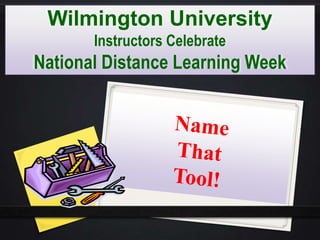
Wilmington University Instructors Celebrate NDLW
- 1. Wilmington University Instructors Celebrate National Distance Learning Week
- 2. Directions Please review this 19 page PowerPoint to investigate some popular Blackboard Interactive Tools, productivity tools, and browser tools you can use to help you in your courses. Learn the Tool Icons as you go! After you review this PPT, please click on the survey link from your email http://form.jotform.com/form/12901212651 and complete our “Name That Tool” quiz. (10 questions) To celebrate National Distance Learning Week, every submission using a Wilmington University email address will be entered in a Prize Drawing. You have a chance to win a $25 gift card!! We will draw 4 winners on Monday, November 21st. 2
- 3. Blackboard Interactive Tool Discussion Board The Discussion Board is a tool for sharing thoughts and ideas about class materials. The main Discussion Board page displays a list of available discussion forums. A forum is an area where a topic or a group of related topics are discussed. Within each forum, a student can respond by adding threads. 3
- 4. Blackboard Interactive Tool Blog A Blog—a shorthand term that means Web log—is a personal online journal that is frequently updated and intended for general public consumption. In Blackboard, only enrolled users can view and author Blogs. Blogs encourage students to clearly express their ideas and addresses the need to expand various aspects of social learning. Blogs provide a way to share knowledge about a subject. In Blackboard, Blogs consist of two elements: Blog Entries: Students may add text, images, links, multimedia, Mashups, and attachments. Comments: Remarks or responses to Blog entries made by other course members, including the Instructor. 4
- 5. Blackboard Interactive Tool Journal The Journal tool offers students opportunity to reflect on course content and communicate privately with the Instructor, or the instructor can choose to make Journal entries public, allowing course members to view all entries. Instructors can use the tool to gauge understanding and guide students in their knowledge acquisition. Instructor comments can help students refine their writing and ideas. Journal entries may be graded or ungraded. 5
- 6. Blackboard Interactive Tool Wikis • Wikis allow multiple students to share and collaborate on one or more pages of content. Pages can be created and edited quickly, while tracking changes and additions. • Instructors can create one or more wikis for all course members to contribute to, or create wikis for groups to use to collaborate. • Wikis are used to record information and serve as a repository for course information and knowledge. • Instructors can view all changes to all pages in the wiki. • Wikis may be graded or ungraded. 6
- 7. Blackboard Interactive Tool Groups Instructors can create groups of students within a course in the Control Panel. Click on Users and Groups, and select Groups. These course Groups have their own area in Blackboard to collaborate on course work. Group Discussion Boards is just one way groups may collaborate in a course. 7
- 8. Blackboard Interactive Tool Chat The Chat tool allows students to interact with other users using a text-based chat. Chat can be accessed separately, or part of the Virtual Classroom. 8
- 9. Blackboard Interactive Tool Wimba Classroom A synchronous live, virtual classroom environment, includes audio, video, application sharing and content display. Advanced features such as polling, white board, presenter on-the-fly, resizable chat areas and participant lists, and usage analytics tools are available in the Wimba Classroom. Wimba events can be archived and students can view the archive at a later date as MP3 or MP4 downloads. 9
- 10. Blackboard Interactive Tool Voice Email Voice Email allows you to send e-mail including text and embedded audio. You can send to selected users or all students in the course. If the check box is selected, students may also use this tool to create an audio file and send. 10
- 11. Blackboard Interactive Tool Voice Board In the online classroom, student and instructor communication is limited to text and static images. Instead of a regular Discussion Board, try Voice Board. Important elements of face-to-face communication, including the nuances of voice, are missing from text-based discussions. Wimba VoiceBoard recaptures these elements, contributing to greater clarity and understanding. http://www.wimba.com/solutions/higher- education/wimba_voice_for_higher_education/ 11
- 12. Blackboard Interactive Tool Voice Podcaster A podcast is a digital audio file distributed over the Internet. It allows you and your students to author (and/or upload) vocal recordings. Easily distribute the Podcast using Wimba Podcaster, download audio from the feed, or subscribe using their preferred RSS reader. 12
- 13. Productivity Tool Jing Take a picture or make a short video of what you see on your computer monitor. Share it instantly via web, email, IM, Twitter or your blog. Simple and free, Jing is the perfect way to enhance your fast-paced online conversations. http://www.techsmith.com/Jing/?gclid=CIrj85HP1as CFcx-5Qod7lWDYg 13
- 14. Productivity Tool SnagIt SnagIt is a screen capturing tool that can screenshot viewable media: images, text, or web pages. Capture screen content, enhance it and share it with others http://www.techsmith.com/snagit/ 14
- 15. Productivity Tool Microsoft Office - Review Selecting the Review tab in Microsoft Word and clicking “New Comment” allows instructors to comment where ever the cursor is placed in the document. Save your changes or save as a .pdf file Then share your comments with students by attaching in the Grade Center’s View Attempts page 15
- 16. Tab Browsing Multiple tabs allow you to view more than one browser window on the same browser page. Navigate by clicking the tab titles. 16
- 17. Browsing Open in New Window Preserve your original web page and the newly opened window allows for multi-tasking! Right click on a URL and a menu opens, select the page to Open in New Window Or from your browser’s file menu, select New Window 17
- 18. Thank You for Viewing Our PowerPoint Navigate using the URL http://form.jotform.com/form/12901212651 and take our “Name That Tool!” quiz. Submit your quiz by 11/20/2011, 11:59pm Drawing will be held on Monday, 11/21/2011 Winners will be notified by email. Every submission will be entered in our 2011 NDLW prize drawing with a chance to win one of four $25 gift cards. This PowerPoint and quiz is brought to you by Wilmington University’s Online Learning & Educational Technology Department. facultytraining@wilmu.edu 18
- 19. References Blackboard. (n.d.). Blackboard help find answers. Retrieved from http://help.blackboard.com/instructor/index.htm Insert or delete a comment - word - office.com. (2011, 19 09). Retrieved from http://office.microsoft.com/en-us/word-help/insert-or-delete-a-comment- HA001219010.aspx Jing, instant screenshots and screencasts,. (2011, 10 09). Retrieved from http://www.techsmith.com/Jing/?gclid=CIrj85HP1asCFcx-5Qod7lWDYg Snagit, screen capture software. (2011, 10 09). Retrieved from http://www.techsmith.com/snagit/ Wimba voice for higher education. (2011, 10 10). Retrieved from http://www.wimba.com/solutions/higher- education/wimba_voice_for_higher_education/ 19
