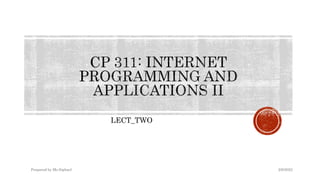
LECT_TWO.pptx
- 2. XML stand for: eXtensible Markup Language Developed from SGML (standard generalized markup language) XML was designed to transport and store data. XML is a meta-language. A meta-language is a language that's used to define other languages. You can use XML for instance to define a language like WML. Deficiencies of HTML and SGML 2/6/2023 Prepared by Mr.Siphael
- 3. Lax syntactical rules Many complex features that are rarely used XML can be written by hand or generated by computer Useful for data exchange XML documents are processed by passers, a program that analyzes the syntax or structure of a given file. 2/6/2023 Prepared by Mr.Siphael
- 4. XML tags are not predefined. You must define your own tags XML is designed to be self-descriptive XML is a W3C Recommendation XML is Not a Replacement for HTML 2/6/2023 Prepared by Mr.Siphael
- 5. What you can do with XML: Define data structures Make these structures platform independent Process XML defined data automatically Define your own tags What you cannot do with XML: Define how your data is shown. To show data, you need other techniques. 2/6/2023 Prepared by Mr.Siphael
- 6. XML and HTML were designed with different goals: XML was designed to transport and store data, with focus on what data is. HTML was designed to display data, with focus on how data looks. HTML is a markup language used to describe the layout of any kind of information XML is a meta-markup language that can be used to define markup languages that can define the meaning of specific kinds of information XML does not predefine any tags whereas HTML tags are predefined in the official specification of HTML In XML, all opening tags must have a matching closing tag. 2/6/2023 Prepared by Mr.Siphael
- 7. XML is used to aid the exchange of data. It makes it possible to define data in a clear way. Both the sending and the receiving party will use XML to understand the kind of data that's been sent. By using XML everybody knows that the same interpretation of the data is used Replacement for EDIEDI (Electronic Data Interchange) has been for several years the way to exchange data between businesses. EDI is expensive, it uses a dedicated communication infrastructure. And the definitions used are far from flexible.XML is a good replacement for EDI. It uses the Internet for the data exchange. And it's very flexible. 2/6/2023 Prepared by Mr.Siphael
- 8. XML makes communication easy. It's a great tool for transactions between businesses. You can define other languages with XML. A good example is WML(Wireless Markup Language), the language used in WAP communications. WML is just an XML dialect. 2/6/2023 Prepared by Mr.Siphael
- 9. A "Well Formed" XML document has correct XML syntax. It conforms to the general rules of XML syntax: XML documents must have a root element XML elements must have a closing tag XML tags are case sensitive XML elements must be properly nested XML attribute values must be quoted A Valid XML document is an XML validated against a DTD. A "Valid" XML document is a "Well Formed" XML document, which also conforms to the rules of a Document Type Definition (DTD) 2/6/2023 Prepared by Mr.Siphael
- 10. Tags that are opened first must close last: <chapter><intro>Here is an introduction to XML.</intro></chapter In XML, attributes always use quotation marks around their values: <intro type="chapter" 2/6/2023 Prepared by Mr.Siphael
- 11. A valid XML-document has a structure that's valid. That's the part you can check. If a document is valid, it's clearly defined what the data in the document really means. To use XML you need a DTD (Document Type Definition). A DTD contains the rules for a particular type of XML-documents. It's the DTD that defines the language. 2/6/2023 Prepared by Mr.Siphael
- 12. All elements can have sub elements (child elements):<root> <child> <subchild>.....</subchild> </child> </root> The terms parent, child, and sibling are used to describe the relationships between elements. Parent elements have children. Children on the same level are called siblings (brothers or sisters). All elements can have text content and attributes (just like in HTML). 2/6/2023 Prepared by Mr.Siphael
- 13. XML elements must follow these naming rules: Names can contain letters, numbers, and other characters Names cannot start with a number or punctuation character Names cannot start with the letters xml (or XML, or Xml, etc) Names cannot contain spaces Any name can be used, no words are reserved. 2/6/2023 Prepared by Mr.Siphael
- 14. Make names descriptive. Names with an underscore separator are nice: <first_name>, <last_name>. Names should be short and simple, like this: <book_title> not like this: <the_title_of_the_book>. Avoid "-" characters. If you name something "first-name," some software may think you want to subtract name from first. Avoid "." characters. If you name something "first.name," some software may think that "name" is a property of the object "first." 2/6/2023 Prepared by Mr.Siphael
- 15. Avoid ":" characters. Colons are reserved to be used for something called namespaces (more later). XML documents often have a corresponding database. A good practice is to use the naming rules of your database for the elements in the XML documents. Non-English letters like éòá are perfectly legal in XML, but watch out for problems if your software vendor doesn't support them. 2/6/2023 Prepared by Mr.Siphael
- 16. <!-- This is an XML document --> <?xml version="1.0" encoding="ISO "?> <bookstore> <book category="COOKING"> <title lang="en">Everyday Italian</title> <author>Giada De Laurentiis</author> <year>2005</year> <price>30.00</price> </book> </bookstore> XML Documents Form a Tree Structure. 2/6/2023 Prepared by Mr.Siphael
- 17. Each XML document is divided into two parts: the prolog and the document or root element The prolog includes an XML declaration and a comment. It can also include other elements, such as processing instructions or a Document Type Definition (DTD). Well-formed XML documents must have a single document element that may optionally include other content. Any content within an XML document must appear within the document or root element. 2/6/2023 Prepared by Mr.Siphael
- 19. Declaration: <?xml version=’1.0’ encoding=’UTF-16’ standalone=’yes’?> Element: this is any text properly nested between two matching tags: <aTag> ... </aTag>. Name this refers to the tag’s text e.g."aTag” Content is the text between the tags. Parent-child relationships this occurs between elements and are given by the nesting of the tags. 2/6/2023 Prepared by Mr.Siphael
- 20. Attributes can be attached to the opening tag. Attribute values must be enclosed in quotes. Empty elements can be given by <aTag/>. Comments are any text enclosed in <! >processing instructions are enclosed in <? ... ?> and may be used by the XML processor receiving the document. 2/6/2023 Prepared by Mr.Siphael
- 21. <?xml version=“1.0” encoding=“UTF-16” standalone=“yes” ?> Version: This specifies which version of the XML specification the document adheres to. There are two versions of the XML specification, 1.0 and 1.1 2/6/2023 Prepared by Mr.Siphael
- 22. At the time of writing, the current XML version is 1.1. However, many processors don’t recognize this version, so it’s best to stick with a version 1.0 declaration for backward compatibility Encoding: The encoding declaration identifies which encoding is used to represent the characters in the document. E.g. UTF-8 or UTF-16, ISO Unicode encoding. 2/6/2023 Prepared by Mr.Siphael
- 23. Standalone: The standalone declaration indicates whether a document relies on information from an external source, such as external document type definition (DTD), for its content. It must be set to either yes or no yes specifies that the document exists entirely on its own, without depending on any other files. no indicates that the document may depend on an external DTD 2/6/2023 Prepared by Mr.Siphael
- 24. <?xml version="1.0"?> <root> <element> <sub-element> content </sub-element> </element> </root> 2/6/2023 Prepared by Mr.Siphael
- 25. <?xml version="1.0"?> <sales> <shop> <number> 100 </number> <manager> Ray Bradbury </manager> </shop> <product> <name> carrots </name> <totalprice> 10 </totalprice> </product> </sales> 2/6/2023 Prepared by Mr.Siphael
- 26. <?xml version="1.0" encoding="ISO "?> <patient> <name> <first> Maggie </first> <middle> Dee </middle> <last> Magpie </last> </name> …… …… </patient> 2/6/2023 Prepared by Mr.Siphael
- 27. CDATA stands for Character Data and it means that the data in between these strings includes data that could be interpreted as XML markup, but should not be. The, this is useful for text that contains reserved XML characters: <title><!CDATA[ Why 9 is < 10 ]]</title> You can use CDATA sections in XML documents for embedding code, such as JavaScript, and for adding content that doesn’t need processing The key differences between CDATA and comments are: CDATA is still part of the document, while a comment is not. 2/6/2023 Prepared by Mr.Siphael
- 28. Generally, a generic XML document is rendered as raw XML text by most web browsers. Some display it with 'handles' (e.g. + and - signs in the margin) that allow parts of the structure to be expanded or collapsed with mouse-clicks. You need style sheets (CSS or XSLT) to render a display of your choice. XSLT -eXtensible Stylesheet Language) is a styling language for XML. 2/6/2023 Prepared by Mr.Siphael
- 29. In order to style the rendering in a browser with CSS or XSLT, the XML document must include a reference to the stylesheets. E.g. <?xml-stylesheet type="text/css" href="myStyleSheet.css"?> <?xml-stylesheet type="text/xml" href="myTransform.xslt"?> 2/6/2023 Prepared by Mr.Siphael
- 30. An XML document uses two Auxiliary files: - Schema file DTD or XML Schema or one of several other Style file. Cascading Style Sheet XSLT - XSL (eXtensible Stylesheet Language) is created for this purpose An XML document is a tree of elements with a single root In XML, you define your own tags. If you want to use a tag, you'll have to define it's meaning. This definition is stored in a DTD (Document Type Definition). You can define your own DTD or use an existing one. An alternative for a DTD is Schema. 2/6/2023 Prepared by Mr.Siphael
- 31. Schema file The XML Document Type Declaration, commonly known as DTD, is a way to describe XML language precisely. DTDs check vocabulary and validity of the structure of XML documents against grammatical rules of appropriate XML language. An XML DTD can be either specified inside the document, or it can be kept in a separate document and then liked separately. 2/6/2023 Prepared by Mr.Siphael
- 32. SYNTAX Basic syntax of a DTD is as follows − <!DOCTYPE element DTD identifier [ declaration1 declaration2 ........ ]> 2/6/2023 Prepared by Mr.Siphael
- 33. SYNTAX The DTD starts with <!DOCTYPE delimiter. An element tells the parser to parse the document from the specified root element. DTD identifier is an identifier for the document type definition, which may be the path to a file on the system or URL to a file on the internet. If the DTD is pointing to external path, it is called External Subset. The square brackets [ ] enclose an optional list of entity declarations called Internal Subset. 2/6/2023 Prepared by Mr.Siphael
- 34. A DTD is referred to as an internal DTD if elements are declared within the XML files. To refer it as internal DTD, standalone attribute in XML declaration must be set to yes. This means, the declaration works independent of an external source. 2/6/2023 Prepared by Mr.Siphael
- 35. <?xml version = "1.0" encoding = "UTF-8" standalone = "yes" ?> <!DOCTYPE address [ <!ELEMENT address (name,company,phone)> <!ELEMENT name (#PCDATA)> <!ELEMENT company (#PCDATA)> <!ELEMENT phone (#PCDATA)> ]> 2/6/2023 Prepared by Mr.Siphael
- 36. <address> <name>Tanmay Patil</name> <company>TutorialsPoint</company> <phone>(011) 123-4567</phone> </address> 2/6/2023 Prepared by Mr.Siphael
- 37. The DOCTYPE declaration has an exclamation mark (!) at the start of the element name. The DOCTYPE informs the parser that a DTD is associated with this XML document. DTD Body − The DOCTYPE declaration is followed by body of the DTD, where you declare elements, attributes, entities, and notations. 2/6/2023 Prepared by Mr.Siphael
- 38. <!ELEMENT address (name,company,phone)> <!ELEMENT name (#PCDATA)> <!ELEMENT company (#PCDATA)> <!ELEMENT phone_no (#PCDATA)> Several elements are declared here that make up the vocabulary of the <name> document. <!ELEMENT name (#PCDATA)> defines the element name to be of type "#PCDATA". Here #PCDATA means parse-able text data. 2/6/2023 Prepared by Mr.Siphael
- 39. Following are some important points that a DTD describes − • the elements that can appear in an XML document. • the order in which they can appear. • optional and mandatory elements. • element attributes and whether they are optional or mandatory. • whether attributes can have default values. 2/6/2023 Prepared by Mr.Siphael
- 40. 2/6/2023 Prepared by Mr.Siphael XML has five predefined entities: & (& or "ampersand") < (< or "less than") > (> or "greater than") ' (' or "apostrophe") " (" or "quotation mark") Example: <company_name>AT&T</company_name>
- 41. 2/6/2023 Prepared by Mr.Siphael The user can only define entities in a DTD if several predefined entities must appear near each other use Character data section<![CDATA[ content ]]> Example 1 instead of: Start > > > > HERE < < < < use: <![CDATA[Start >>>> HERE <<<<]]> Example 2 instead of: <comparison>6 is < 7 & 7 > 6 </comparison> Use: <comparison><![CDATA[6 is < 7 & 7 > 6]]></comparison>
- 42. 2/6/2023 Prepared by Mr.Siphael With XML, data can be stored in separate XML files. This way you can concentrate on using HTML for layout and display, and be sure that changes in the underlying data will not require any changes to the HTML. If you need to display dynamic data in your HTML document, it will take a lot of work to edit the HTML each time the data changes.
- 43. computer systems and databases contain data in incompatible formats. XML data is stored in plain text format. This provides a software- and hardware-independent way of storing data. This makes it much easier to create data that different applications can share. 2/6/2023 Prepared by Mr.Siphael
- 44. Upgrading to new systems (hardware or software platforms), is always very time consuming. Large amounts of data must be converted and incompatible data is often lost. XML data is stored in text format. This makes it easier to expand or upgrade to new operating systems, new applications, or new browsers, without losing data. 2/6/2023 Prepared by Mr.Siphael
- 45. One of the most time-consuming challenges for developers is to exchange data between incompatible systems over the Internet. With XML, data can easily be exchanged between incompatible systems. Exchanging data using XML greatly reduces this complexity, since the data can be read by different incompatible applications. 2/6/2023 Prepared by Mr.Siphael
- 46. Since XML is independent of hardware, software and application, XML can make your data more available and useful. Different applications can access your data, not only in HTML pages, but also from XML data sources. With XML, your data can be available to all kinds of "reading machines" (Handheld computers, voice machines, news feeds, etc), and make it more available for blind people, or people with other disabilities. 2/6/2023 Prepared by Mr.Siphael
- 47. Examples: XHTML the latest version of HTML WSDL for describing available web services WAP and WML as markup languages for handheld devices RSS languages for news feeds RDF and OWL for describing resources and ontology SMIL for describing multimedia for the web 2/6/2023 Prepared by Mr.Siphael