POWER POINT 1 - 3ER GRADO
•Télécharger en tant que PPTX, PDF•
1 j'aime•1,725 vues
POWER POINT 1 - 3ER GRADO
Signaler
Partager
Signaler
Partager
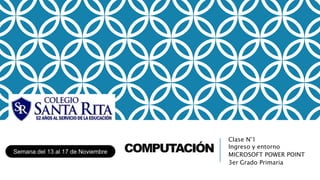
Recommandé
Recommandé
Contenu connexe
Tendances
Tendances (20)
Plan de asignatura completo de 1 a 11 de tecnología e informática RUU 2019

Plan de asignatura completo de 1 a 11 de tecnología e informática RUU 2019
Plus de Yuri Juan Flores Perez
Plus de Yuri Juan Flores Perez (19)
POWER POINT 1 - 3ER GRADO
- 1. COMPUTACIÓN Clase N°1 Ingreso y entorno MICROSOFT POWER POINT 3er Grado Primaria Semana del 13 al 17 de Noviembre
- 2. ¿QUE ES POWER POINT? Es un programa para crear presentaciones tipo PELICULAS. ¿ Qué es una Presentación? Conjunto de diapositivas 2
- 3. ¿QUE UN DIAPOSITIVA? Es un archivo o documento que contiene información, texto, imágenes, colores, formatos, etc. 3
- 4. PARA QUE SIRVE POWER POINT Sirve para presentar información en la pantalla. Puede ser usado en exposiciones, clases y más. 4
- 6. ¿COMO INGRESAR A POWER POINT? 1. Windows + R 2. Powerpnt / ENTER 6
- 7. AGREGAR UNA NUEVA DIAPOSITIVA 1. CTRL + M 7
- 8. ELIMINAR UNA DIAPOSITIVA 1. SELECCIONAR DIAPIOSITIVA. 2. PRESIONAR SUPR 8