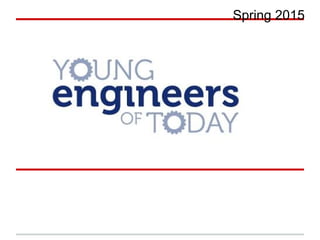
Tinkercad lesson 1
- 1. Spring 2015
- 6. 3D Printing Lesson 1 Section Topics: -What is 3D Printing?
- 7. 3D Printing Lesson 1 Section Topics: -What is 3D Printing? -How does it work?
- 8. 3D Printing Lesson 1 Section Topics: -What is 3D Printing? -How does it work? -Examples of 3D Printing
- 9. 3D Printing Lesson 1 Section Topics: -What is 3D Printing? -How does it work? -Examples of 3D Printing -Brief History of 3D Printing
- 10. 3D Printing Lesson 1 Section Topics: -What is 3D Printing? -How does it work? -Examples of 3D Printing -Brief History of 3D Printing -Open Source 3D Printing -RepRap -Makerbot - Replicator
- 11. 3D Printing Lesson 1 Section Topics: -What is 3D Printing? -How does it work? -Examples of 3D Printing -Brief History of 3D Printing -Open Source 3D Printing -RepRap -Makerbot - Replicator -Tinkercad
- 12. What is 3D Printing? -'Additive Manufacturing' -The process of making a 3D, solid object of almost any shape from a digital model Lesson 1
- 13. How Does 3D Printing Work? -Basic Process: -Designed using 3D modeling software -Sent to the machine -Design assembled layer-by-layer Lesson 1
- 14. How Does 3D Printing Work? -Basic Process: -Designed using 3D modeling software -Sent to the machine -Design assembled layer-by-layer -Considered distinct because it uses an additive process to create items, as opposed to a subtractive process Lesson 1
- 15. How Does 3D Printing Work? -Basic Process: -Designed using 3D modeling software -Sent to the machine -Design assembled layer-by-layer -Considered distinct because it uses an additive process to create items, as opposed to a subtractive process -The difference in the main types of 3D Printing mostly comes down to how these layers are assembled Lesson 1
- 16. Lesson 1
- 17. Brief History of 3D Printing Lesson 1 -Chuck Hull -'Stereolithography' -Created the first 3D Printing Machine -Developed the STL file format
- 18. Brief History of 3D Printing Lesson 1 -Chuck Hull -'Stereolithography' -Created the first 3D Printing Machine -Developed the STL file format -Devices continue to get smaller, faster, and cheaper
- 19. Open-Source Printing Lesson 1 -RepRap -The first 'self-replicating manufacturing machine' -Can print another fully-working version of itself
- 20. Open-Source Printing Lesson 1 -RepRap -The first 'self-replicating manufacturing machine' -Can print another fully-working version of itself -The designs are free to share and use, including the design of the machine itself
- 21. Open-Source Printing, Cont'd Lesson 1 -Makerbot Replicator -Founders are from the maker community -Provide completed 3D Printers -Help created Thingiverse
- 22. Getting Started With Tinkercad Lesson 1 Tinkercad is an easy-to-use 3D modeling program that enables us to design printable objects! It is also web-based, so we will now set up an account, step-by-step.
- 23. Getting Started With Tinkercad Lesson 1 First, visit the official website at https://tinkercad.com/ Next, click the blue 'Sign Up For Free Account' button in the top-right corner of the screen
- 24. Getting Started With Tinkercad Lesson 1 The following window should pop up: Fill out the information and create your account!
- 25. Getting Started With Tinkercad Lesson 1 When you first sign up for a free Tinkercad account, it automatically starts you off on the first tutorial - we won't need this tutorial, so click the 'Exit lesson' button on the top-left of the screen: This brings you to your Dashboard page, as seen on the next slide.
- 26. Getting Started With Tinkercad Lesson 1 Welcome to your Dashboard - To create new projects, simply click the 'Create Project' button on the sidebar to the left -This creates a brand new workspace which you will use to try out the concepts discussed, and ultimately to create your designs -At one point we follows along with 'Lesson: Making Holes' -at this point you will just simply return to your dashboard to select the lesson (seen in picture)
- 27. Lesson 1 Tinkercad Lesson Topics: -Basic Movement and Camera Controls -Object Interaction -Inspector -Object Manipulation
- 28. Moving Objects Lesson 1 -Objects can be moved by either clicking and dragging, or using the keyboard arrow keys -Note how changes in distance are displayed - helpful!
- 29. Moving Objects Lesson 1 -Objects can be moved by either clicking and dragging, or using the keyboard arrow keys -Note how changes in distance are displayed - helpful! -Objects also 'snap-to-grid' to maintain accuracy in moving things without being too sensitive to mouse input
- 30. Lesson 1 Moving the Camera Two Primary ways to control the camera: -Use the navigation located in the top-left corner of the screen -Hold down the right mouse button and move the mouse in the desired direction
- 31. Making Holes Lesson 1 Orange area shows where the hexagonal prism should be placed Correctly placed hexagonal prism
- 32. Lesson 1 Inspector -Before finishing the wrench, we take a quick look at the 'Inspector' window -When an object is selected, the Inspector allows you to either color it or make it a 'hole' (to remove an area in the shape of the object) -The key to building more complex shapes is learning how to combine solid and hole shapes together
- 33. Lesson 1 Hexagonal Prism is designated a hole Both wrench and hole selected via shift-clicking 'Group' button pressed, and the wrench is fixed!
- 34. Lesson 1 Object Manipulation When selecting an object in Tinkercad, the various symbols around the box might look intimidating. In the next slide, you will be shown what these dots and arrows do, so you will be able to make your designs much more interesting!
- 35. Object Manipulation Cont'd Lesson 1 Arrow: Raises/lowers objects off of the workspace depending on direction pulled Upper White Dot: Makes objects taller/shorter depending on direction pulled Lower Dots: Extends/compresses objects in the direction based on the dot being pulled Curved Arrows: Rotates the object
